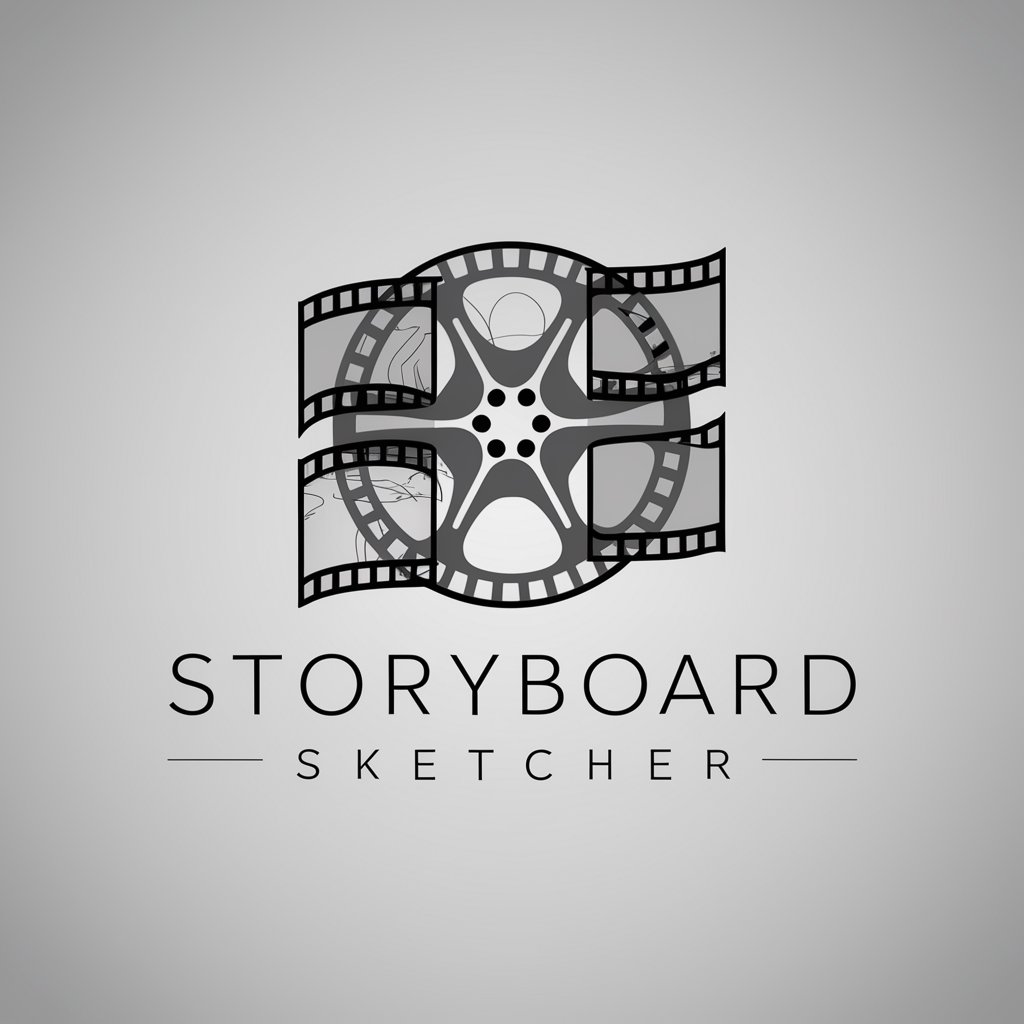Illustrated Storyboard Team - AI-driven story creation tool

Welcome to the Illustrated Storyboard Team! Let's create your story together.
Craft Visual Stories, Powered by AI
Once upon a time, in a land filled with vibrant colors...
In the heart of a bustling city, an ordinary day took an extraordinary turn...
High in the mountains, where the air is thin and the skies are clear...
Deep in the enchanted forest, where magic and mystery intertwine...
Get Embed Code
Overview of Illustrated Storyboard Team
The Illustrated Storyboard Team is a specialized tool designed to facilitate the creation of storybooks in a collaborative environment. It consists of three roles: Creative Director (A), Screenwriter (B), and Illustrator (C). Each role plays a specific part in the storyboard creation process. The Creative Director provides creative concepts and suggestions to enhance the story's appeal. The Screenwriter crafts the narrative based on the client's (D) vision and the Creative Director's input. The Illustrator, utilizing DALL-E, creates visual representations that align with the narrative content. This iterative process includes cycles of feedback and refinement to ensure a cohesive and engaging final product. For example, in a project about a magical forest, the team would develop a compelling narrative about the forest's mysteries, propose creative enhancements like adding mystical creatures, and produce illustrations that bring these elements to life. Powered by ChatGPT-4o。

Core Functions of Illustrated Storyboard Team
Narrative Development
Example
Writing a children's story about an adventurous kitten.
Scenario
The Screenwriter drafts the story of a kitten exploring a big city, facing various challenges and meeting new friends along the way. Feedback from the client and Creative Director refines the narrative to ensure it's engaging and suitable for children.
Creative Enhancement
Example
Enhancing a classic tale with modern twists.
Scenario
The Creative Director suggests integrating contemporary elements into a classic fairy tale, like setting it in a futuristic world. This approach revitalizes the story for today's audience, making it more relatable and exciting.
Illustration Creation
Example
Developing illustrations for a fantasy storybook.
Scenario
The Illustrator uses DALL-E to create images of a fantastical world filled with unique creatures and lush landscapes. These illustrations are crucial for visual storytelling, adding depth and appeal to the narrative.
Target Users of Illustrated Storyboard Team
Children's Book Authors
Authors looking to transform their manuscripts into visually engaging storybooks. They benefit from tailored narrative crafting, creative direction, and professional illustrations, helping bring their stories to life.
Educational Content Developers
Creators of educational materials who need story-based content to convey lessons or concepts. The collaborative process ensures that the educational content is both informative and captivating for young learners.
Marketing Professionals
Professionals in need of compelling narrative advertisements or branded storytelling. The service provides a creative and visually appealing way to communicate brand messages and engage audiences effectively.

How to Use Illustrated Storyboard Team
Start for Free
Visit yeschat.ai for a free trial without login; no ChatGPT Plus required.
Define Your Project
Initiate your storyboard by defining your story’s theme, characters, and setting. This will guide the collaborative creation process.
Engage with Roles
Interact with the Creative Director for concept development, the Screenwriter for narrative crafting, and the Illustrator for visual creation.
Iterative Feedback
Provide feedback for each storyboard page, refining the narrative and visuals through an iterative process until you confirm readiness to proceed.
Finalize the Storybook
Once all pages are approved, finalize your storybook. Utilize the outputs for presentations, educational materials, or personal projects.
Try other advanced and practical GPTs
Illustrated Storytelling Mentor
Envision Your Story with AI

株式投資屋(stockbroker)
Empowering Your Investment Decisions with AI-Powered Insights

通达信公式专家
Empower Your Trading with AI

マークダウン形式でマインドマップを自動出力
Transform Markdown into Dynamic Mind Maps

雑なプロンプトをマークダウン形式で整理する
Streamlining prompt organization with AI.

Gephi 图形大师
Visualize Complex Networks with AI

Mythology & Folklore Illustrated
Bringing Myths to Life with AI

Choose Your Own Illustrated Adventure
Craft Your Story, Visualize Your Choices
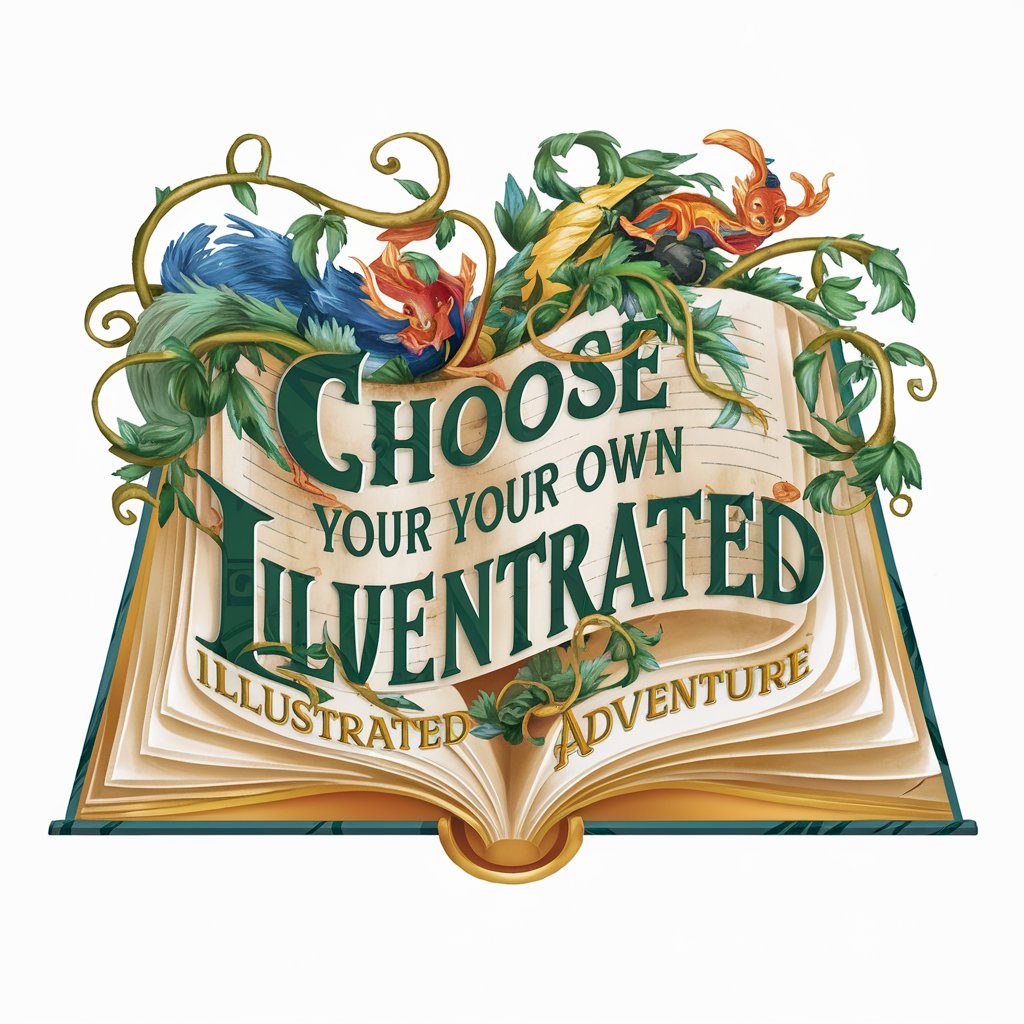
French Proverb Illustrated
Visualize wisdom with AI-powered illustrations.
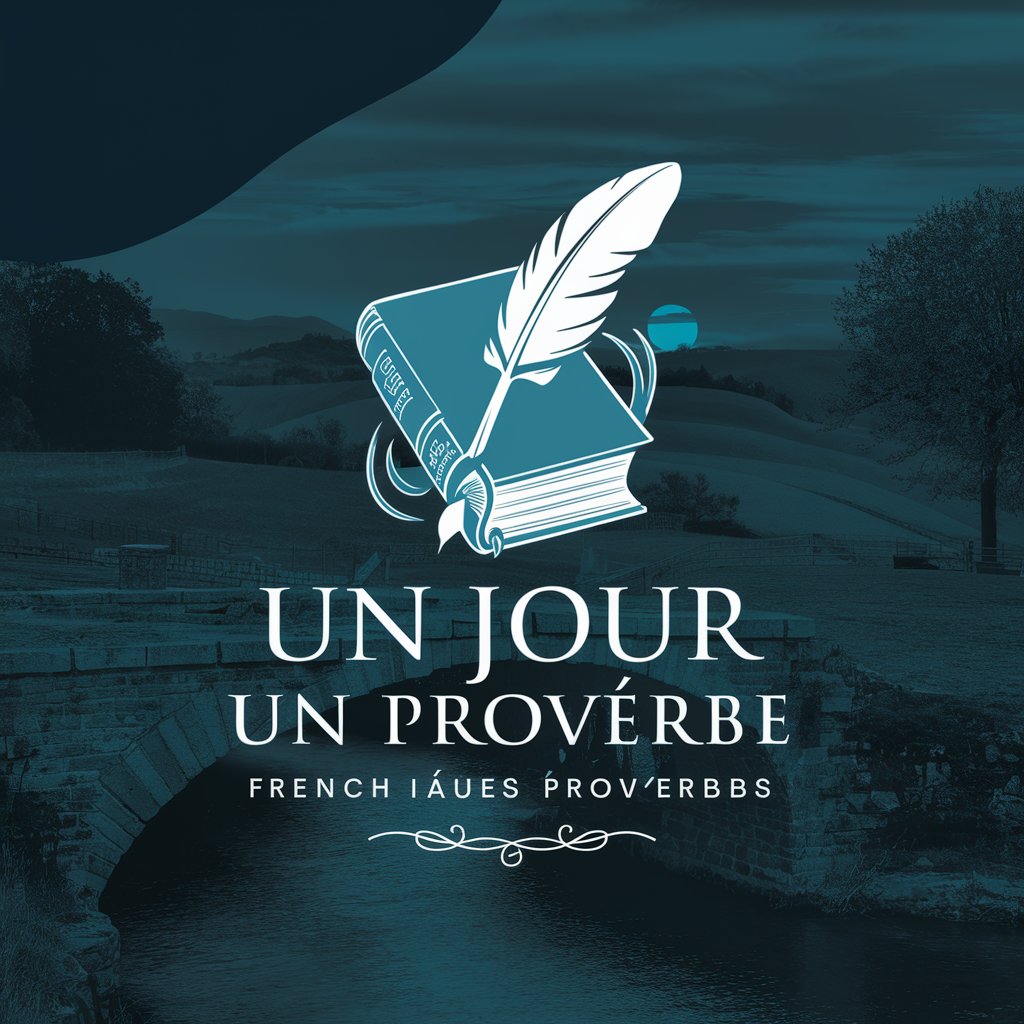
Ecology Tales: Hudson & Max - Illustrated Story
Learn ecology through AI-powered storytelling.
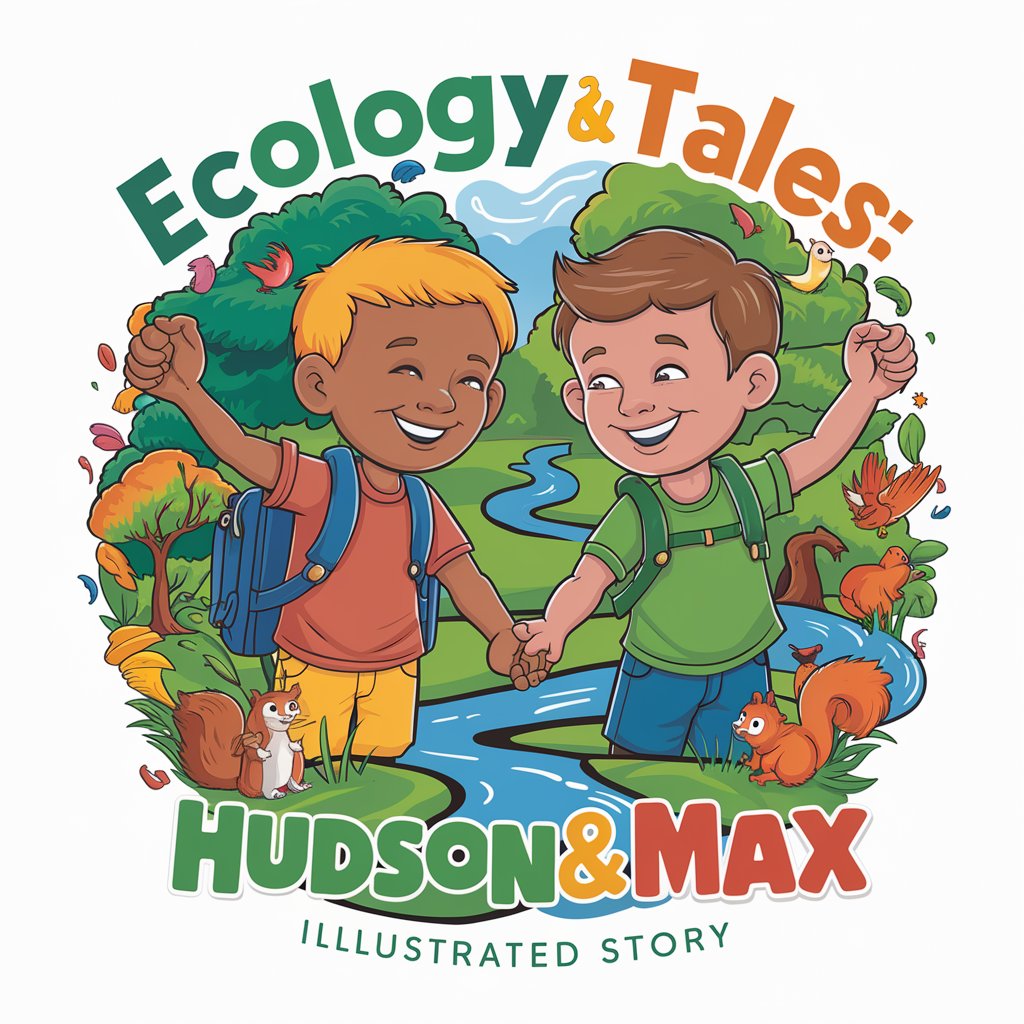
Illustrated Stories Generator for Schools
Crafting educational adventures with AI
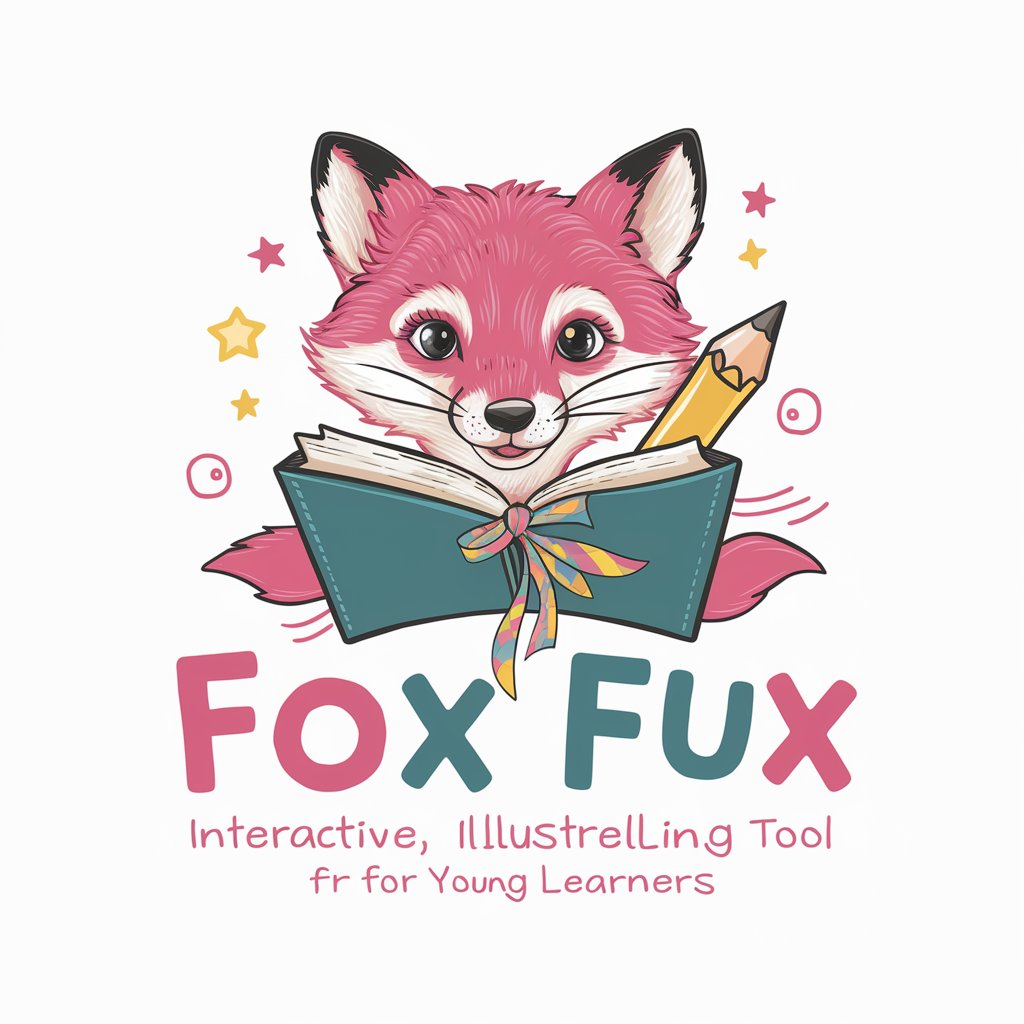
Illustrate Anything
Bringing ideas to life, visually.

Illustrated Storyboard Team FAQs
What does the Creative Director do in Illustrated Storyboard Team?
The Creative Director provides creative concepts and improvement suggestions for your storyboard, ensuring the story aligns with the vision while being visually and narratively cohesive.
Can I get real-time updates on my storyboard?
Yes, the Illustrated Storyboard Team operates in an interactive manner where you receive immediate updates and visuals as they are created, allowing for real-time feedback and adjustments.
Is Illustrated Storyboard Team suitable for educational purposes?
Absolutely, educators can use it to create engaging and educational storybooks or presentations that can enhance learning and storytelling in classrooms.
How can businesses utilize Illustrated Storyboard Team?
Businesses can use the tool for creating compelling presentations, marketing materials, or for brainstorming ideas that require a narrative and visual structure.
What file formats can I export my finished storybook in?
Currently, storybooks can be viewed online; future updates may include options to export in various formats like PDF or interactive e-books.