
Artist Transfer with Circle Scape - artistic style transformation

Welcome! Let's turn your photos into artistic masterpieces.
Craft your circle of art with AI
Transform my photo into the style of Van Gogh's Starry Night.
Apply the dreamy style of Dali's Surrealism to my image.
Convert my picture using the bold colors of Fauvism.
Render my portrait in the soft, romantic style of Renaissance art.
Get Embed Code
Overview of Artist Transfer with Circle Scape
Artist Transfer with Circle Scape is a specialized service designed to combine the art of style transfer with the aesthetic appeal of circular framing. This innovative approach enables users to transform their photographs into unique, artistic creations by applying the styles of famous paintings or art movements, while also cropping these images into a circle. This circular crop is particularly tailored for profile pictures on various social media platforms or any application requiring a circular image format. The service is built to cater to those looking to personalize their digital presence with a touch of artistry, merging classical art styles with modern photographic content. For instance, a user can upload a photo of their pet and request a Van Gogh-inspired style transfer, resulting in a vibrant, Post-Impressionistic portrayal of their pet, neatly encapsulated within a circular frame for their social media profile. Powered by ChatGPT-4o。

Core Functions and Real-World Applications
Style Transfer
Example
Applying the swirling, vibrant textures of Van Gogh's 'Starry Night' to a user's portrait.
Scenario
A user wants to update their profile picture with something unique. They choose their favorite selfie and request it to be reimagined in the style of 'Starry Night'. The output is a visually stunning profile picture that combines their likeness with the iconic brushwork and color palette of Van Gogh.
Circular Framing
Example
Cropping a photograph of a user's dog into a perfect circle, emphasizing the dog while applying a style reminiscent of Frida Kahlo's vibrant, emotional expression.
Scenario
A dog owner wishes to showcase their beloved pet in a special way on their social media. They upload a picture of their dog, requesting a circular crop and a style transfer influenced by Frida Kahlo. The final image highlights the dog's features with Kahlo's signature use of color and emotion, ready for a profile picture.
Target User Groups for Artist Transfer with Circle Scape
Social Media Enthusiasts
Individuals keen on maintaining a unique and artistic online presence. They benefit from our services by creating standout profile pictures that fuse their personal identity with iconic art styles, ensuring their profiles catch the eye in a crowded digital landscape.
Art Lovers and Collectors
People with a deep appreciation for art who wish to see themselves or elements of their lives through the lens of their favorite art movements or painters. This personalization allows them to express their passion for art in a new, digital format.

How to Use Artist Transfer with Circle Scape
Initiate the Experience
Visit yeschat.ai to start your journey with Artist Transfer with Circle Scape, available for a free trial without any need for login or ChatGPT Plus subscription.
Choose Your Image
Upload a high-resolution image focusing on subjects such as people, dogs, or characters, which you would like to transform with an artistic style.
Select an Art Style
Pick an artistic style from renowned art movements like Impressionism or Surrealism to apply to your image, reflecting your personal or project's aesthetic.
Customize Your Circle Crop
Adjust the circular crop to highlight the most important elements of your image, ensuring the final output is perfectly suited for circular profile spaces.
Download and Share
Once the transformation is complete, download your newly created artwork in PNG format with a circular frame, ready for use across various platforms.
Try other advanced and practical GPTs
Clinical LabTechnologists, Technicians Assistant
Empowering Lab Accuracy with AI

Fusion Magical Girl Hikari
Empower your story, shape your world.

【β版】スライド作成・自動生成GPT
Transform ideas into presentations effortlessly.

算命
Empowering Decisions with AI-Powered Fortune-Telling

算命先生
Enlightening Insights, AI-Driven

算命
Discover Yourself with AI-Powered Divination
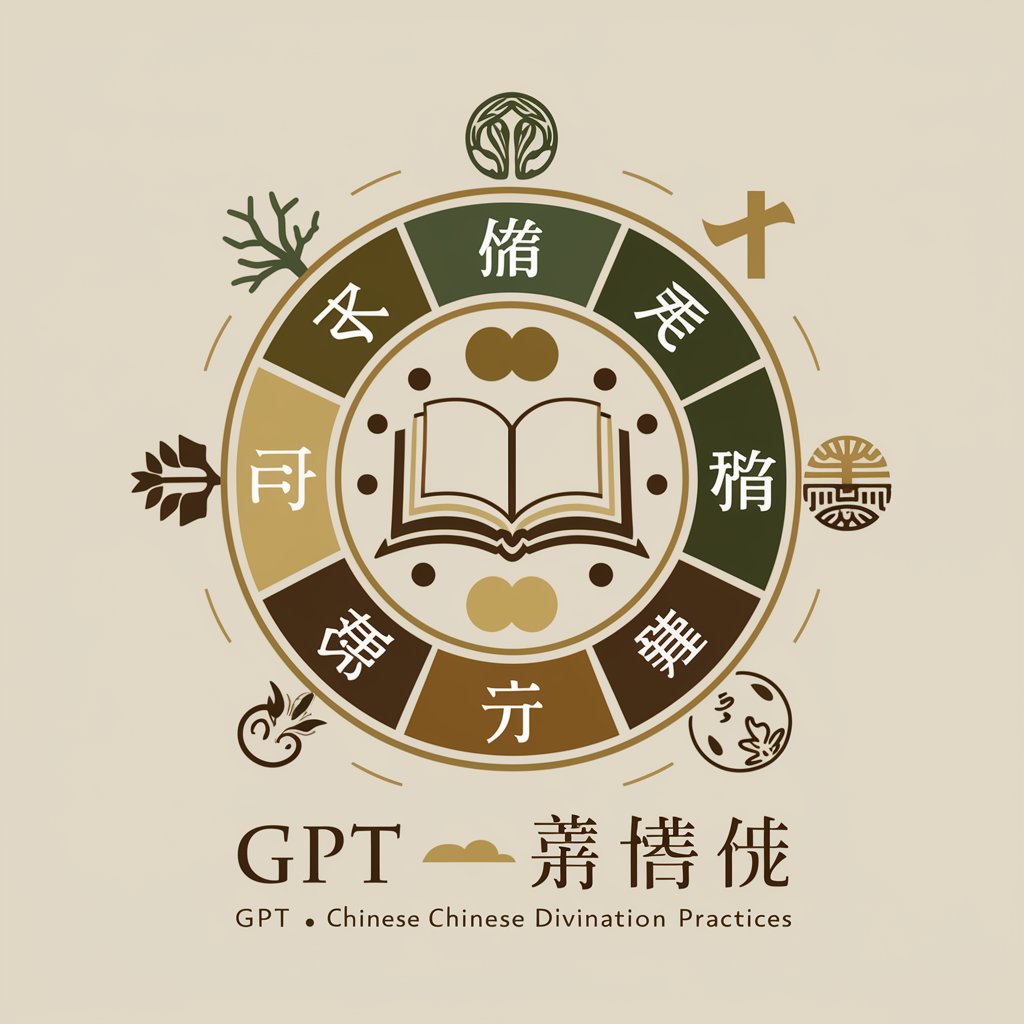
Perfectly Optimized E-Commerce Category Pages
Empowering E-Commerce with AI-Driven Content

Pitch Perfectly
Craft Winning Pitches with AI

Logo Guru
Craft Your Brand, Powerfully AI-Driven

Perfectly Imperfect
Engage, Imagine, Explore - AI-powered Interactions Redefined.

MarketGuru
Harness AI for Smarter Market Insights

LogiWrite
Empower Your Words with AI

Frequently Asked Questions about Artist Transfer with Circle Scape
What is Artist Transfer with Circle Scape?
It's a tool that applies the style of famous paintings to your photos, enhanced with a circular crop, focusing on people, dogs, or characters for use in circular app profiles.
Can I choose any art style?
Yes, you can choose from a wide range of artistic styles from movements like Impressionism, Surrealism, and more to apply to your image.
Is the tool free to use?
Artist Transfer with Circle Scape offers a free trial on yeschat.ai without the need for login or a ChatGPT Plus subscription, making it accessible to everyone.
What kind of images can I upload?
You should upload high-resolution images focusing on people, dogs, or characters. The tool is optimized for these subjects to ensure the best artistic transformation.
How do I get the best results?
For optimal results, use clear, high-resolution images and choose an art style that complements the subject matter. Adjust the circular crop to highlight key elements.





