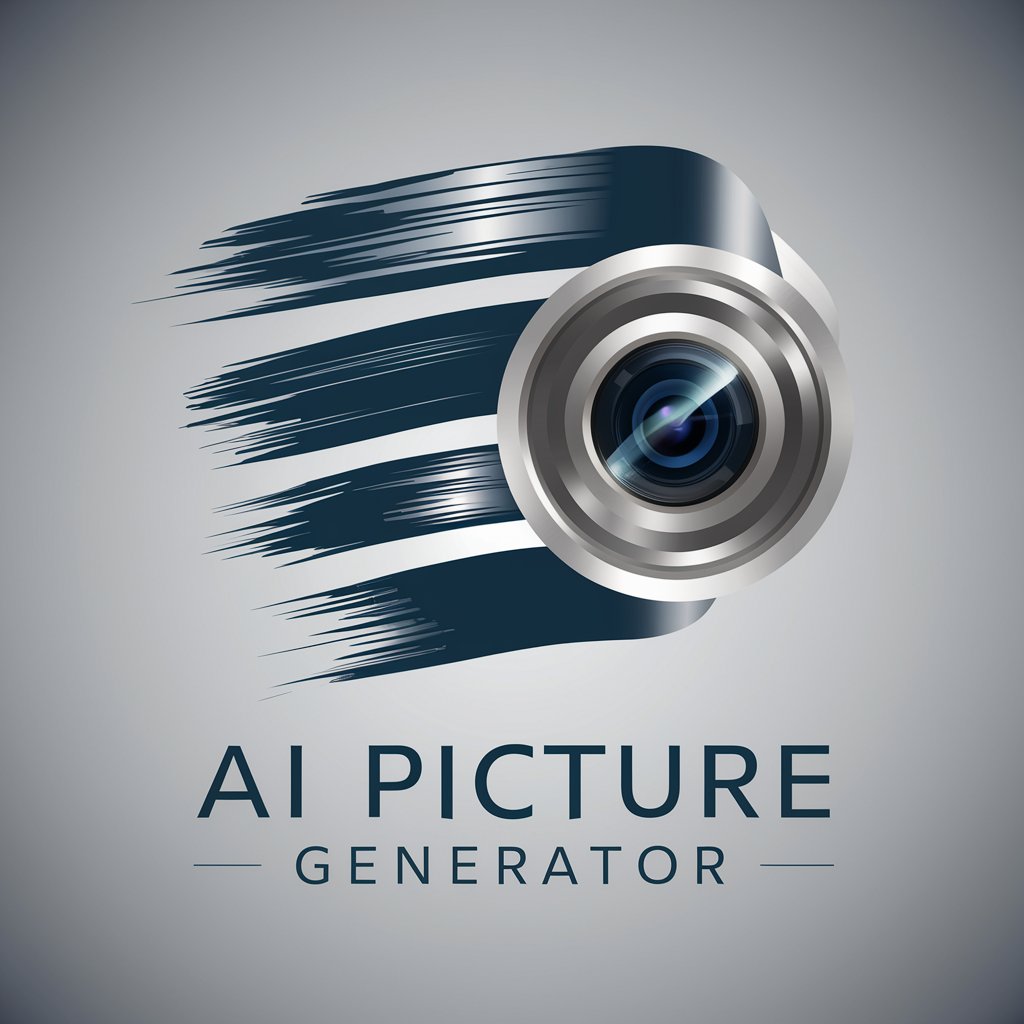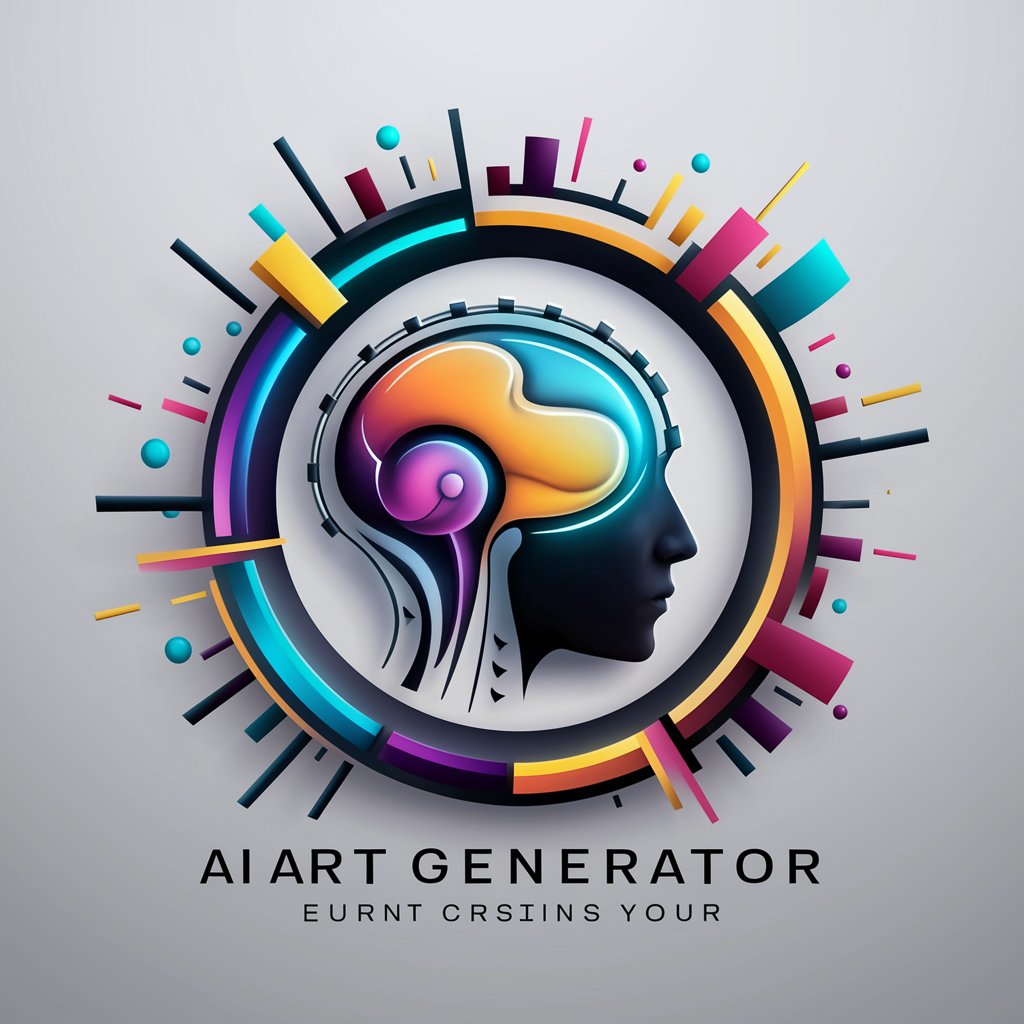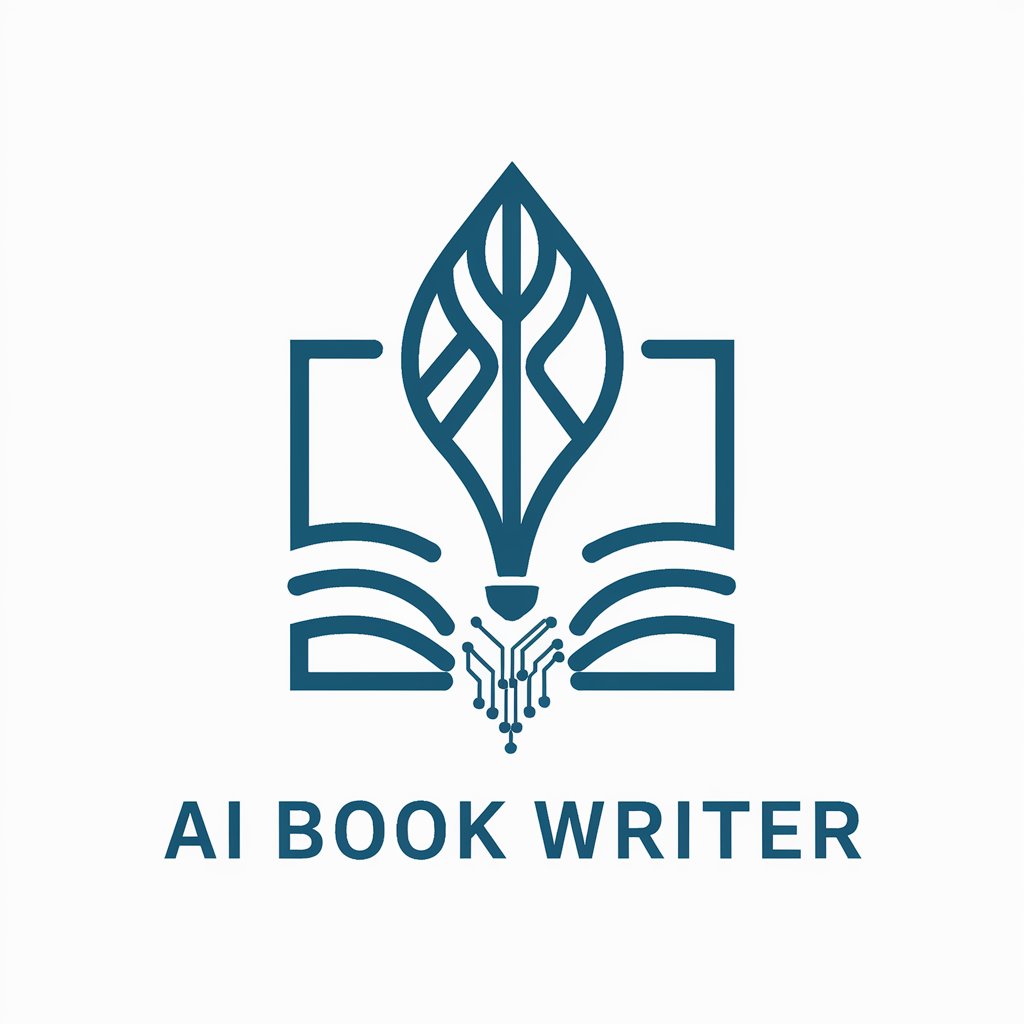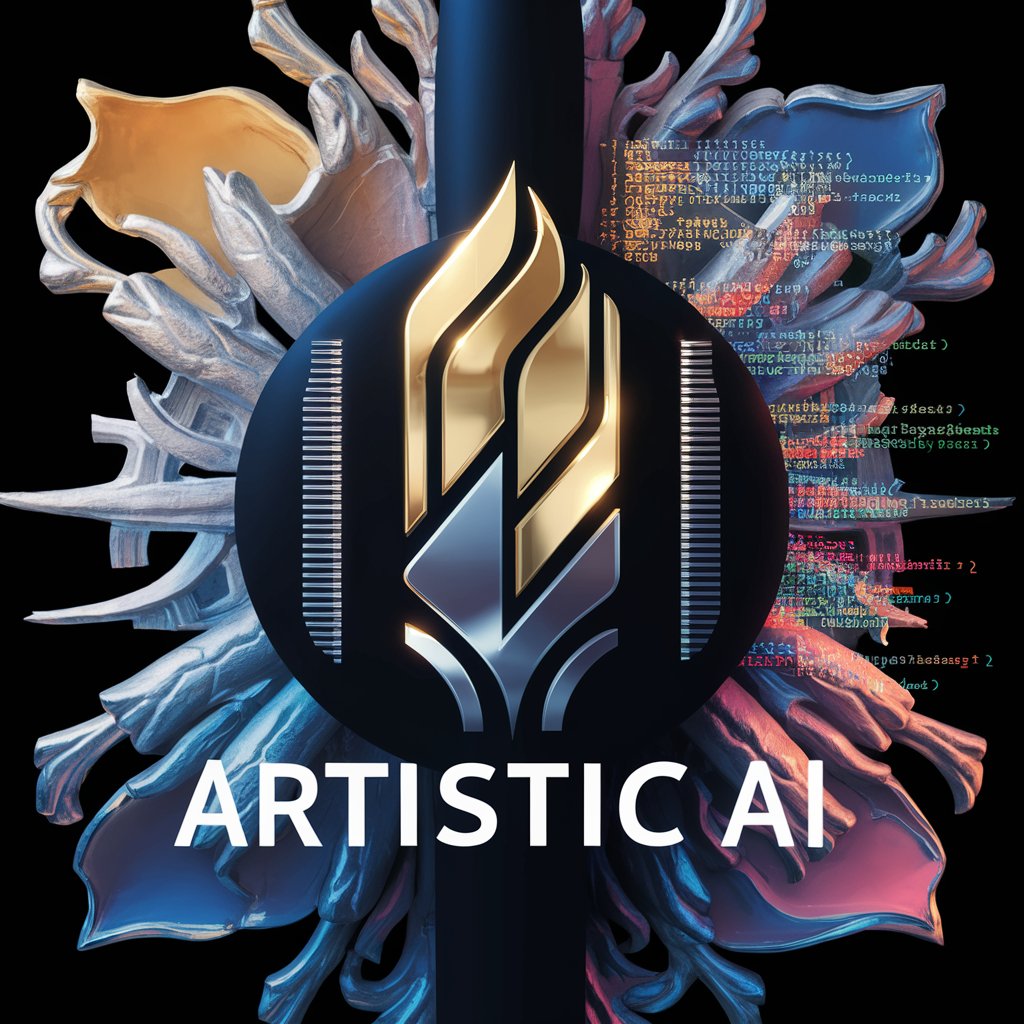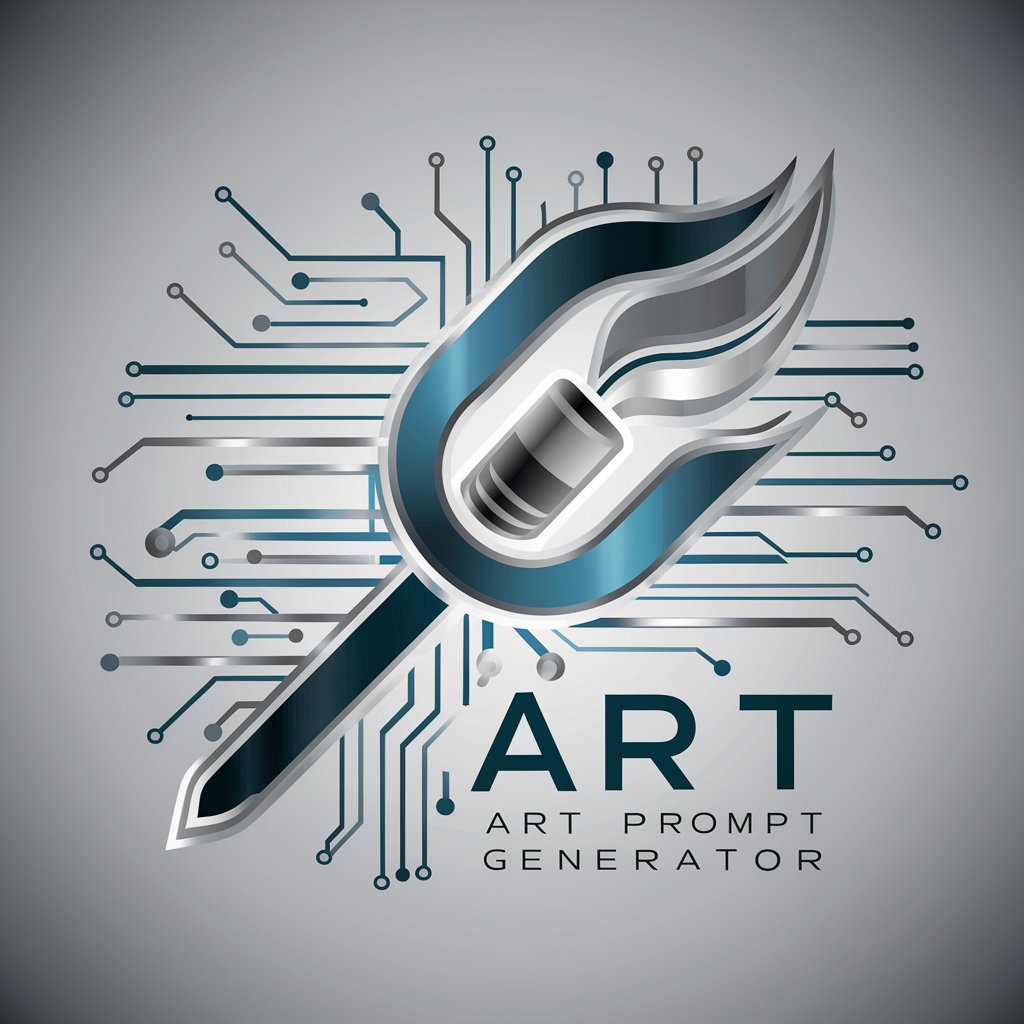AI Art Generator - AI-powered art creation
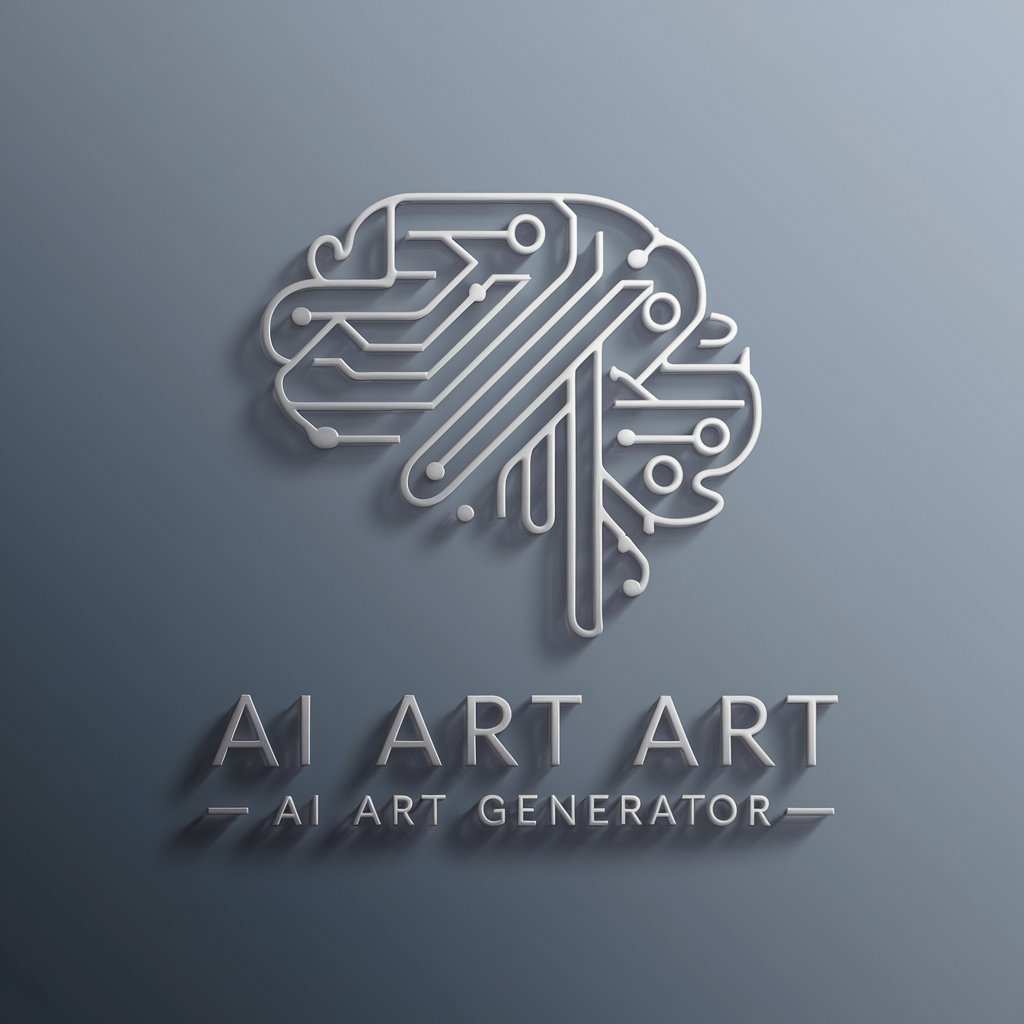
Welcome! Let's create some amazing art together.
Transform Ideas into Art with AI
Create an image of a futuristic cityscape with towering skyscrapers and advanced technology...
Design a detailed illustration of a mythical creature in a vibrant, enchanted forest...
Generate a hyper-realistic portrait of a person with striking features and intricate details...
Visualize a serene underwater scene with colorful marine life and coral reefs...
Get Embed Code
Overview of AI Art Generator
AI Art Generator is a specialized tool designed to utilize advanced artificial intelligence capabilities to generate artistic images based on textual descriptions. The core function revolves around interpreting detailed prompts and transforming them into visual representations. This tool leverages the capabilities of AI models like DALL-E, which can synthesize images that range from realistic to fantastical compositions. For example, users can describe a scene as complex as a bustling medieval marketplace or as simple as a serene landscape, and the AI will create a visual depiction that aims to match the description with high fidelity. Powered by ChatGPT-4o。

Core Functions of AI Art Generator
Text-to-Image Conversion
Example
Converting a prompt such as 'A knight in shining armor riding a horse in a snowy forest under the northern lights' into a detailed image.
Scenario
This function is useful in scenarios where visual content is needed quickly and creatively for things like book covers, concept art, or marketing materials.
Style Emulation
Example
Creating an image in the style of Van Gogh, featuring a modern cityscape.
Scenario
This is particularly valuable for artists and designers who wish to explore different artistic styles in their work without the need to manually replicate those styles, enabling rapid prototyping and experimentation.
Custom Artwork Creation
Example
Generating unique artwork for personal or commercial use, like a bespoke illustration for a client's campaign based on specific branding guidelines.
Scenario
Useful for advertising agencies and freelance artists who need to produce original content that aligns with particular creative directions or client demands.
Target User Groups for AI Art Generator
Graphic Designers and Illustrators
These professionals can use AI Art Generator to rapidly produce a variety of visual concepts and refine artwork without the extensive time commitment traditionally required for manual drawing.
Marketing and Advertising Professionals
They benefit from using AI Art Generator to create compelling and unique visual content that can attract viewers and convey complex messages quickly, enhancing advertising campaigns and digital marketing strategies.
Entertainment Industry Professionals
For those involved in film, gaming, and virtual reality, the AI Art Generator can be a powerful tool for creating concept art and environments, helping to visualize scenes and settings before physical or digital production begins.

Steps for Using AI Art Generator
1
Access the service at yeschat.ai for a free trial; no login or ChatGPT Plus subscription required.
2
Choose your desired art style and medium from a variety of options available on the platform.
3
Input a detailed description of the image you want to generate, including elements such as subject, action, and mood.
4
Review the image preview, make any necessary adjustments to the prompt, and re-generate as needed.
5
Download the final image for your use, ensuring to comply with any usage guidelines provided by the platform.
Try other advanced and practical GPTs
AI Art Generator
Craft Art with AI Power

AI Art Generator
Craft Art with AI Precision

AI Art Generator
Unleash Creativity with AI

Web3 Marketing
Empowering marketing with blockchain innovation.

Web3 Tutor
Empowering Your Web3 Journey with AI

Web3 Wizard
Unlocking Blockchain's Potential with AI

Free Ai Image Generator | Free Ai Art Generator
Bringing Your Imagination to Life with AI

AI Surreal Art Image Prompt Generator
Unleash your imagination with AI-powered surreal art.

Daily Jokes AI
Laugh More, Worry Less with AI

Ailene - Joke Teller
Lighten Up with AI Laughter!
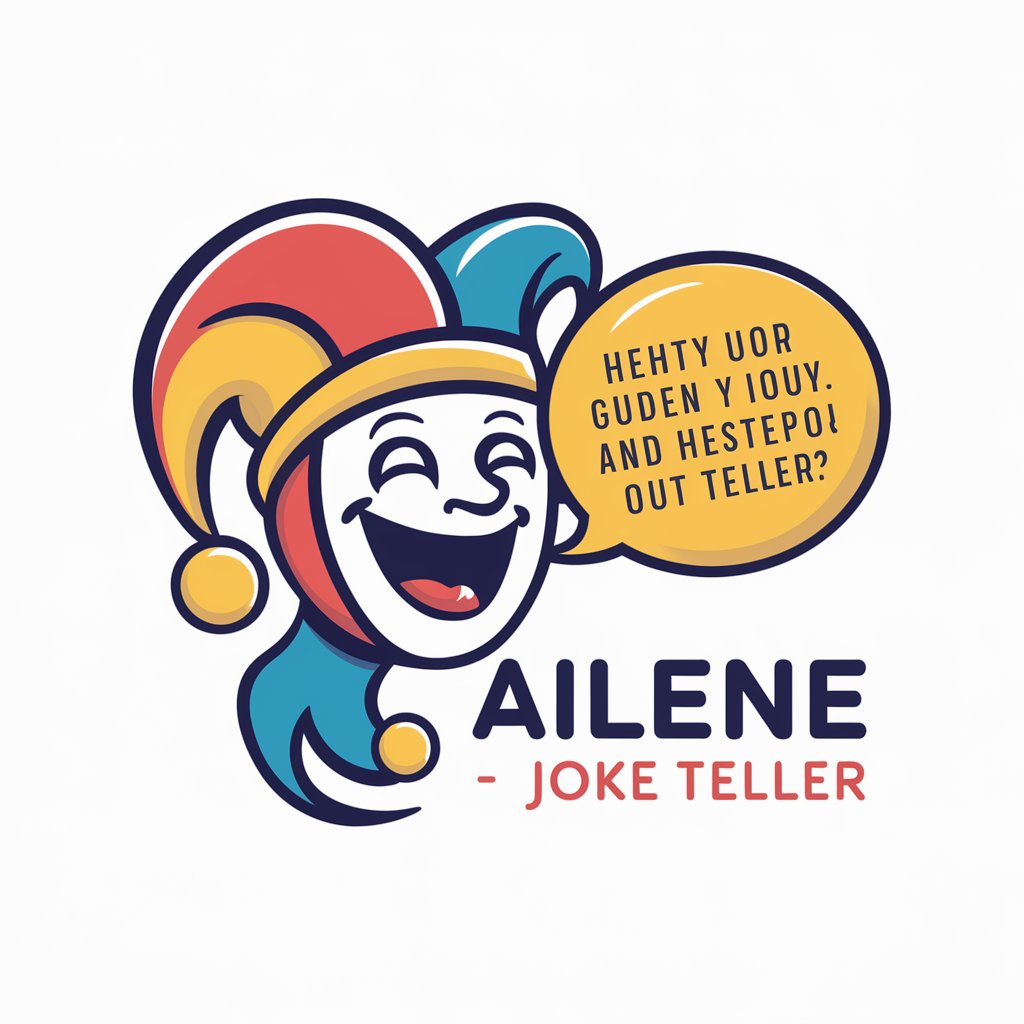
Yankee Yarns: The Dad Joke Bot
AI-powered Dad Joke Crafting

KreativKI - AI Jokes
Laugh more with AI-powered humor
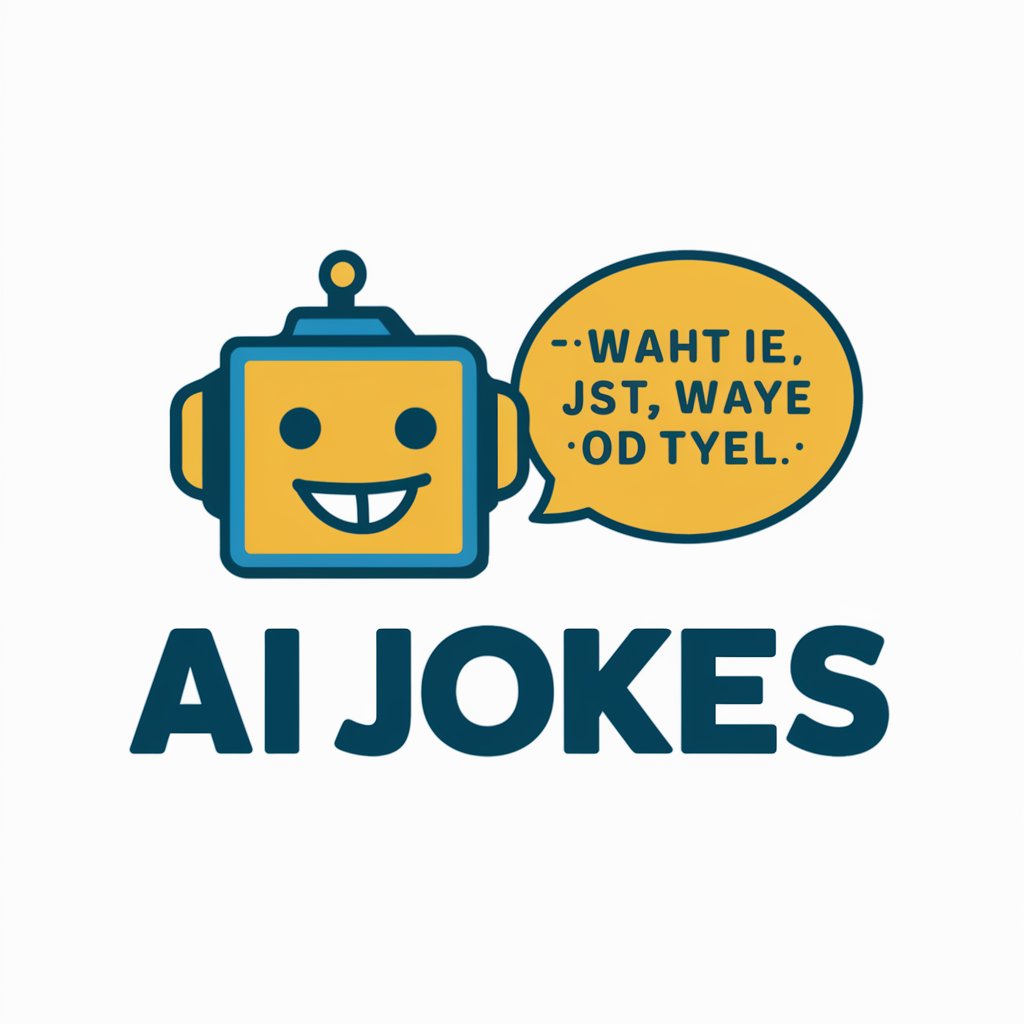
Frequently Asked Questions about AI Art Generator
What is AI Art Generator?
AI Art Generator is a tool that uses artificial intelligence to create unique artworks based on user-generated prompts, allowing for the creation of images that range from realistic to abstract.
How does the AI understand what image to create?
The AI uses a complex model trained on a vast dataset of images and text descriptions to interpret the details provided in your prompt and generate a corresponding image.
Can I use the images generated for commercial purposes?
Usage rights can vary, so it's important to check the specific terms and conditions on the platform regarding commercial use of generated images.
Are there any limitations to what AI Art Generator can create?
While AI Art Generator is versatile, it may struggle with overly complex or abstract concepts and is bound by ethical guidelines to avoid creating certain types of content.
What are the best practices for creating high-quality images?
For the best results, use detailed and specific prompts, experiment with different styles and settings, and make adjustments based on previews before finalizing the image.