
Smart HomeyScript - AI-powered Scripting for Homey
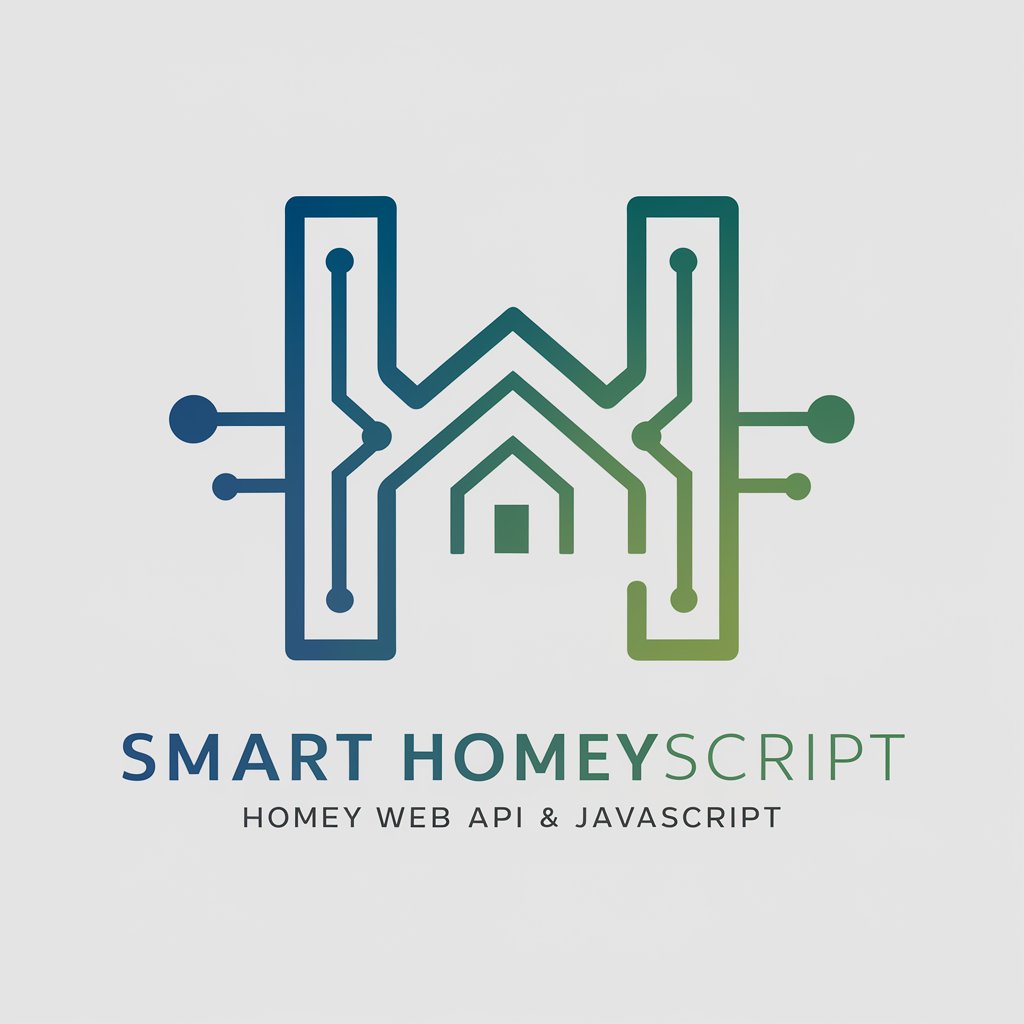
Welcome! Ready to master Homey scripting?
Automate your home smarter, not harder.
How can I optimize my HomeyScript to handle...
What are the best practices for using Homey API functions in...
Can you provide a HomeyScript example for...
How do I fetch data from an external API in HomeyScript to...
Get Embed Code
Introduction to Smart HomeyScript
Smart HomeyScript is a scripting solution specifically designed for the Homey smart home platform. It allows users to extend the functionalities of their Homey devices through custom JavaScript scripts, leveraging the Homey Web API. The design purpose of Smart HomeyScript revolves around providing a flexible, powerful tool for creating personalized automation, integrations, and routines within the Homey ecosystem. For example, users can write scripts to automatically adjust lighting based on time of day, manage energy consumption by controlling smart plugs, or even integrate with third-party APIs to bring external data into their Homey environment, like weather updates or news headlines. Powered by ChatGPT-4o。

Main Functions of Smart HomeyScript
Device Control
Example
Turning off all lights when no one is home.
Scenario
A script can use the Homey API to check if presence sensors indicate absence, and then command all smart lights to turn off, saving energy.
Data Integration
Example
Fetching electricity price data from an external API and adjusting devices accordingly.
Scenario
A script communicates with the Tibber GraphQL API to get current electricity prices, then dims smart lights and lowers smart thermostat settings during peak price hours to reduce costs.
Event-based Automations
Example
Sending a notification when the laundry is done.
Scenario
By monitoring energy usage of a smart plug connected to a washing machine, the script can send a push notification or email when energy consumption drops to a level indicating the cycle has finished.
Ideal Users of Smart HomeyScript Services
Home Automation Enthusiasts
Individuals passionate about optimizing and automating their living spaces find Smart HomeyScript invaluable for creating custom routines and scenarios beyond standard app capabilities.
Developers and Tinkerers
Developers with a knack for home automation or hobbyists looking to delve into smart home programming can use Smart HomeyScript to experiment with APIs, integrate third-party services, and craft unique solutions.
Eco-Conscious Homeowners
Those looking to minimize their environmental impact and save on energy bills leverage Smart HomeyScript to efficiently manage energy consumption through smart device control and external data integrations.

Getting Started with Smart HomeyScript
1
Visit yeschat.ai for a seamless introduction to AI without the need for login or a subscription to ChatGPT Plus.
2
Access the Homey Web API by navigating to developer.athom.com. Log in with your Homey account credentials to obtain necessary API keys.
3
Familiarize yourself with JavaScript, as Smart HomeyScript scripts are written in this language. Understanding the basics will significantly improve your scripting experience.
4
Use the HomeyScript app on your Homey device. Install it from the Homey app store, then create new scripts directly within the app to automate your home.
5
Explore common scripts and templates provided by the Homey community. Experiment with modifying these scripts to fit your personal automation needs.
Try other advanced and practical GPTs
Smart Thinker
Empowering insights with AI intelligence.

SMART
Amplifying Intelligence with AI

SMART
Empowering Automation with AI

01 少年少女用AI
Smart, Safe AI for Young Minds

Solar Sentinel
Empowering Insights with AI

Solar Guide
Powering Solar Knowledge with AI
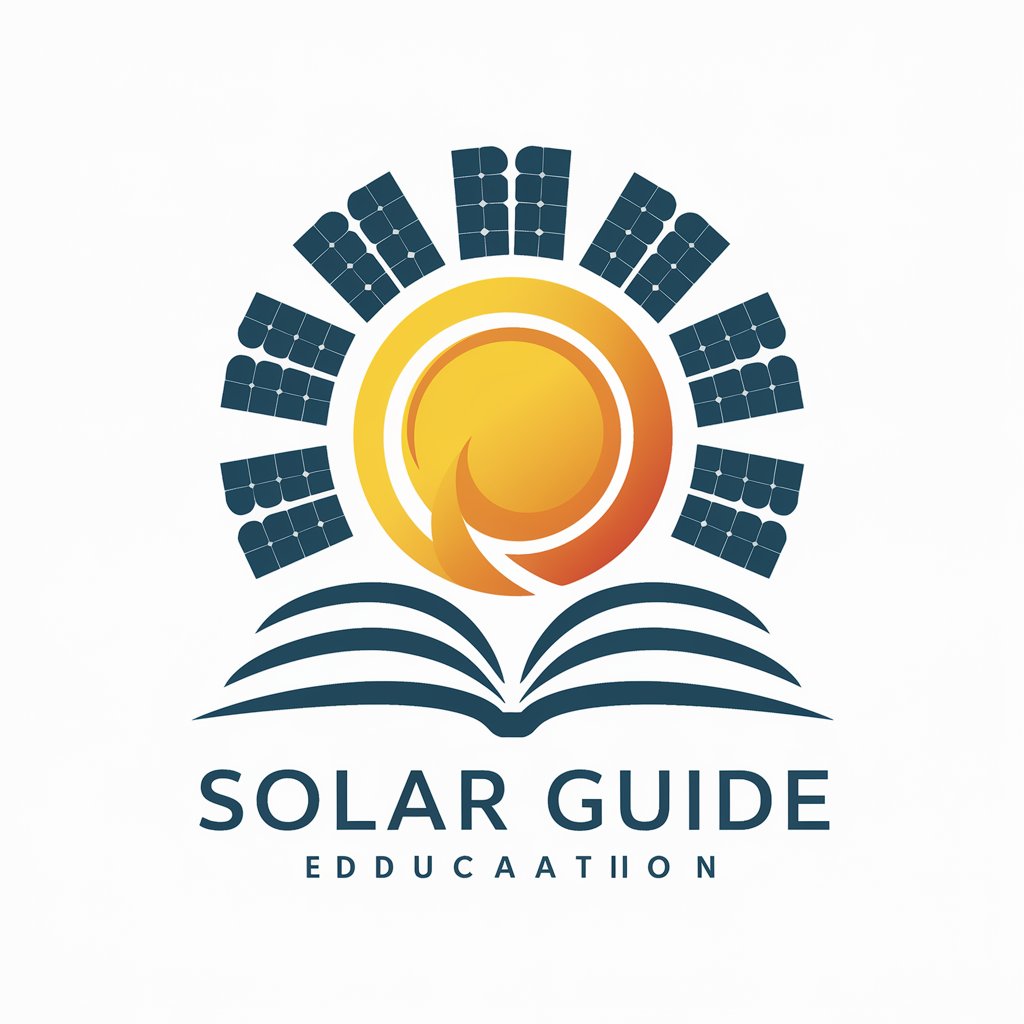
Smart Pen
AI-powered Precision in Every Word

Press Release Pro
Optimize Your News with AI Power

Gas Detection Bot
Enhance Safety with AI-Powered Gas Detection

Limerick Guy
Wisdom in Every Verse

Melody Guy
Discover Music with AI Power

Fishing Guy
Smart Fishing Starts Here

Frequently Asked Questions About Smart HomeyScript
What is Smart HomeyScript?
Smart HomeyScript is a scripting tool designed for the Homey smart home platform, allowing users to automate tasks and integrate devices using JavaScript within the Homey ecosystem.
Can I use external libraries in my HomeyScript?
No, Smart HomeyScript does not support the inclusion of third-party libraries. All scripts must rely on the Homey Web API and the built-in JavaScript functionalities.
How can I test my scripts?
Scripts can be tested directly within the Homey app. After writing or modifying a script, you can run it to see the results and make adjustments as necessary.
What are some common uses of Smart HomeyScript?
Common uses include automating lights based on time of day, sending notifications based on sensor readings, and integrating non-compatible devices through custom scripts.
Do I need programming experience to use Smart HomeyScript?
While not strictly necessary, some basic programming knowledge, particularly in JavaScript, will significantly enhance your ability to create effective and personalized automation scripts.





