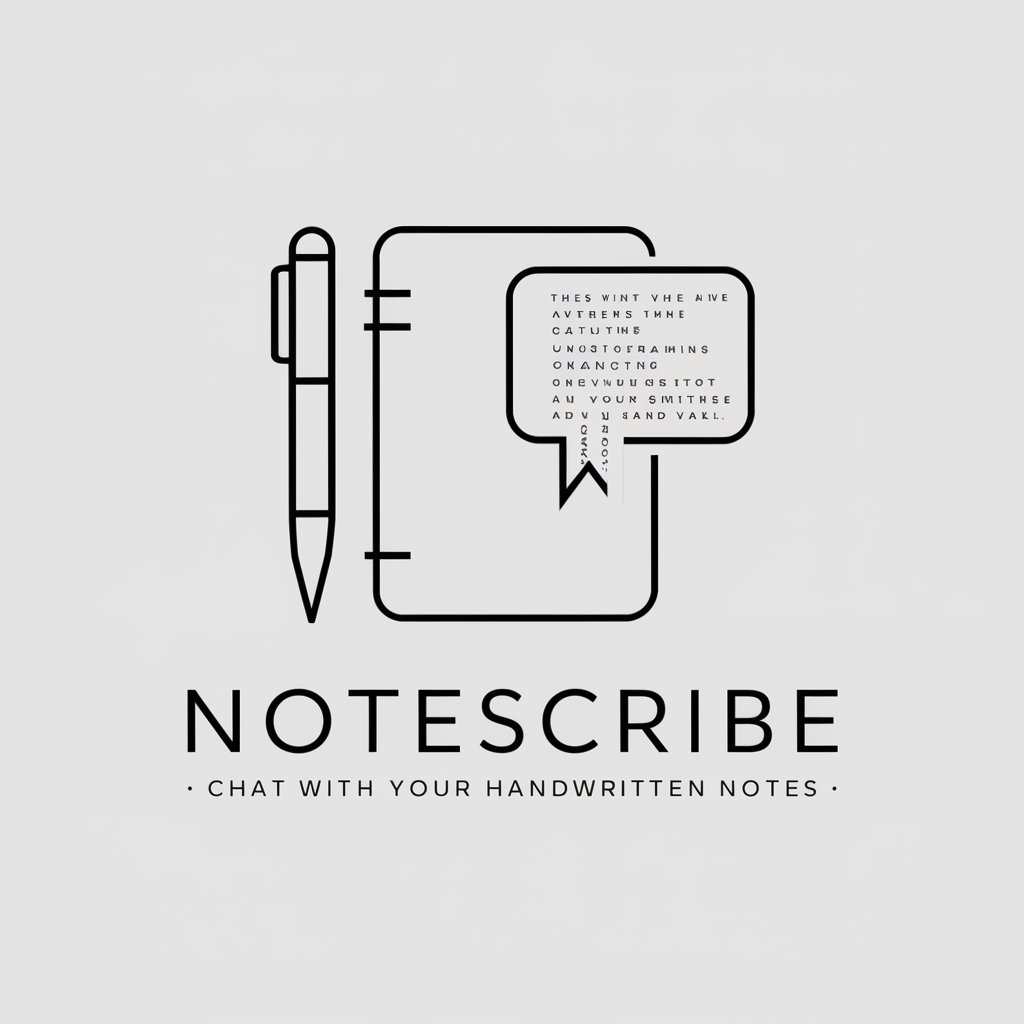Smart Pen - Multilingual Writing Aid

Welcome to Smart Pen, your versatile writing assistant.
AI-powered Precision in Every Word
Enhance this email to sound more professional:
Revise the following message for better clarity:
Optimize this post to engage a broader audience:
Correct the grammar and refine the tone of this comment:
Get Embed Code
Understanding Smart Pen
Smart Pen is designed as a versatile multilingual writing assistant, tailored to optimize content across various languages with clarity, efficiency, and precision. It offers a unique suite of functionalities, differentiated by specific commands, to address a wide range of writing needs. From correcting grammatical errors and refining expressions to enhancing content with added logic and knowledge accuracy checks, Smart Pen ensures your writing is not only error-free but also optimized for specific contexts and scenarios. For example, if you're drafting an email to a potential client, Smart Pen can transform a basic draft into a polished, professional message. Or, when replying to a comment online, it can help craft a response that is clear, concise, and respectful, considering the tone and context of the ongoing discussion. Powered by ChatGPT-4o。

Key Features of Smart Pen
Grammar Correction and Expression Refinement
Example
Transforming 'We has completed the project' to 'We have completed the project'.
Scenario
Useful for non-native speakers or in scenarios requiring high levels of grammatical accuracy, such as academic writing or professional emails.
Content Optimization for Specific Scenarios
Example
Upgrading a casual email draft to a professional tone suitable for business correspondence.
Scenario
Ideal for individuals preparing job applications, business proposals, or any formal communication needing a touch of professionalism.
Enhancement with Logic and Knowledge Accuracy Checks
Example
Assessing the logical soundness of arguments in an op-ed piece, ensuring the reasoning is valid and supported by facts.
Scenario
Valuable for writers, researchers, and journalists aiming to present well-founded arguments and credible narratives.
Who Benefits from Smart Pen?
Non-Native English Speakers
Individuals seeking to improve their written English can greatly benefit from grammar corrections and expression refinements, making their communication clearer and more professional.
Professionals and Business Users
From drafting emails to crafting business proposals, professionals requiring precise, polished, and contextually optimized content will find Smart Pen's functionalities particularly useful.
Students and Academics
For those involved in writing essays, research papers, or any academic material, Smart Pen can assist in ensuring the logical coherency of arguments and the accuracy of information presented.

How to Use Smart Pen
Start with a Free Trial
Begin by accessing yeschat.ai to try Smart Pen for free, without the need to sign up or subscribe to ChatGPT Plus.
Choose Your Writing Style
Select the appropriate writing style for your task: Email, Message, Post, Comment, or General writing, to tailor the assistance to your needs.
Apply Smart Shortcuts
Use shortcuts like '>', '>>', and '>>>' to refine, optimize, or enhance your content, depending on the level of assistance required.
Interact and Refine
Interact with Smart Pen using commands like 'R' for regeneration, 'C' for condensation, or '<>' for crafting replies, to perfect your content.
Explore and Experiment
Experiment with different commands and writing styles to discover how Smart Pen can best serve your unique writing needs and preferences.
Try other advanced and practical GPTs
Smart HomeyScript
Automate your home smarter, not harder.
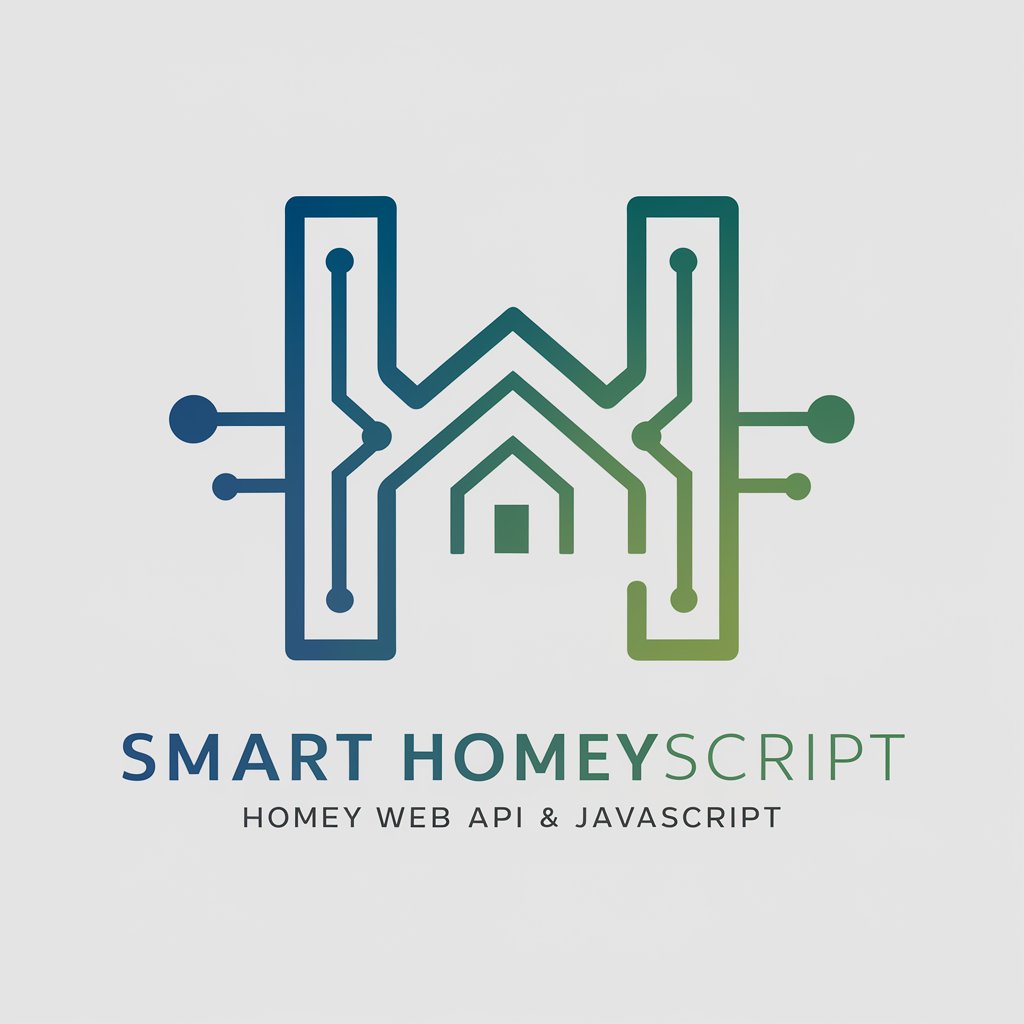
Smart Thinker
Empowering insights with AI intelligence.

SMART
Amplifying Intelligence with AI

SMART
Empowering Automation with AI

01 少年少女用AI
Smart, Safe AI for Young Minds

Solar Sentinel
Empowering Insights with AI

Press Release Pro
Optimize Your News with AI Power

Gas Detection Bot
Enhance Safety with AI-Powered Gas Detection

Limerick Guy
Wisdom in Every Verse

Melody Guy
Discover Music with AI Power

Fishing Guy
Smart Fishing Starts Here

teacher guy
Deep Dive into Learning with AI

Smart Pen Q&A
What is Smart Pen?
Smart Pen is a versatile multilingual writing assistant designed to help users refine, optimize, and enhance their writing across various formats, including emails, messages, posts, and comments, using intuitive shortcuts.
How does Smart Pen refine content?
Smart Pen refines content through shortcuts like '>', which corrects grammar and refines expressions, ensuring your tone is maintained while improving clarity and effectiveness.
Can Smart Pen optimize content for professional scenarios?
Yes, using '>>', Smart Pen optimizes content for specific professional scenarios, making it more suitable for the intended audience and purpose.
How does Smart Pen ensure logical soundness?
With the '>>>' command, Smart Pen enhances content by adding logic and checking for knowledge accuracy, ensuring the content is not only well-written but also logically sound and reasonable.
Is Smart Pen suitable for academic writing?
Absolutely, Smart Pen is well-suited for academic writing, helping to refine arguments, ensure citation accuracy, and maintain a formal tone appropriate for scholarly work.