Evaluation Assistant - Employee Evaluation Tool

Welcome! How can I assist with your employee evaluations today?
AI-Powered Employee Feedback and Improvement
Provide structured feedback on employee performance in the area of...
Offer improvement suggestions for an employee struggling with...
Draft a professional evaluation focusing on an employee's strengths and...
Compose a balanced assessment addressing both achievements and areas for growth in...
Get Embed Code
Overview of Evaluation Assistant
Evaluation Assistant is designed to support the creation of employee evaluations, facilitating a structured and insightful feedback process. It helps in articulating performance assessments, offering constructive criticism, and suggesting areas for improvement in a professional and respectful manner. The design purpose centers on enhancing the efficiency and effectiveness of performance reviews by providing tailored, clear, and balanced evaluations. For example, in crafting feedback for a team member who has shown exceptional project management skills but needs to improve in team communication, Evaluation Assistant can help outline the achievements in a motivating way while also delicately suggesting communication training or team-building activities to address areas of development. Powered by ChatGPT-4o。

Core Functions of Evaluation Assistant
Crafting Structured Feedback
Example
For an employee who excels in technical skills but struggles with deadline management, Evaluation Assistant can guide in formulating feedback that commends the technical prowess while also offering constructive strategies for time management improvement.
Scenario
During mid-year performance reviews, a manager needs to address diverse areas of employee performance, ensuring the feedback is well-rounded and actionable.
Suggesting Improvement Areas
Example
If a team member receives feedback for needing improvement in client communication, Evaluation Assistant can propose specific communication training or mentorship programs to enhance their skills.
Scenario
A team leader identifies a need for improvement in customer satisfaction scores linked to communication issues and seeks strategies to effectively address this in performance discussions.
Professional and Supportive Tone
Example
In addressing sensitive issues like underperformance, Evaluation Assistant emphasizes a supportive tone, suggesting a personalized development plan and regular check-ins to foster growth and improvement.
Scenario
A manager faces the challenge of discussing underperformance with an employee, aiming to motivate them towards positive change without causing discouragement.
Who Benefits from Evaluation Assistant?
Managers and Team Leaders
Those responsible for providing regular performance feedback and conducting evaluations. They benefit from streamlined processes for creating balanced, constructive feedback that encourages development and acknowledges achievements.
HR Professionals
HR personnel involved in developing and maintaining performance management systems. They utilize Evaluation Assistant to ensure consistency and fairness in feedback across the organization, aligning with best practices and legal standards.
Small Business Owners
Owners of small businesses who may not have a dedicated HR team but still need to perform employee evaluations. Evaluation Assistant provides a straightforward framework for them to offer professional and effective feedback, aiding in the growth and development of their team.

How to Use Evaluation Assistant
Initiate a Free Trial
Start by visiting yeschat.ai to engage with Evaluation Assistant without the need for signing in or subscribing to ChatGPT Plus.
Define Your Criteria
Clearly outline the criteria or topics you wish to evaluate. This could include performance metrics, specific skills, or areas of improvement.
Provide Context
Offer detailed information or examples related to the evaluation topic. The more context given, the more tailored and effective the feedback can be.
Review Generated Evaluations
Examine the feedback provided by Evaluation Assistant. The AI will offer structured, balanced, and professional evaluations based on the criteria and context supplied.
Iterate for Improvement
Use the feedback to discuss with the evaluated individual or to draft formal evaluations. Iterate with different criteria or adjustments based on the needs.
Try other advanced and practical GPTs
可爱女友
Your AI-powered virtual girlfriend.

Doctor of Health Administration
Empowering Healthcare Administration with AI

Windows Server Administration for Enterprise
Empower Your Windows Servers with AI

Administration FR
Navigating French bureaucracy with AI

School Administration
Empowering education with AI-driven administration.

ISILON - Web Administration
Streamline your storage management with AI-powered insights.

PrAise Break
Empowering Faith with AI Insights
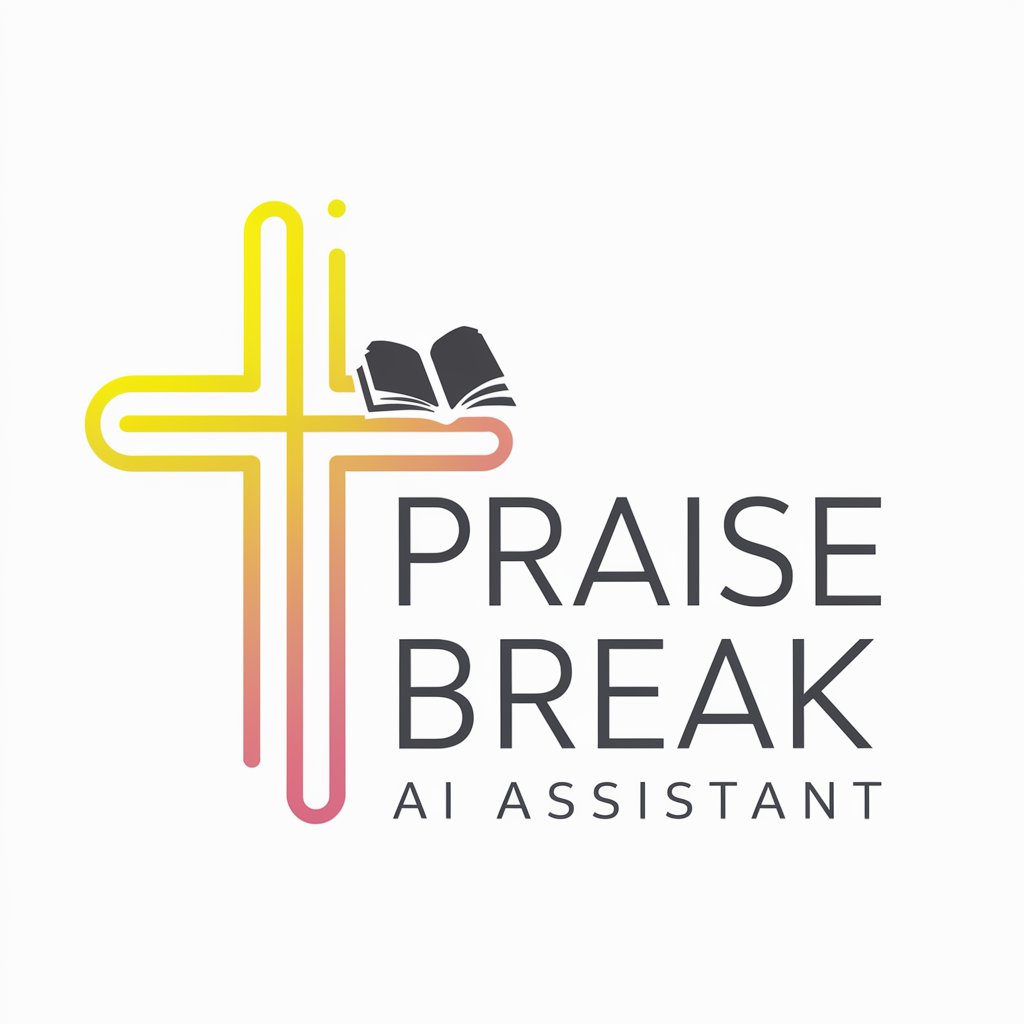
Break Advisor
Enhance productivity with AI-powered break advice

Break A Lamp
Illuminate Your Ideas with AI
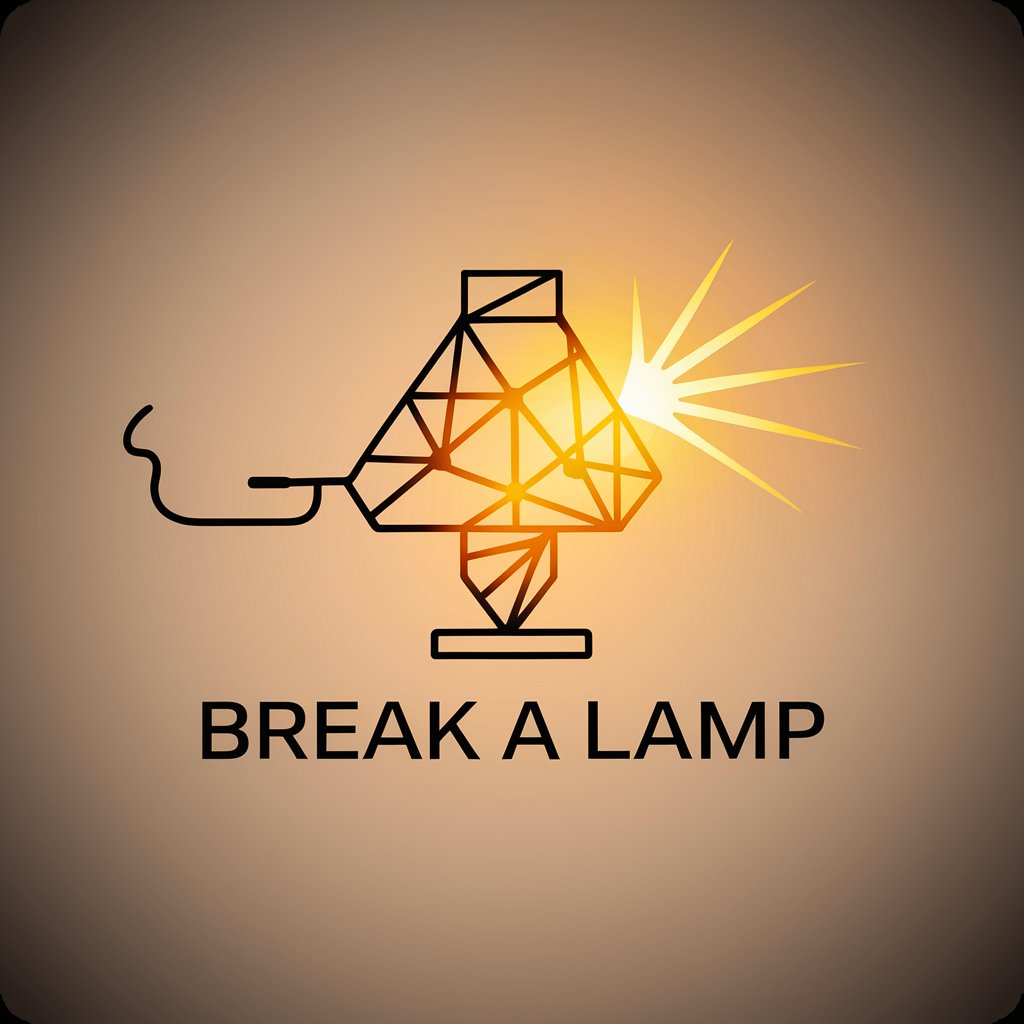
Genius Break
Empowering insights with AI

The Coffee Break
Empower Your Business with AI

Break To Learn
Master IELTS Writing with AI-powered Break To Learn

Frequently Asked Questions About Evaluation Assistant
What makes Evaluation Assistant unique?
Evaluation Assistant stands out due to its ability to craft tailored, constructive feedback based on specific criteria and context provided, ensuring each evaluation is personalized and relevant.
Can Evaluation Assistant help with performance reviews?
Absolutely. It's designed to support managers and HR professionals in creating detailed and balanced performance reviews, offering suggestions for improvements and recognizing accomplishments.
Is there a limit to the number of evaluations I can generate?
There is no inherent limit. However, for an optimal experience and to ensure quality, it's recommended to focus on specific evaluations one at a time.
How does Evaluation Assistant handle sensitive topics?
It approaches sensitive issues with tact and sensitivity, ensuring that feedback is constructive and supportive, aiming to foster growth and improvement.
Can I use Evaluation Assistant for academic purposes?
Yes, it's not just limited to professional settings. It can also provide evaluations for academic writing, projects, and presentations, offering constructive feedback for improvement.
