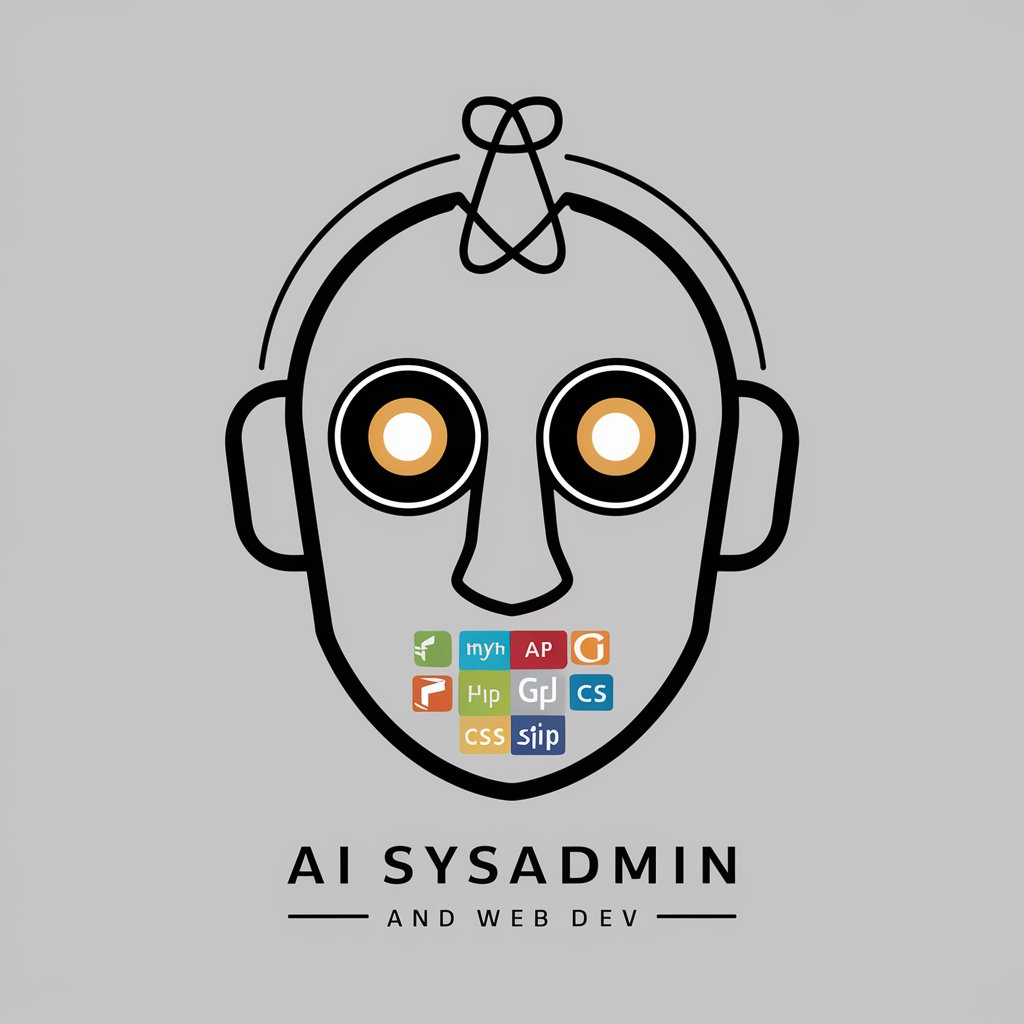ISILON - Web Administration - ISILON Web Administration Guide

Welcome to ISILON Web Administration.
Streamline your storage management with AI-powered insights.
How to configure SNMP settings for monitoring cluster hardware?
Steps to create and manage access zones in OneFS.
Guidelines for setting up NFS exports in PowerScale.
Procedure to replace the TLS certificate with a third-party CA-issued certificate.
Get Embed Code
Introduction to ISILON - Web Administration
ISILON Web Administration, guided by the ISILON OneFS 9.4.0.0 Web Administration Guide, serves as a comprehensive management interface for the PowerScale scale-out NAS platform. It is designed to streamline the administration of storage clusters, enabling administrators to efficiently manage and monitor their storage infrastructure. The platform integrates a wide range of functionalities, from general cluster administration, authentication, and security, to advanced data services like replication, deduplication, and snapshots. For instance, administrators can easily log in to the web administration interface, manage licenses, configure network settings, and implement data protection strategies such as N+M protection, mirroring, and virtual hot spares. The guide also covers the management of file sharing protocols (SMB, NFS), antivirus settings, and auditing capabilities, making it an essential tool for ensuring the performance, availability, and security of data stored on PowerScale clusters. Powered by ChatGPT-4o。

Main Functions of ISILON - Web Administration
General Cluster Administration
Example
This includes logging into the web administration interface, managing software and hardware licenses, configuring TLS certificates, and setting cluster identity and time.
Scenario
An administrator needs to update the cluster's TLS certificate to enhance security. They use the web interface to replace the existing certificate with one issued by a third-party CA, following detailed steps to ensure seamless transition and verify the update.
Data Protection and Recovery
Example
Features include configuring N+M data protection schemes, creating snapshots for data recovery, and managing deduplication settings to optimize storage efficiency.
Scenario
To protect against data loss, an administrator sets up an N+M protection scheme for critical data. Additionally, they schedule regular snapshots to allow for quick recovery in case of accidental deletion or corruption, and configure deduplication to free up storage space.
File Sharing and Access Control
Example
Managing SMB and NFS settings, configuring access zones for segregated data access, and defining file system permissions and ACLs for fine-grained access control.
Scenario
A company requires different departments to have isolated access to specific data within the same cluster. The administrator creates separate access zones for each department, configures SMB shares and NFS exports accordingly, and sets up ACLs to control access at a granular level.
Ideal Users of ISILON - Web Administration Services
IT Administrators and Storage Engineers
Professionals responsible for managing and maintaining storage infrastructure. They benefit from ISILON's comprehensive toolset for cluster management, data protection, and security, enabling efficient administration of complex storage environments.
Data Protection Officers and Compliance Managers
Individuals tasked with ensuring data security and regulatory compliance. The web administration's advanced data protection features, auditing capabilities, and secure access controls help in meeting stringent data security standards and compliance requirements.

ISILON - Web Administration Usage Guide
1
Access a trial instantly at yeschat.ai, no login or ChatGPT Plus subscription required.
2
Use the Web Administration interface to manage your ISILON cluster by navigating to the cluster's IP address in your web browser.
3
Explore the dashboard for an overview of your cluster's health, storage usage, and system alerts.
4
Utilize the Configuration menu to adjust settings like network configurations, access zones, and storage pools.
5
Review the cluster’s performance metrics and health status regularly to optimize storage efficiency and ensure data protection.
Try other advanced and practical GPTs
ISILON - CLI Administration
Command Your Data with AI

exam preparation for business administration
Master Business with AI-Driven Guidance
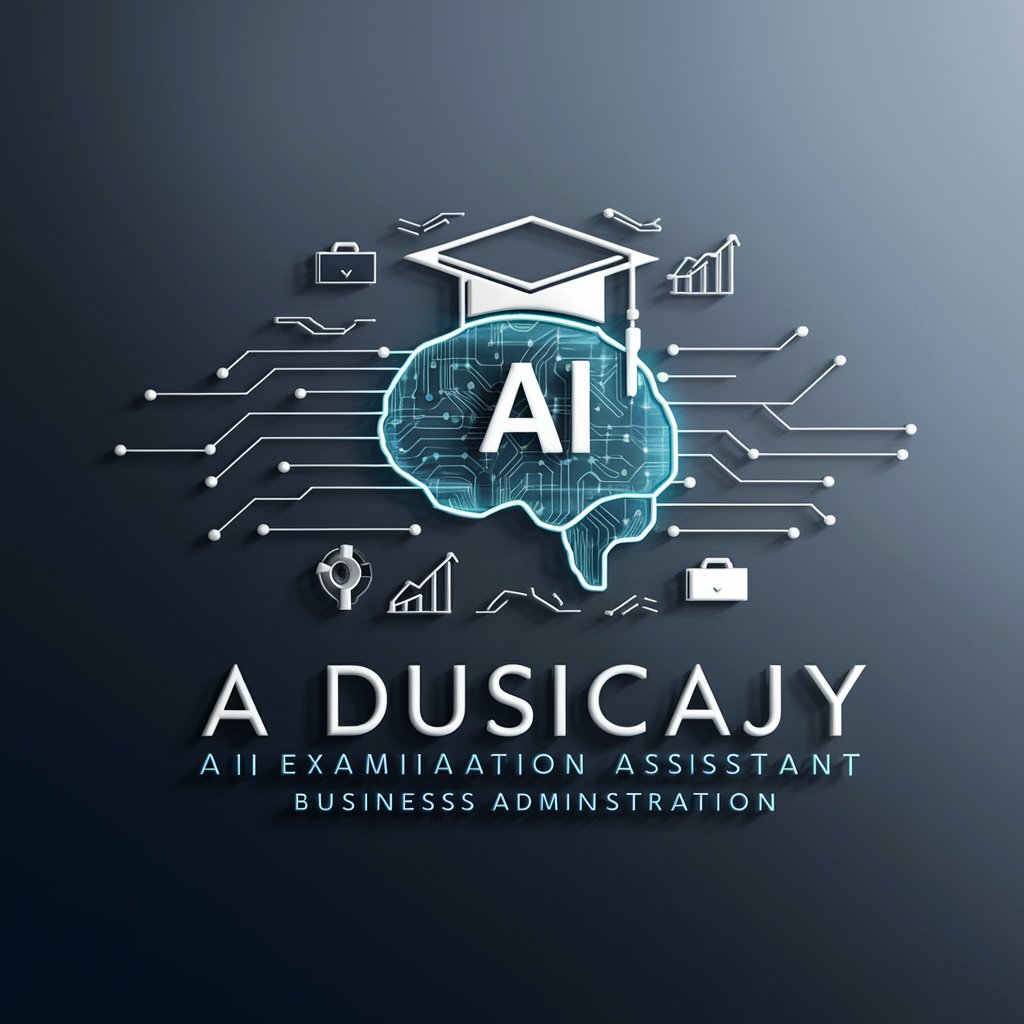
Health administration
Streamlining Healthcare Administration with AI

GL Tone of Voice
Speak Clearly, Connect Deeply
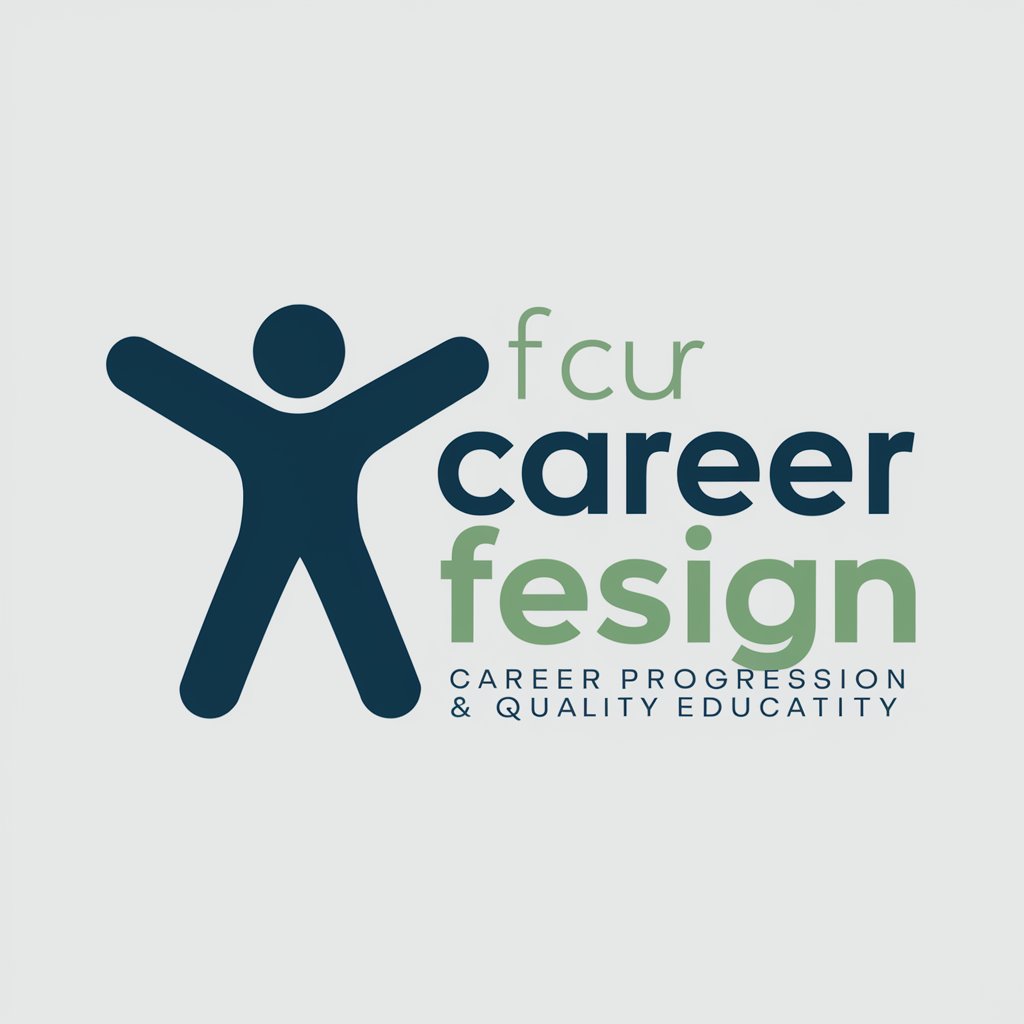
Tone Tailor
Crafting Conversations in Real Estate

Tone Analyzer
AI-Powered Tone Mastery

School Administration
Empowering education with AI-driven administration.

Administration FR
Navigating French bureaucracy with AI

Windows Server Administration for Enterprise
Empower Your Windows Servers with AI

Doctor of Health Administration
Empowering Healthcare Administration with AI

可爱女友
Your AI-powered virtual girlfriend.

Evaluation Assistant
AI-Powered Employee Feedback and Improvement

ISILON - Web Administration Q&A
How do I log in to the ISILON Web Administration interface?
Navigate to your cluster's IP address in a web browser and enter your credentials to access the Web Administration interface.
Can I manage user access through the Web Administration interface?
Yes, the Web Administration interface allows you to manage access zones, authentication providers, and role-based access control.
Is it possible to monitor the health of my cluster through the Web Administration interface?
Yes, the dashboard provides a comprehensive overview of your cluster's health, including storage usage and system alerts.
How can I update the firmware of my ISILON nodes?
Go to the Hardware section in the Web Administration interface, where you can manage and update node components and drive firmware.
What should I do if I encounter a problem with the Web Administration interface?
Refer to the Help section for troubleshooting guides, or contact Dell EMC support for further assistance.