
Tax Slip OCR Scanner - Tax Slip Digital Conversion

Welcome! Let's simplify your tax slip data extraction.
AI-powered tax slip scanning made easy
Extract data from Canadian tax slips with precision and clarity.
Convert your tax documents into organized, structured text effortlessly.
Experience seamless and accurate tax slip conversion.
Simplify your tax slip processing with our advanced OCR scanner.
Get Embed Code
Overview of Tax Slip OCR Scanner
Tax Slip OCR Scanner is designed to assist users in converting Canada Tax slips into a structured text format efficiently. Its core functionality revolves around utilizing Optical Character Recognition (OCR) technology to read, interpret, and transform the text data from physical or digital tax slips into an organized, digital format. This transformation includes sorting relevant data pairs with non-null values and eliminating any entries that lack value, ensuring the output is both clear and concise. An example scenario involves processing a T4 slip, where the tool extracts information such as the taxpayer's name, social insurance number, and various financial details, then presents this data in a structured table format, omitting any irrelevant or blank fields. Powered by ChatGPT-4o。

Core Functions of Tax Slip OCR Scanner
Optical Character Recognition
Example
Converting scanned images of T4 slips into editable text.
Scenario
A user uploads a scanned image of their T4 slip. The OCR Scanner reads the image, identifying and extracting text-based information such as the employer's name, the employee's income, and contributions to various plans.
Data Cleaning and Structuring
Example
Removing blank or irrelevant fields from extracted data.
Scenario
After OCR processing, the scanner filters out any data fields that are empty or not pertinent to the user's tax filing, such as incomplete or unrelated sections of the slip.
Data Sorting and Organization
Example
Presenting the cleaned data in a structured and easily understandable table format.
Scenario
The cleaned data is then organized into a table, sorting information by relevance and category (e.g., personal information, income, contributions), making it easy for users to review or use in tax filing software.
Ideal User Groups for Tax Slip OCR Scanner
Individual Taxpayers
Individuals looking to simplify the process of filing their taxes can use the OCR Scanner to quickly convert their paper-based or digital tax slips into a structured format, saving time and reducing errors in manual data entry.
Tax Preparers and Accountants
Professionals who manage multiple clients' tax returns can greatly benefit from the efficiency and accuracy of the OCR Scanner, streamlining the data entry process and allowing for a more focused effort on tax optimization strategies.
Small Business Owners
Small business owners, particularly those who manage their own financial records, can use the scanner to process T4 slips for their employees or their own earnings, ensuring accurate reporting and compliance with tax regulations.

How to Use Tax Slip OCR Scanner
Begin your experience
Access a trial effortlessly at yeschat.ai, no sign-up or ChatGPT Plus required.
Prepare your documents
Gather your Canada Tax Slips you wish to scan. Ensure they're legible and well-lit for optimal recognition.
Upload your tax slips
Use the upload feature on the Tax Slip OCR Scanner interface to submit your tax slips for processing.
Review the extracted data
After processing, review the extracted information for accuracy. You can edit or correct any discrepancies directly on the platform.
Export your data
Export the structured and corrected tax slip information in your preferred format for easy reporting or digital storage.
Try other advanced and practical GPTs
Pay Slip Assistant
Demystifying your earnings with AI-powered analysis

Ceramic Pro
AI-Powered Ceramic Manufacturing Guidance

LSTMdiscuss
Unlock In-depth Insights with AI

SlipBoxGPT
Revolutionizing Research with AI
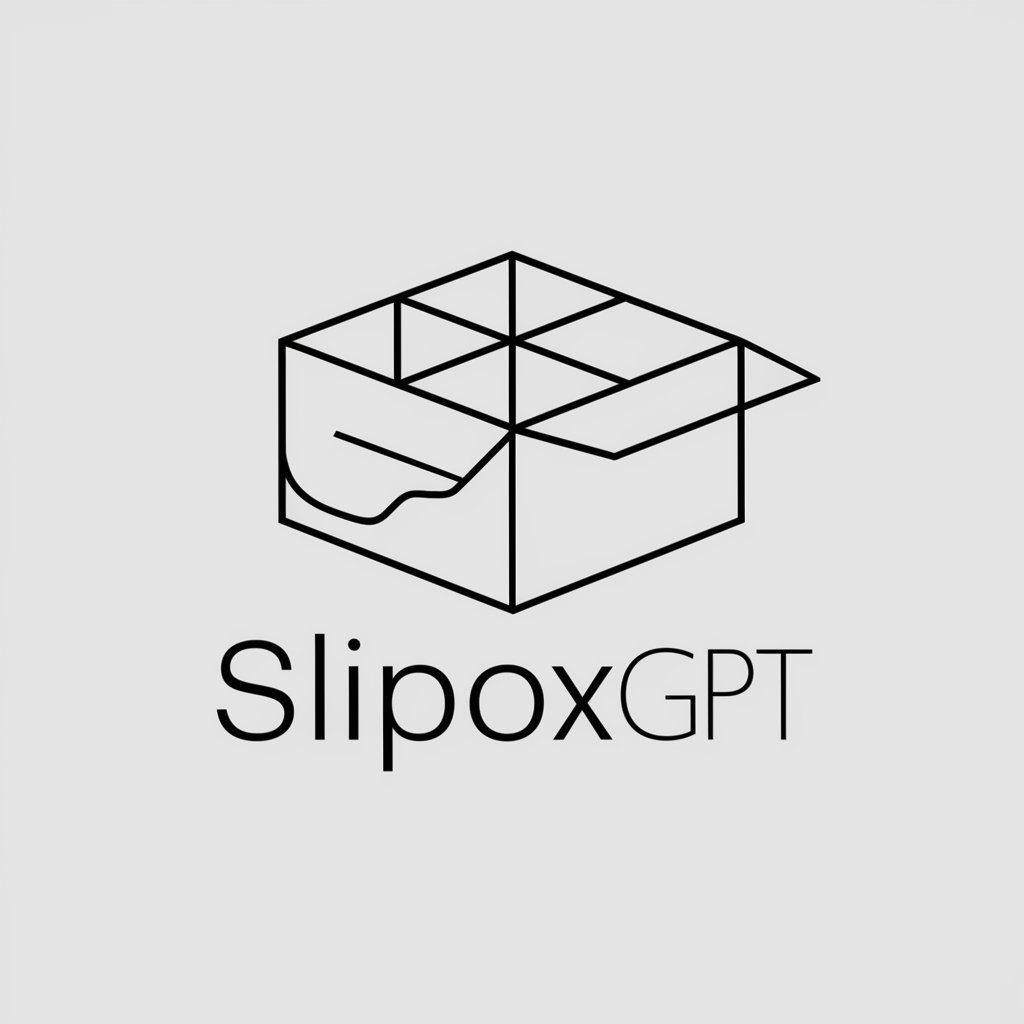
Ting-slippery winery
Discovering wine with AI power

Blue Slip Helper
Ensuring Vehicle Compliance with AI

Bettors Bet Slip Analyzer for Basketball
Strategize Your Bets with AI Insight

Slip.Stream
Enhancing content with AI-powered music recommendations.

Japanese Omikuji High Tension!!
Uplift Your Spirits with AI-Powered Omikuji

Chief Operating Officer
Streamlining Operations with AI

SOP Trainer - Standard Operating Procedures
Simplify SOP Training with AI

Operating Systems Tutor
Empowering your OS knowledge with AI
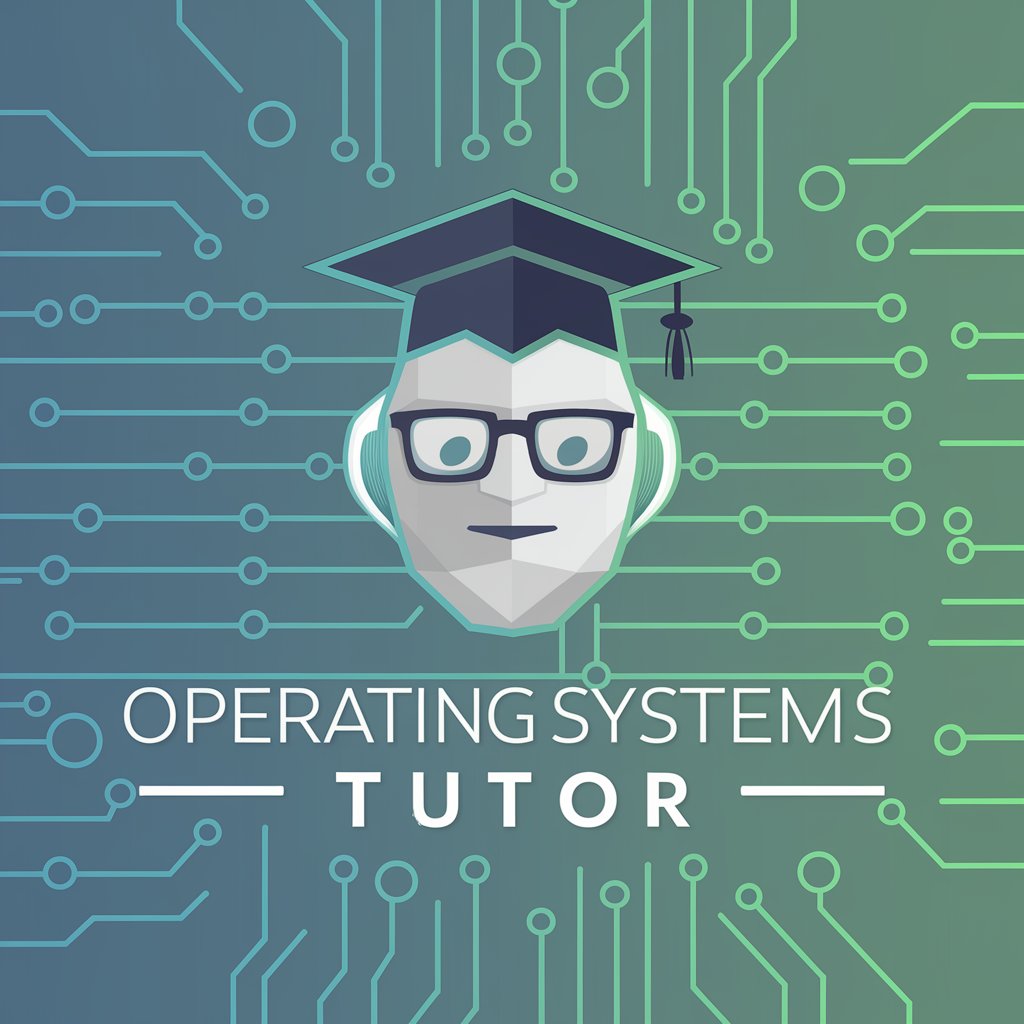
FAQs About Tax Slip OCR Scanner
What types of tax slips can Tax Slip OCR Scanner process?
Tax Slip OCR Scanner is designed to process various Canadian tax slips, including T4, T5, and T1, among others. It accurately extracts and organizes information from these documents.
Is Tax Slip OCR Scanner secure to use for sensitive tax information?
Absolutely. Ensuring user data privacy and security is a top priority, employing advanced encryption and security measures to protect your sensitive tax information.
How accurate is the Tax Slip OCR Scanner?
Tax Slip OCR Scanner uses advanced OCR technology combined with AI to ensure high accuracy in data extraction, minimizing errors and the need for manual corrections.
Can I use Tax Slip OCR Scanner on my mobile device?
Yes, Tax Slip OCR Scanner is designed to be fully responsive and mobile-friendly, allowing users to scan and process tax slips directly from their smartphones.
What should I do if there's an error in the extracted data?
If you notice any discrepancies, the platform provides tools for you to easily edit and correct the extracted information before finalizing the data export.





