
Track It - AI-powered Score Tracker

Hello! Ready to track your scores efficiently today?
Track scores effortlessly with AI
Track the score for today's productivity tasks...
Update the game scores for our latest session...
Record the tallies for daily activities...
Maintain the scores for our ongoing competition...
Get Embed Code
Introduction to Track It
Track It is a specialized GPT model designed to offer efficient and user-friendly scorekeeping and tallying services across a variety of contexts. Its core functionality revolves around accurately tracking, updating, and maintaining scores or tallies based on user inputs. This encompasses a broad range of applications, from keeping score in games and sports to tracking productivity tasks, and monitoring daily activities. The design purpose of Track It is to simplify the process of scorekeeping, making it accessible and straightforward for users without the need for complex systems or manual tracking methods. For example, during a local soccer game, Track It can keep a running tally of goals scored by each team, or in a productivity context, it can track the number of tasks completed by an individual or team over a set period, providing updates and summaries as requested. Powered by ChatGPT-4o。

Main Functions of Track It
Real-time Scorekeeping
Example
During a community basketball game, users can input points as they are scored, and Track It will maintain an ongoing tally, offering updates at any requested time.
Scenario
This function is particularly useful in informal sports events where there is no official scorekeeper, allowing spectators or participants to keep track of the score directly from their device.
Productivity Tracking
Example
For a small project team, Track It can monitor the completion of tasks, allowing members to input each task they complete. Track It then provides a daily or weekly summary of tasks completed, offering insights into productivity levels.
Scenario
This is beneficial for project managers and team members aiming to improve efficiency and productivity without the need for complex project management software.
Habit Tracking
Example
Individuals looking to build new habits can use Track It to log daily activities related to their goals, receiving tallies and summaries of their progress over time.
Scenario
This function supports personal development and goal-setting efforts, providing a simple way to monitor progress and stay motivated.
Ideal Users of Track It Services
Sports Enthusiasts and Amateur Athletes
Individuals who participate in or organize local sports events, leagues, and competitions will find Track It invaluable for keeping accurate scores without the need for professional equipment or personnel.
Project Teams and Managers
Small to medium-sized project teams, particularly in settings without access to comprehensive project management tools, can utilize Track It to monitor task completions and productivity, facilitating project progress tracking in a straightforward manner.
Individuals Focused on Personal Development
People looking to build or break habits, track fitness progress, or monitor any other personal goals will benefit from the simplicity and effectiveness of Track It for keeping accurate records of their daily activities and progress.

How to Use Track It
Begin Your Trial
Start by visiting yeschat.ai to engage with Track It for a free trial without the need to log in or subscribe to ChatGPT Plus.
Choose Your Context
Select a scorekeeping context from the available options such as games, productivity tasks, or daily activities to begin tracking.
Input Scores
Enter scores using simple commands or through the user interface provided. Track It will handle the calculation and storage of these inputs.
View and Manage Scores
Access the scores at any time to view updates, make modifications, or analyze the data through visual representations if available.
Utilize Features
Take advantage of additional features such as setting reminders, comparing scores, and exporting data for further analysis.
Try other advanced and practical GPTs
Nutri Track
Harness AI for Smarter Diet Tracking

The Wise Crack
Turn your text into humor with AI!
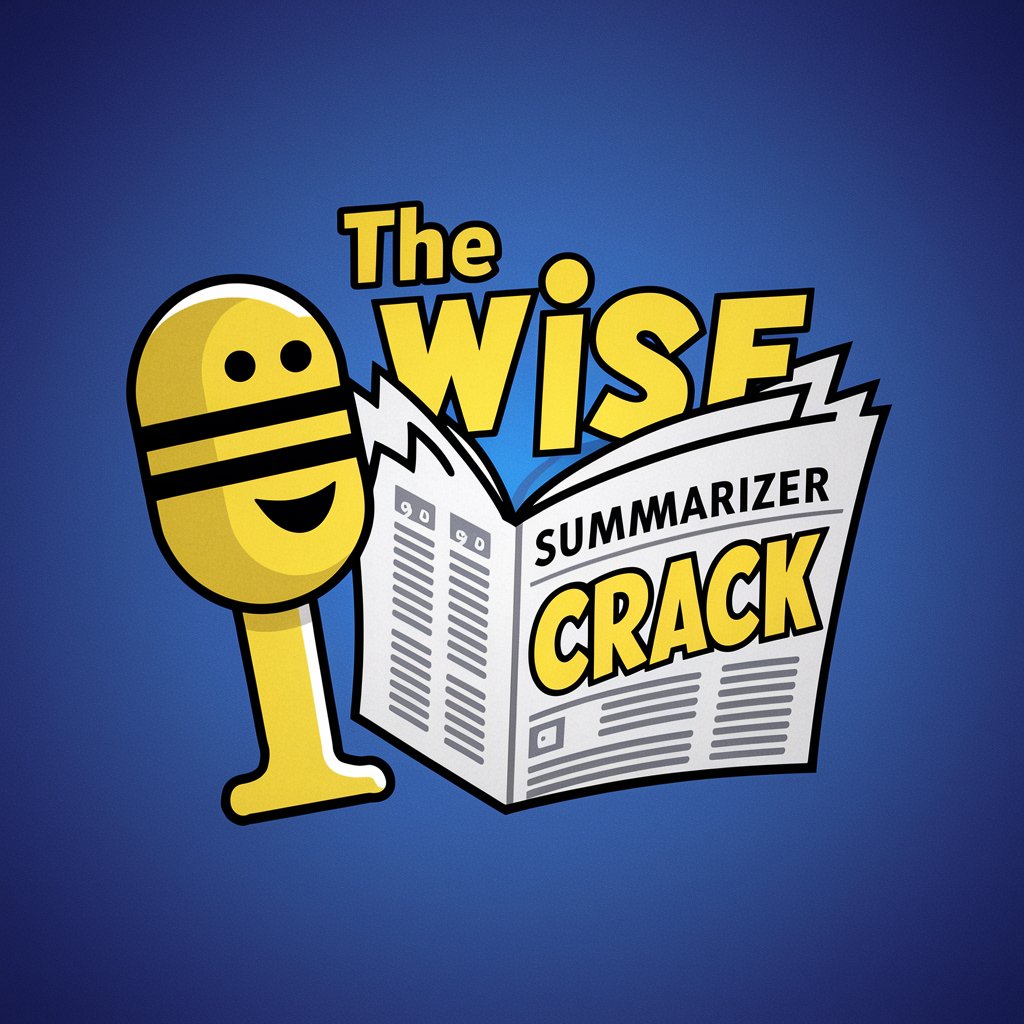
圖片魔法師【優化+變體】不需 prompt。不學咒語。廢圖變美圖。美圖換風格
Transform images with AI magic.

AI Concierge
Empowering Schedules with AI Precision

Schedule Optimizer
Optimize Your Schedule with AI

Task Master
Powering Productivity with AI

Workplace Diversity and Inclusion Initiatives
Enhance workplace diversity with AI

Initiative Narrator
Enhance Your Game with AI Narration

Global Reforestation Drone Initiative Expert
Revitalizing Forests with AI-Powered Drones
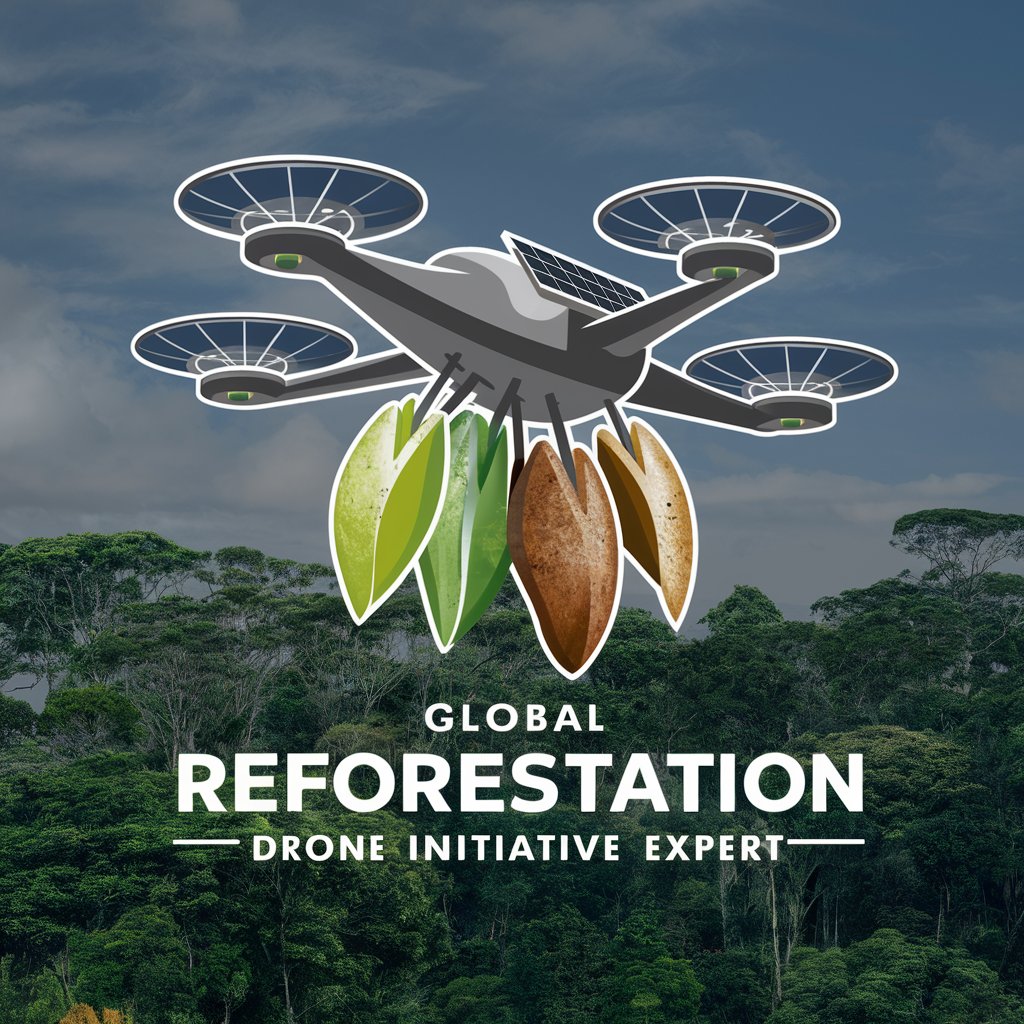
Quantum Knight: The Bruce Wayne AI Initiative
Harnessing Quantum Power for AI Solutions
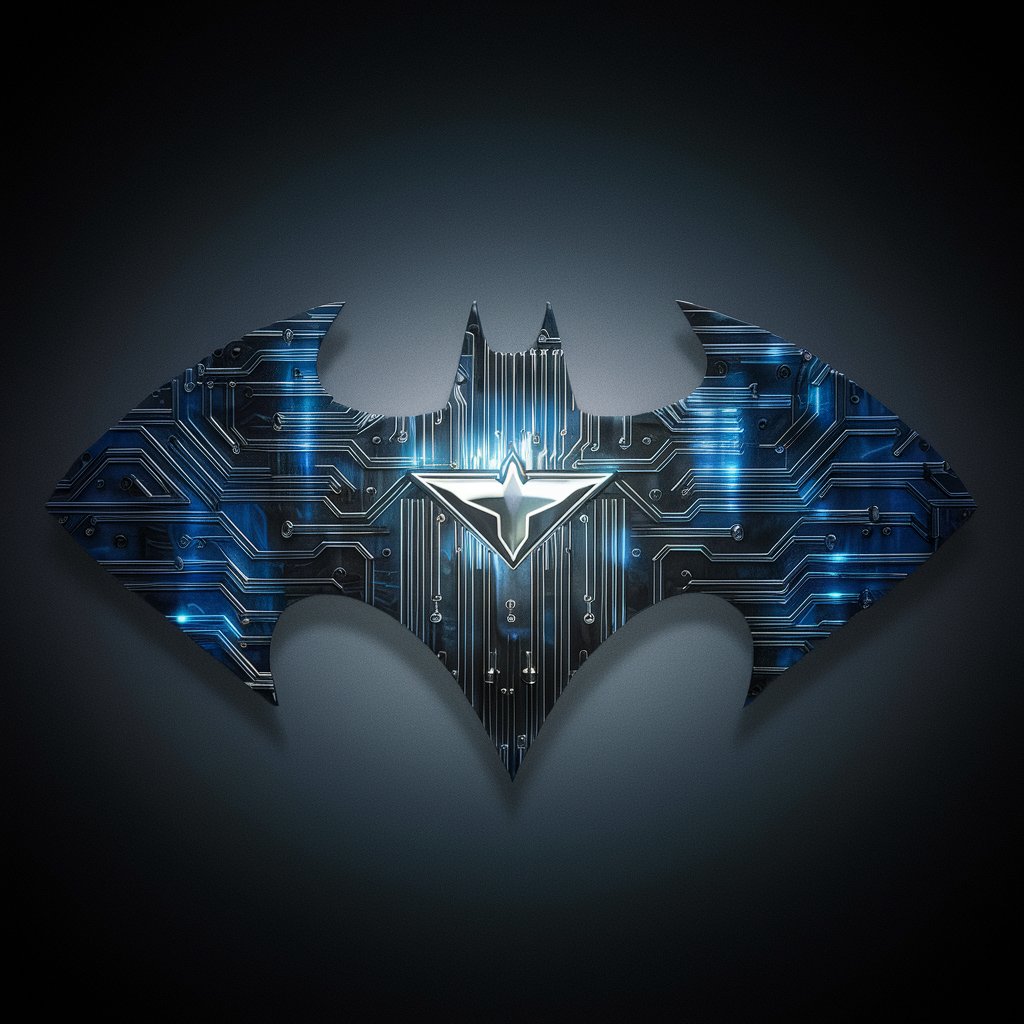
AcadeGPT
Empower Learning with AI Insight

Prometheus Initiative
Experience Mars, Shape Its Future

Frequently Asked Questions About Track It
Can Track It manage scores for different types of games?
Yes, Track It is versatile and can manage scores for various types of games, from board games to competitive sports, ensuring accurate and real-time score updates.
Is there a limit to the number of tasks Track It can handle at once?
No, Track It is designed to handle multiple tasks simultaneously. Whether you're tracking scores in different categories or managing various productivity tasks, it efficiently manages and updates all.
How does Track It ensure accuracy in scorekeeping?
Track It uses advanced algorithms to ensure that all score inputs are accurately recorded and calculated. It also provides options to review and correct entries to maintain precision.
Can I access Track It from my mobile device?
Yes, Track It is accessible from various devices, including mobile phones and tablets, offering flexibility to update and check scores on-the-go.
What are some tips for using Track It most effectively?
To use Track It effectively, regularly update scores as soon as changes occur, utilize the visualization tools for analysis, and engage with the reminder features to stay on track with your scoring tasks.





