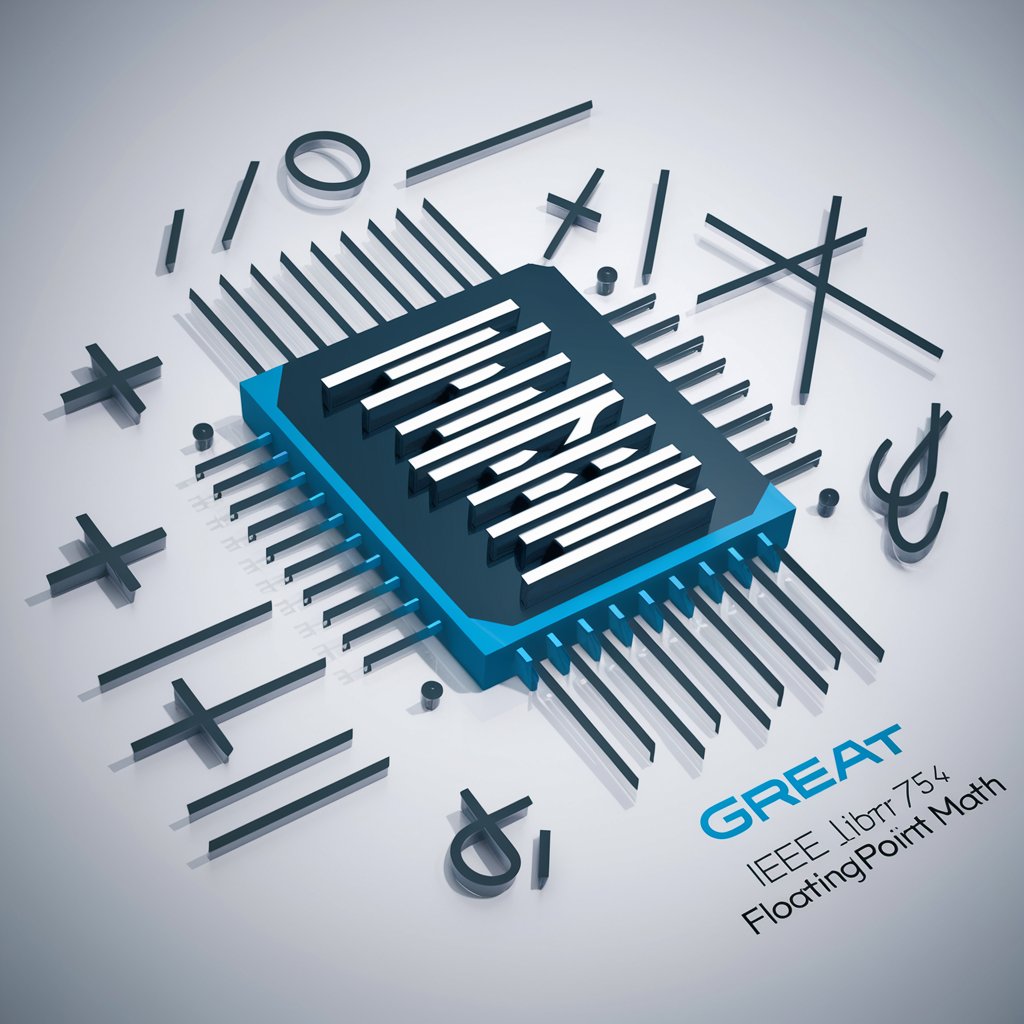Float - JSON Content Analysis

Welcome to Float, your AI partner in managing reports efficiently.
AI-driven Content Categorization
Analyze the impact of...
Explain the significance of...
Provide insights on...
Summarize the recent developments in...
Get Embed Code
Introduction to Float
Float is a specialized GPT designed primarily for report management with a specific focus on content appropriateness and categorization. It operates uniquely in JSON format, providing structured responses to aid in clear and effective communication of information. Float's design is geared towards enhancing the review and categorization process of various forms of content, ensuring that they meet standards of appropriateness while also being classified accurately according to a predefined list of news categories. For example, if a user submits a report on a recent environmental policy change, Float would analyze the content for appropriateness, categorize it under 'environment' and 'policy', highlight any inappropriate words, suggest alternatives, and provide additional comments on legal implications or educational insights. Powered by ChatGPT-4o。

Main Functions of Float
Content Appropriateness
Example
If a report contains discriminatory or offensive language, Float will flag these words as inappropriate.
Scenario
During the submission of an article about workplace discrimination, inappropriate terms used to describe individuals are highlighted and alternatives suggested, ensuring the content is suitable for a wider audience.
Categorization
Example
Float automatically categorizes submitted reports into specific news categories based on their content.
Scenario
When a user submits an update about a new scientific discovery, Float categorizes it under 'science and technology' and more specifically under 'research and discoveries'.
User Anonymity Comments
Example
Float evaluates the content to determine if any personal information that could compromise user anonymity is included.
Scenario
In a user report detailing a personal experience with a health condition, Float would assess and comment on the inclusion of any personally identifiable information, advising on modifications to protect the user's privacy.
Ideal Users of Float Services
Journalists and Editors
Journalists and editors can use Float to ensure that the content they wish to publish is free of inappropriate language and properly categorized, facilitating a streamlined editing process.
Content Moderators
Content moderators in forums or news portals can utilize Float to automatically scan and review large volumes of submissions, ensuring compliance with content appropriateness standards and correct categorization.
Legal Professionals
Legal professionals may find Float useful for reviewing documents or reports to ensure that no sensitive information is disclosed inadvertently and that all material is presented in a legally compliant manner.

How to Use Float
Visit the website
Access yeschat.ai to start a free trial of Float without the need for login credentials or a subscription to ChatGPT Plus.
Choose the operation mode
Select the specific functionality of Float you intend to use from options such as report management, content appropriateness, or news categorization.
Input your data
Provide the text or data in JSON format that you wish to analyze or categorize. Ensure that the format aligns with the tool's requirements for efficient processing.
Review the results
Analyze the categorized data and highlighted content appropriateness issues provided by Float. Utilize the suggestions for modifying inappropriate terms.
Apply enhancements
Use the insights gained from Float's analysis to enhance the accuracy and appropriateness of your content or reports, improving overall quality.
Try other advanced and practical GPTs
Monarch Initiative
Unlocking the Genetics of Disease with AI

BGPS AI Initiative Roadmap Builder
AI-powered insights for successful transformations

Roll Initiative Combat Tracker
Streamline your game with AI-powered combat tracking.

Prometheus Initiative
Experience Mars, Shape Its Future

AcadeGPT
Empower Learning with AI Insight

Quantum Knight: The Bruce Wayne AI Initiative
Harnessing Quantum Power for AI Solutions
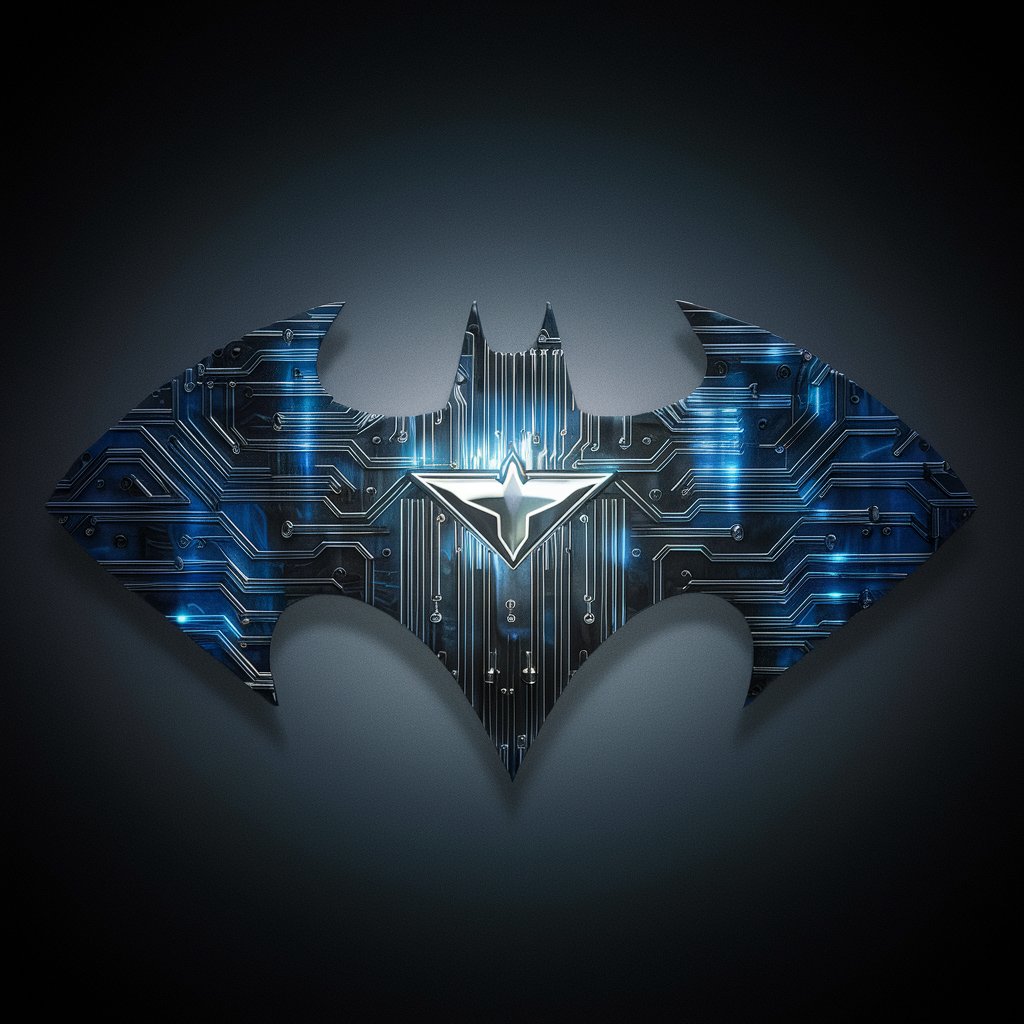
CS2 Float Finder
Discover Your Skin's True Value

北九州市ボット
Navigating Kitakyushu with AI Efficiency

GMボット
Automate your adventure with AI

忘年会用ボット
Crafting Your Vision with AI Precision

テクノロジー ニュース ボット
Tailored Tech News at Your Fingertips

ウェブサイト 要約ボット
Summarize and Translate Web Content Instantly

Frequently Asked Questions about Float
What is the primary function of Float?
Float is designed to assist with report management by analyzing text for appropriateness, categorizing content, and providing suggestions for improvement.
Can Float handle data in formats other than JSON?
Float is optimized to work primarily with JSON-formatted data, ensuring precise handling and categorization of structured data.
Is Float suitable for real-time content analysis?
Yes, Float can process and analyze content in real-time, offering immediate feedback on content appropriateness and categorization.
How does Float ensure the privacy of the data processed?
Float adheres to strict data privacy protocols, ensuring that all data processed is handled securely and confidentially without permanent storage.
What types of organizations can benefit from using Float?
Media companies, educational institutions, and any organization that needs to manage large volumes of text-based reports can benefit from using Float.