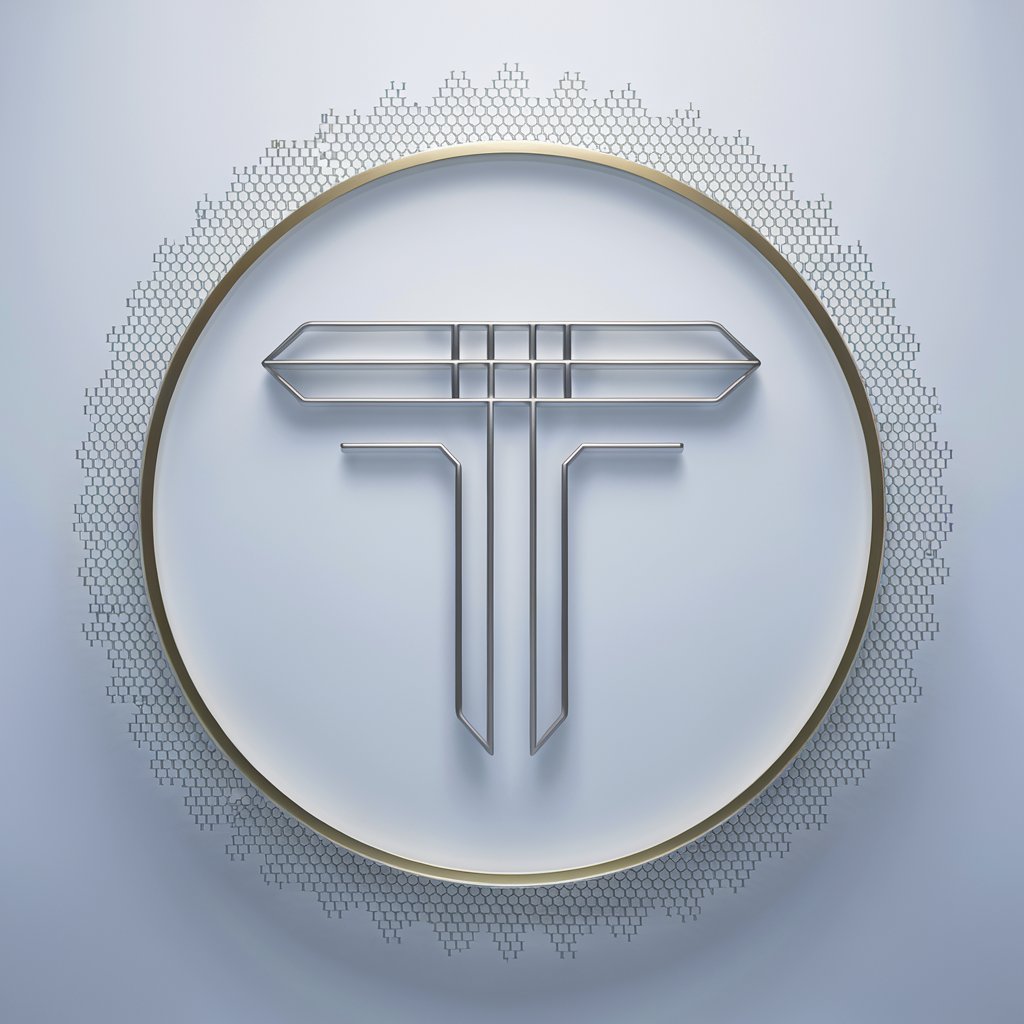Data Structurer - .pdf, .doc, etc to JSONL - Document Conversion to JSONL
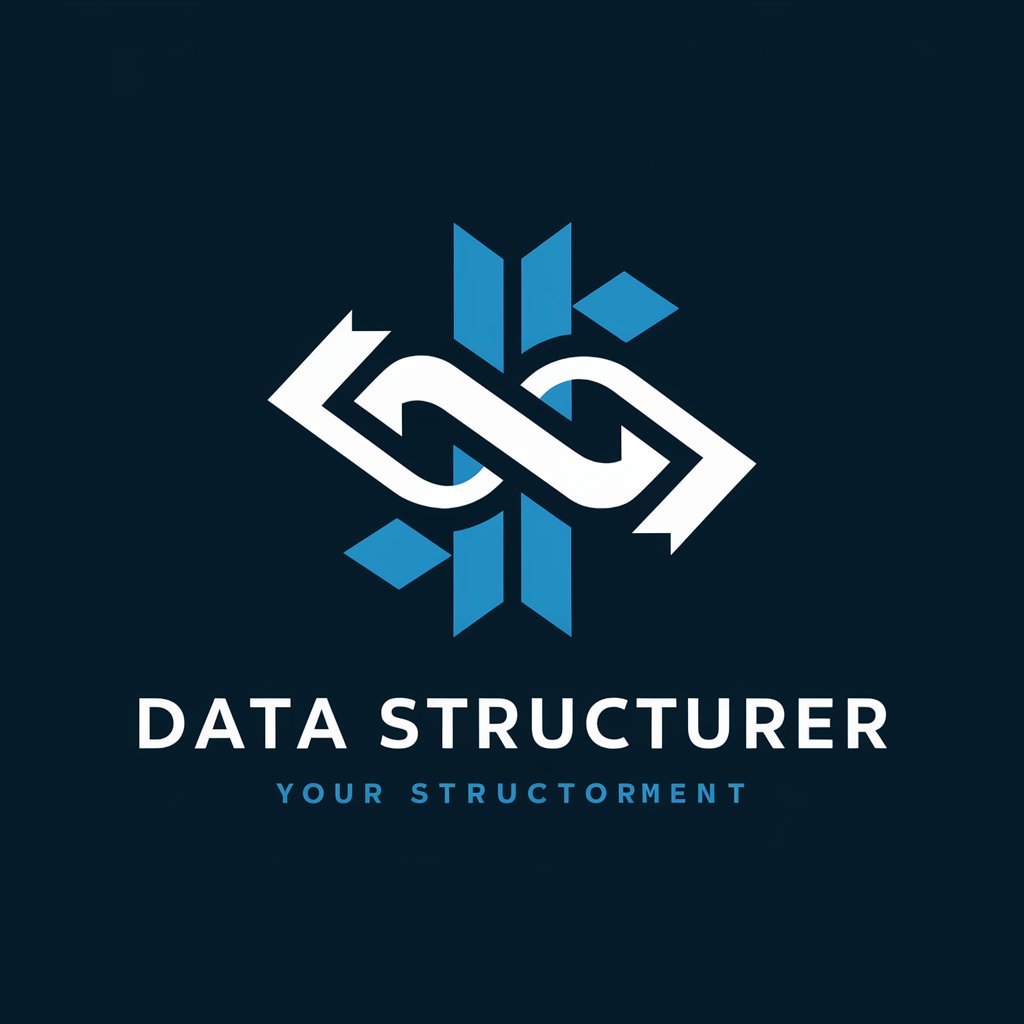
Welcome! Let's convert your documents to JSONL with precision and ease.
Transforming documents into structured data with AI.
Convert the following PDF into a structured JSONL format:
Transform this DOC file into JSONL, preserving the data structure:
Please process this file and convert it to JSONL format for AI training:
Extract the content from this document and convert it into a JSONL format:
Get Embed Code
Understanding Data Structurer - .pdf, .doc, etc to JSONL
Data Structurer is designed to convert documents in formats like PDF, DOC, and others into JSONL (JSON Lines) format, which is essential for AI training and data analysis. The tool meticulously extracts text, images, and structural elements from documents, preserving their original format while transforming them into a structured, machine-readable format. An example scenario is converting a PDF report with sections, tables, and images into JSONL, where each line of JSON represents a coherent section or data point, maintaining the logical structure for AI processing. Powered by ChatGPT-4o。

Core Functions and Applications
Text Extraction and Structuring
Example
Extracting text from a .docx research paper and structuring it into JSONL for each section, preserving headings and subheadings.
Scenario
Researchers can convert their publications into a structured format for a semantic analysis tool, enabling deeper insights into research trends.
Image and Table Recognition
Example
Identifying and converting tables from a PDF financial report into JSONL, each line representing a row of data.
Scenario
Financial analysts can transform annual reports into structured data for automated comparison and analysis of financial metrics across years.
Metadata Extraction
Example
Extracting author, title, and publication date metadata from .pdf documents and structuring this information in JSONL format.
Scenario
Librarians and archivists can streamline cataloging processes by converting a large volume of digital documents into a structured, searchable database.
Target User Groups
Data Scientists and Analysts
Professionals who require structured data for training machine learning models, performing data analysis, or building data-intensive applications. Data Structurer enables them to convert unstructured documents into a format ready for ingestion by analytical tools.
Academic Researchers
Researchers in various fields who work with large volumes of papers, reports, and articles. They can use Data Structurer to digitize and structure these documents for semantic analysis, citation indexing, and easier data sharing.
Content Archivists
Individuals responsible for maintaining digital archives, such as in libraries or corporate records departments. Data Structurer facilitates the conversion of archived documents into a standardized, searchable format, enhancing accessibility and preservation.

How to Use Data Structurer - .pdf, .doc, etc to JSONL
1
Start by visiting YesChat.ai for a no-login-required, free trial experience, bypassing the need for ChatGPT Plus.
2
Upload your document (.pdf, .doc, etc.) directly into the platform. Ensure your file is not password protected for smooth processing.
3
Choose 'Convert to JSONL' from the available service options to initiate the conversion process. You can customize settings to tailor the output.
4
Review the JSONL output preview. You can make edits or adjustments directly on the platform to ensure the data structure meets your requirements.
5
Download the converted JSONL file. For the best results, consider using the tool's suggestions for optimization and efficiency improvements.
Try other advanced and practical GPTs
Move to Spain Visas, taxes, etc - www.Spainguru.es
Your AI-powered guide to Spanish living

Things to Do- LA, New York, Rome, Dubai, Tokyo etc
Discover, plan, and enjoy AI-curated local adventures

Crew AI Master
Empowering your coding and writing with AI.

Wrong Answers Only
Empowering creativity with AI-driven misinformation.

Wrong answers only
Turning Facts into Fun
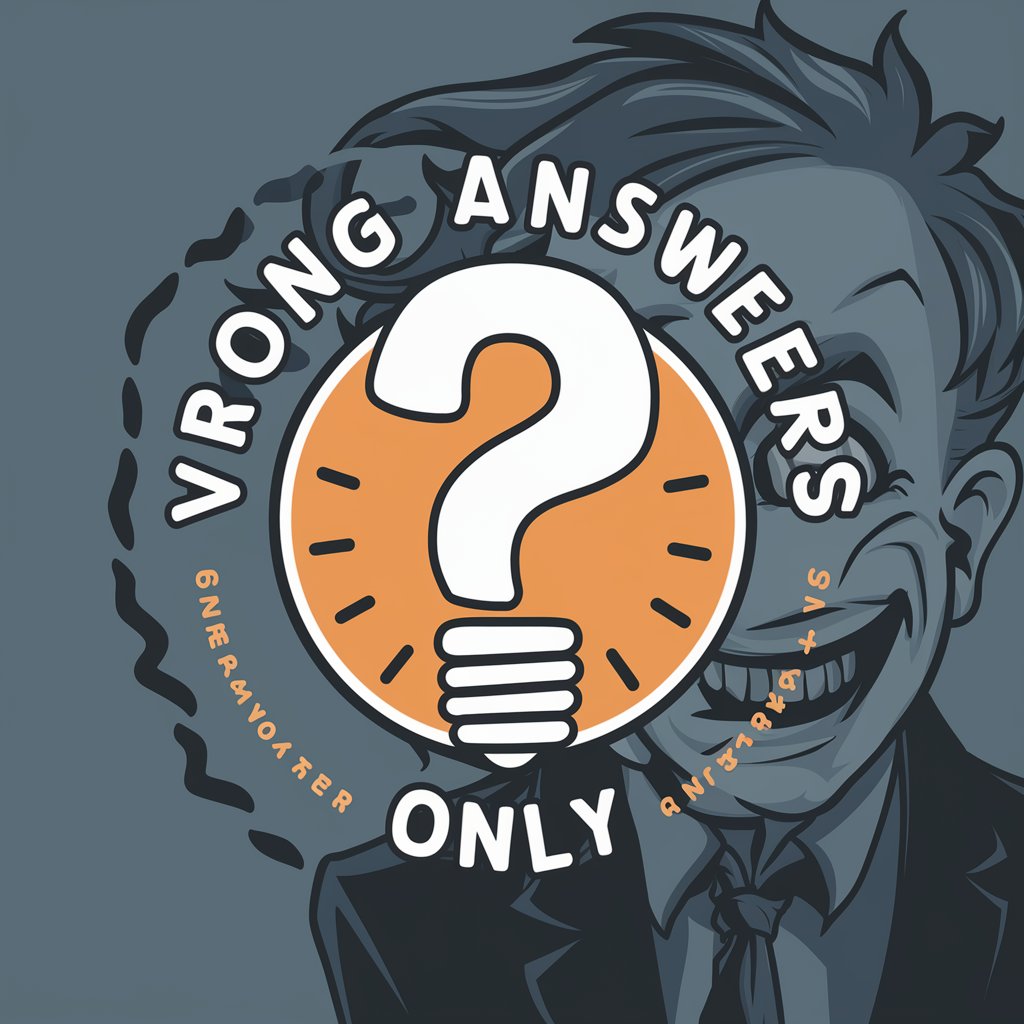
Am I Wrong?
Empowering decisions with AI insights
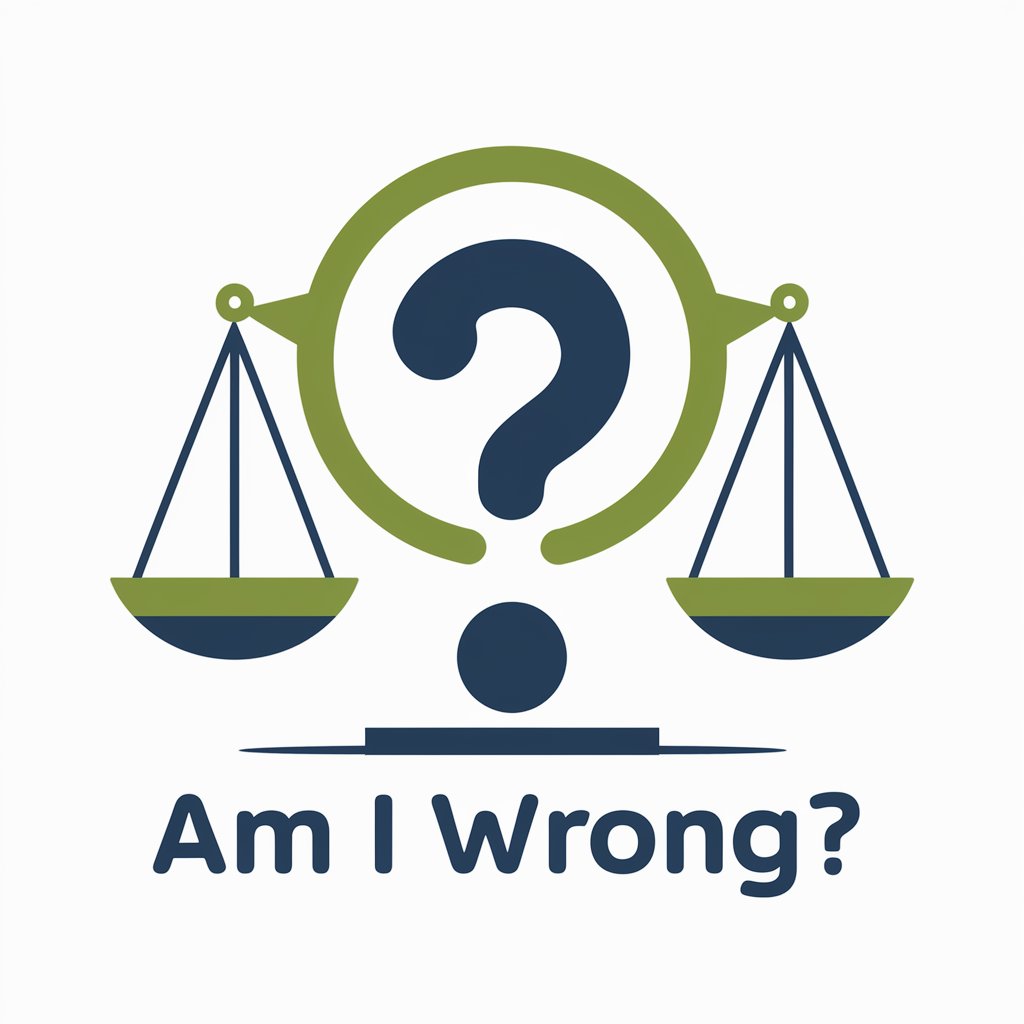
達人の日本語文書校正~記事/メルマガ/論文etc~
AI-Powered Japanese Text Revision

Chemistry Helper
Unraveling Chemistry with AI
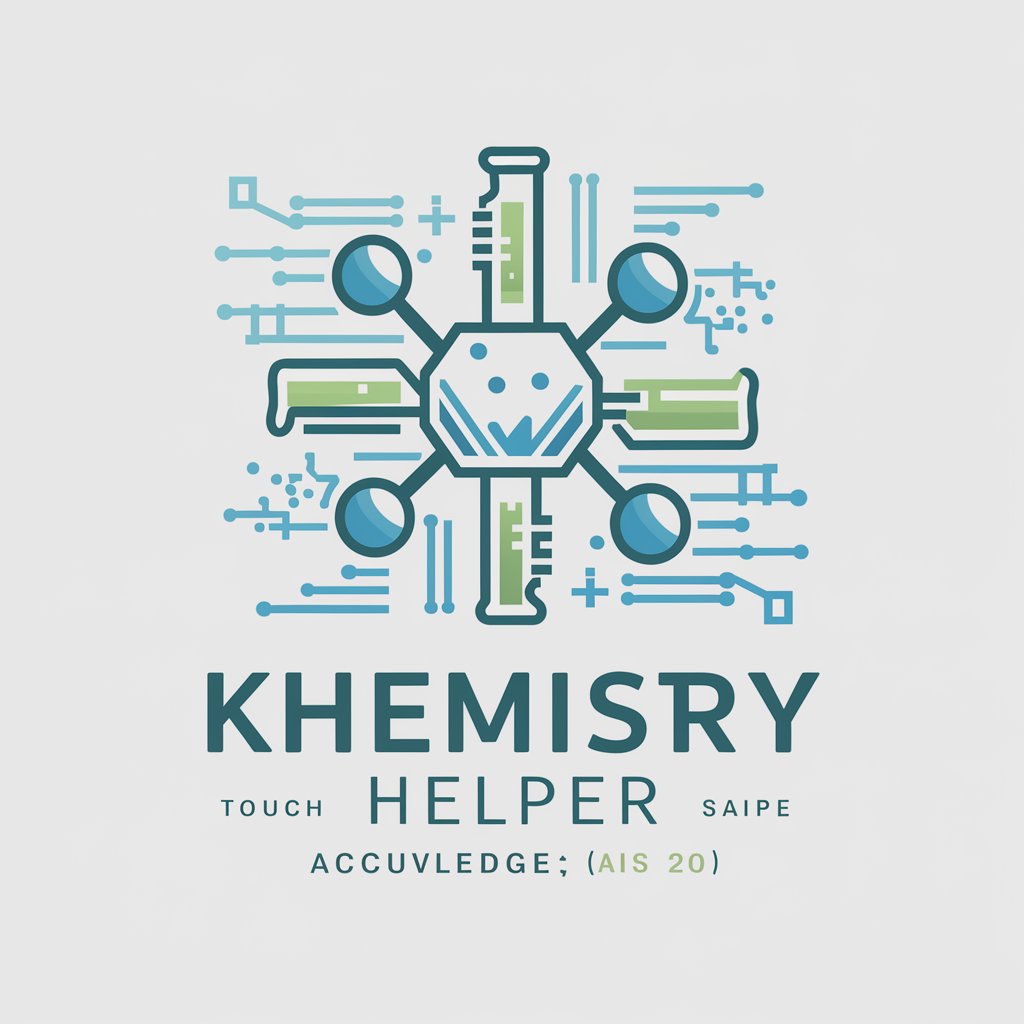
Ask Tax Query
Your AI-powered tax advisor.

FAQ-bot
Your AI-powered query resolver
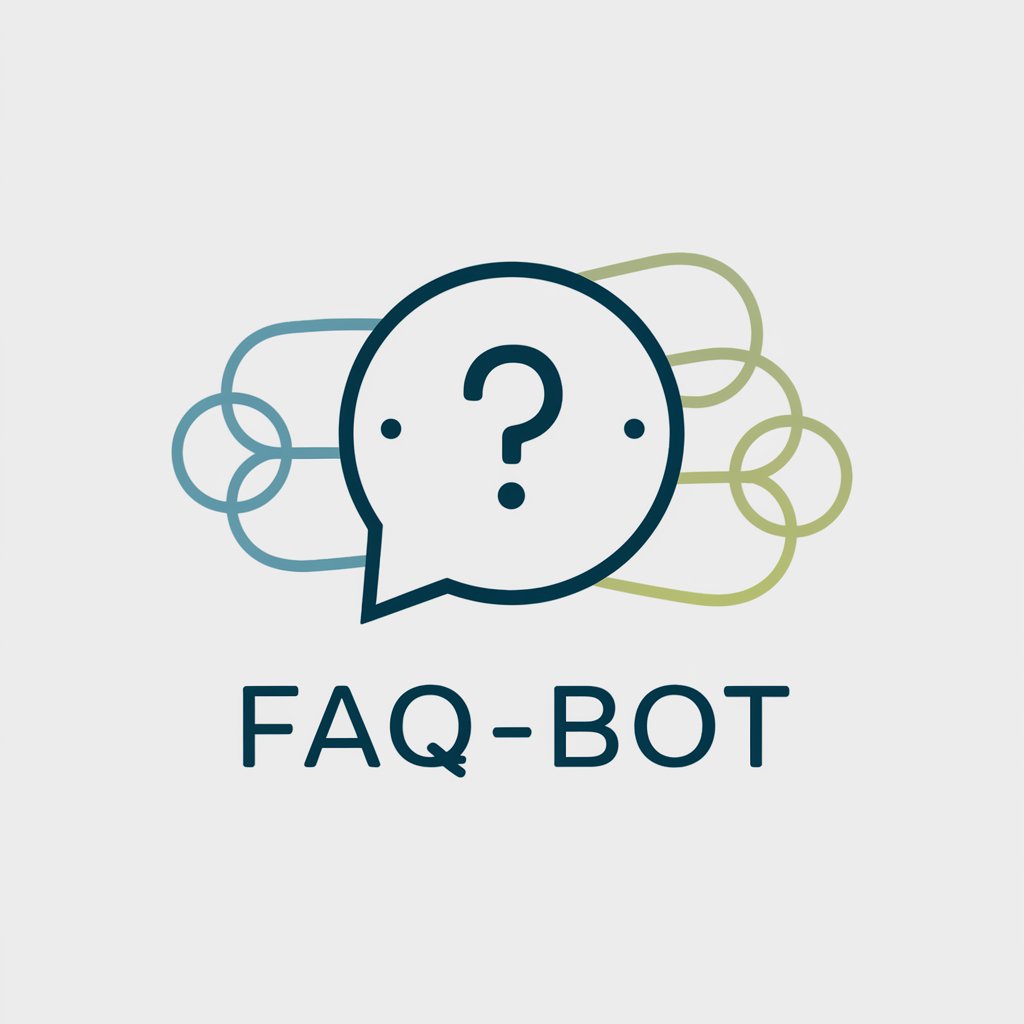
English expression teacher
Master English Expressions with AI

Design Muse
Enhancing design with AI insight

Detailed Q&A about Data Structurer
What file formats does Data Structurer support for conversion?
Data Structurer supports a wide range of file formats including .pdf, .docx, .txt, and more, allowing for versatile document conversion capabilities.
Can I convert large files using Data Structurer?
Yes, you can convert large files. The platform is designed to handle documents of substantial size by processing them in sections for efficiency and accuracy.
How does Data Structurer maintain the integrity of the original format in JSONL?
It uses advanced algorithms to analyze the document's structure, including headings, paragraphs, and lists, ensuring the JSONL output closely mirrors the original format's structure.
Is it possible to edit the JSONL file directly on the platform?
Yes, after conversion, you have the option to preview and edit the JSONL output directly on the platform, providing an opportunity to make immediate adjustments.
How does Data Structurer ensure data privacy and security during conversion?
Data Structurer prioritizes data security by implementing robust encryption for file transfers and ensuring that uploaded documents are only stored temporarily during the conversion process.