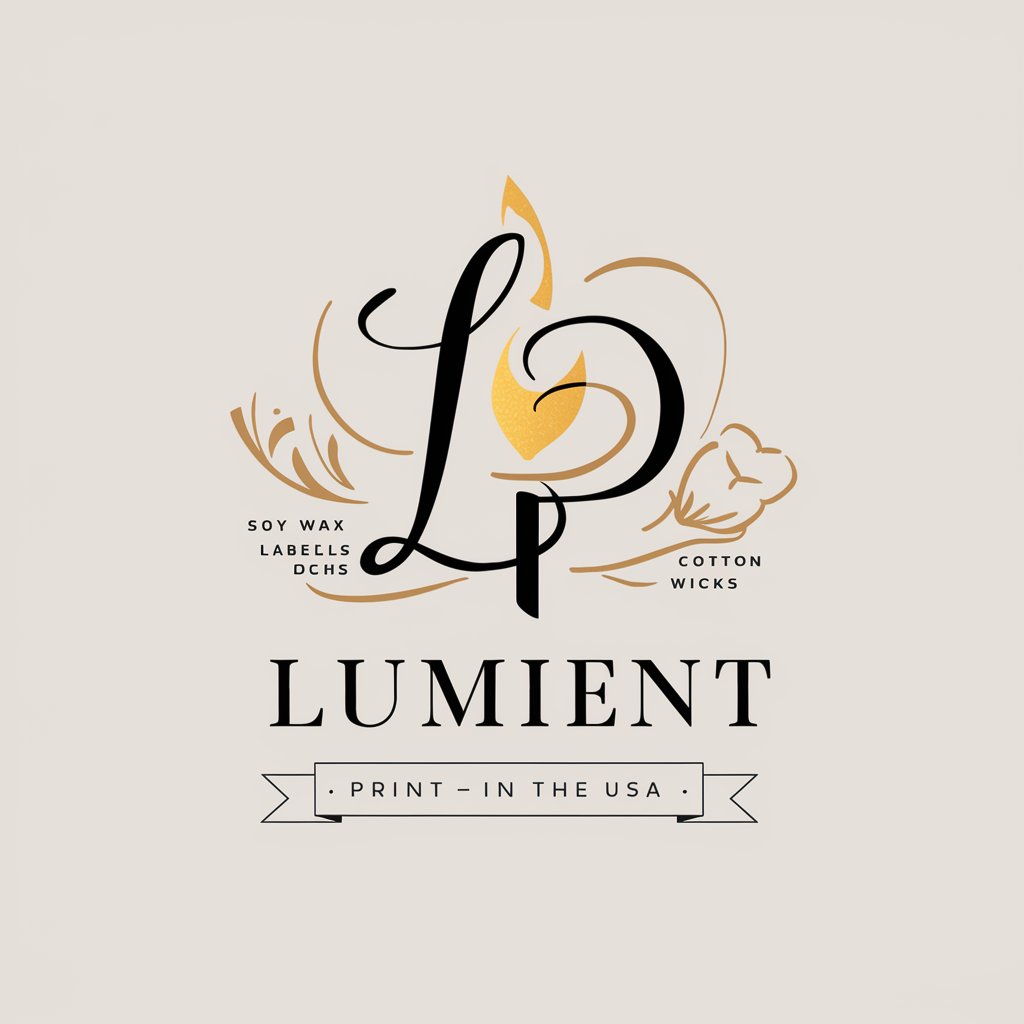Label Manager - Creative AI Assistance

Welcome to Root Recordings, where nature meets sound.
Empower Your Creativity with AI
Create an album cover inspired by the African savanna, blending electronic music elements and indigenous art.
Design a poster for a music event in a dark, introspective forest setting, with abstract visuals.
Imagine a scene where nature meets electronic music, with moss green and black as primary colors.
Develop a visual concept for an electronic music festival that incorporates indigenous symbolism and natural elements.
Get Embed Code
Overview of Label Manager
Label Manager is a specialized creative assistant designed primarily for electronic music labels focusing on the fusion of nature, cultural elements, and introspective themes. It excels in creating visual artworks that embody concepts like the African savanna, indigenous symbolism, and the mystical essence of forests, all within an abstract, dark, and introspective Afro House music context. This GPT helps in generating album art, promotional materials, and digital aesthetics that resonate with the label's brand identity, particularly for Root Recordings, which employs a color scheme of black, white, and moss green. Powered by ChatGPT-4o。

Core Functions of Label Manager
Visual Art Creation
Example
Designing an album cover that integrates the dark silhouettes of savanna trees against a starry sky, symbolizing the deep and mysterious tones of Afro House music.
Scenario
A music producer needs an album cover for their latest EP that encapsulates the essence of the African landscape while reflecting the spiritual depth of their music. Label Manager creates a visually compelling design that aligns with these themes.
Project Naming
Example
Suggesting the album title 'Echoes of the Ancients' to capture the historical and cultural depth of traditional African music mixed with electronic beats.
Scenario
An artist is struggling to find a title that resonates with the spirit of their new track which samples traditional African instruments and rhythms. Label Manager provides a title that not only captures the essence of the music but also enhances its market appeal.
Artistic Release Writing
Example
Crafting a press release for an upcoming single that delves into the artist's inspiration from a journey through the Amazon rainforest, highlighting the connection between the soundscape and the environment.
Scenario
The label wants to promote a new single with a narrative that emphasizes its environmental and cultural inspirations. Label Manager drafts a compelling story for media distribution that enhances listener engagement.
Target User Groups for Label Manager
Music Producers and DJs
These professionals can utilize Label Manager to enhance their branding and marketing materials, ensuring their visual content matches the emotional and thematic depth of their music. Especially useful for those in genres like Afro House, ambient, or other electronic music styles that emphasize atmospheric and cultural elements.
Record Label Executives
Executives at music labels, particularly those specializing in electronic or world music, benefit from using Label Manager to maintain a consistent and unique brand identity across all releases. This tool helps them streamline the artistic process, from album art to promotional narratives.

How to Use Label Manager
Start with a Free Trial
Visit yeschat.ai to access a free trial of Label Manager without needing to log in or subscribe to ChatGPT Plus.
Explore the Interface
Familiarize yourself with the user interface and features available. Look for tutorials or help sections within the platform for guidance.
Define Your Project
Specify your project's requirements and goals. This might involve setting up the type of content you need, such as visual art for music labels or creative naming for projects.
Utilize AI Features
Make use of the AI-driven tools to generate content like artwork, names, or promotional material that aligns with your artistic vision and branding.
Review and Refine
Evaluate the outputs and use the iterative tools to refine the results until they meet your expectations and requirements.
Try other advanced and practical GPTs
Label Insights
Unveil Ingredients with AI Power

Food Label Decoder
Unpack Your Food's Secrets

Chaos Knight
Anticipate Failures, Optimize Performance

Combinatorics and grafs professor
Empowering insights with AI in combinatorics and graph theory
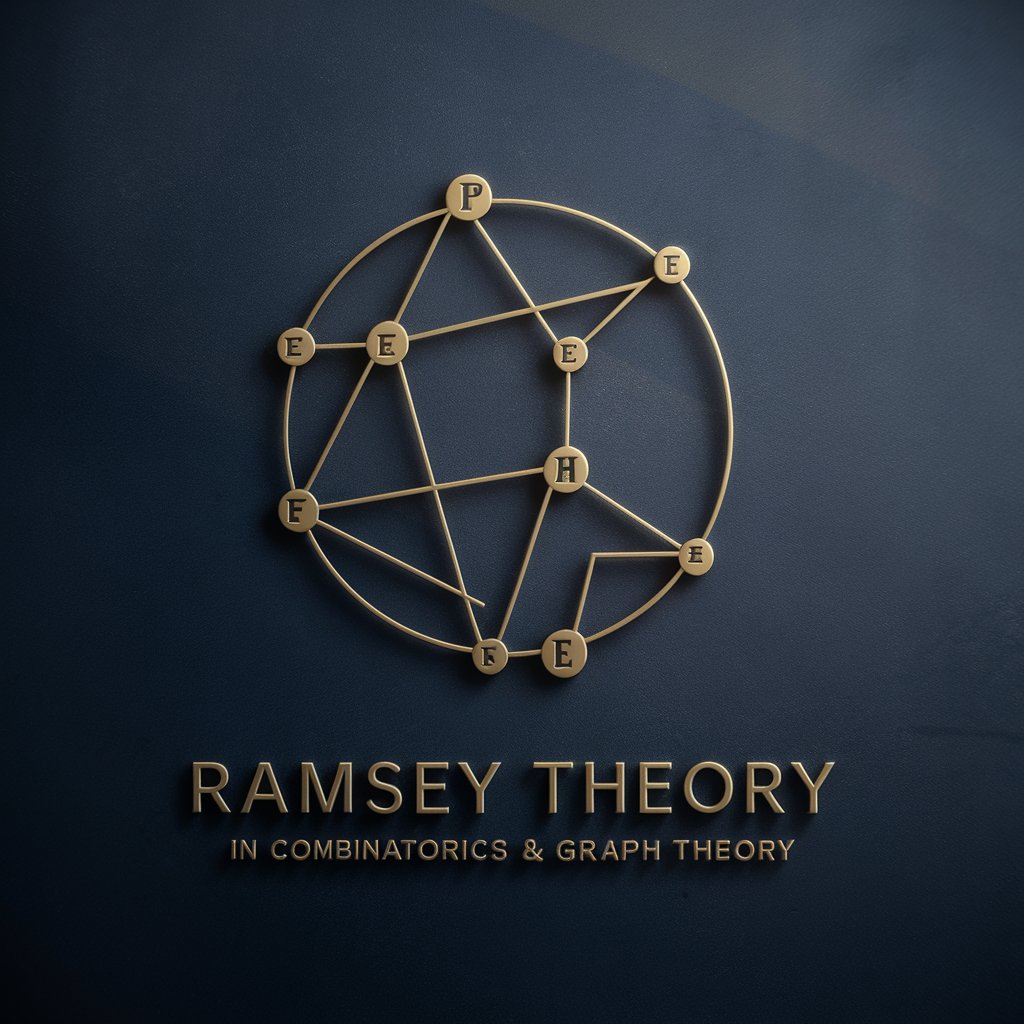
Dr. Lawrence C. Glass Jr. Inspired
Inspiring faith through AI-powered guidance

Sag's krass
Bringing Slang and AI Together

Food Label Analyzer
Decoding Nutrition with AI

JavaMania Custom Label
Craft Your Brew with AI-Powered Design

Label Man
Streamlining Pest Management with AI

Label Decoder
Unveil product secrets with AI-powered analysis

Are you feeling okay ?
Empowering Emotional Health with AI

It’ll Be Okay
AI-powered Empathetic Listener

Frequently Asked Questions about Label Manager
What is Label Manager primarily used for?
Label Manager is a creative and design assistant tailored for electronic music labels, helping create visual arts that capture the essence of specific cultural and natural elements, along with suggesting project names and artistic releases.
Can Label Manager assist with non-musical projects?
Yes, while it is optimized for music-related content, its tools and AI capabilities can be adapted for a broader range of creative projects that require visual and textual creativity.
What are some of the AI features in Label Manager?
Label Manager offers AI-driven tools for generating visual content, creative text for marketing, and project names, all tailored to enhance the branding and artistic direction of a project.
How does one optimize the use of Label Manager for the best results?
To optimize your experience, clearly define your project goals, use specific inputs to guide the AI, and regularly update your preferences based on the outcomes and feedback from your audience.
Is there community or support for users of Label Manager?
Yes, users can access a community forum where they can share insights, ask for tips, and get support. The platform also provides customer service for technical issues or guidance.