
Logo Creator - AI-powered Logo Design

Hello! Let's create a unique logo together.
Craft Your Brand with AI
Design a logo that...
Create a brand identity for...
Illustrate a logo featuring...
Generate a logo inspired by...
Get Embed Code
Understanding Logo Creator
Logo Creator is a specialized tool designed to assist users in creating distinct and representative logos for their businesses or personal brands. Operating as an interactive dialogue-based system, it methodically gathers information from users through a sequence of targeted questions about their brand's identity, mission, target audience, industry specifics, and design preferences. This step-by-step approach ensures that each logo design is tailored to the user's specific needs, incorporating elements that reflect the brand's core values and aesthetic preferences. For example, in a scenario where a user is starting a sustainable fashion brand, Logo Creator would probe into aspects like eco-friendly values, desired visual style, and target demographics to create a logo that visually communicates these attributes. Powered by ChatGPT-4o。

Core Functions of Logo Creator
Brand Identity Exploration
Example
For a tech startup focusing on AI solutions, Logo Creator would delve into how the startup wants to be perceived in the tech community, aligning the logo design with modern, innovative, or sleek elements.
Scenario
The tool begins by asking the startup's mission statement and core values, moving next to design preferences such as typography and color schemes that resonate with technological sophistication.
Target Audience Identification
Example
If a user is launching a local bakery, the tool would help pinpoint the logo style that appeals to families and young adults in the community.
Scenario
Questions would cover demographic factors like age and local cultural preferences, steering the design toward warm, inviting, and possibly artisanal styles to attract the identified customer base.
Customization and Iteration
Example
A fitness brand seeking a dynamic and energetic logo can use the tool to explore various design iterations.
Scenario
Logo Creator might suggest adjustments in color (e.g., vibrant oranges or reds), form (dynamic shapes), and typography (bold, action-oriented fonts) to best capture the essence of the brand, with the user providing feedback to refine the logo.
Who Benefits Most from Logo Creator?
Startup Entrepreneurs
Individuals launching new ventures who need a visual identity that captures their business's essence without necessarily having the budget for professional design agencies.
Small Business Owners
Owners looking to rebrand or create a logo from scratch, benefiting from a tool that aligns their brand visually with their business values and target market, especially in competitive sectors.
Freelancers and Creatives
Freelancers or independent artists who require a personal brand logo that reflects their unique style and professional services, enabling them to stand out in a crowded marketplace.

How to Use Logo Creator
Start Free Trial
Visit yeschat.ai to begin using Logo Creator for free without the need for login or a ChatGPT Plus subscription.
Define Your Brand
Input the name of your startup and describe its core values or mission statement to ensure the logo aligns with your brand identity.
Select Your Audience
Identify and describe your target audience to tailor the logo design to the preferences and expectations of your customer base.
Choose Design Elements
Select specific design elements like colors, symbols, or typography that you prefer to be incorporated into your logo design.
Review and Feedback
Review the generated logo designs and provide feedback for any adjustments to refine the logo to better meet your needs.
Try other advanced and practical GPTs
Logo Creator
Empowering brands with AI-driven design

Tales Weaver
Craft Your Myth in AI-Powered Mythiopia
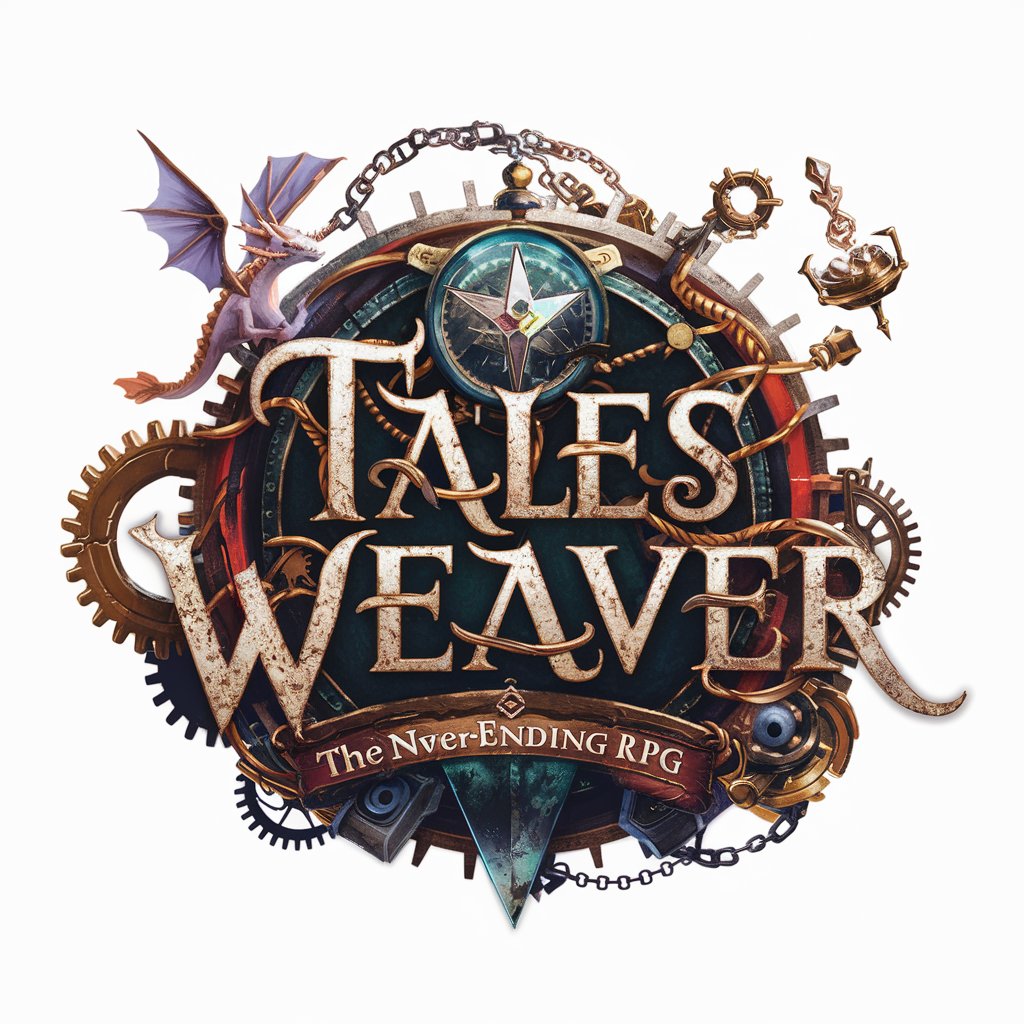
Truly Terribly Fun Puns
Crafting laughter with AI-powered puns.

Norges Lover
Decoding Norwegian Law with AI

Niche Scout
Unleashing AI-powered niche discovery.

Movie & Book Differences
Explore Adaptations, Powered by AI
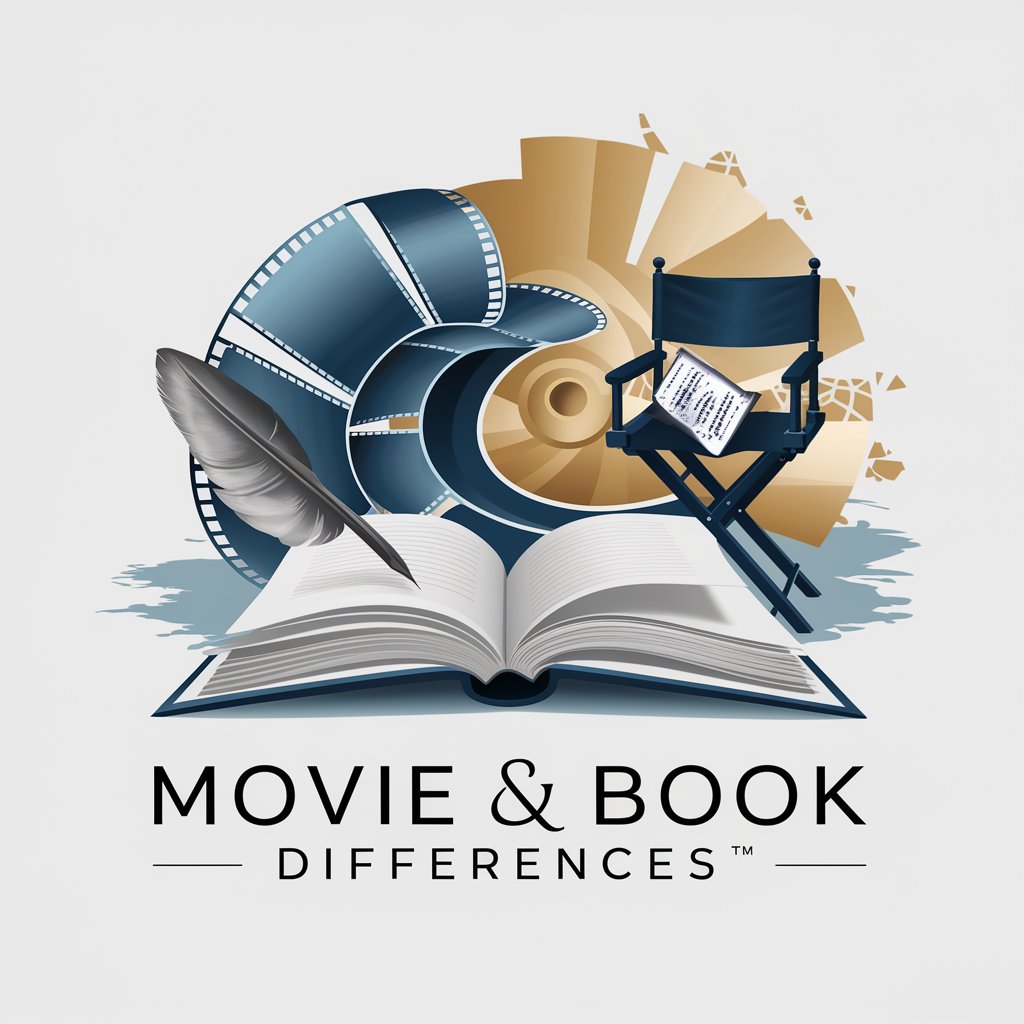
Reflection Buddy
Reflect, Grow, and Discover with AI
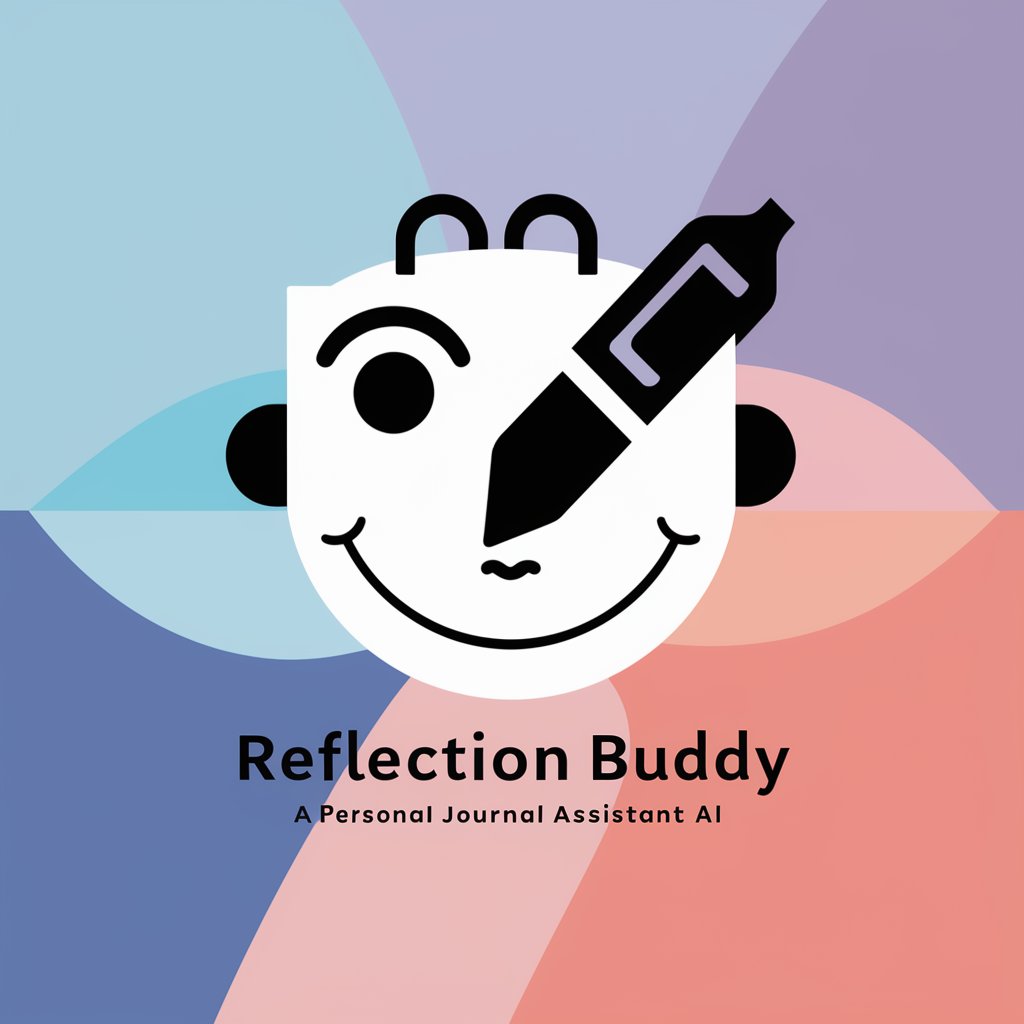
Mark Your Spot
Navigate, Mark, Conquer – Unleash Your Virtual Pet
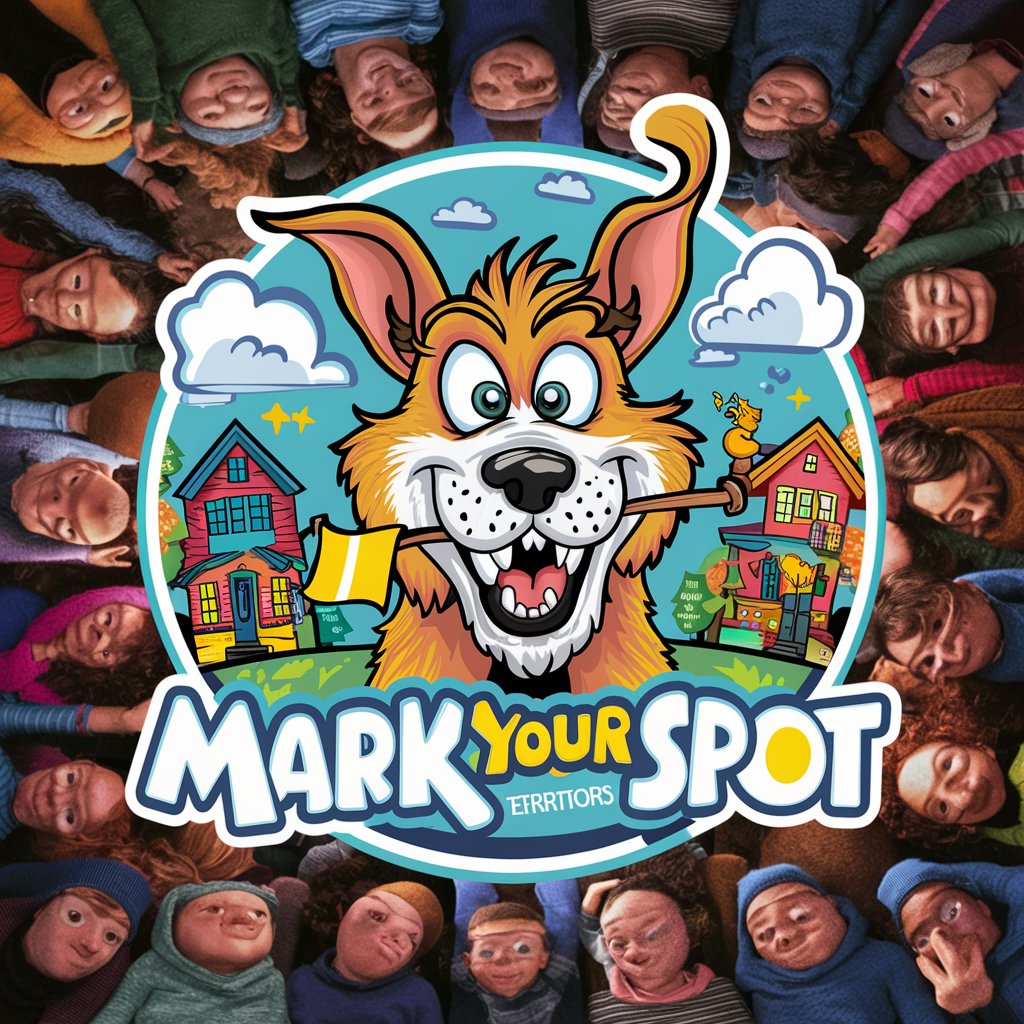
Advertising Manager
Optimize ads with AI power

Efremzimbalist Randle
Empowering Communities with AI

【就活】企業情報集め・企業研究
AI-Powered Corporate Intelligence

企業リサーチャー
Revolutionizing Business Insights with AI

Frequently Asked Questions about Logo Creator
What is Logo Creator?
Logo Creator is an AI-powered tool designed to help users create custom logos for their businesses by interacting through a sequential dialogue to understand the brand's identity, audience, and design preferences.
Can I customize the logos created by Logo Creator?
Yes, users can customize their logos by providing input on various design aspects such as color schemes, font styles, and graphic elements during the creation process.
Is Logo Creator suitable for non-designers?
Absolutely, Logo Creator is tailored for users with no prior design experience, guiding them through the design process with simple questions and options.
How does Logo Creator ensure the logo matches my brand identity?
Logo Creator uses the information provided about your brand's values, mission, and target audience to generate logos that resonate with your brand's identity and appeal to your audience.
What is the cost of using Logo Creator?
Logo Creator can be started on a free trial basis without any initial cost. Users can access basic features and later opt for premium services for more advanced design options.





