Effective Meeting Master - Meeting Efficiency Tool

Welcome! Let's plan an effective meeting together.
Optimize Meetings with AI Guidance
How can I ensure the right people are involved in my meeting?
What steps should I take to design an effective meeting agenda?
How do I clarify decision-making authority in a meeting?
What are the best practices for managing meeting logistics?
Get Embed Code
Effective Meeting Master Introduction
Effective Meeting Master is designed to enhance the efficiency and productivity of meetings by offering guidance on the essential steps for preparation and execution. This tool helps in defining clear objectives, selecting the right participants, crafting detailed agendas, and handling logistical aspects of meetings. It also offers advice on decision-making processes, ensuring that decision rights and responsibilities are clearly defined and understood. An example illustrating these aspects would be guiding a team through the process of a decision-making meeting, ensuring that the agenda is clear, every participant understands their role, and the decision-making authority is predefined to streamline the process and avoid confusion. Powered by ChatGPT-4o。

Core Functions of Effective Meeting Master
Meeting Preparation Guidance
Example
Providing a checklist that includes identifying the purpose of the meeting, listing essential participants, and preparing necessary materials in advance.
Scenario
A project manager planning a kickoff meeting for a new project would use this guidance to ensure that all relevant stakeholders are included and that they come prepared with the necessary information to contribute effectively.
Agenda Design and Management
Example
Helping to structure agendas that clearly state the intent of each topic, allocate appropriate time slots, and specify pre-meeting tasks for participants.
Scenario
During a strategic review meeting, the facilitator uses the agenda structured with time allocations and discussion points to manage the flow of the meeting and ensure all critical points are covered efficiently.
Decision Making Framework
Example
Offering strategies to clarify decision rights and create a clear process for making decisions within meetings.
Scenario
In a budget allocation meeting, the tool ensures that all parties understand who has the authority to make final decisions and the criteria they will use, thus avoiding conflict and ensuring a smooth decision-making process.
Ideal Users of Effective Meeting Master
Project Managers
Project managers who need to organize and conduct meetings with team members, stakeholders, and external parties would find this tool especially useful for keeping meetings focused and productive.
Executives
Executives who regularly conduct strategic and decision-making meetings can utilize this tool to streamline their meeting processes, ensuring that every meeting is goal-oriented and results-driven.
Team Leaders
Team leaders working in dynamic environments will benefit from the guidance on how to manage regular team meetings, keep them engaging, and ensure that they effectively contribute to project goals.

How to Use Effective Meeting Master
1
Visit yeschat.ai for a free trial, no login or ChatGPT Plus required.
2
Identify the purpose of your meeting—whether to inform, discuss, or decide—and use the tool to design your agenda accordingly.
3
Invite only the essential participants to ensure a focused and productive meeting environment.
4
Prepare and distribute pre-meeting materials to participants to enhance the effectiveness of the meeting.
5
Use the tool to monitor the meeting’s progress and capture key decisions and commitments made during the session.
Try other advanced and practical GPTs
Effective Code Namer
Name Your Code, Smartly
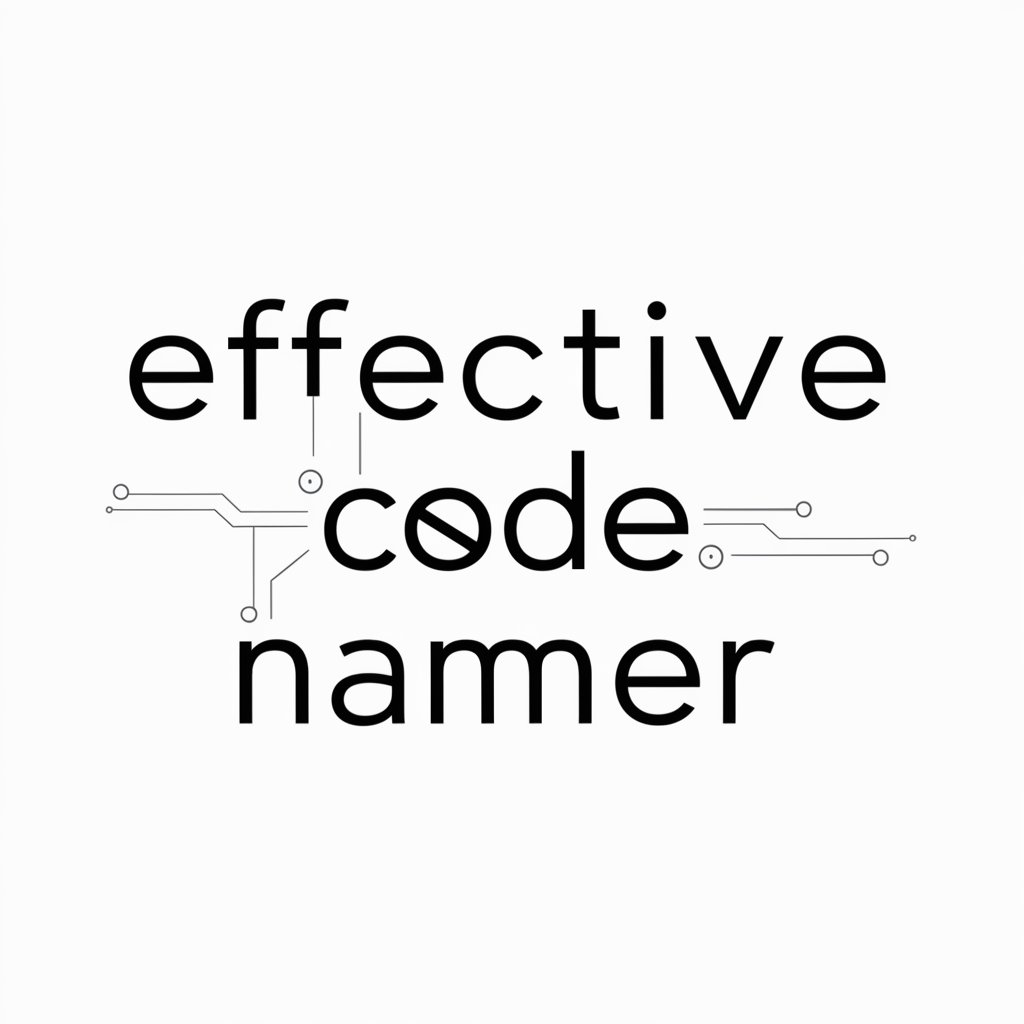
Effective Communication
AI-Powered Communication Mastery

Effective Communicator
Enhance Your Communication with AI

Effective Teamwork
Empower Your Team with AI
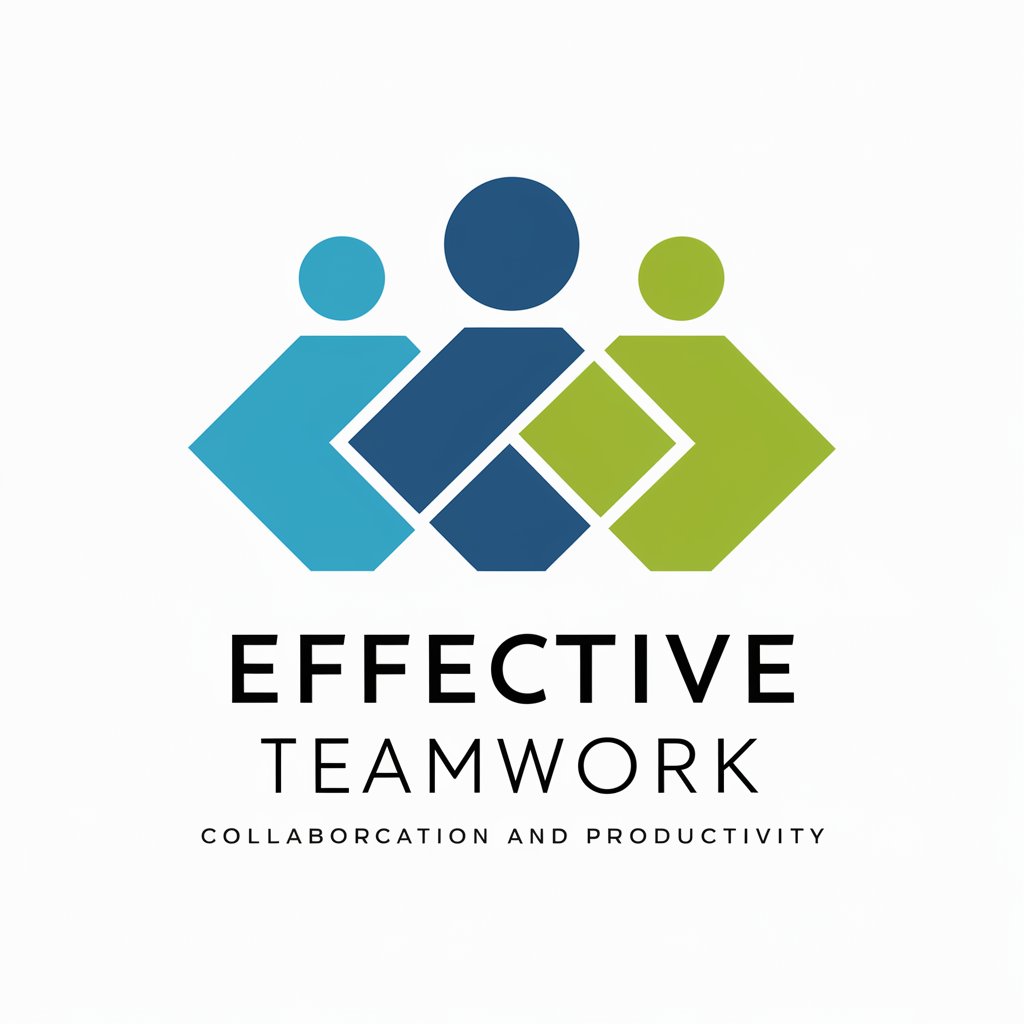
フライヤーレコメンド
Enhancing Search with AI Precision

ドメイン名ジェネレーター
Instant AI-driven Domain Creativity

Effective Communication Skills Expert
Empower your words with AI guidance

Effective Study Buddy
Empowering your learning with AI
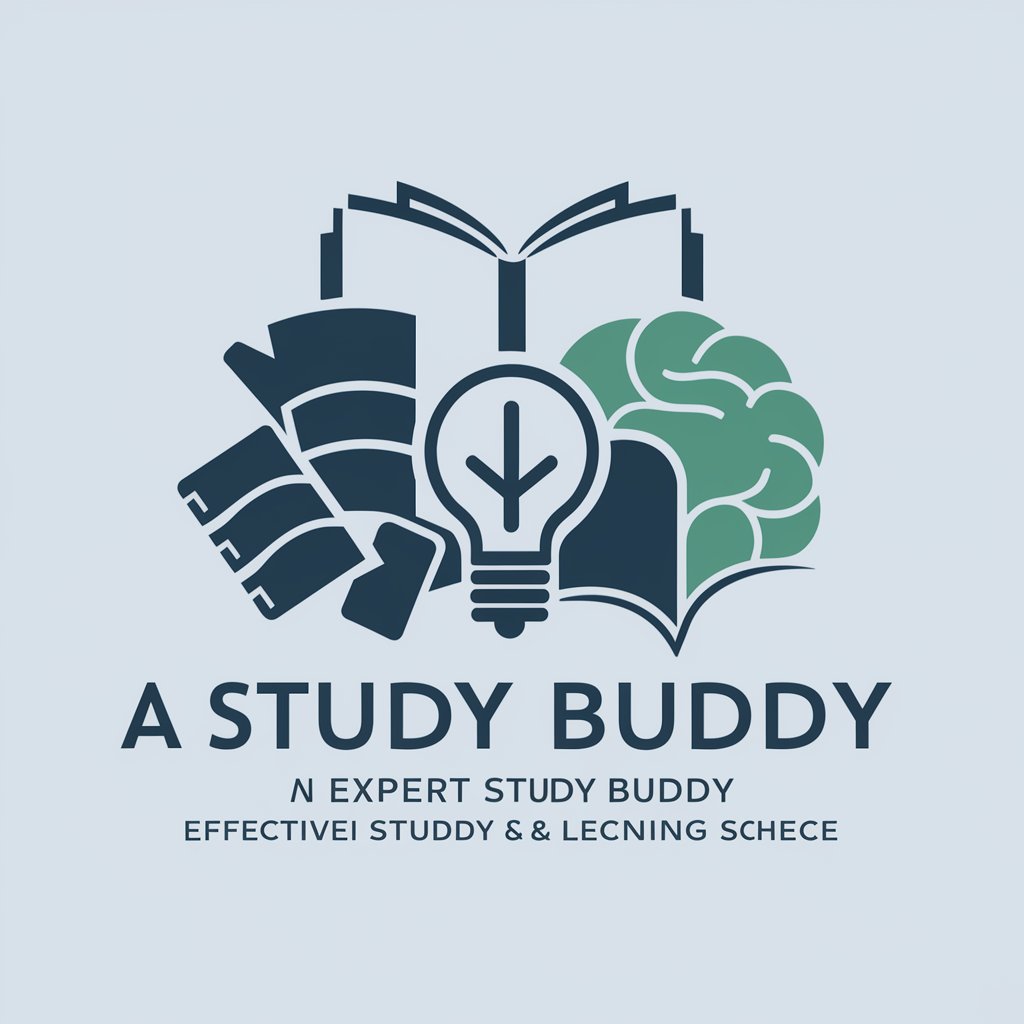
Effective Responsive Ggle Ads
Optimize Ads with AI Insight

Effective Staffing Sales Coach & Legal HR Expert
AI-Powered Staffing Success Partner

Ambidexter advise
Strategize with AI Power

Doctor Advise
Empowering healthcare with AI

Effective Meeting Master Q&A
What is Effective Meeting Master?
It's a tool designed to help users plan, execute, and review meetings more effectively by ensuring the right participants are involved, the agenda is clear, and outcomes are documented.
How can I ensure that my meeting is necessary?
Before scheduling a meeting, assess if the desired outcome can be achieved through other means. If a meeting is essential, clearly define its purpose to ensure relevance and necessity.
What should be included in a meeting agenda?
Your agenda should include a list of topics with defined intentions, time allocations, necessary pre-work from participants, and clearly identified discussion leads.
How do I handle decision-making in meetings?
Clarify decision rights and processes at the beginning. Make sure all participants understand who makes decisions and the process by which they are made to ensure transparency and efficiency.
What is the best way to follow up after a meeting?
Document and distribute a meeting summary that includes key decisions, assigned actions, and deadlines. Ensure commitment from all parties involved and schedule follow-ups if necessary.
