
CSS優化幫手 CSS Helper - CSS Code Analysis and Optimization

Welcome! I'm here to help with your HTML and CSS issues.
Automate CSS perfection with AI power.
Can you help me fix this CSS issue with my layout?
I need help optimizing my CSS code for better performance.
My UI interface is not displaying correctly. Can you take a look?
I'm having trouble with CSS syntax. Can you identify the error?
Get Embed Code
Overview of CSS優化幫手 CSS Helper
CSS優化幫手 CSS Helper is a specialized tool designed primarily for HTML and CSS programmers facing issues with their CSS code. The tool focuses on identifying and resolving common and complex CSS problems, such as UI misalignments and visual discrepancies in different browsers, syntax errors, and inefficiencies in CSS code structure. The primary goal is to optimize CSS code for better performance, maintainability, and cross-browser compatibility. For instance, a developer struggling with layout shifts across browsers could use CSS Helper to analyze and suggest fixes or optimizations to ensure a consistent user experience. Powered by ChatGPT-4o。

Key Functions of CSS優化幫手 CSS Helper
CSS Debugging
Example
Identifying a misplaced div that appears correctly in Chrome but not in Firefox. CSS Helper could suggest using 'box-sizing: border-box;' or tweaking the CSS Grid properties to handle discrepancies.
Scenario
A web developer is testing a new web page layout that runs perfectly in development but breaks in production due to different screen sizes.
Code Optimization
Example
Refactoring multiple redundant CSS selectors into a more efficient, single class selector to reduce file size and improve loading times.
Scenario
A UI designer is working on an e-commerce site and finds that the CSS file has grown too large, causing slow load times. CSS Helper assists in compressing and organizing the CSS effectively.
Cross-browser Compatibility
Example
Analyzing and adjusting CSS prefixes and fallbacks for CSS Grid features to ensure layouts work seamlessly across all major browsers.
Scenario
A frontend developer needs to ensure that a complex web application's interface looks consistent on Internet Explorer, Chrome, and Safari.
Target User Groups for CSS優化幫手 CSS Helper
Frontend Developers
Developers who often engage in designing and coding the frontend of websites and applications. They benefit from CSS Helper by reducing the time spent troubleshooting CSS issues and ensuring their code adheres to the latest web standards.
UI/UX Designers
Designers focused on the user interface and user experience aspects, who need to implement their designs with precision across various devices and browsers. CSS Helper aids them in translating design to code more accurately and efficiently.

How to Use CSS優化幫手 CSS Helper
1
Visit yeschat.ai for a free trial without login, also no need for ChatGPT Plus.
2
Paste your HTML and CSS code into the designated input areas on the platform.
3
Specify the type of CSS issue you're facing, such as UI misalignment or syntax errors.
4
Submit the code for analysis. The tool will analyze and highlight errors, suggest optimizations, and provide corrected code.
5
Review the suggestions and implement them in your project for improved CSS performance and structure.
Try other advanced and practical GPTs
Web Wordsmith
Enhancing Writing with AI Power

かんたんwebページのタイトルのSEO
Revolutionize Your Titles with AI

桜川ラナ / Sakuragawa Rana
Your manga competition edge!

Bank Insighter
Empowering Banking Decisions with AI

Bank Buddy
Smart AI-powered banking assistant
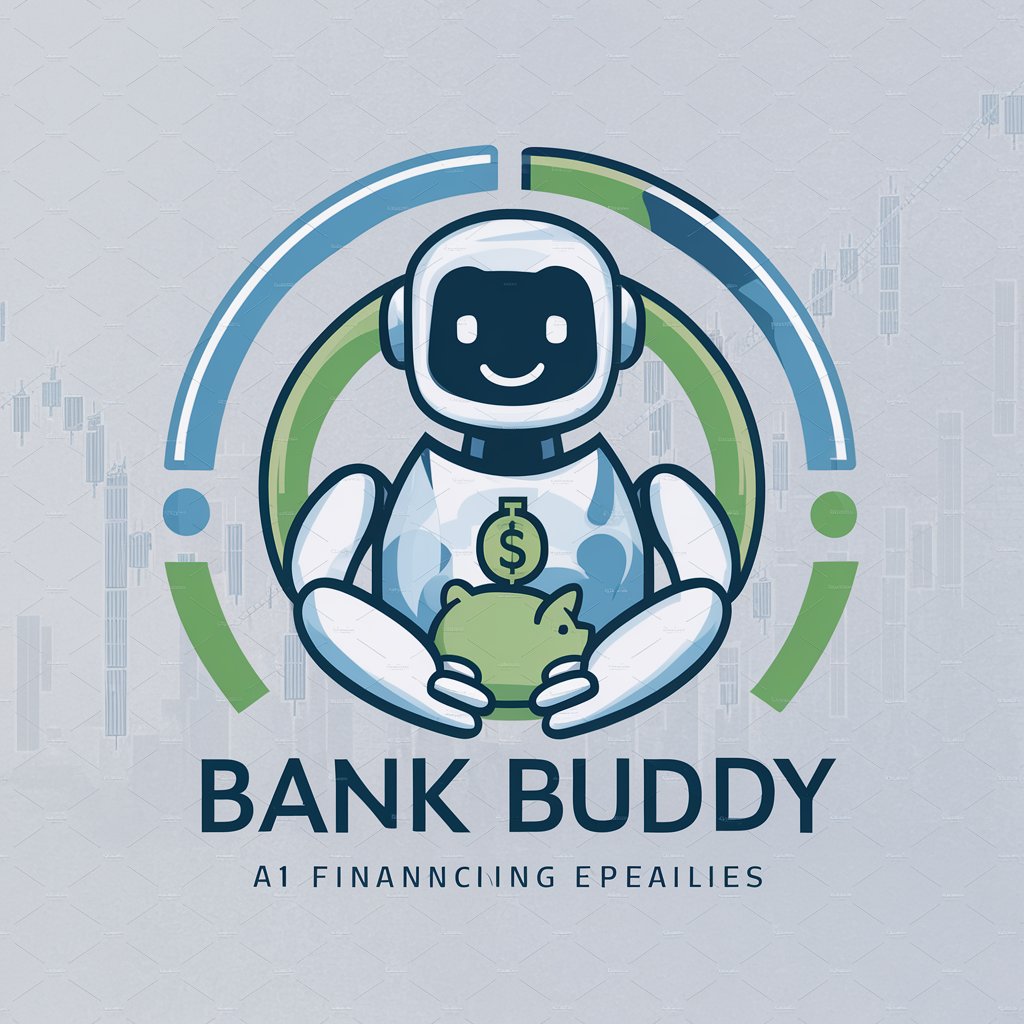
Sake and Japanese Cuisine Guide
Unlock the world of sake with AI.

Web制作の先生
Empowering Developers with AI Guidance

"Emotion Canvas"
Transform emotions into art with AI

Emotion Reader
Decipher emotions with AI precision.
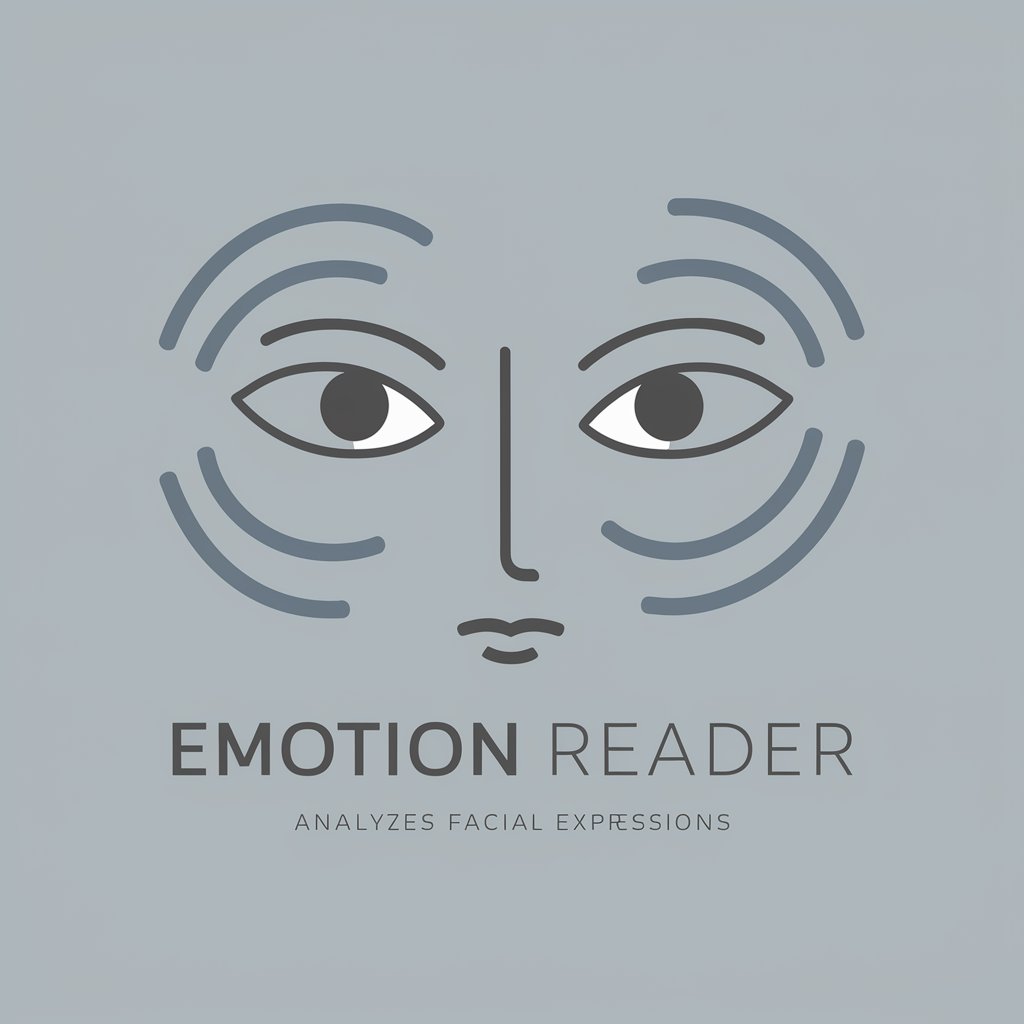
Emotion Vet
Unveiling Canine Emotions with AI

Emotion Guide
Your AI-powered Emotional Companion
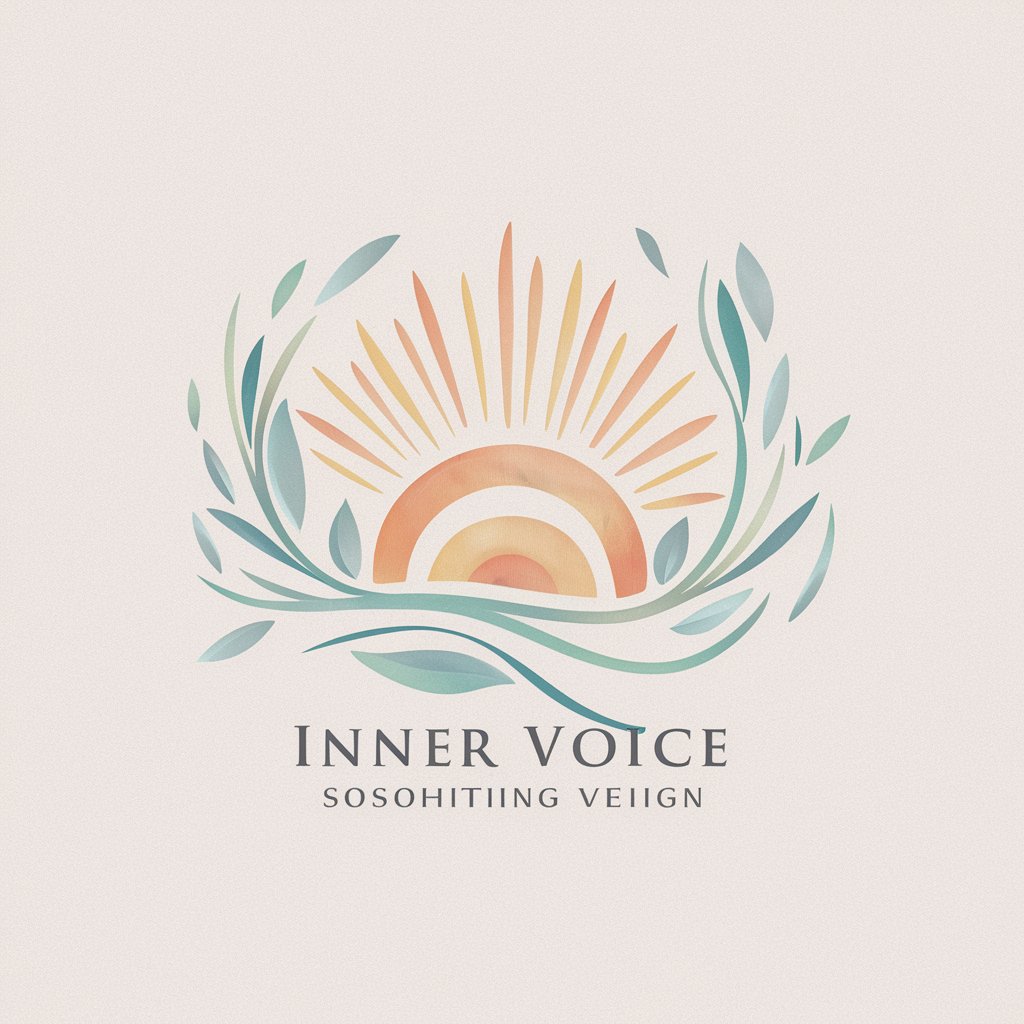
Emotion Insight
Harnessing AI for Emotional Intelligence

Frequently Asked Questions About CSS優化幫手 CSS Helper
What kinds of CSS issues can CSS優化幫手 CSS Helper detect?
This tool can detect and help rectify various CSS issues, including syntax errors, inefficient selectors, overqualified selectors, and potential browser compatibility issues.
How does CSS優化幫手 CSS Helper optimize CSS code?
The tool optimizes CSS by suggesting more efficient code structures, reducing redundancy, and advising on best practices to ensure that the CSS runs smoothly across different browsers and devices.
Is CSS優化幫手 CSS Helper suitable for beginners?
Yes, it is designed to be user-friendly for beginners, providing clear explanations and suggestions for code improvement, making it an educational tool as well as a practical one.
Can CSS優化幫手 CSS Helper handle large CSS files?
Yes, the tool is capable of analyzing and optimizing large CSS files, though processing times may vary depending on the size and complexity of the file.
Does CSS優化幫手 CSS Helper offer real-time collaboration features?
Currently, the tool does not support real-time collaboration but it is equipped to provide instant feedback and code corrections individually.





