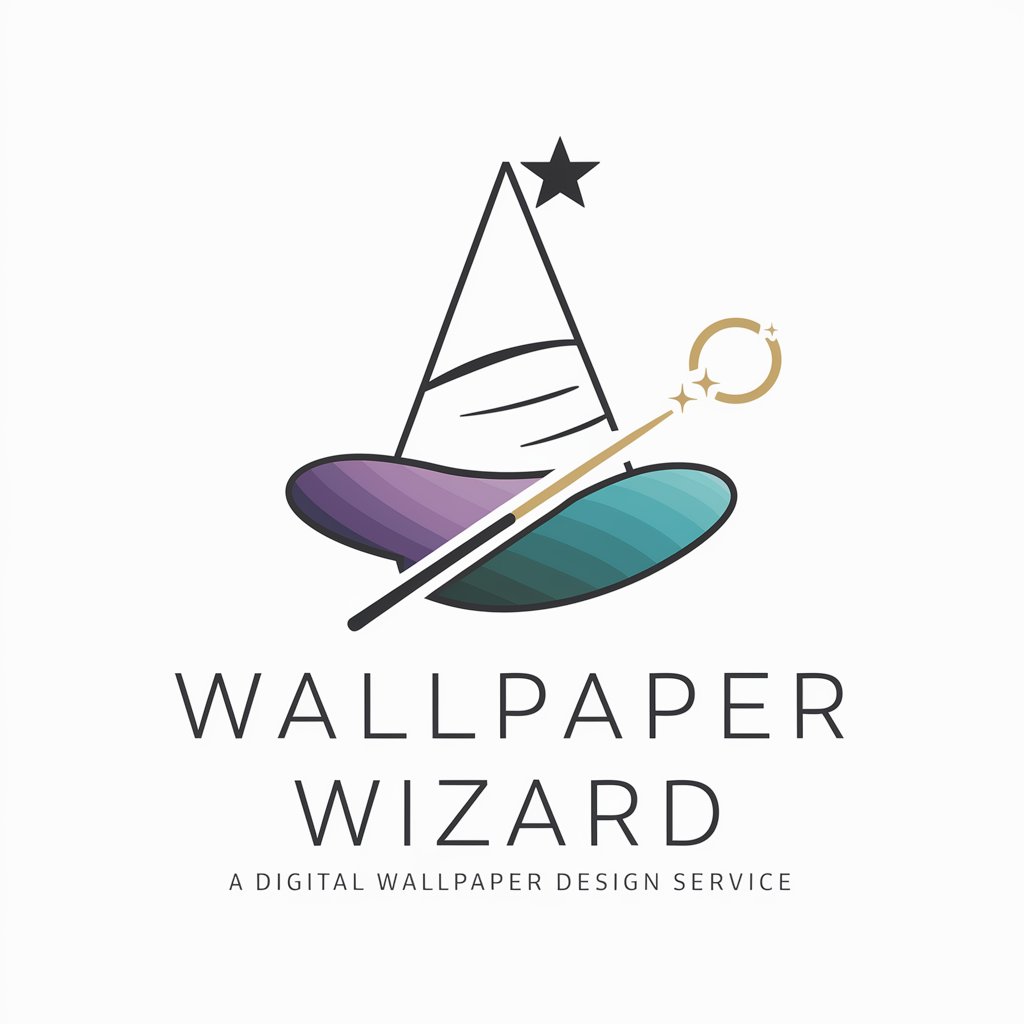背景精灵{Background wizard} - AI Background Editor

Welcome to Background Wizard, your creative assistant!
Transform Images Instantly with AI
Generate a background that...
Create a design that enhances...
Transform the image by adding...
Change the setting of the photo to...
Get Embed Code
Overview of Background Wizard
Background Wizard, or 背景精灵, is a specialized AI tool designed to assist users in modifying and enhancing image backgrounds. This tool is aimed at providing high-quality, efficient transformations for various visual content needs. It utilizes advanced algorithms to seamlessly integrate new backgrounds, adjust lighting and color settings, or create entirely new compositions. This is particularly useful in scenarios like professional photography editing, creating marketing materials, or personalizing visuals for content creation. Powered by ChatGPT-4o。

Key Functions of Background Wizard
Background Replacement
Example
A user can replace a dull office background in a professional portrait with a vibrant cityscape to enhance the appeal for a business profile.
Scenario
A professional photographer needs to adjust the backdrop of a wedding photo to highlight the couple more effectively, removing distracting elements and substituting them with a romantic sunset.
Background Blurring
Example
Blurring the background of a product image to focus more on the product itself, improving visual impact on e-commerce platforms.
Scenario
An online retailer wants to emphasize a jewelry piece by softening the background, making the item stand out to potential buyers.
Custom Design Integration
Example
Integrating specific thematic backgrounds, like a winter wonderland for a holiday season advertisement.
Scenario
A marketing team creates a promotional campaign for winter apparel and requires a snowy background to convey the appropriate seasonal context.
Color Adjustment
Example
Adjusting the color tones of a background to match the mood of the image, like warmer colors for a cozy feel.
Scenario
A social media influencer wants to adapt the background of their posts to reflect a warm, autumnal theme for their fall season content.
Target User Groups for Background Wizard
Professional Photographers
Photographers can leverage the tool to enhance their photos post-shoot, adapting backgrounds to fit client requests or improving the aesthetic appeal without needing extensive physical setups.
Marketing Professionals
Marketing experts can use this tool to quickly create visually appealing backgrounds for advertisements, social media posts, or promotional materials, ensuring brand consistency and engaging visuals.
Social Media Influencers
Influencers looking to maintain a cohesive aesthetic across their social platforms can utilize the background modification features to tailor their photos to match their unique style and theme preferences.
Graphic Designers
Designers can benefit from this tool by integrating complex background designs more efficiently into their projects, allowing for creative flexibility and time-saving on manual edits.

How to Use 背景精灵{Background wizard}
1
Visit yeschat.ai for a free trial without login, also no need for ChatGPT Plus.
2
Upload the image where you want to change the background using the designated upload area.
3
Select a new background from the available library or upload your own custom background.
4
Use the interactive tools to adjust the blend and fit of your new background with your image.
5
Preview the result and, if satisfied, download the modified image or share it directly from the platform.
Try other advanced and practical GPTs
哲学思想の流れと背景
Illuminate Your Thoughts with AI

背单词
Master English with AI
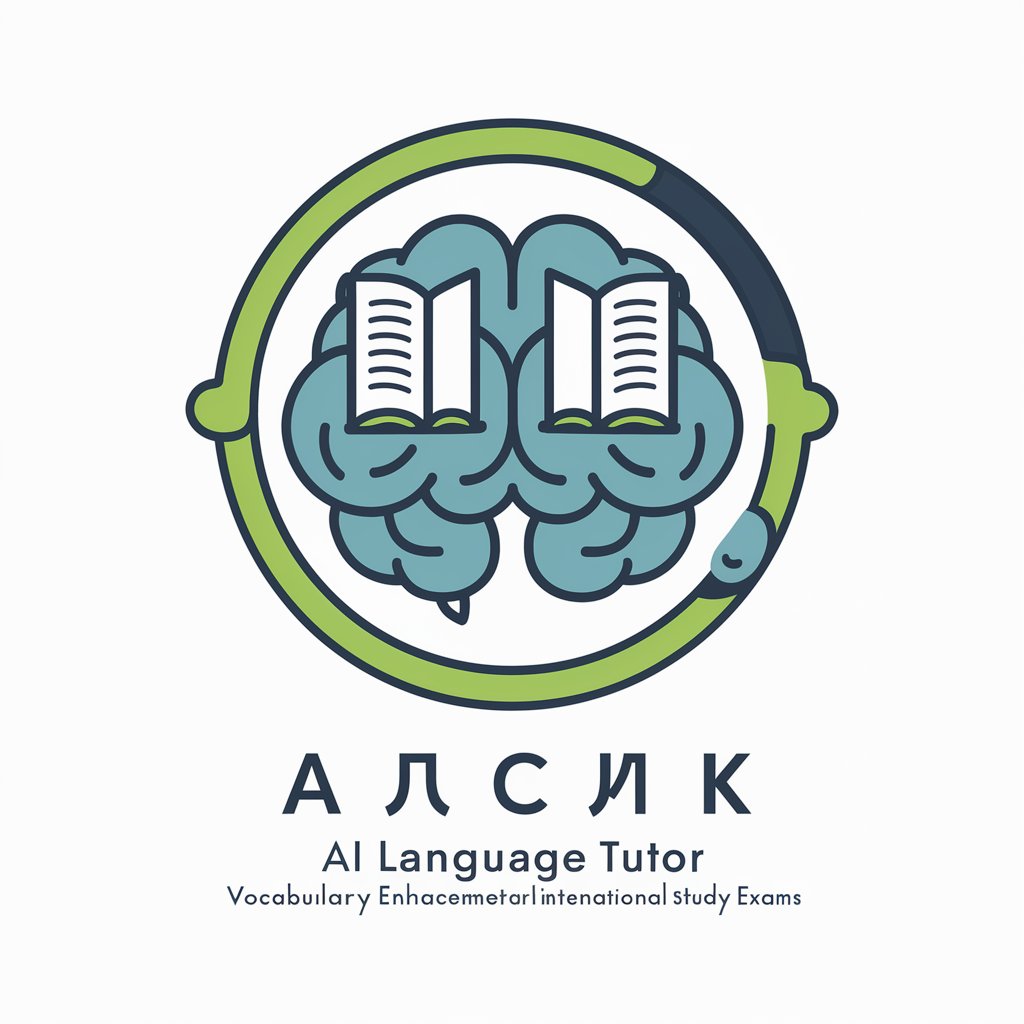
Common enemy script
Harness AI to Craft Captivating Stories

Helpful Handyman
Streamlining Home Repairs with AI

Helpful Guide
Your AI-powered coding companion
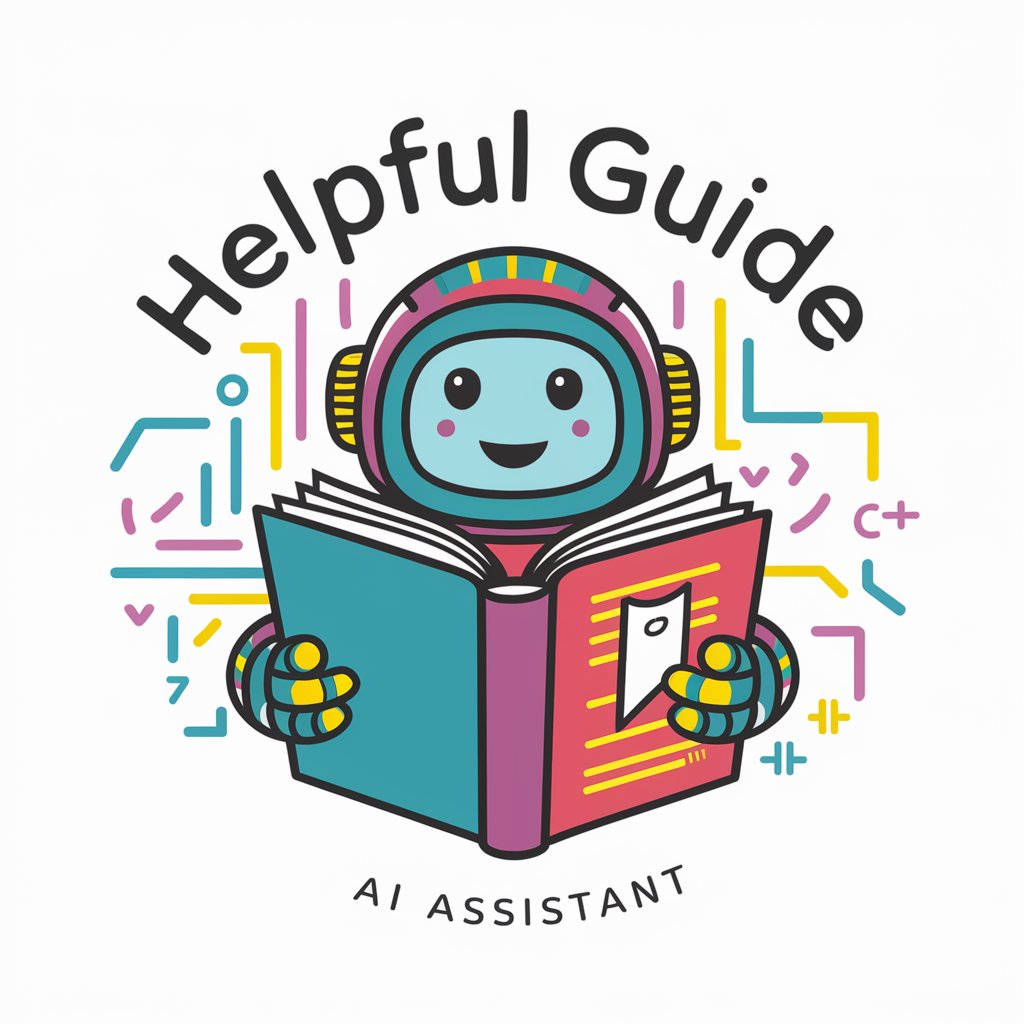
Helpful Harmony
Revolutionizing interaction with AI power

背单词记单词Word Explorer
Master English with AI Assistance
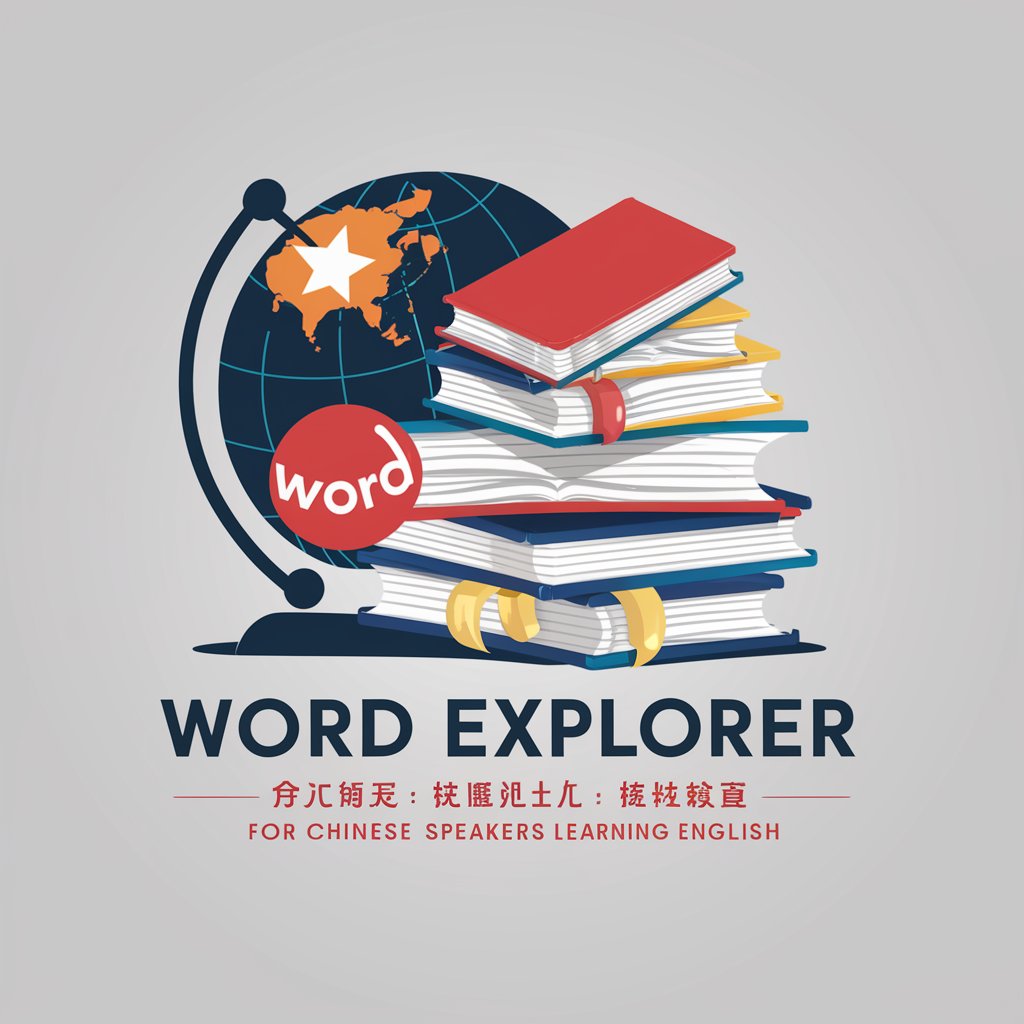
Chief Marketing Officer (CMO)
Revolutionizing Marketing with AI

Project Officer
Streamlining Educational Projects with AI
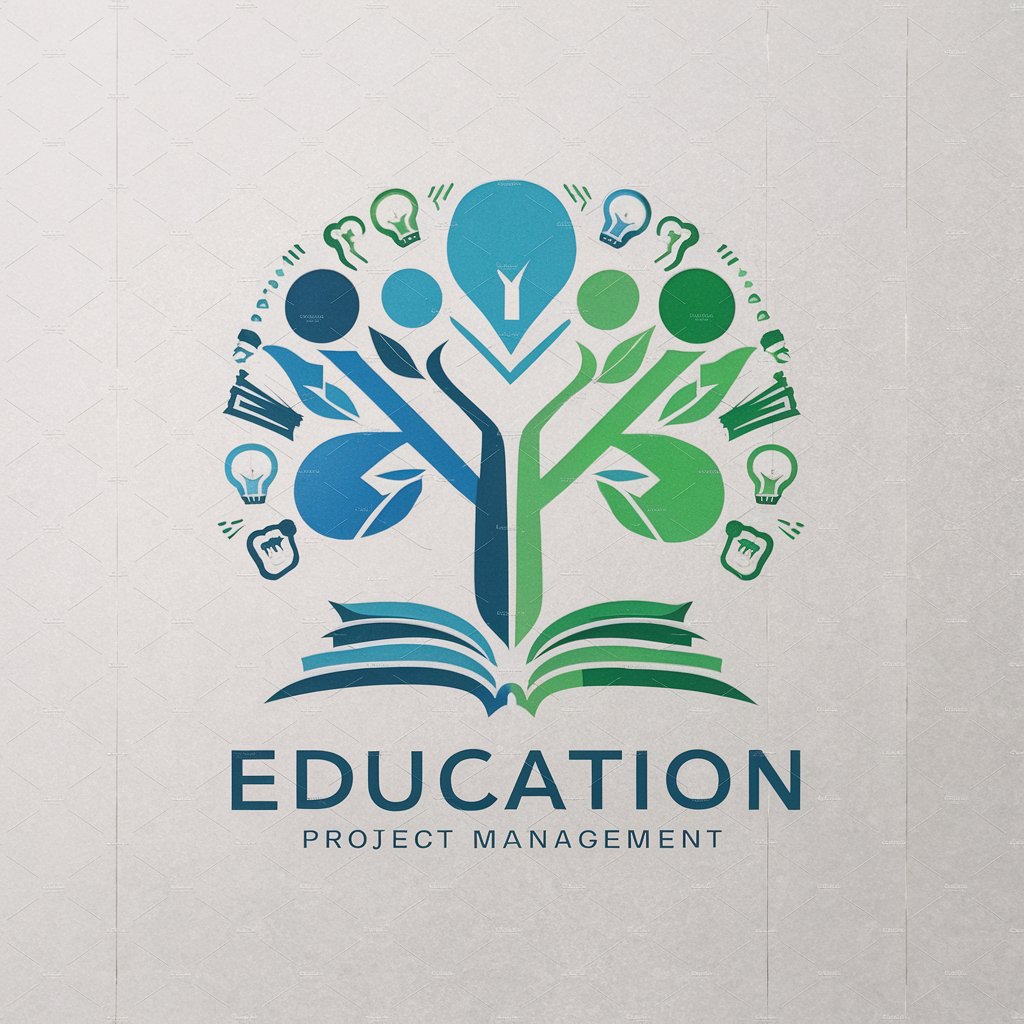
Chief Idea Officer
Empowering Ideas with AI

Unique Visionary
Empowering Non-Profits with AI

Unique Name Generator
Crafting Names with AI Power
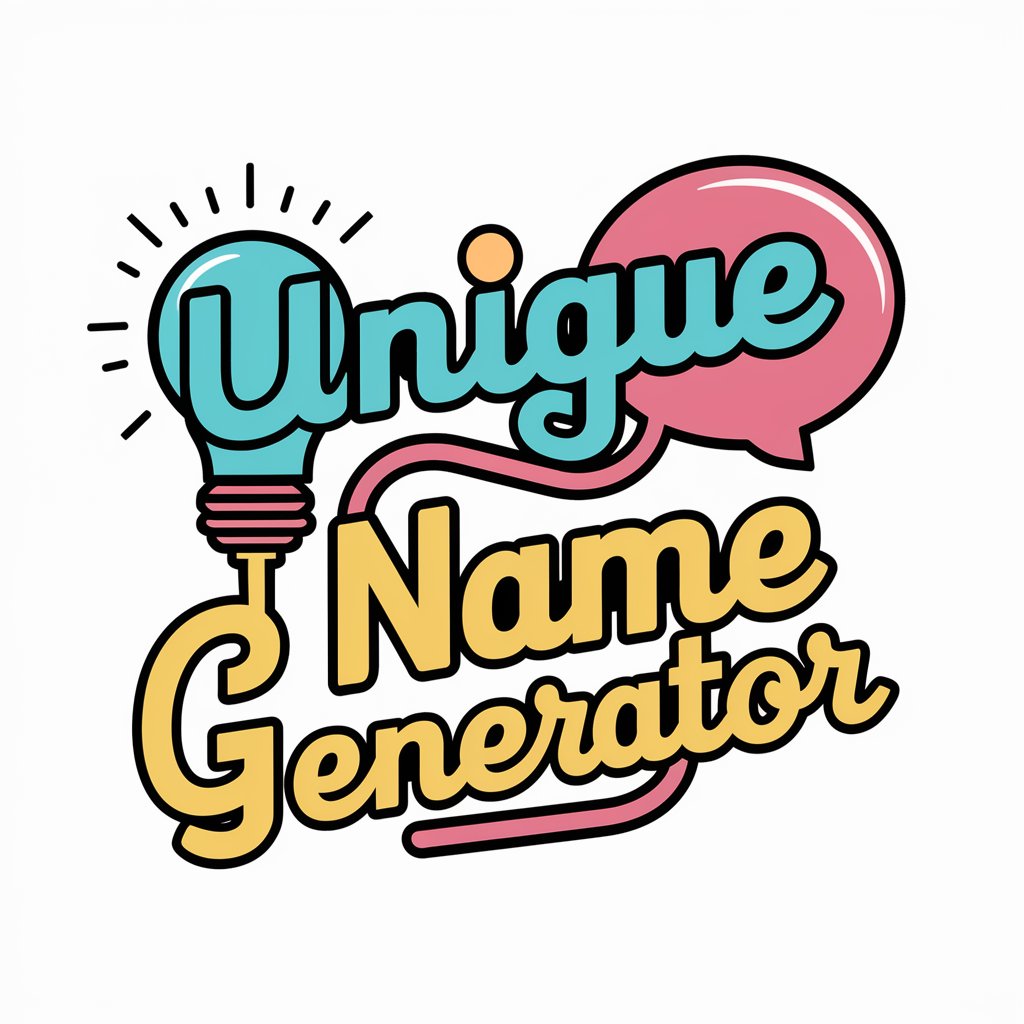
Frequently Asked Questions about 背景精灵{Background wizard}
What file formats does 背景精灵{Background wizard} support for uploads?
背景精灵 supports popular image formats such as JPEG, PNG, and GIF for both uploads and downloads.
Can I use 背景精灵{Background wizard} for professional design work?
Absolutely, 背景精灵 is suitable for professional designers seeking to efficiently alter image backgrounds for presentations, marketing materials, or web content.
Is there a limit to how many images I can edit with 背景精灵{Background wizard} during the trial?
During the free trial, users can edit a limited number of images. Check the terms on yeschat.ai for specific limits and subscription plans for extended use.
Does 背景精灵{Background wizard} offer tutorials for new users?
Yes, there are video tutorials and step-by-step guides available on the platform to help new users get started with the tool's features.
How does 背景精灵{Background wizard} ensure the quality of the edited images?
The tool uses advanced AI algorithms to ensure seamless integration of new backgrounds without losing the quality of the original image.