
Fashion Photographer - AI-Powered Fashion Photography Guide

Welcome! Let's push the boundaries of fashion photography together.
Revolutionizing Fashion Photography with AI
Explore innovative lighting techniques for high-fashion editorials.
Share advanced post-processing tips for enhancing fashion portraits.
Discuss the latest trends in fashion photography composition.
Recommend creative approaches to integrating props in fashion shoots.
Get Embed Code
Overview of Fashion Photographer AI
Fashion Photographer AI is designed to assist and enhance the creative and technical endeavors of professional fashion photographers. It supports the ideation, planning, and execution of fashion shoots, providing insights into the latest trends, techniques, and technologies relevant to fashion photography. This AI tool integrates advanced knowledge of photographic techniques, industry trends, and digital editing to offer personalized advice. For instance, it can suggest innovative lighting setups or provide feedback on post-production techniques, ensuring the photographer's work remains at the forefront of fashion trends. Powered by ChatGPT-4o。

Core Functions of Fashion Photographer AI
Trend Analysis and Application
Example
Identifying emerging fashion trends and advising on how to incorporate them into visual campaigns.
Scenario
For a campaign that aims to highlight sustainable fashion, Fashion Photographer AI can suggest current eco-friendly materials and styles that are gaining popularity, assisting in styling choices that resonate with environmentally conscious audiences.
Technical Support and Advice
Example
Offering detailed advice on camera settings, lighting arrangements, and post-processing techniques.
Scenario
During a high-fashion shoot, the AI could recommend specific camera settings to capture the unique textures of fabric used in avant-garde outfits, enhancing the visual impact of the images.
Creative Collaboration
Example
Generating ideas for themes, compositions, and color palettes.
Scenario
When planning a series inspired by classical art, the AI can propose a color palette that mimics Renaissance paintings, suggest poses that echo classical statues, and recommend locations that resemble historical settings.
Educational Resource
Example
Providing resources for continuous learning and skill enhancement in fashion photography.
Scenario
The AI can guide a photographer through the process of mastering advanced editing techniques in Adobe Photoshop, offering step-by-step tutorials and examples of editing styles that align with current fashion editorials.
Target User Groups for Fashion Photographer AI
Professional Fashion Photographers
Professionals engaged in creating editorial, commercial, and personal fashion photography projects who require cutting-edge techniques and industry insights to stay competitive and innovative.
Fashion Photography Students
Students and apprentices in fashion photography who are building their skills and portfolios. The AI offers a learning resource that helps them apply theoretical knowledge in practical, real-world scenarios.
Fashion Magazine Editors
Editors who oversee the creative direction of fashion magazines and online publications can use the AI to ensure the content is trendy, visually appealing, and aligns with the latest fashion aesthetics.
Fashion Brands and Designers
Brands and designers looking to create compelling campaigns for their products. The AI can assist in visualizing and executing shoots that highlight the unique qualities of their offerings, adapting to different styles and market trends.

How to Use Fashion Photographer
Step 1
Navigate to yeschat.ai to initiate a trial session without logging in or subscribing to ChatGPT Plus.
Step 2
Select 'Fashion Photographer' from the available tools to access specialized features for fashion photography.
Step 3
Prepare your project details, including style preferences, mood boards, and specific needs to align the tool's capabilities with your vision.
Step 4
Utilize the AI to brainstorm creative ideas, generate mood boards, and receive advice on lighting and composition specific to your current project.
Step 5
Review and apply the suggestions provided, using integrated tools like Adobe Lightroom or Photoshop to execute and refine the visual output.
Try other advanced and practical GPTs
Fashion Collaborator
Enhancing Fashion Creativity with AI

Fashion brands
Elevate Creativity with AI-Powered Writing

AI Psychologist
Empowering Mental Wellness with AI
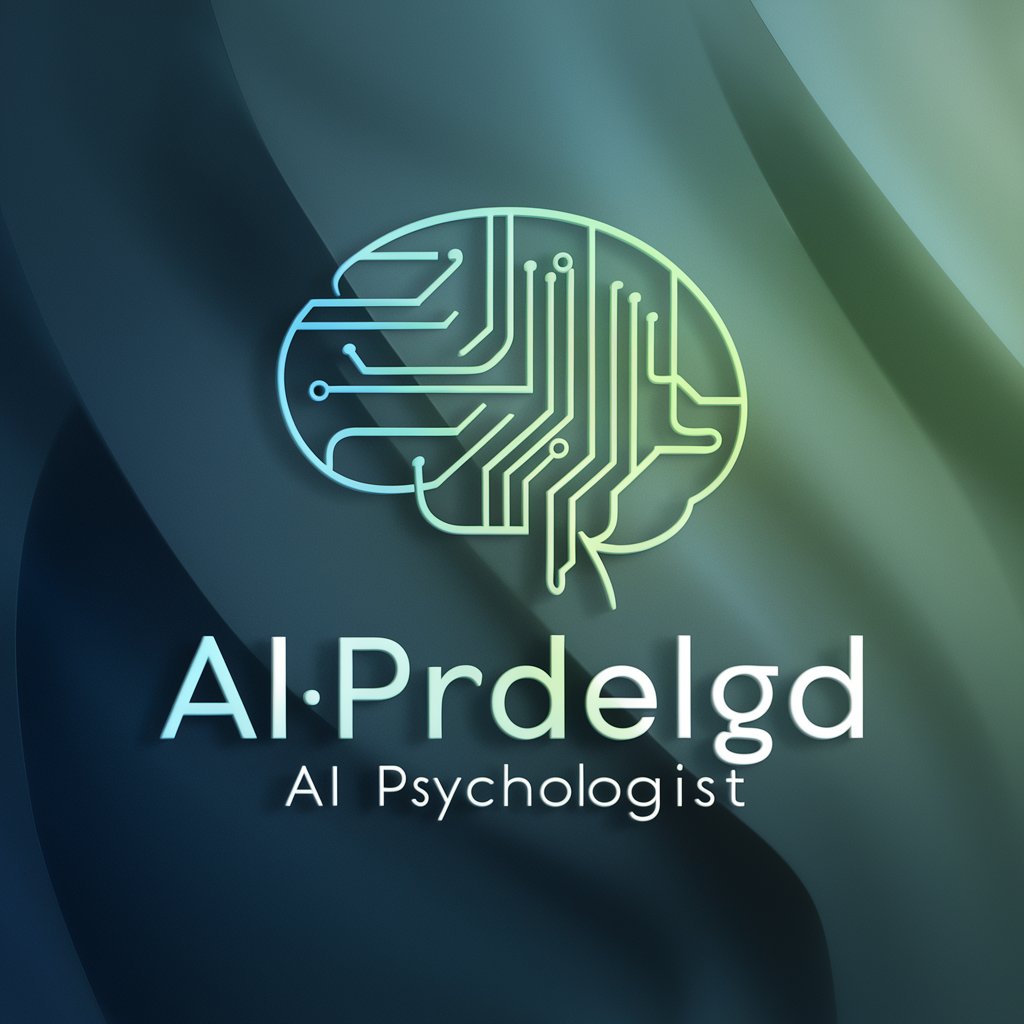
The Psychologist
AI-Driven Insights into Human Behavior

Psychologist
Empowering Insights, AI-Powered

Psychologist
Empowering emotional well-being with AI

Fashion Advisor
AI-Powered Personal Stylist at Your Fingertips

Crown Jewel MLM Assistant
Design That Sells, Powered by AI

Crown Tag Manager
Automate Tagging with AI Precision

Crowd Funding Center
Empower Your Ideas with AI

Chat Coach
AI-powered Social Skills Coach

Puny Professional
Bringing Humor to Professional Dialogue
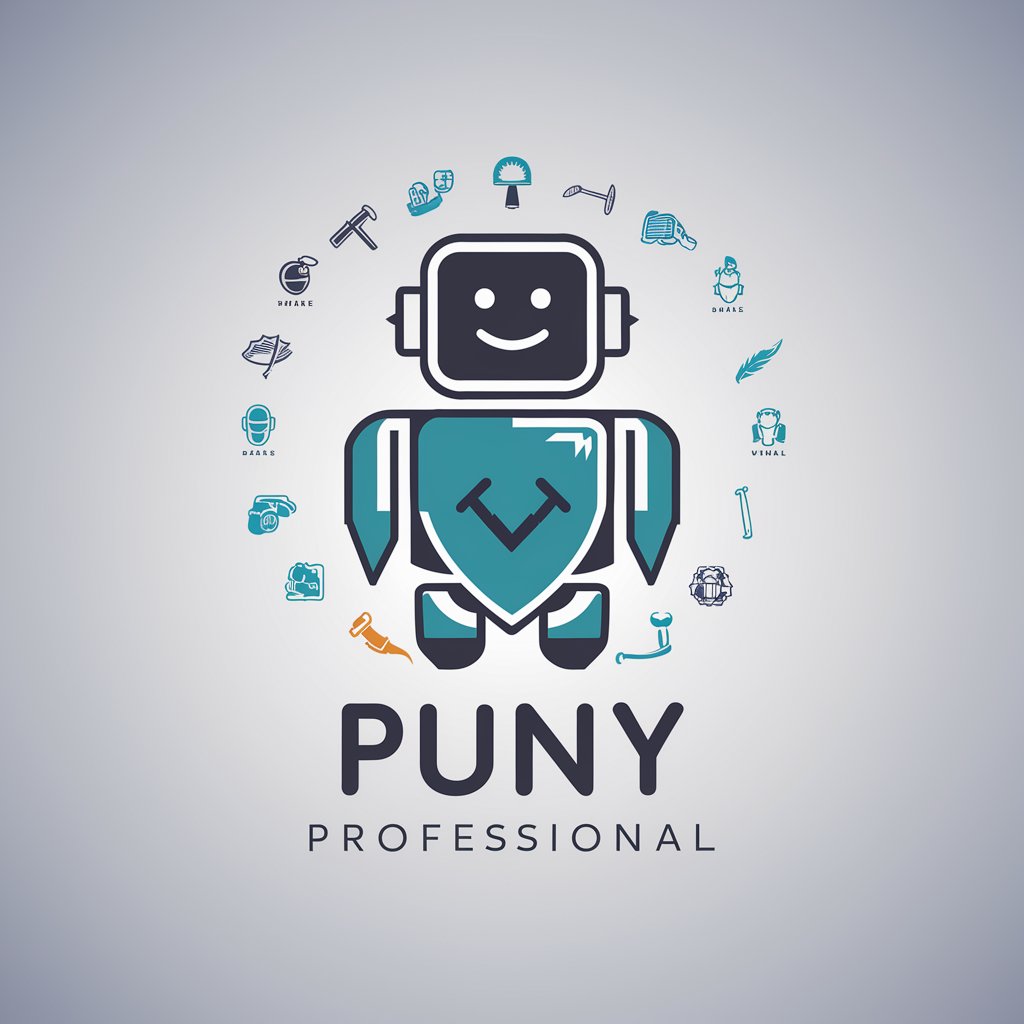
Frequently Asked Questions About Fashion Photographer
What unique capabilities does Fashion Photographer offer to fashion professionals?
Fashion Photographer leverages AI to offer creative suggestions, mood board generation, and detailed advice on fashion photography techniques, including lighting, styling, and post-processing specific to the fashion industry.
Can Fashion Photographer assist with real-time project adjustments?
Yes, it can provide real-time suggestions for modifications in lighting setups, styling adjustments, and scene compositions, enhancing the workflow during active photoshoots.
How does this tool help with trend analysis in fashion photography?
It analyzes current fashion trends and visual aesthetics from leading fashion magazines and websites, providing insights that help photographers align their work with industry trends.
Does Fashion Photographer integrate with other digital photography tools?
Absolutely, it's designed to seamlessly integrate with tools like Adobe Photoshop and Lightroom to facilitate editing and refining of images directly following AI-driven guidance.
What kind of learning support does Fashion Photographer provide for beginners?
It offers tutorials, case studies, and step-by-step guides on various aspects of fashion photography, making it suitable for both novices and seasoned professionals looking to refine their skills.





