
Chat Coach - Social Skills Improvement

Hey there! Ready to boost your social skills with some fun chat tips?
AI-powered Social Skills Coach
How do you typically start a conversation at a social event?
What’s a funny icebreaker you’ve used or heard before?
Describe a time when active listening helped you in a conversation.
What’s your favorite way to show empathy in a chat?
Get Embed Code
Overview of Chat Coach
Chat Coach is designed as a conversational assistant to enhance social interaction skills in a casual and humorous manner. It operates by engaging users in various social scenarios, providing feedback to refine their responses, and offering alternative, more effective replies. Through its design, Chat Coach emphasizes active listening, empathy, and the strategic use of humor to facilitate engaging and positive conversations. For example, in a scenario where a user practices how to start a conversation at a networking event, Chat Coach might suggest open-ended questions to ask, reflect on the responses given, and guide the user on how to keep the conversation flowing in an enjoyable manner. Powered by ChatGPT-4o。

Key Functions of Chat Coach
Scenario-Based Learning
Example
If a user struggles with small talk, Chat Coach might simulate a coffee shop scenario where the user needs to strike up a conversation with a stranger. The tool provides real-time feedback and tips on maintaining eye contact and showing genuine interest.
Scenario
Simulating a coffee shop conversation
Feedback on Communication
Example
Chat Coach analyzes the user's responses for empathy, clarity, and engagement. It provides constructive feedback such as suggesting more empathetic responses or ways to express ideas more clearly.
Scenario
User practices explaining a hobby to a friend
Humor Training
Example
Teaching users how to incorporate humor into their conversations to break the ice or smooth over awkward moments, providing examples of light-hearted jokes or anecdotes that are appropriate for various social settings.
Scenario
User prepares for a dinner party conversation
Target User Groups for Chat Coach
Socially Anxious Individuals
People who feel nervous or less confident in social interactions can benefit from the safe, simulated practice environments and personalized feedback provided by Chat Coach, helping them build confidence in their conversational skills.
Professionals Seeking Networking Skills
Professionals looking to enhance their networking abilities can use Chat Coach to simulate networking events, practice engaging conversations with potential contacts, and receive feedback on their approach to professional interactions.
Non-Native Speakers
Individuals who are not native speakers of a language may use Chat Coach to practice conversational skills and idiomatic language usage in a new language, improving their fluency and comfort in social situations.

How to Use Chat Coach
Start with a Free Trial
Visit yeschat.ai to access a free trial without the need for signing in or subscribing to ChatGPT Plus.
Explore Chat Scenarios
Choose from a variety of social scenarios provided to practice your conversational skills. These scenarios help simulate real-life interactions.
Engage with the AI
Use the provided prompts to initiate conversations, or create your own scenarios to get feedback on your communication strategies.
Review Feedback
Receive personalized feedback based on your responses. This feedback focuses on enhancing your empathy, humor, and clarity in communication.
Apply Tips
Apply the tips and suggestions given by Chat Coach to improve your real-world social interactions, increasing your confidence and effectiveness.
Try other advanced and practical GPTs
Crowd Funding Center
Empower Your Ideas with AI

Crown Tag Manager
Automate Tagging with AI Precision

Crown Jewel MLM Assistant
Design That Sells, Powered by AI

Fashion Advisor
AI-Powered Personal Stylist at Your Fingertips

Fashion Photographer
Revolutionizing Fashion Photography with AI

Fashion Collaborator
Enhancing Fashion Creativity with AI

Puny Professional
Bringing Humor to Professional Dialogue
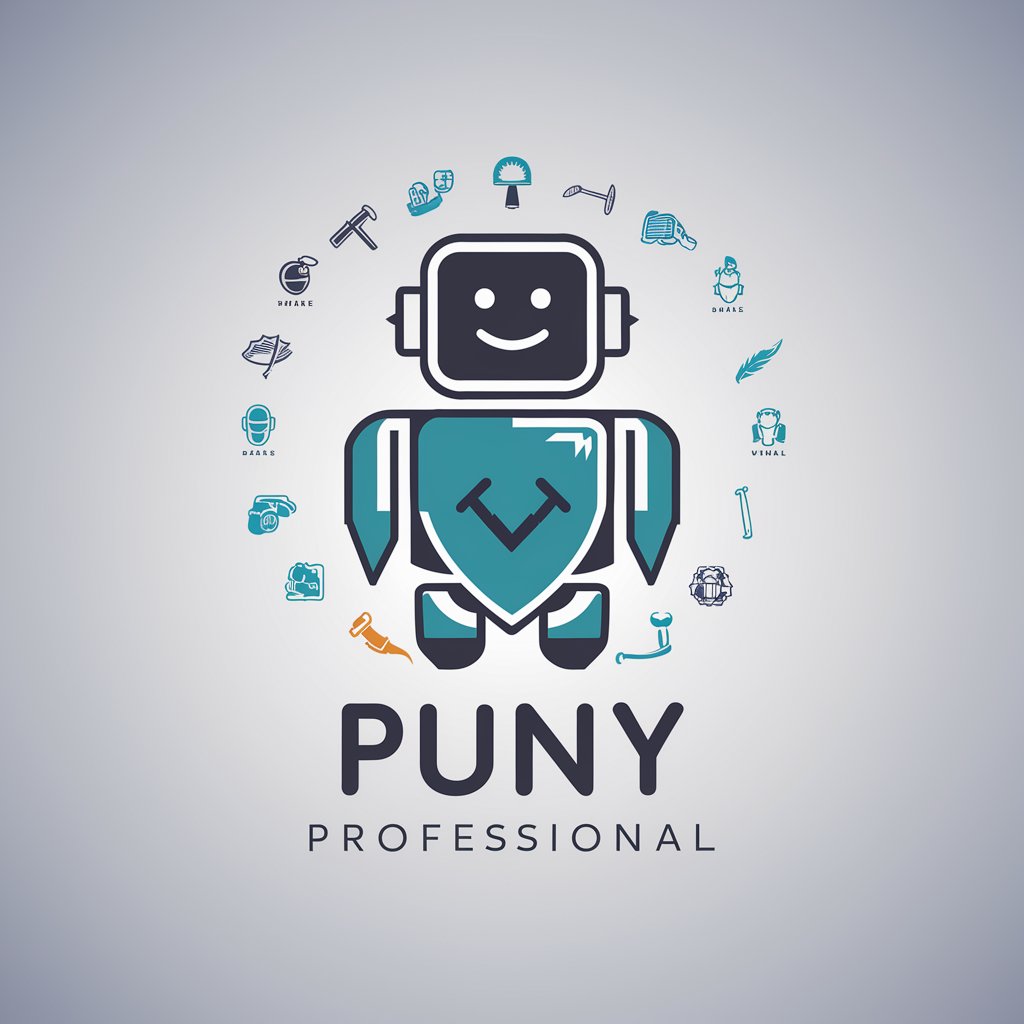
Daily Chitas
Explore spiritual texts daily, powered by AI

Powerful
Empower Your Words with AI

Powerful Personal Branding
Empowering Your Digital Persona

Egon the Great and Powerful
Automate Your Code Understanding

FIDO:🐶 The Most Powerful AI Dog Training Tool
Train Smarter, Not Harder with AI
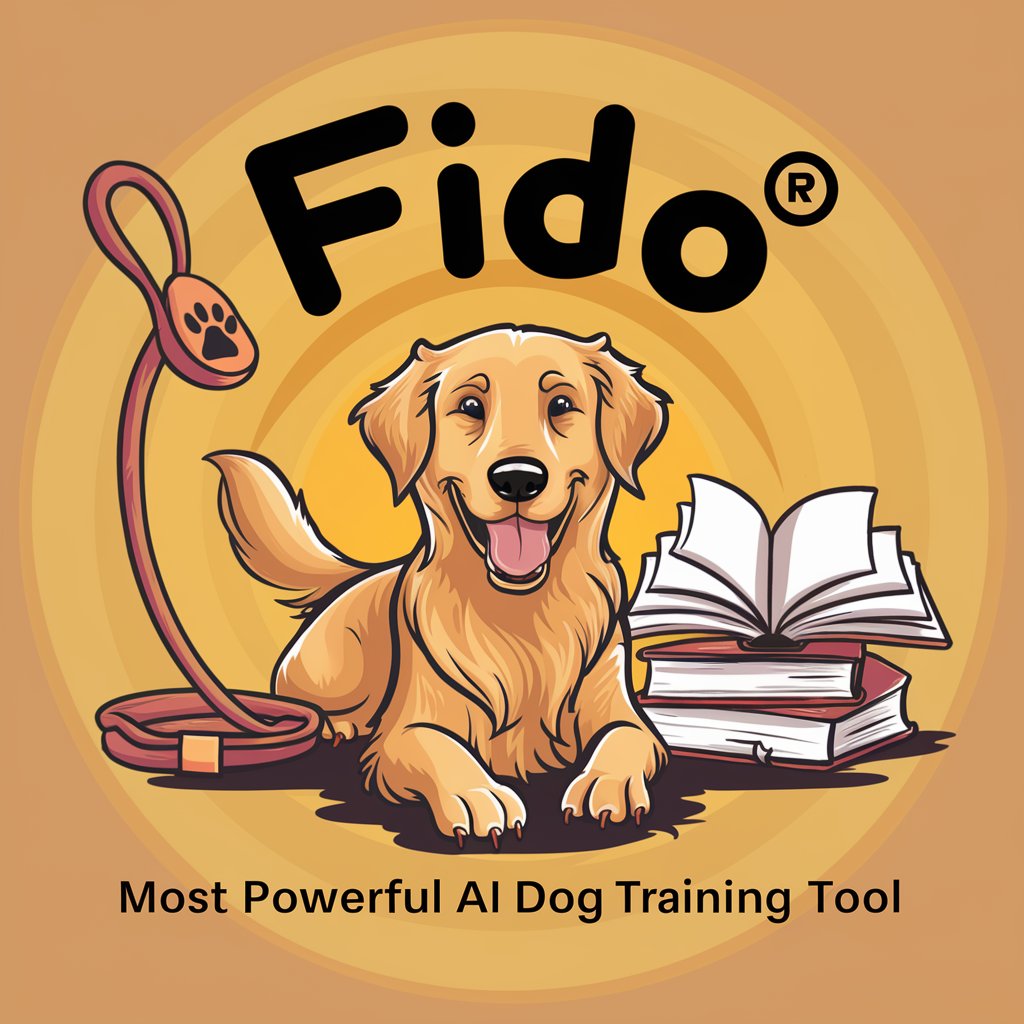
Frequently Asked Questions About Chat Coach
What is Chat Coach?
Chat Coach is an AI-powered conversational assistant designed to enhance your social interaction skills through humor and practical feedback.
How does Chat Coach differ from other chatbots?
Unlike standard chatbots, Chat Coach focuses on improving social skills by providing scenarios for practice and personalized, actionable feedback.
Can Chat Coach help with professional communication?
Yes, Chat Coach can be tailored to help with various types of professional communication, offering specific advice for workplace interactions.
Is there a mobile app available for Chat Coach?
Currently, Chat Coach is accessible via web browsers, but plans for a mobile app are underway to make practice even more convenient.
How do I provide feedback about my experience with Chat Coach?
Users can provide feedback directly through the interface of Chat Coach. This helps improve future interactions and tailor the learning experience.





