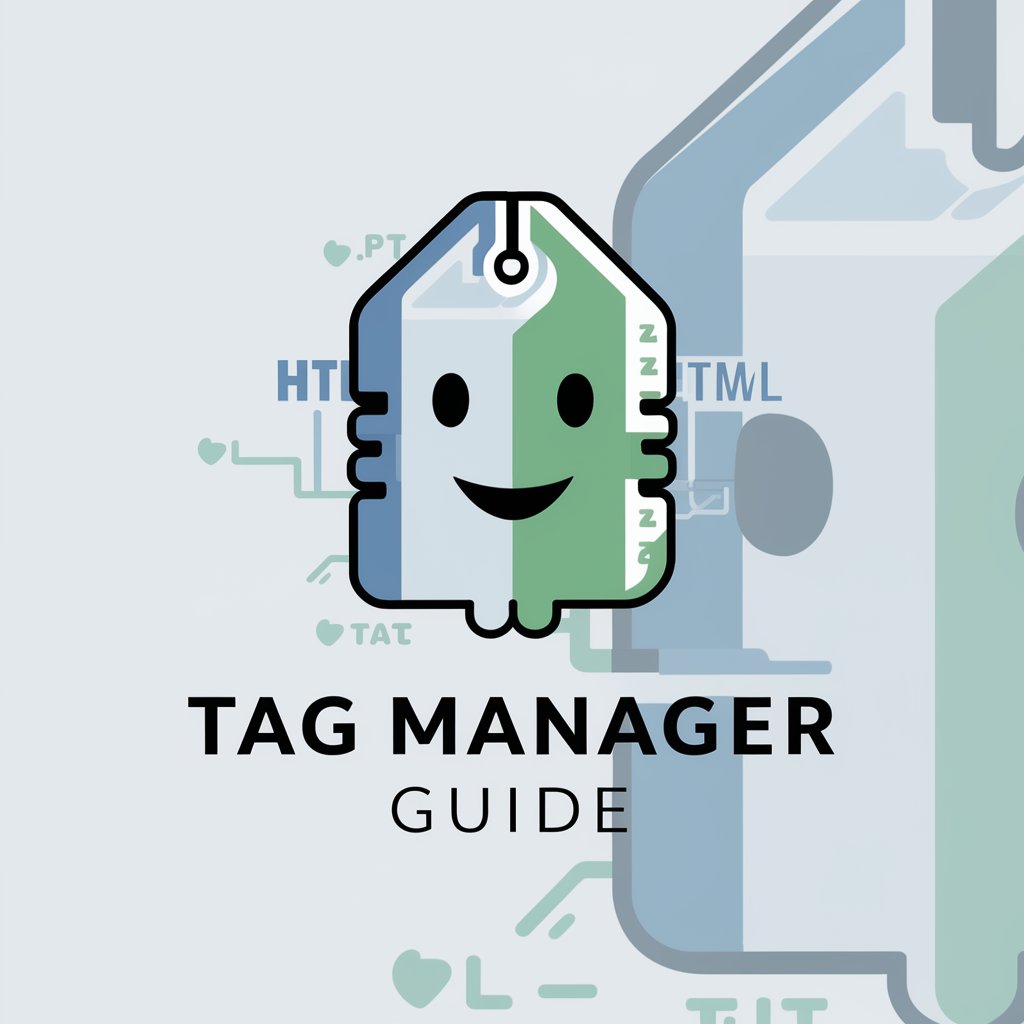Crown Tag Manager - Advanced Tag Management

Welcome to Crown Tag Manager, your expert guide for GTM optimization.
Automate Tagging with AI Precision
How can I optimize my GTM container structure for better performance?
What are the best practices for managing and pruning outdated tags in GTM?
Can you suggest new tags to enhance my analytics data collection?
What strategies can I use to improve the efficiency of my GTM implementation?
Get Embed Code
Overview of Crown Tag Manager
Crown Tag Manager is a specialized tool designed to assist webmasters and digital marketing professionals in the efficient management of Google Tag Manager (GTM) containers. Its primary design purpose is to streamline the process of implementing, maintaining, and optimizing the deployment of tags, which are crucial for accurate data collection and analytics across websites. The system provides expertise in organizing GTM containers, optimizing tag performance, and enhancing analytical capabilities. An example scenario illustrating Crown Tag Manager's function is the optimization of an e-commerce site's GTM setup where it can identify redundant or outdated tags, suggest improvements for faster page load times, and enhance data accuracy, directly impacting marketing decisions and strategies. Powered by ChatGPT-4o。

Core Functions of Crown Tag Manager
Tag Audit and Optimization
Example
Analyzing a client's GTM container to identify unused or redundant tags that slow down site performance.
Scenario
For an online retailer, Crown Tag Manager might discover that multiple tracking tags for the same user action are deployed, which leads to duplicative data and longer page load times. It would then recommend consolidating these tags or removing unnecessary instances, thereby streamlining data collection processes and improving site performance.
Tag Implementation Strategy
Example
Guiding the structured implementation of new marketing tags to ensure they are triggered under the correct conditions without impacting website performance.
Scenario
In launching a new marketing campaign, Crown Tag Manager assists in setting up conversion tracking tags that are activated only when a user completes a purchase. This ensures accurate conversion data while maintaining website speed and user experience.
Analytics Enhancement
Example
Advising on the integration of advanced Google Analytics configurations via GTM to harness deeper insights into user behavior.
Scenario
For a media website experiencing high bounce rates, Crown Tag Manager might suggest implementing enhanced link attribution through GTM, which helps identify which specific links on a page are leading to exits or engagements, thereby enabling targeted content adjustments.
Target User Groups for Crown Tag Manager
Webmasters and Digital Marketers
Individuals who manage and optimize websites, especially those responsible for ensuring accurate data tracking and analysis. They benefit from Crown Tag Manager's ability to streamline tag management, improve site performance, and ensure data quality.
E-commerce Managers
Professionals focused on maximizing the performance of online sales platforms. These users benefit from precise and efficient tag management that enhances user experience, optimizes conversion tracking, and directly supports revenue-generating activities.
IT and Web Development Teams
Teams tasked with maintaining the technical efficiency of a website. They use Crown Tag Manager to ensure that tagging implementations do not detract from site performance and are up to date with the latest web standards.

Guide to Using Crown Tag Manager
Begin Your Free Trial
Start by visiting yeschat.ai to initiate a free trial without any login requirements; no subscription to ChatGPT Plus is necessary.
Setup Your Container
Once you have access, create a new GTM container linked to your website. This will serve as the central hub for managing all your tags.
Define Triggers and Variables
Configure triggers to control when tags should fire, and define variables to gather data from your website interactions, enhancing the flexibility of data capture.
Create and Manage Tags
Use the Tag Manager interface to create tags for analytics, marketing, and support tools. Ensure each tag has a clear purpose and is correctly configured to execute based on the defined triggers.
Monitor and Optimize
Regularly review the performance and loading times of your tags through the built-in diagnostics and real-time data functionality to optimize site speed and data accuracy.
Try other advanced and practical GPTs
Crown Jewel MLM Assistant
Design That Sells, Powered by AI

Fashion Advisor
AI-Powered Personal Stylist at Your Fingertips

Fashion Photographer
Revolutionizing Fashion Photography with AI

Fashion Collaborator
Enhancing Fashion Creativity with AI

Fashion brands
Elevate Creativity with AI-Powered Writing

AI Psychologist
Empowering Mental Wellness with AI
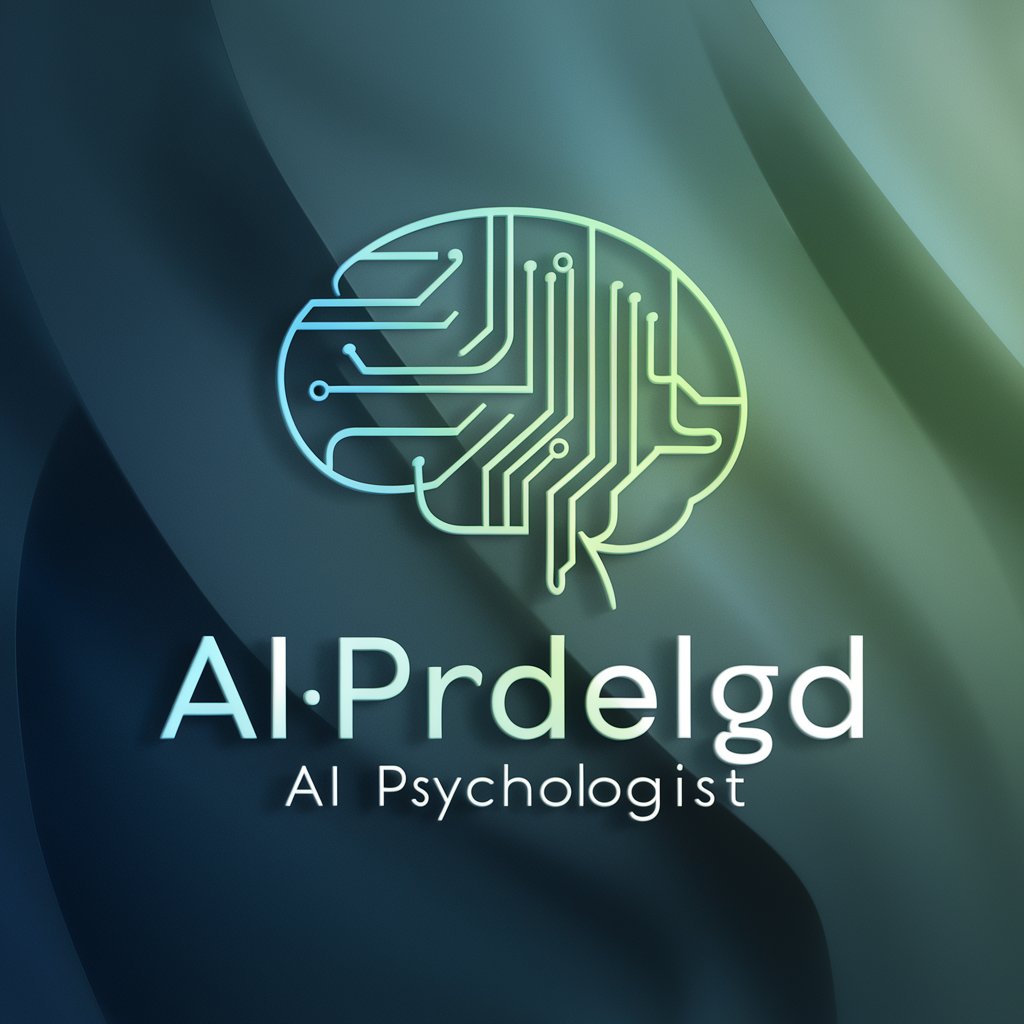
Crowd Funding Center
Empower Your Ideas with AI

Chat Coach
AI-powered Social Skills Coach

Puny Professional
Bringing Humor to Professional Dialogue
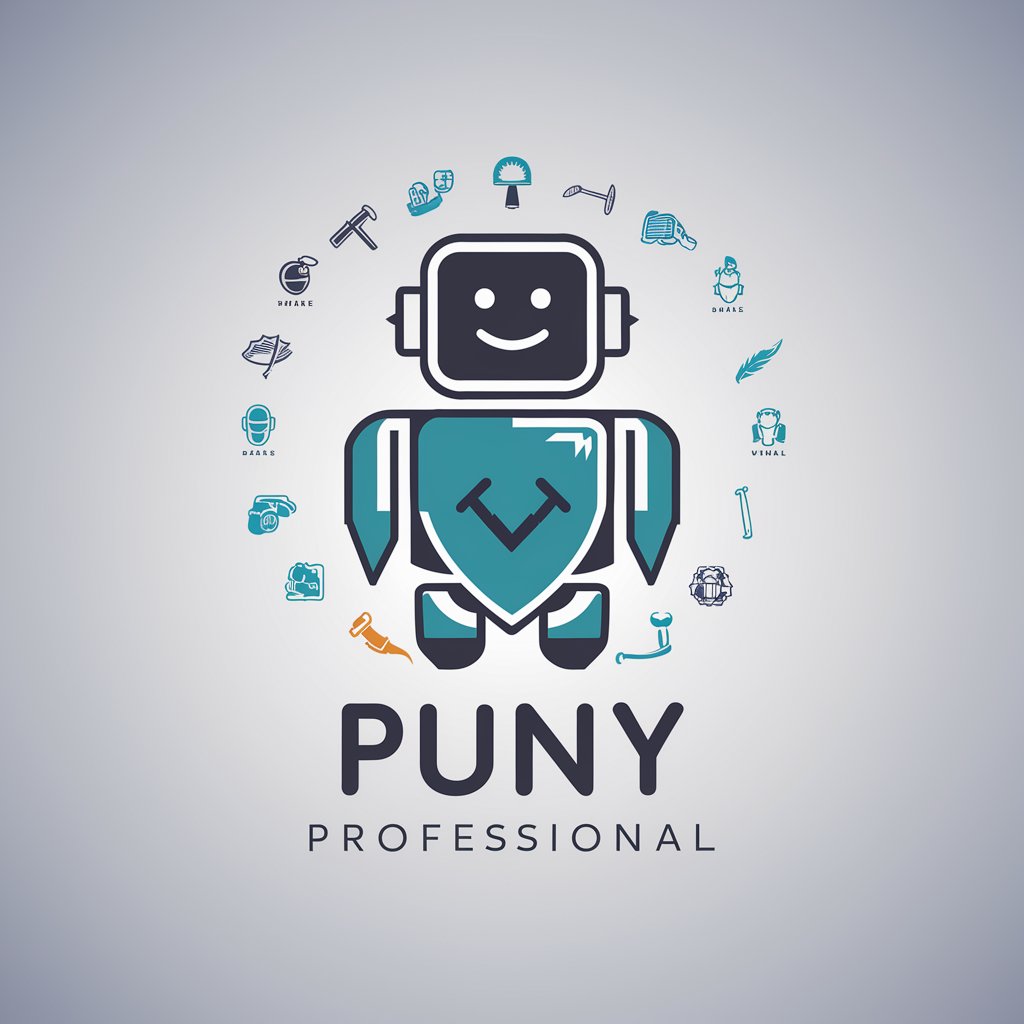
Daily Chitas
Explore spiritual texts daily, powered by AI

Powerful
Empower Your Words with AI

Powerful Personal Branding
Empowering Your Digital Persona

Frequently Asked Questions About Crown Tag Manager
What is the primary purpose of Crown Tag Manager?
Crown Tag Manager serves as a platform to efficiently manage and deploy marketing, tracking, and analytics tags on a website without needing to modify the code directly, facilitating streamlined updates and testing.
How does Crown Tag Manager improve website performance?
By allowing asynchronous tag loading, Crown Tag Manager ensures that tags do not interfere with the initial loading of a web page, thus improving page load times and enhancing user experience.
Can Crown Tag Manager integrate with other analytics platforms?
Yes, it can seamlessly integrate with various analytics platforms like Google Analytics, allowing for enhanced data collection and deeper insights into user behavior and website performance.
What security features does Crown Tag Manager offer?
It includes features such as user permissions, version control, and audit trails to ensure that only authorized users can make changes to the tags and to track modifications for security and compliance purposes.
How can I test the tags before going live?
Crown Tag Manager offers a built-in debugging and preview mode, which allows you to test and verify the correct functioning of your tags on your actual site before publishing them live, reducing errors and potential disruptions.