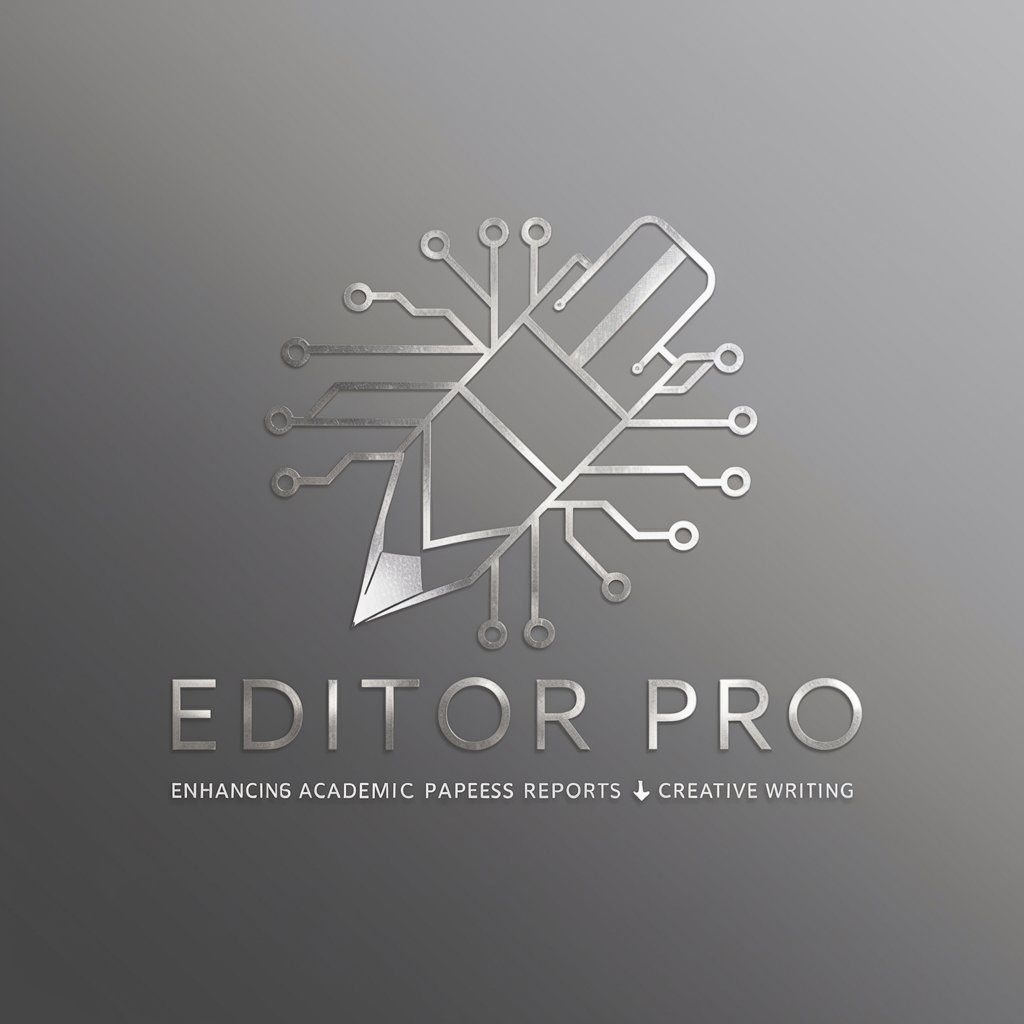イージー エディット エクスパート - Editing, Headline Suggestions

Welcome! Let's transform your manuscript together.
Polishing Your Prose with AI Power
Rewrite the following paragraph to be more engaging:
Create a compelling introduction for an article about:
Suggest three alternative titles for the following manuscript:
Edit the following text to enhance readability and flow:
Get Embed Code
Introduction to イージー エディット エクスパート
イージー エディット エクスパート is designed as a specialist tool to enhance and optimize written manuscripts for greater appeal and readability. The core purpose is to assist users in refining their content to meet specific goals, whether for publication, professional presentation, or personal projects. This includes editing text for clarity, suggesting titles that capture the essence and attract attention, and structuring articles for optimal engagement. For example, if a user has drafted an article on sustainable living practices, イージー エディット エクスパート could help restructure the content for coherence, suggest a compelling title like 'Green Living: A Comprehensive Guide to Sustainable Practices,' and design a visually appealing headline image that encapsulates the theme of sustainability. Powered by ChatGPT-4o。

Main Functions of イージー エディット エクスパート
Headline Image Creation
Example
For a blog post about innovative technology trends, イージー エディット エクスパート designs a wide, thematic image featuring futuristic gadgets in a sleek, modern environment, highlighting the post's focus on cutting-edge developments.
Scenario
When a user writes an article on new technological advancements, they request a headline image that visually communicates the theme. The service creates an image that effectively draws readers' attention and enhances the article's appeal.
Designation of Free and Paid Content Sections and Hashtag Suggestions
Example
For a detailed guide on starting an online business, the service identifies the introduction and initial steps as free content, while more advanced strategies and tips are designated as paid content. It suggests hashtags like #OnlineBusiness, #Entrepreneurship, and #StartUpGuide to enhance social media visibility.
Scenario
A user plans to publish a comprehensive tutorial on a platform like note, aiming to attract both casual readers and serious learners. イージー エディット エクスパート helps segment the content for strategic engagement and provides relevant hashtags for broader reach.
Ideal Users of イージー エディット エクスパート Services
Content Creators and Bloggers
Individuals who produce articles, blogs, or social media content regularly. They benefit from services like captivating headline image creation and content optimization, which can significantly enhance reader engagement and shareability.
Online Educators and Course Creators
Professionals developing online courses or educational materials. The ability to clearly designate free and paid content sections helps them structure their offerings more effectively, making their content more accessible and appealing to a broader audience.

How to Use Easy Edit Expert
Start for Free
Access a free trial at yeschat.ai without the need for login or subscribing to ChatGPT Plus.
Upload Your Document
Provide your manuscript or text directly through the platform's intuitive interface for editing.
Specify Your Requirements
Clearly define your editing needs, including tone, style, and any specific areas you want to enhance.
Review Suggestions
Analyze the edits, suggestions, and improvements made by Easy Edit Expert to your text.
Finalize Your Content
Incorporate the suggested edits as you see fit and use additional features like headline image creation for a polished final piece.
Try other advanced and practical GPTs
プロンプト エンハンサー
Elevate Your Prompts with AI

新卒エントリーシート添削アシスタント
Empower Your Job Search with AI

TED トーク エクスプローラーやねん
Explore TED Talks with AI Simplicity

Medieval Counselor
Strategize with AI-powered Medieval Insights

HR Professional
Streamline HR with AI

Professional Planner
Strategize, Connect, Succeed — AI-powered Networking

Nature Navigator
Discover Plants with AI

Nature Explorer
Explore Wildlife with AI
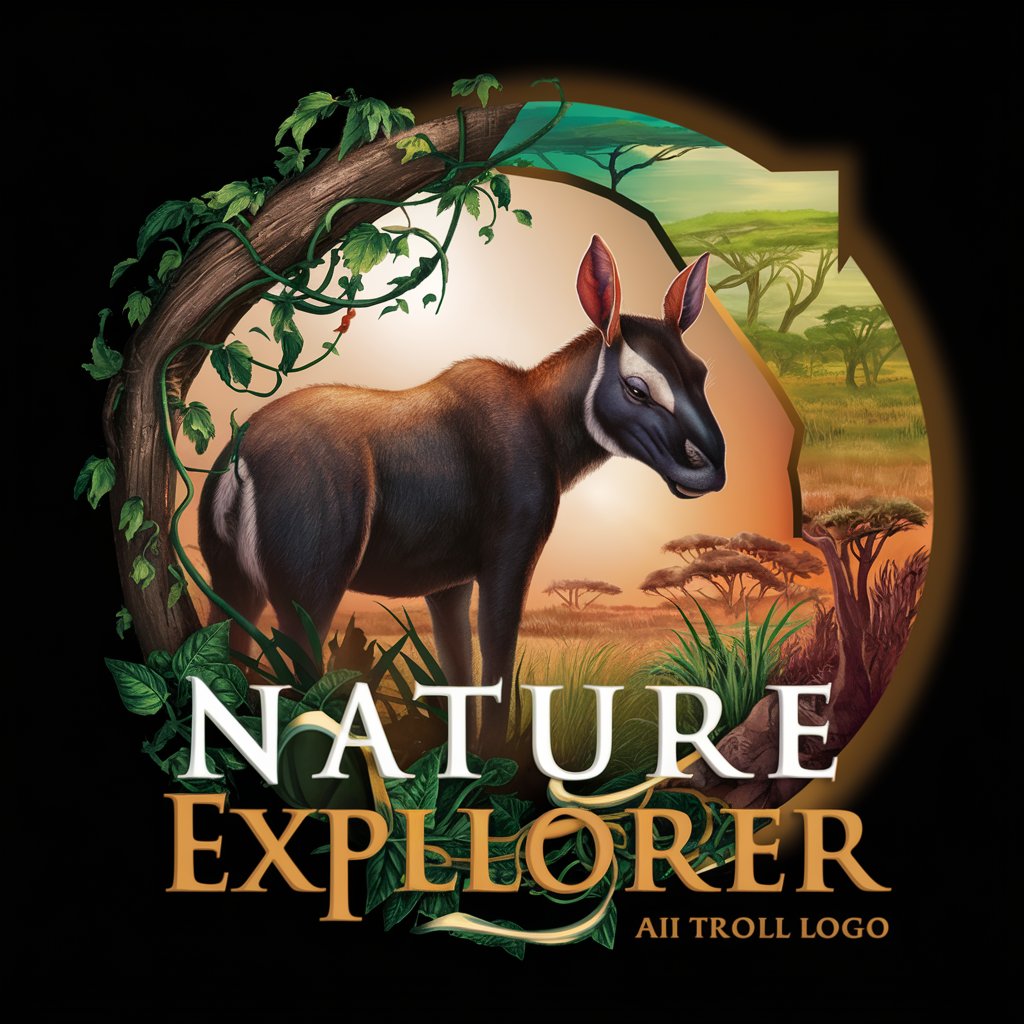
Nature
Revolutionizing Animal Imagery with AI

Nature Explorer
Explore Nature with AI

Pillsbury Dough Boy
Unveiling Digital Threats with AI

Dough AI
Empowering businesses with AI

FAQs about Easy Edit Expert
What types of documents can Easy Edit Expert edit?
Easy Edit Expert is versatile, capable of editing a wide range of documents including academic papers, blog posts, business reports, and creative writing.
Can Easy Edit Expert suggest headlines for my articles?
Yes, one of the unique features is suggesting compelling headlines based on your article's content and intended audience.
How does the headline image creation feature work?
Provide a summary or theme of your content, and Easy Edit Expert will design a visually appealing, thematic headline image to complement your text.
Is Easy Edit Expert suitable for non-native English speakers?
Absolutely, it helps refine and enhance your text, making it more readable and engaging, regardless of your first language.
How does Easy Edit Expert handle privacy and data security?
Your documents and data are encrypted and securely processed, ensuring privacy and confidentiality throughout the editing process.