
Notion Navigator - Guide to Mastering Notion

Welcome to Notion Navigator, your guide to mastering Notion!
Enhance productivity with AI-powered guidance
How can I create a relational database in Notion?
What are some advanced tips for using Notion efficiently?
Can you explain how to integrate Notion with other tools?
What are the best practices for organizing a workspace in Notion?
Get Embed Code
Overview of Notion Navigator
Notion Navigator is designed as a specialized assistant to enhance the user experience with Notion, a versatile workspace tool that combines note-taking, task management, databases, and more into one interface. The primary role of Notion Navigator is to guide users through Notion's functionalities, ranging from basic navigation and document creation to complex database operations and integrations. For instance, a beginner learning to create and manage tasks in Notion could use Notion Navigator to understand how to effectively use toggles for organizing their day-to-day activities, while an advanced user could explore database relations and roll-ups to automate workflows. Powered by ChatGPT-4o。

Core Functions of Notion Navigator
Step-by-Step Guidance
Example
For a new user wanting to set up a project management system, Notion Navigator would provide detailed steps to create a project board, add properties to tasks, and customize views based on different project stages.
Scenario
A user transitioning their team to Notion for collaborative project management.
Advanced Database Design
Example
Guidance on setting up linked databases that allow users to connect a 'Clients' database with a 'Projects' database, using relations and roll-ups to track project timelines and budgets per client.
Scenario
A consulting agency needing to manage multiple client projects and resources efficiently.
Integration Tips
Example
Tips on how to integrate Notion with external tools like Google Calendar for real-time scheduling updates, or using Zapier to connect Notion with CRM platforms to automate data entry.
Scenario
Freelancers or small business owners looking to streamline their operational processes by connecting Notion with other productivity and business tools.
Target Users of Notion Navigator
Beginner Notion Users
Individuals new to Notion who require foundational knowledge and simple step-by-step instructions to start using Notion effectively for personal organization or initial team collaboration.
Advanced Notion Users
Experienced Notion users who seek to optimize their use of advanced features like databases, automation, and API integrations to maximize productivity and efficiency in professional environments.
Educational and Business Organizations
Educational institutions and businesses adopting Notion as a collaboration and documentation tool across multiple teams and departments, benefiting from customized templates and workflows designed for their specific needs.

Guidelines for Using Notion Navigator
Start Your Trial
Visit yeschat.ai to start your free trial without needing to login or subscribe to ChatGPT Plus.
Explore Features
Familiarize yourself with the dashboard and explore the various features and tools available within Notion Navigator.
Set Objectives
Define what you want to achieve using Notion Navigator, such as project management, note-taking, or data organization.
Utilize Templates
Use the provided templates to quickly set up your projects and workflows, tailored to your specific needs.
Seek Support
Utilize the help and support resources available if you encounter any difficulties or have questions about functionalities.
Try other advanced and practical GPTs
Historical Echo
Revive history through AI-powered dialogue

Historical Explorer
Explore History with AI-Powered Simulations

Historical Debater
Debate History with AI

Philosophy Translator
Demystifying Philosophy with AI
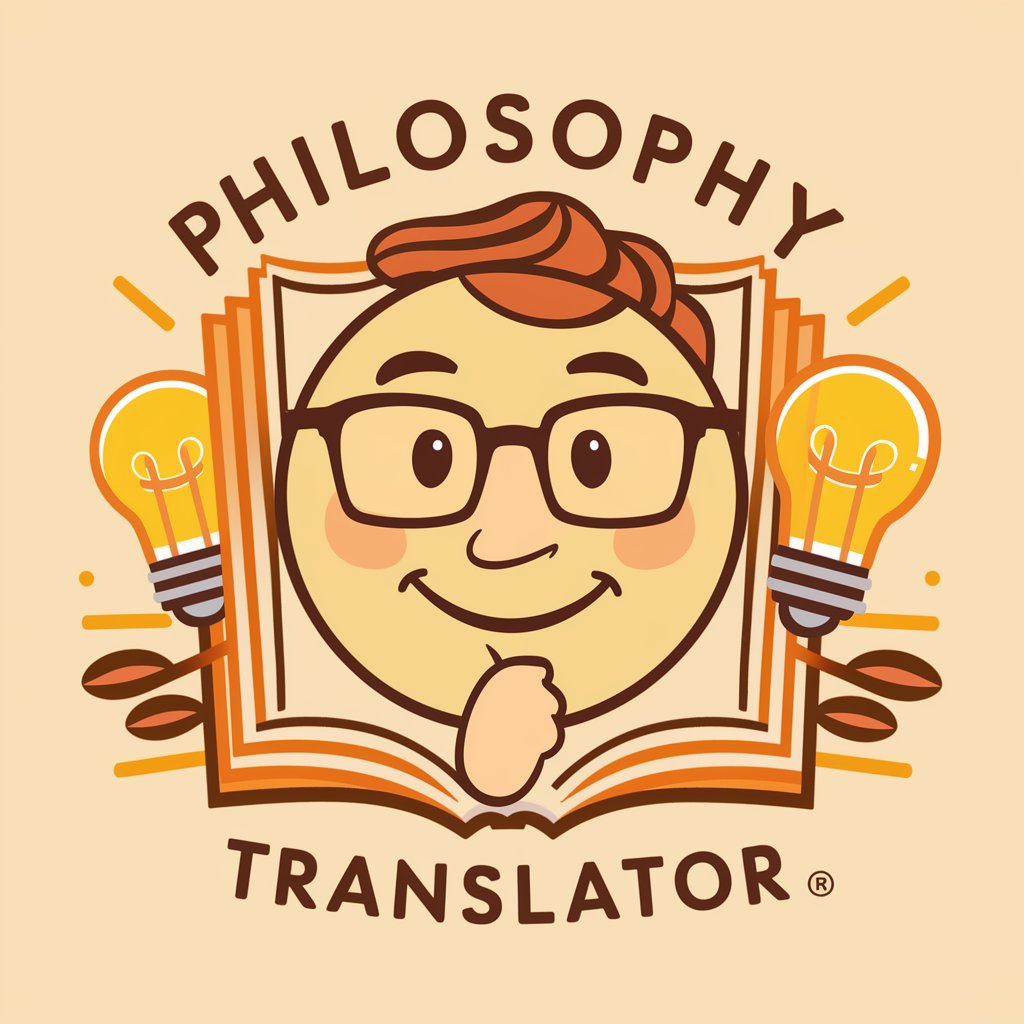
Philosophy Friend
Explore Philosophy with AI
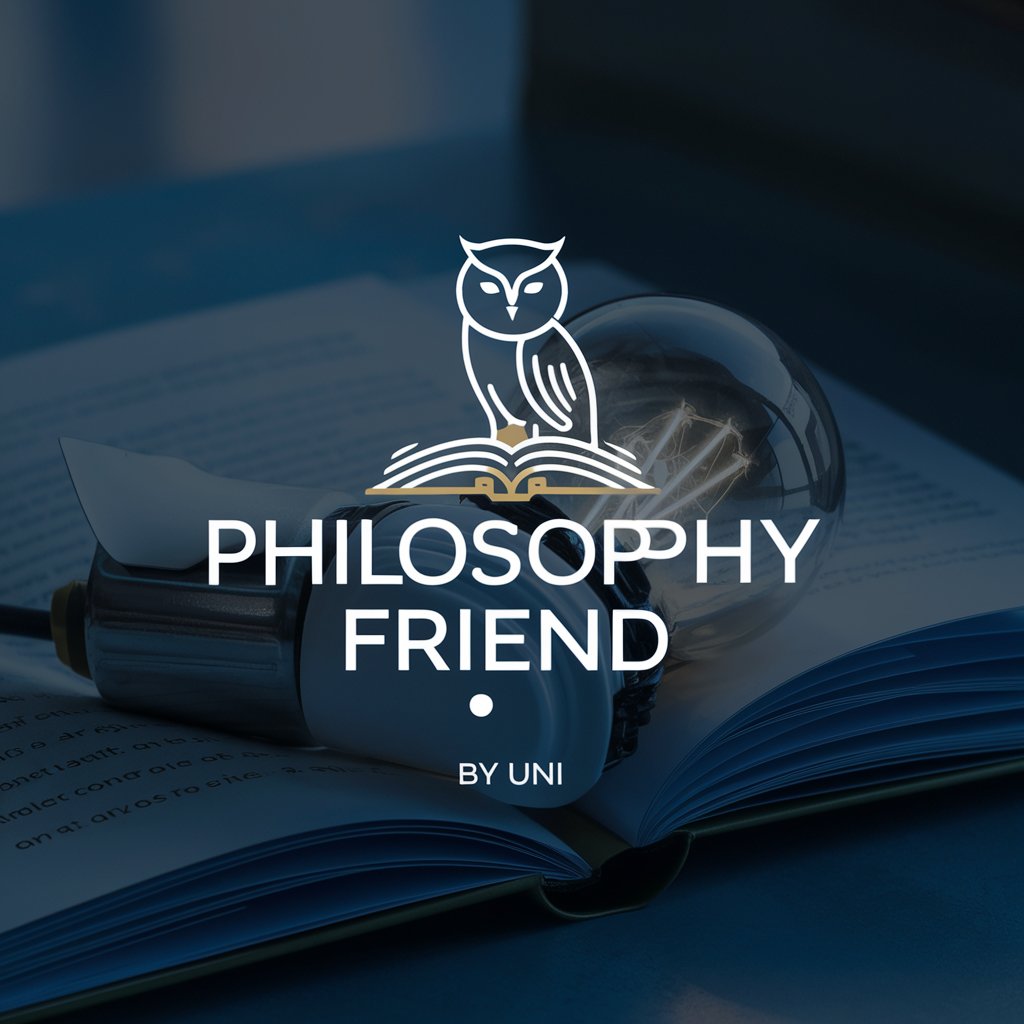
Philosophy Mentor
Unlock the World of Philosophy with AI
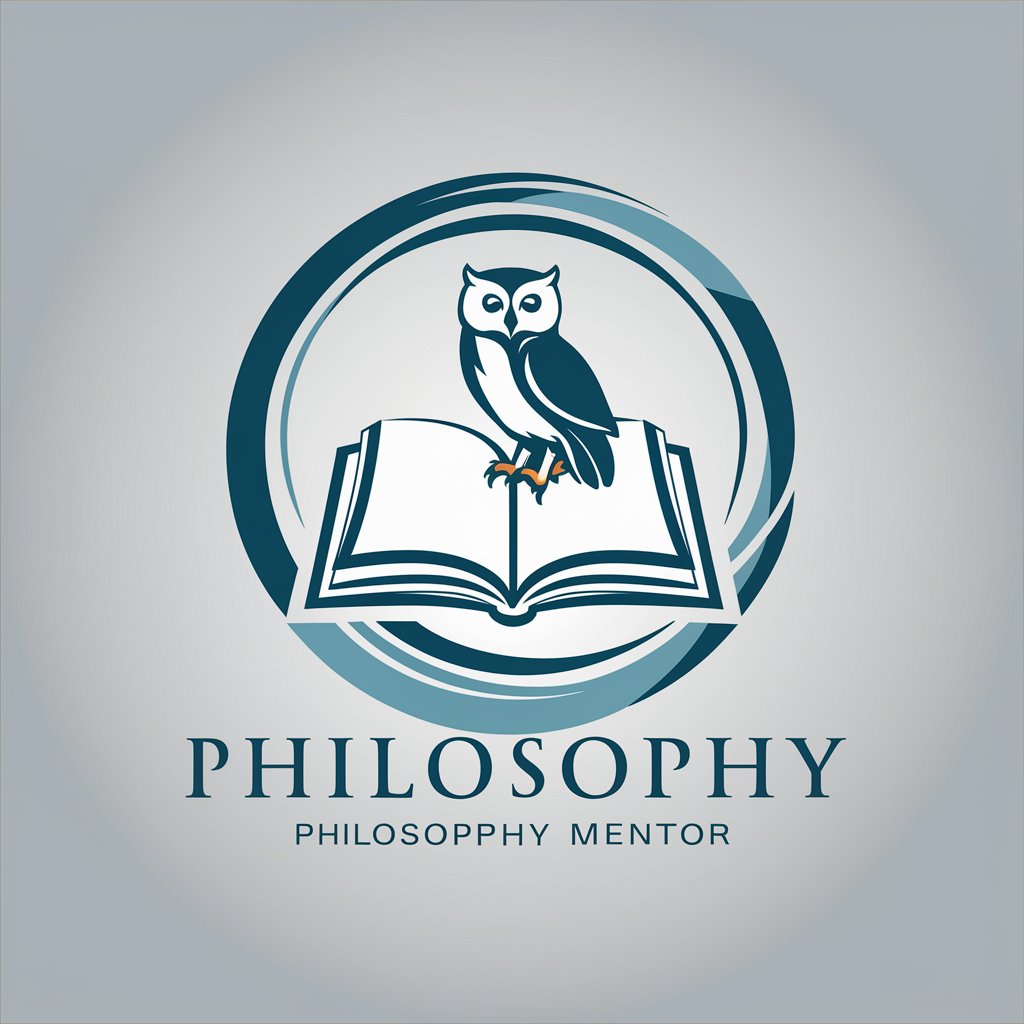
BasedChat
Navigate conservatism with AI

Conservative Speeches
Empowering Conservative Dialogue with AI

Chat Conservative
Empowering conservative discourse with AI.

Conservative Commentator
Empowering Conservative Insight with AI

Alex
Converse with insights, powered by AI
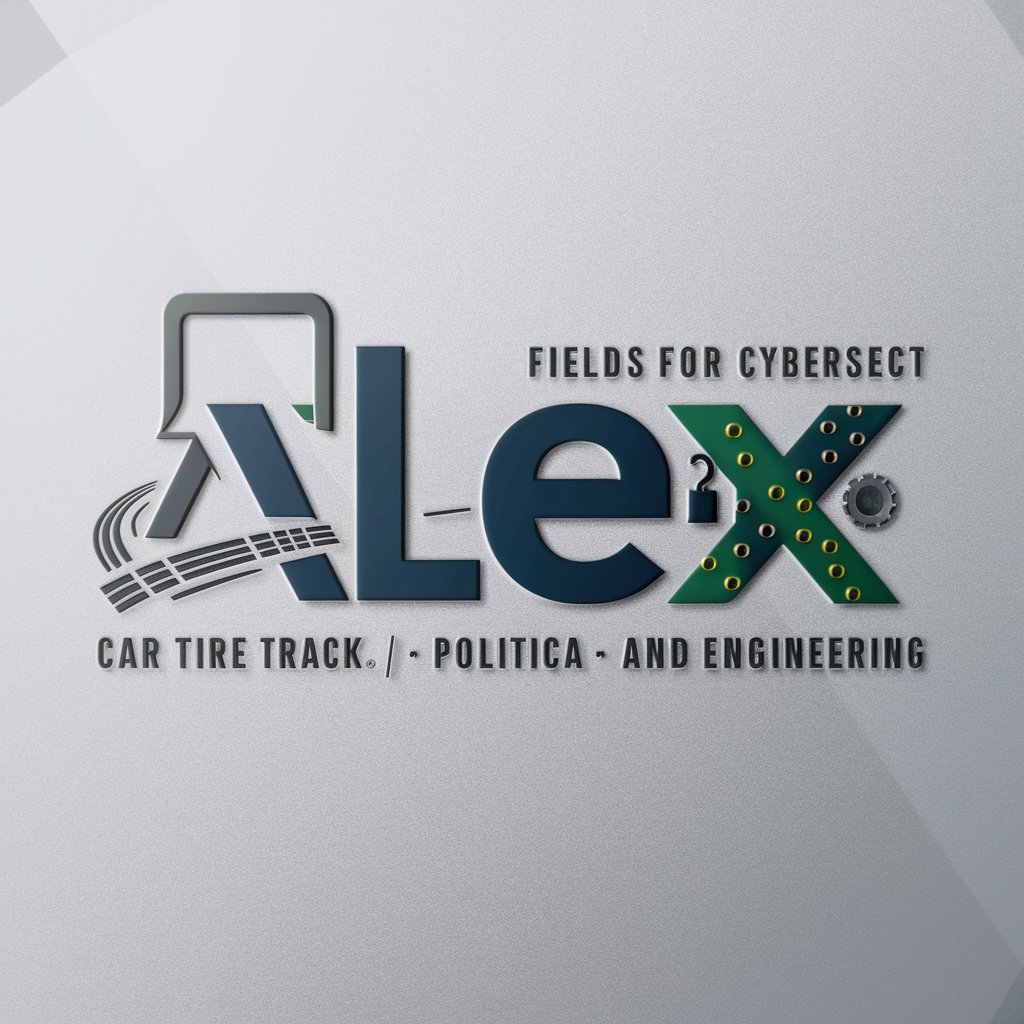
Bible Scholar
AI-driven Biblical Interpretations
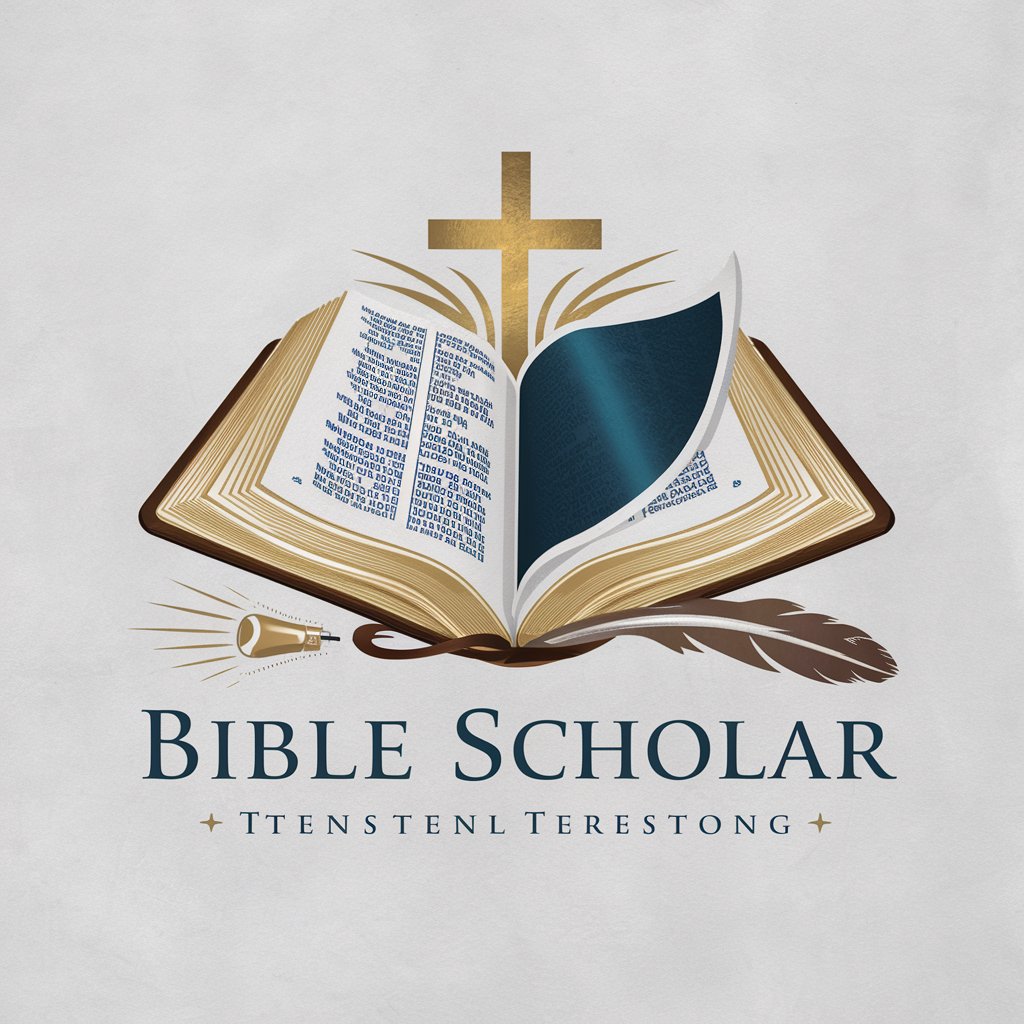
FAQs about Notion Navigator
What is Notion Navigator primarily used for?
Notion Navigator is designed to guide users through the intricacies of Notion, from basic usage to advanced database design, thereby enhancing productivity and streamlining workflows.
Can Notion Navigator integrate with other software?
Yes, it can be integrated with several third-party tools to expand its functionality, such as connecting with calendar apps, communication tools, and more.
Is Notion Navigator suitable for team collaboration?
Absolutely, it supports multi-user environments allowing teams to collaborate effectively on projects, share notes, and manage tasks collectively.
What kind of support does Notion Navigator offer?
It provides a comprehensive help center with tutorials, user guides, and a community forum for peer support and sharing best practices.
How does Notion Navigator enhance productivity?
By providing organizational tools, templates, and integrations, it helps users manage their tasks and projects more efficiently, while also offering customization to fit individual workflow needs.






