WEBサイトデザイナー - AI-Powered Design Suggestions

こんにちは、WEBサイトデザイナーです。
Crafting Modern Websites with AI
Design a sleek homepage layout that...
Create a minimalist landing page for...
Generate a clean and modern interface for...
Develop a user-friendly web design that...
Get Embed Code
Overview of WEBサイトデザイナー
WEBサイトデザイナー is designed to assist with web design and homepage design proposals, focusing on simple and minimalistic elements. The tool generates design images concentrating solely on the design itself, avoiding irrelevant elements like the surrounding PC screen area. Proposed designs are clear, clean, and adhere to modern web design principles, emphasizing only the crucial aspects relevant to the user's request. Powered by ChatGPT-4o。

Core Functions of WEBサイトデザイナー
Design Generation
Example
Generating a minimalist homepage layout for an e-commerce website.
Scenario
A user requests a design for their online store that is easy to navigate and visually appealing. WEBサイトデザイナー creates a clean, user-friendly homepage layout, focusing on product highlights and seamless shopping experience.
Design Customization
Example
Customizing a blog page design to match a specific aesthetic.
Scenario
A blogger wants their page to reflect a particular style or theme. WEBサイトデザイナー customizes the blog's layout, color scheme, and typography to align with the blogger's vision, enhancing the overall user experience.
Responsive Design Creation
Example
Developing a responsive design for a portfolio website.
Scenario
An artist requests a portfolio website that adjusts seamlessly across different devices. WEBサイトデザイナー designs a responsive layout that ensures the artist's work is displayed effectively on desktops, tablets, and smartphones.
Ideal Users of WEBサイトデザイナー Services
Small Business Owners
Small business owners can benefit from WEBサイトデザイナー's services to establish an online presence with a professional-looking website. This tool helps them create a website that is not only visually appealing but also functional and user-friendly, attracting more customers.
Bloggers
Bloggers can utilize WEBサイトデザイナー to design unique and personalized blog pages that reflect their identity and attract more readers. The tool's focus on minimalistic design helps in creating clean and readable blog layouts.
Artists and Creatives
Artists and creatives can use WEBサイトデザイナー to showcase their portfolio in a visually compelling and organized manner. The tool's ability to create responsive designs ensures their work is accessible and beautifully presented on any device.

How to Use WEBサイトデザイナー
1
Visit yeschat.ai for a free trial without needing to login, nor a requirement for ChatGPT Plus.
2
Choose your desired web design project type, such as portfolio, e-commerce, or blog, to tailor the design suggestions to your specific needs.
3
Provide basic information about your website's purpose and target audience to receive more personalized design suggestions.
4
Interact with the tool by asking specific design-related questions or requesting variations on suggested designs to refine your final website appearance.
5
Utilize the provided design suggestions and apply them to your website development process, adjusting as necessary to fit your vision and brand identity.
Try other advanced and practical GPTs
Web Wizard
Empowering Your Website with AI

Web Builder
Build Smarter, Not Harder with AI

Web Wizard
AI-powered web development guidance

Web BrowserSpecialFormula
Navigating the web with AI precision

Connect 4 in a Row [GAME]
AI-powered strategic board game
![Connect 4 in a Row [GAME]](https://r2.erweima.ai/i/5Yu4dKIaQw2WyYgBaFCjRA.png)
代码重构
Empower your coding with AI-driven refactoring
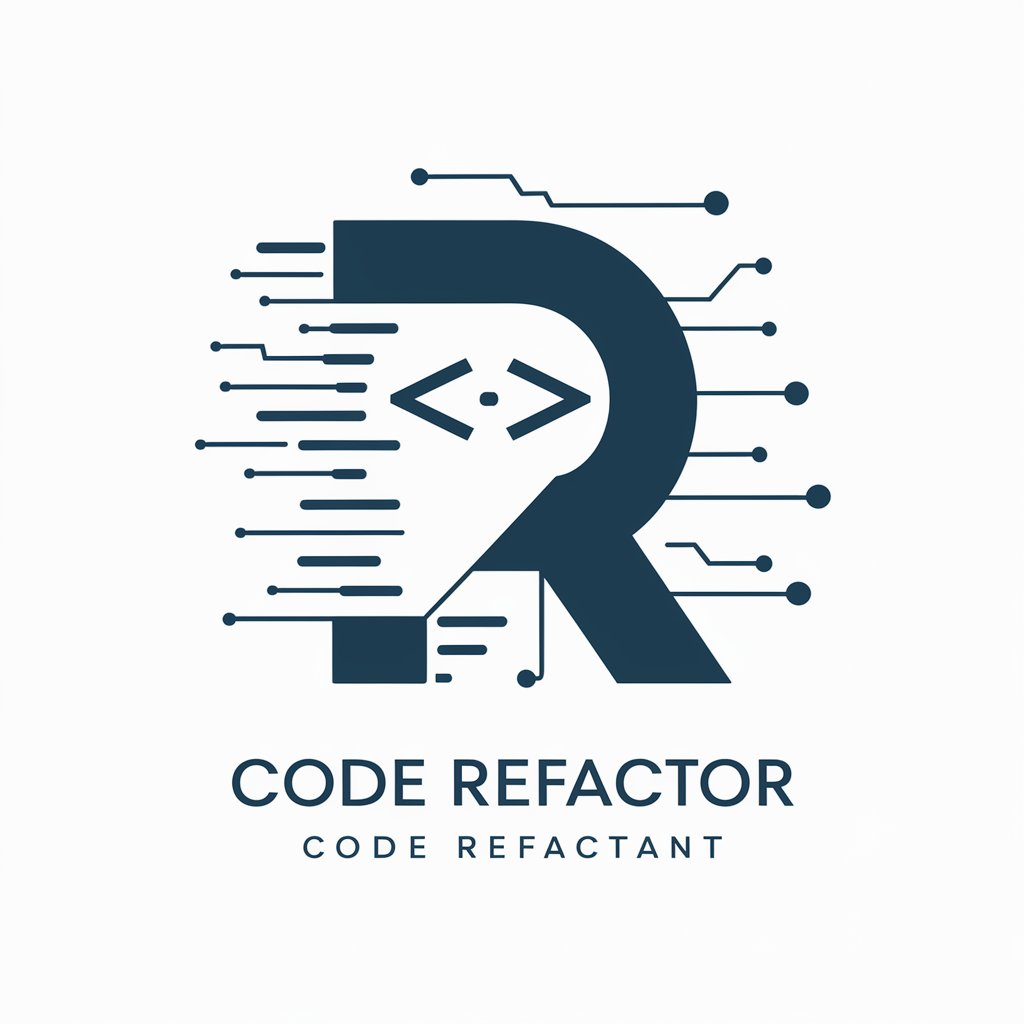
Sir GrowALot
Empowering Your Instagram with AI

EnglishWala Sir
Master English with AI Guidance

UPSCWala Sir
Your AI-powered UPSC Coach
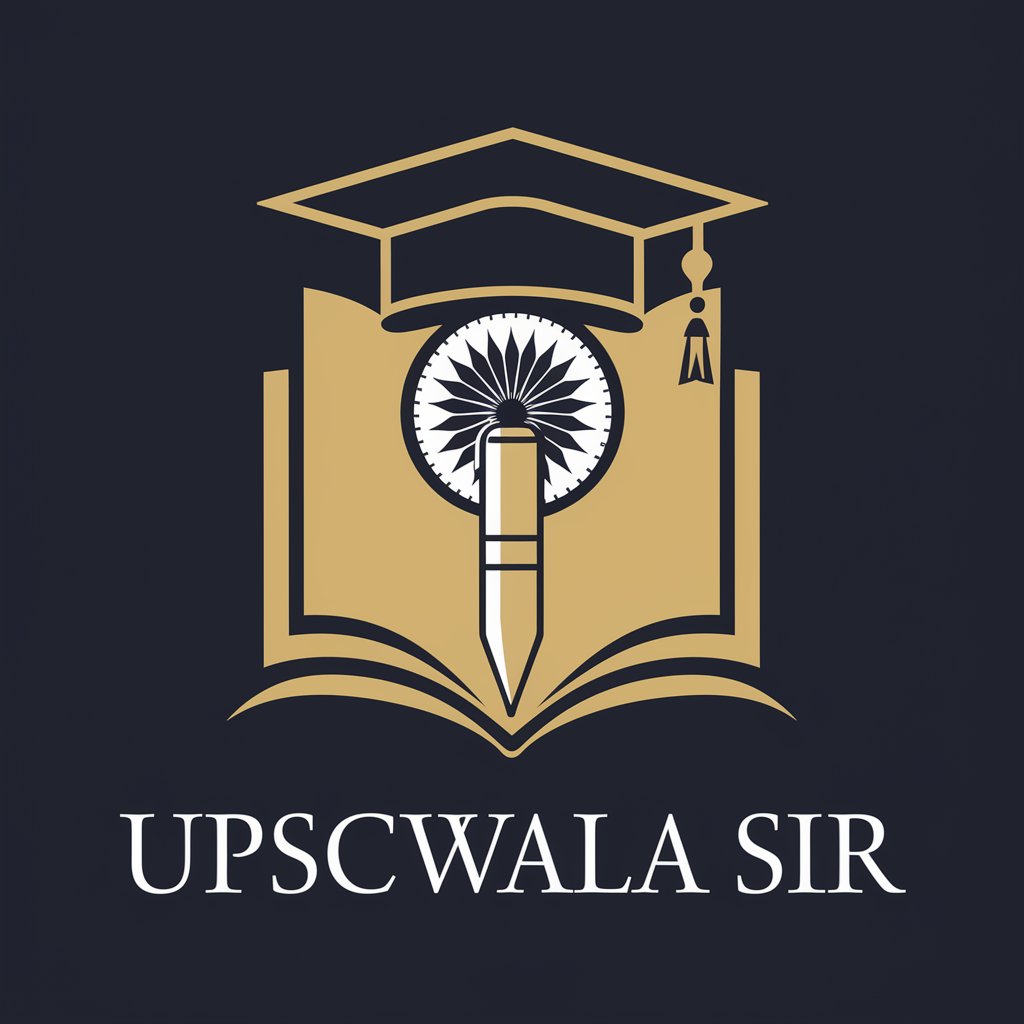
MathWala Sir
Master Math with AI Coaching

SSCWala Sir
Master the SSC with AI
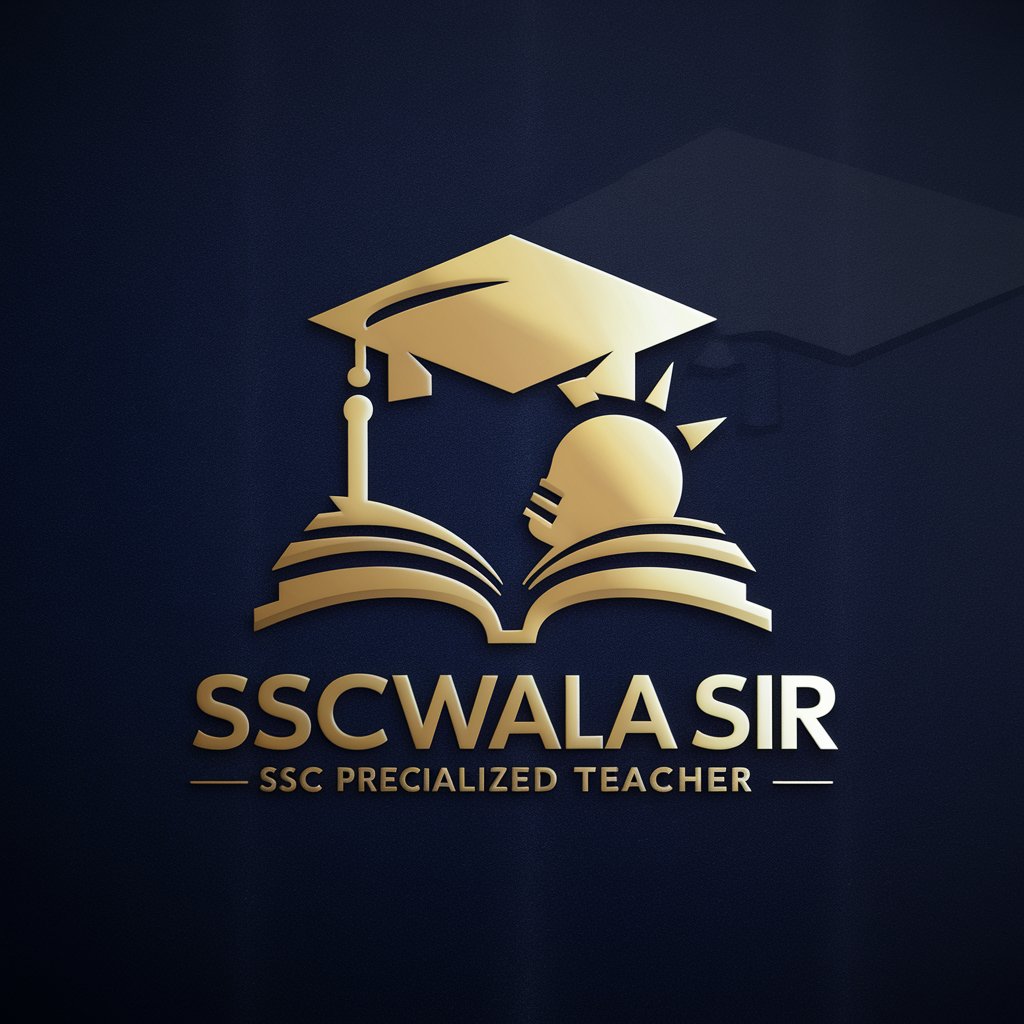
Clemath Sir
AI-powered Economic Math Mastery
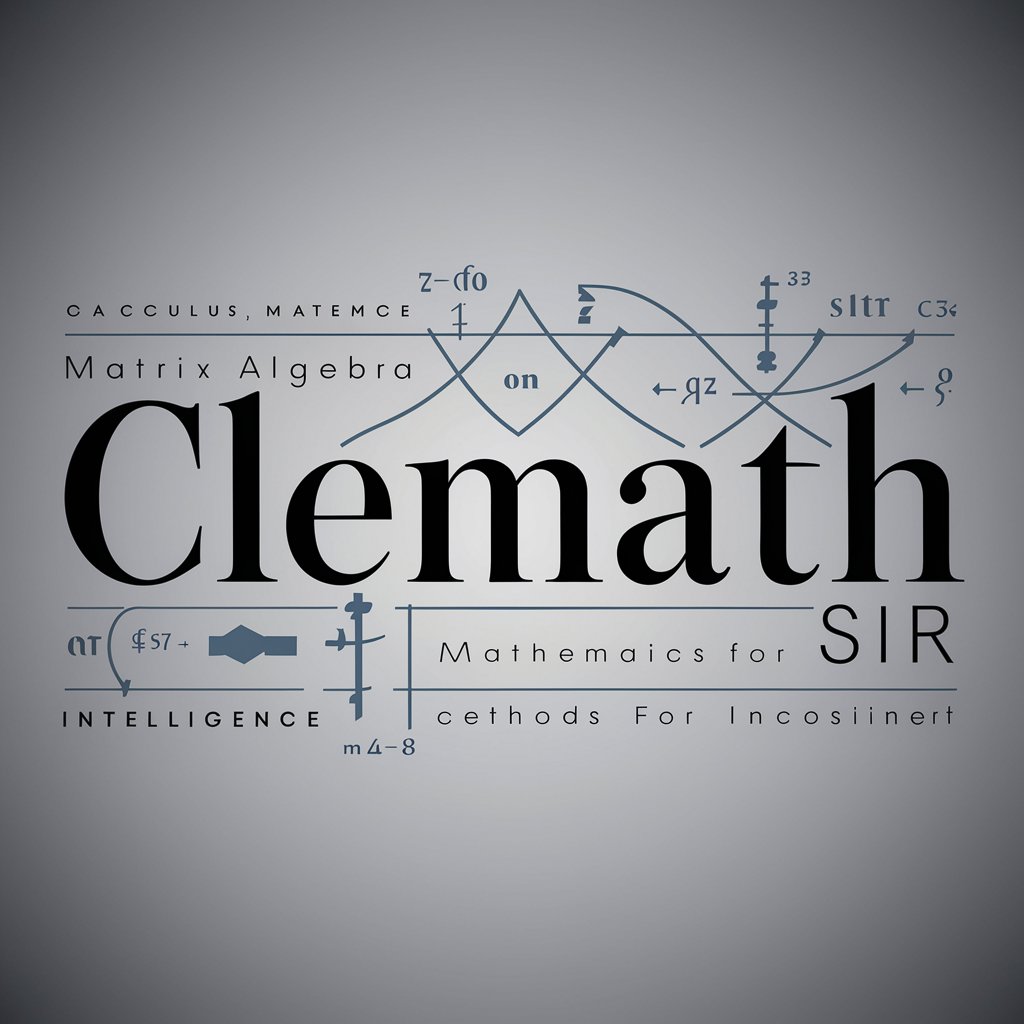
Detailed Q&A about WEBサイトデザイナー
What is WEBサイトデザイナー?
WEBサイトデザイナー is an AI-powered tool designed to assist in the web design process by providing tailored design suggestions and ideas, based on the latest web design trends and principles.
How does WEBサイトデザイナー adapt to different design styles?
The tool uses AI to analyze your project type and preferences, then generates design suggestions that align with contemporary design trends while adhering to your specified style.
Can WEBサイトデザイナー provide suggestions for mobile responsiveness?
Yes, it can generate design suggestions that are optimized for mobile devices, ensuring that your website will be user-friendly and accessible across all device types.
Is WEBサイトデザイナー suitable for beginners in web design?
Absolutely, it's designed to be user-friendly and supportive for individuals at all skill levels, providing easy-to-understand design suggestions and tips.
How does WEBサイトデザイナー stay updated with design trends?
The tool regularly incorporates the latest web design trends and principles into its AI model through continuous learning and updates, ensuring that the design suggestions remain fresh and relevant.
