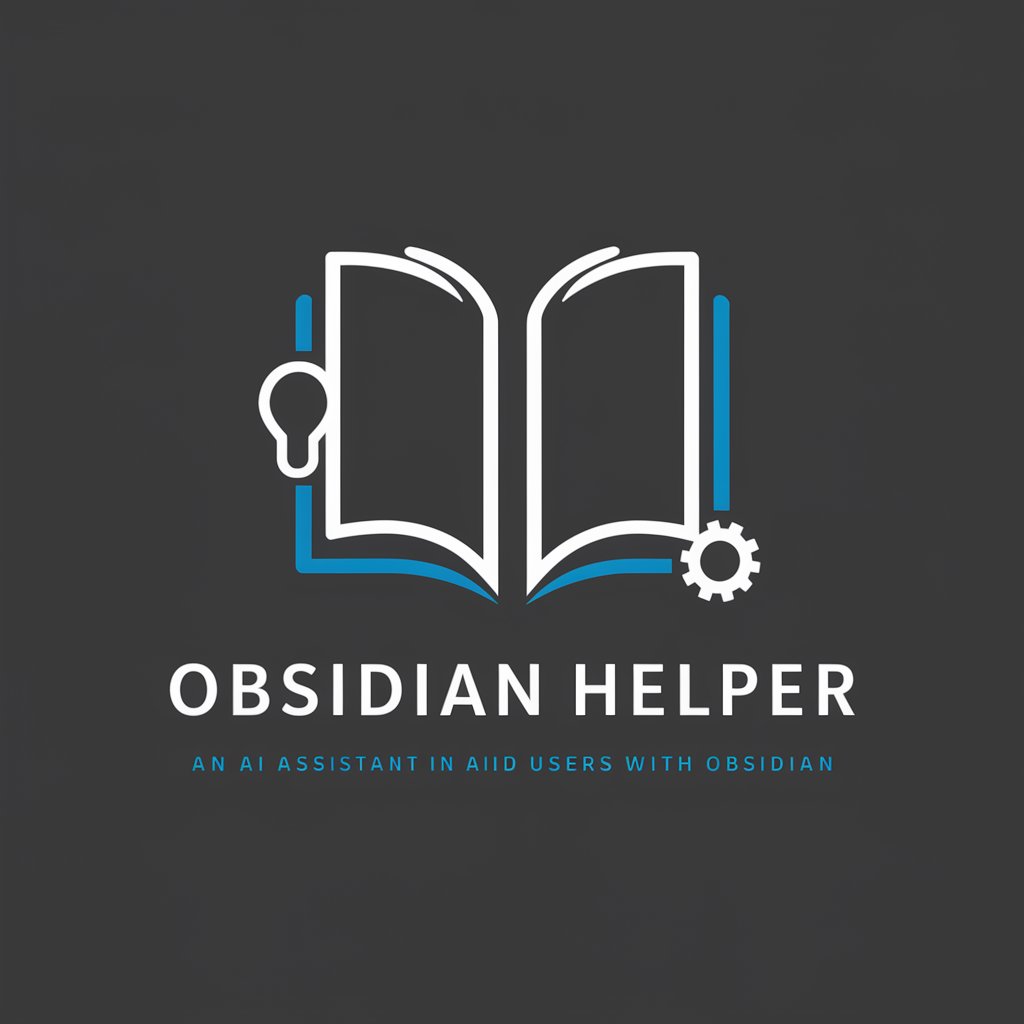Obsidian Like Pro - Obsidian Note Management

Hello! How can I assist you with Obsidian today?
Harness AI to Manage Knowledge
How can I...
What's the best way to...
Can you explain how to...
I need help with...
Get Embed Code
Overview of Obsidian Like Pro
Obsidian Like Pro is a specialized version of ChatGPT, designed specifically to assist users of Obsidian, a popular knowledge management and note-taking software. This GPT model offers tailored advice, tutorials, and up-to-date information, helping users to navigate and master Obsidian's features efficiently. For example, if a user is unsure how to link notes dynamically or use the graph view to visualize connections between notes, Obsidian Like Pro can provide step-by-step guidance and best practices, making complex features more accessible. Powered by ChatGPT-4o。

Core Functions of Obsidian Like Pro
Tutorial Creation
Example
Guiding a new user through the initial setup of Obsidian, including creating their first notes, setting up folders, and explaining the Markdown syntax.
Scenario
A user new to digital note-taking wants a crash course in Obsidian. Obsidian Like Pro would provide a detailed, interactive tutorial, explaining each step and answering questions in real-time.
Advanced Feature Guidance
Example
Explaining and demonstrating the use of plugins like Dataview for creating dynamic lists and tables based on note metadata.
Scenario
An experienced user wants to enhance their productivity by automating note organization. Obsidian Like Pro can teach them how to install and configure Dataview, offering examples and troubleshooting advice.
Custom Workflow Optimization
Example
Advising on best practices for linking notes and setting up a Zettelkasten system within Obsidian for efficient information retrieval and connection.
Scenario
A researcher needs to organize a large amount of interconnected data. Obsidian Like Pro assists in setting up a Zettelkasten system, helping to structure the notes in a way that optimizes the user's personal workflow.
Target User Groups for Obsidian Like Pro
Academic Researchers
Scholars who require a robust system for managing citations, notes, and drafts would find Obsidian Like Pro invaluable for setting up and maintaining a research database.
Content Creators
Bloggers, journalists, and writers can utilize Obsidian Like Pro to organize their articles, research, and drafts, and to streamline their writing process through efficient note management.
Project Managers
Individuals who oversee projects can benefit from Obsidian Like Pro's capabilities to track tasks, deadlines, and project resources, facilitating better project documentation and collaboration.

How to Use Obsidian Like Pro
Initiate a Free Trial
Visit yeschat.ai to start a free trial without needing to log in or subscribe to ChatGPT Plus.
Set Up Your Workspace
Create and organize your notes using Obsidian’s unique file structure. Start by setting up a new vault, which will contain all your notes and documents.
Explore Plugins
Enhance your experience by installing plugins. Obsidian supports a variety of community-driven plugins that add functionality like calendars, Kanban boards, and advanced tagging.
Link Your Notes
Utilize Obsidian’s powerful linking features to create a web of knowledge. Use wikilinks to connect ideas and notes, creating a dynamic and interlinked database.
Customize Your Environment
Adjust the theme, layout, and settings to match your workflow. Obsidian supports extensive customization to ensure it fits your personal or professional needs.
Try other advanced and practical GPTs
Invest Like Buffet GPT
Invest wisely with Buffett’s AI

Sketches Like Scarfe
Reviving Scarfe's art with AI

句子翻译
Translate with precision, powered by AI

子曰
Harnessing AI to Revive Ancient Wisdom

小子
Empower your words with AI

Technical Precision & Exactitude GPT
Empowering Precision with AI

Talk like A financer
Transform Text with AI-Powered Finance Expertise

Startup Fund Finder
Empowering your funding journey with AI

Fund My Business
Empowering businesses with AI-driven insights

Rent'immo Agency
Empowering Your Property Investments with AI

Marketing Craftsman
Empowering Marketing with AI

Marketing Mentor
Empowering Your Marketing with AI

Detailed Q&A About Obsidian Like Pro
Can I use Obsidian Like Pro for collaboration?
Yes, while Obsidian primarily focuses on individual note-taking, plugins like Live Sync or GitHub sync can facilitate collaborative work by sharing and syncing your notes across multiple devices.
Does Obsidian Like Pro support mobile devices?
Yes, Obsidian has mobile apps for both iOS and Android. These apps allow you to access, edit, and manage your notes on-the-go, ensuring your database is always at your fingertips.
How secure is my data with Obsidian Like Pro?
Obsidian stores data locally on your device by default, offering you full control over your information. For cloud-based services or sync, you can use third-party plugins and ensure data security through encryption and secure services.
What types of content can I manage in Obsidian?
Obsidian is versatile in handling various types of content including plain text, Markdown, images, PDFs, and multimedia links. This makes it ideal for managing everything from simple notes to complex databases.
How does Obsidian handle data backups?
While Obsidian stores data locally, you can set up backups using third-party plugins or integrated cloud sync options like iCloud, Google Drive, or Dropbox to ensure your data is safe and recoverable in case of a device failure.