
Tiny Pesa - API for Payment Processing

Welcome to TinyPesa, your reliable API integration partner.
Streamline Payments with AI-Driven Insights
How can I...
What are the steps to...
Can you provide details on...
I need assistance with...
Get Embed Code
Introduction to Tiny Pesa
Tiny Pesa is a comprehensive digital payment solution designed to facilitate mobile money transactions primarily through M-Pesa, a popular mobile payment platform in East Africa. The core functionality of Tiny Pesa is centered around simplifying the process of mobile money integration for businesses by offering APIs that manage payment requests and callbacks efficiently. This platform is tailored to enable seamless mobile payments by allowing users to initiate payment requests (STK Push), receive real-time transaction feedback, and automate payment reconciliations. For instance, a typical scenario could be a small e-commerce shop integrating Tiny Pesa to automate payment collections directly from their website, reducing the need for manual payment verification. Powered by ChatGPT-4o。

Main Functions of Tiny Pesa
STK Push Initialization
Example
POST https://tinypesa.com/api/v1/express/initialize
Scenario
An online retailer uses this function to request payments from customers at checkout. The customer receives a prompt to enter their M-Pesa PIN and upon completion, the payment is processed automatically.
Webhook for Payment Callbacks
Example
JSON Callback { "Body": { "stkCallback": { "MerchantRequestID": "xxx", "ResultCode": 0, "ResultDesc": "Success", ... } } }
Scenario
Upon successful payment by the customer, Tiny Pesa sends a real-time JSON formatted webhook to the merchant’s server. This includes details such as transaction IDs and payment amounts, allowing automatic update of the order status on the merchant's platform.
Merchant Link Creation
Example
POST https://tinypesa.com/api/v1/express/create_link
Scenario
Allows businesses to create unique payment links with specified parameters like payment mode and account numbers. A restaurant chain can use this to set up distinct payment links for each branch, facilitating easier revenue tracking.
Ideal Users of Tiny Pesa
E-commerce Platforms
Online stores and e-commerce platforms that need to integrate an efficient, secure payment system to process customer transactions automatically, enhancing customer experience and operational efficiency.
Small to Medium Enterprises (SMEs)
SMEs benefit from Tiny Pesa by using it to collect payments for services or products, manage transaction records, and reduce the overhead associated with manual payment tracking and reconciliation.

Guidelines for Using Tiny Pesa
Register for Trial
Begin by visiting yeschat.ai to start a free trial instantly without any need for login credentials or a subscription to ChatGPT Plus.
Obtain API Key
Secure an API key by accessing your Tiny Pesa account dashboard. This key is essential for authenticating your requests to the Tiny Pesa API.
Set Up Environment
Configure your development environment with necessary software like a code editor (e.g., VS Code) and an API testing tool (e.g., Postman).
Integrate API
Use the API documentation to integrate Tiny Pesa into your application, focusing on specific endpoints like stk initialization and webhook setup for payment handling.
Test Transactions
Conduct test transactions to ensure everything is working correctly, making adjustments based on the callback data received through your configured webhook.
Try other advanced and practical GPTs
Tiny Space Gardener
Cultivate your tiny garden with AI

Tiny Explainer
Igniting Curiosity with AI

Murmurs of the Earth
Connect with nature through AI.
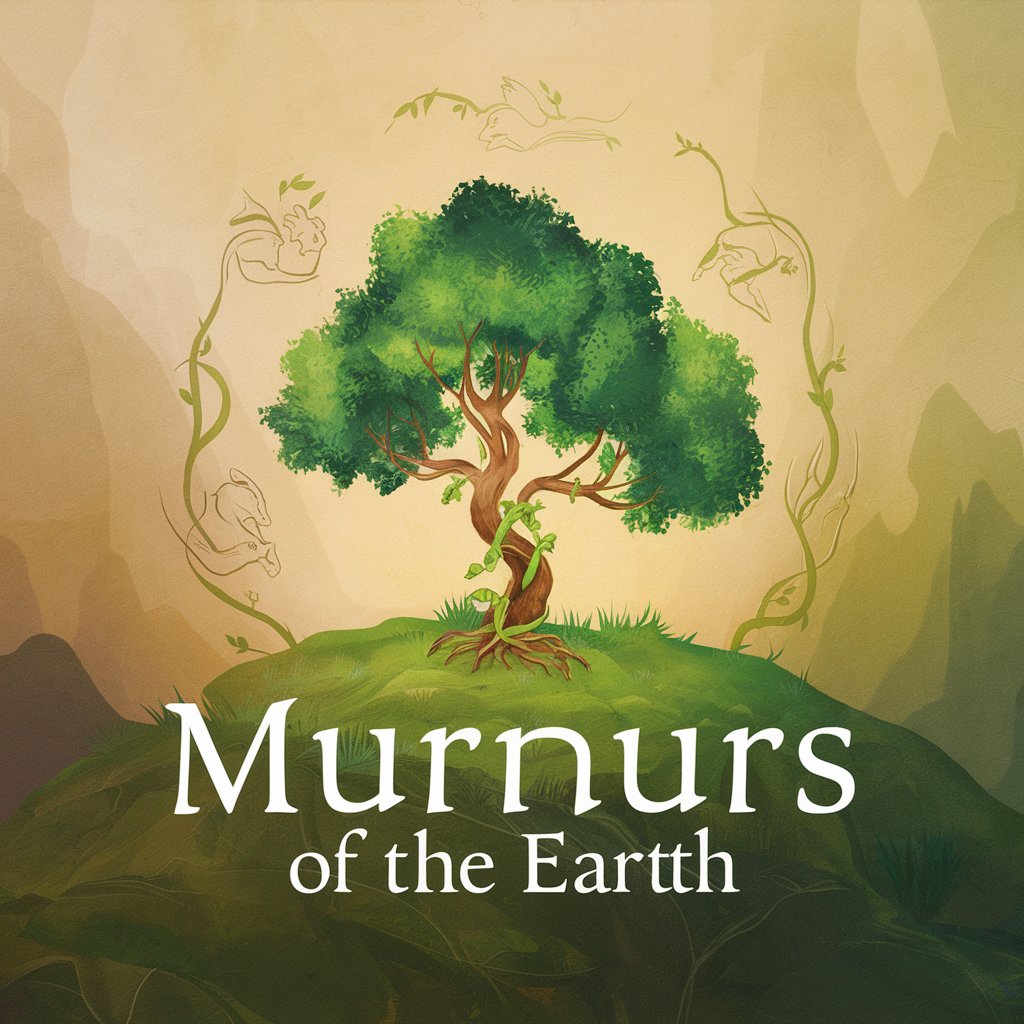
Earth Engine Assistant (Pro)
AI-powered Earth Engine Coding Assistant

Earth Explorer
Uncover Earth's Past with AI
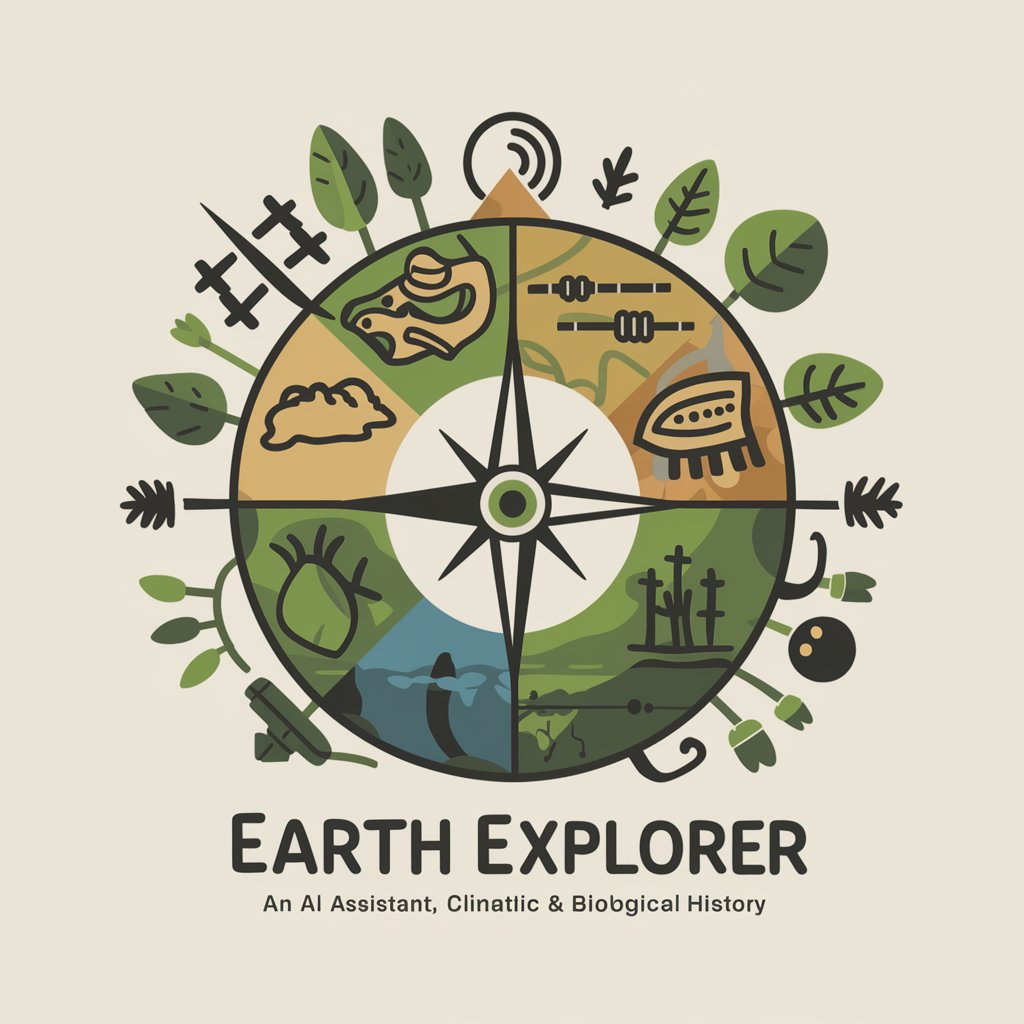
Earth Sucks
Unlock Earth's Secrets with AI

Tiny Search
Power your search with AI-driven insights

Tiny Tales Artist
Bringing stories to life with AI-powered illustrations

Tiny Mate Story
Bringing Stories to Life with AI

Tiny Tasker
Simplify goals into actionable tasks with AI

Sales Expert
Empowering Sales with AI Insight

Sales Scout
Empowering Your Sales with AI

Frequently Asked Questions About Tiny Pesa
What is the primary purpose of the Tiny Pesa API?
The Tiny Pesa API primarily facilitates digital payment solutions, enabling developers to integrate mobile payment processing capabilities directly into their applications.
How do I handle callback data from Tiny Pesa?
You need to set up a webhook URL in your Tiny Pesa dashboard. Callback data from transactions will be POSTed to this URL, allowing you to handle payment confirmations and exceptions within your application.
Can Tiny Pesa be used for international transactions?
Currently, Tiny Pesa supports transactions within Kenya, focusing on mobile payment methods. International capabilities depend on your specific business setup and partner integrations.
What security measures does Tiny Pesa implement?
Tiny Pesa uses secure, encrypted channels for all API communications. The API also requires authentication via API keys to ensure that only authorized users can initiate payment requests.
How can I retrieve a list of supported banks by Tiny Pesa?
To retrieve a supported banks list, use the dedicated API endpoint provided in the Tiny Pesa documentation. This endpoint will return a JSON array of banks and their IDs.





