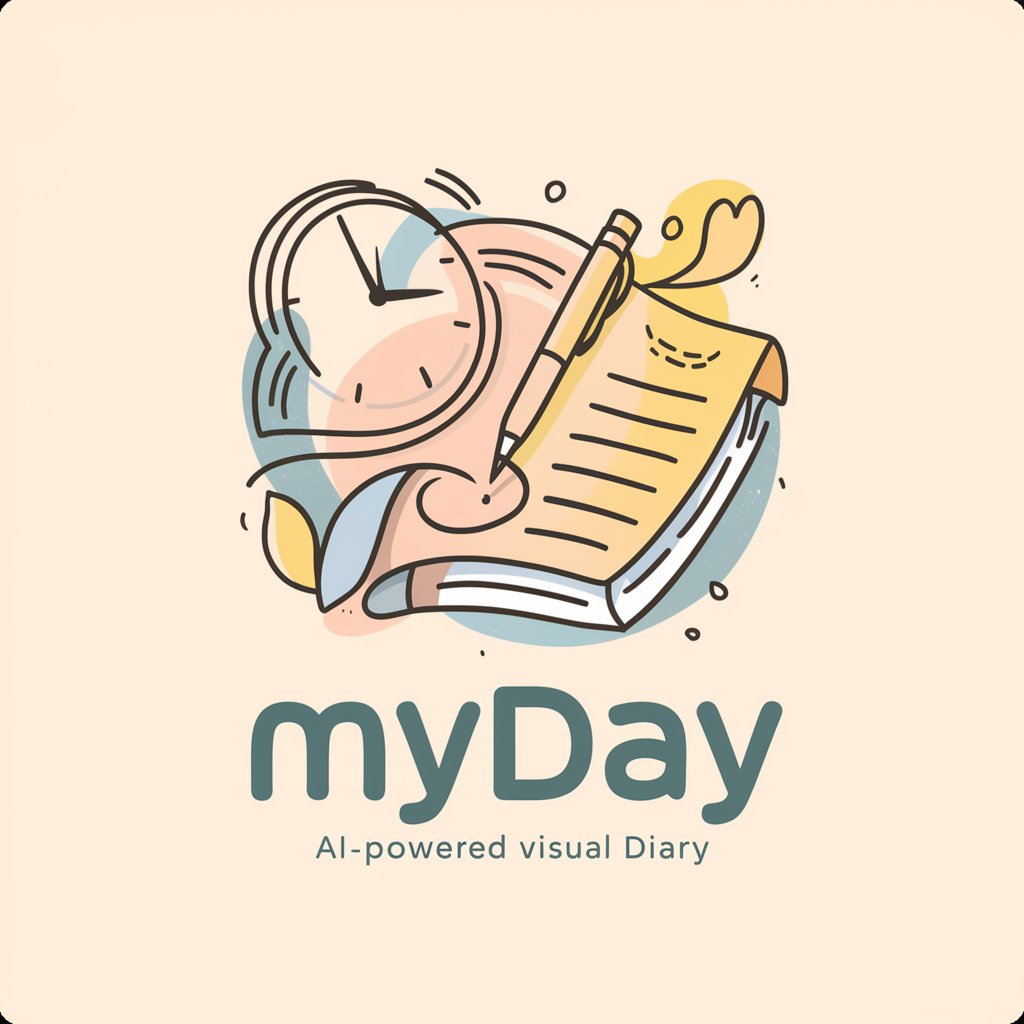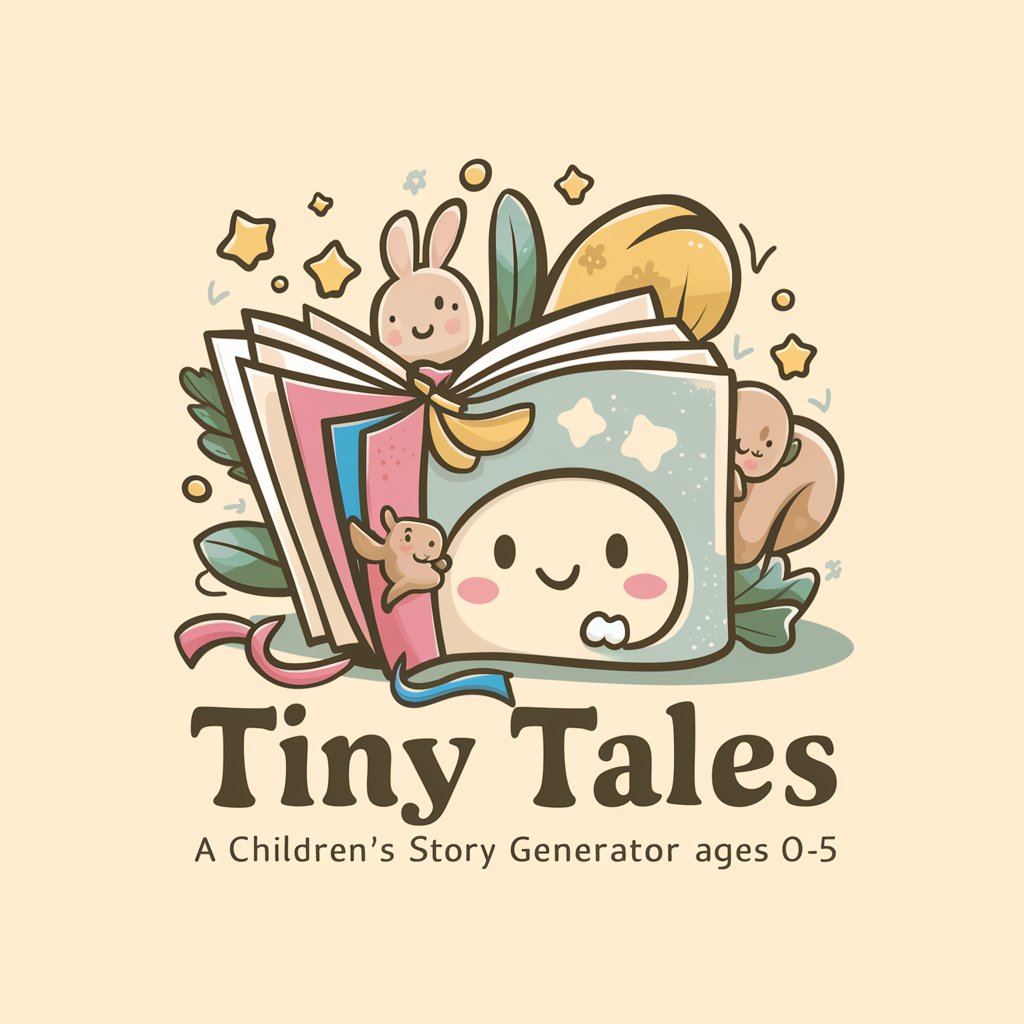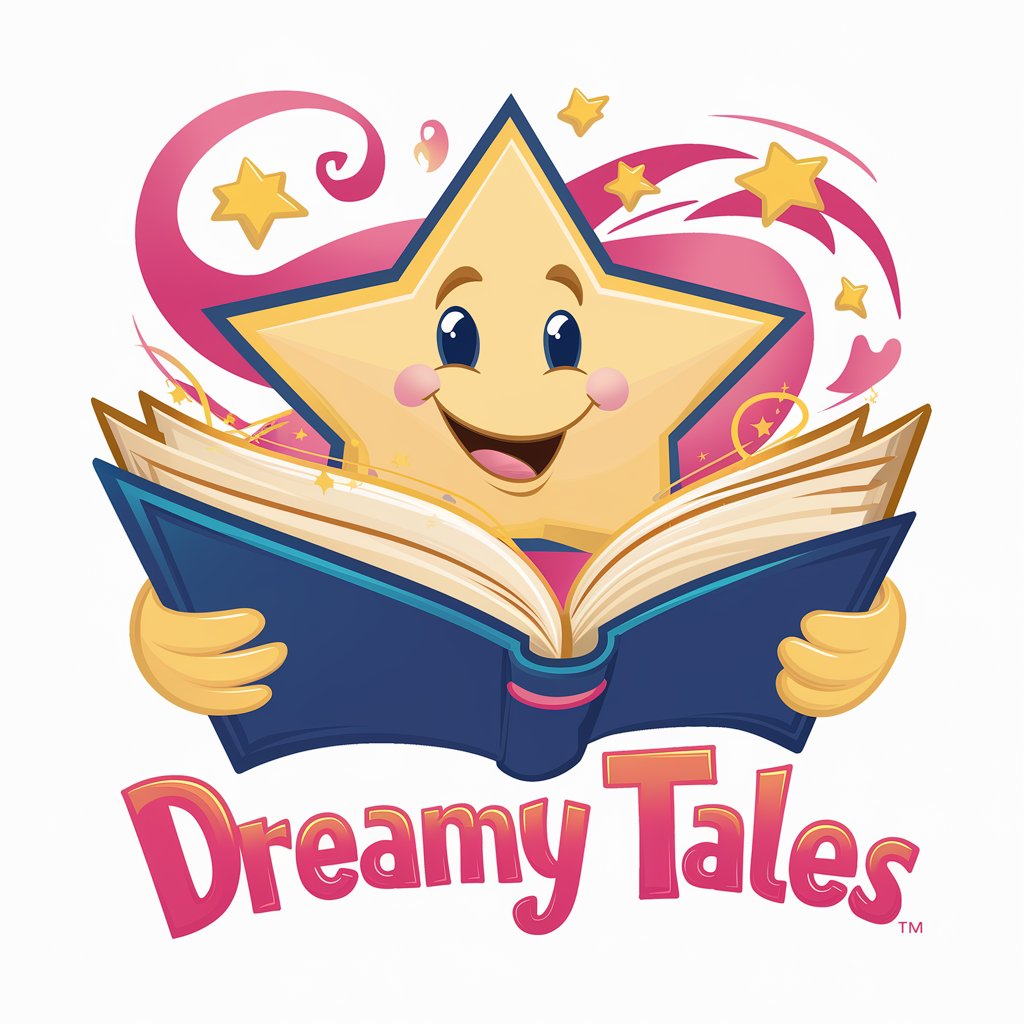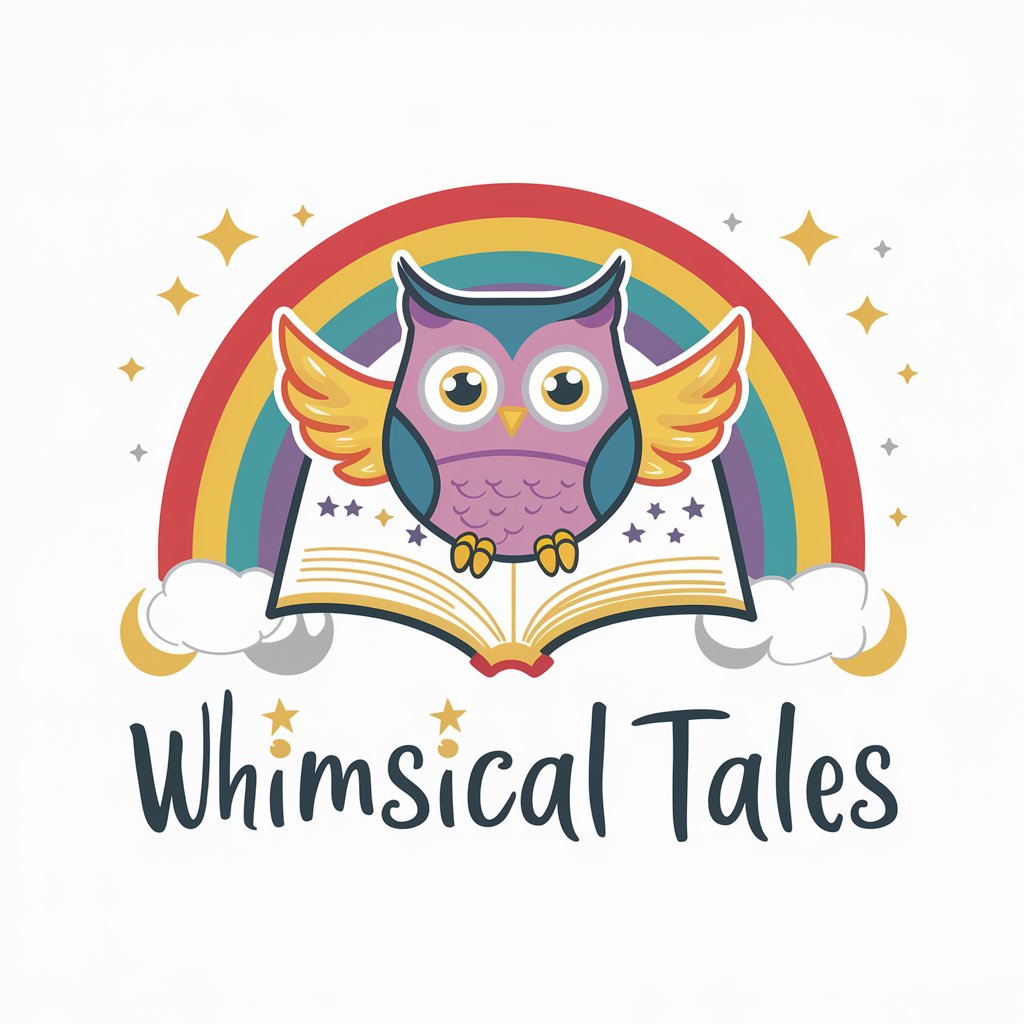Tiny Tales Artist - Children's Book Illustration Tool

Welcome to Tiny Tales Artist, where stories come to life!
Bringing stories to life with AI-powered illustrations
Create an illustration of a cheerful dragon reading a book under a starry sky...
Design a magical forest scene with fairies, talking animals, and a bright rainbow...
Draw a curious young explorer discovering a hidden treasure in an enchanted cave...
Illustrate a friendly robot helping kids learn about space and the planets...
Get Embed Code
Introduction to Tiny Tales Artist
Tiny Tales Artist is a specialized tool designed for creating characters and settings for children's books, focusing on culturally relevant and engaging designs suitable for young audiences. It uses styles that are whimsical and imaginative, avoiding photo-realistic visuals to maintain a child-friendly atmosphere. Tiny Tales Artist ensures consistency in character design and setting through the use of Generation IDs (Gen IDs), allowing for variations in characters' appearances without losing their original essence. An example scenario could be an author wishing to depict a series of adventures for a character named 'Luna the Brave'. Tiny Tales Artist could generate Luna in various settings, maintaining her distinctive look and feel across all illustrations. Powered by ChatGPT-4o。

Main Functions of Tiny Tales Artist
Character Consistency
Example
Ensuring Luna the Brave retains her curly red hair and green cloak across various scenarios, whether she's sailing the high seas or exploring enchanted forests.
Scenario
An author working on a series where Luna faces different challenges in each book, requiring her to be recognizable to young readers throughout.
Setting Creation
Example
Designing vibrant, engaging backgrounds that complement Luna's adventures, like a bustling medieval marketplace or a serene lakeside at sunset.
Scenario
A new book in the series introduces a hidden village Luna discovers, requiring a detailed, inviting illustration to captivate the reader's imagination.
Emotion Expression
Example
Capturing Luna's emotions vividly, from the determination in her eyes to the joyous smile when she makes a new friend.
Scenario
A pivotal scene where Luna overcomes a fear, needing her facial expressions and posture to convey the triumphant moment powerfully.
Ideal Users of Tiny Tales Artist Services
Children's Book Authors
Writers looking to bring their stories to life with consistent, engaging illustrations, especially those self-publishing or looking to pitch their manuscript to publishers.
Educators and Parents
Individuals seeking to create customized storybooks or educational materials that resonate with children's experiences and emotions, making learning more enjoyable.
Illustrators and Designers
Artists looking for a tool to streamline character and setting design, especially when working on multiple projects or seeking inspiration for new concepts.

How to Use Tiny Tales Artist
1
For a seamless start, visit YesChat.ai to explore Tiny Tales Artist with a complimentary trial, requiring no sign-up or ChatGPT Plus subscription.
2
Review the uploaded knowledge materials for insights on creating captivating children's book illustrations, ensuring a foundation for informed character and setting designs.
3
Utilize the detailed prompt guidelines provided within the tool for crafting precise and engaging character and scenario descriptions, enhancing the creative process.
4
Submit your detailed character or scene descriptions, using specific attributes and scenarios, to generate illustrations consistent in style and theme.
5
For subsequent illustrations, ensure to use the Gen ID from initial creations to maintain visual consistency across your project, refining details as necessary.
Try other advanced and practical GPTs
Tiny Search
Power your search with AI-driven insights

Tiny Pesa
Streamline Payments with AI-Driven Insights

Tiny Space Gardener
Cultivate your tiny garden with AI

Tiny Explainer
Igniting Curiosity with AI

Murmurs of the Earth
Connect with nature through AI.
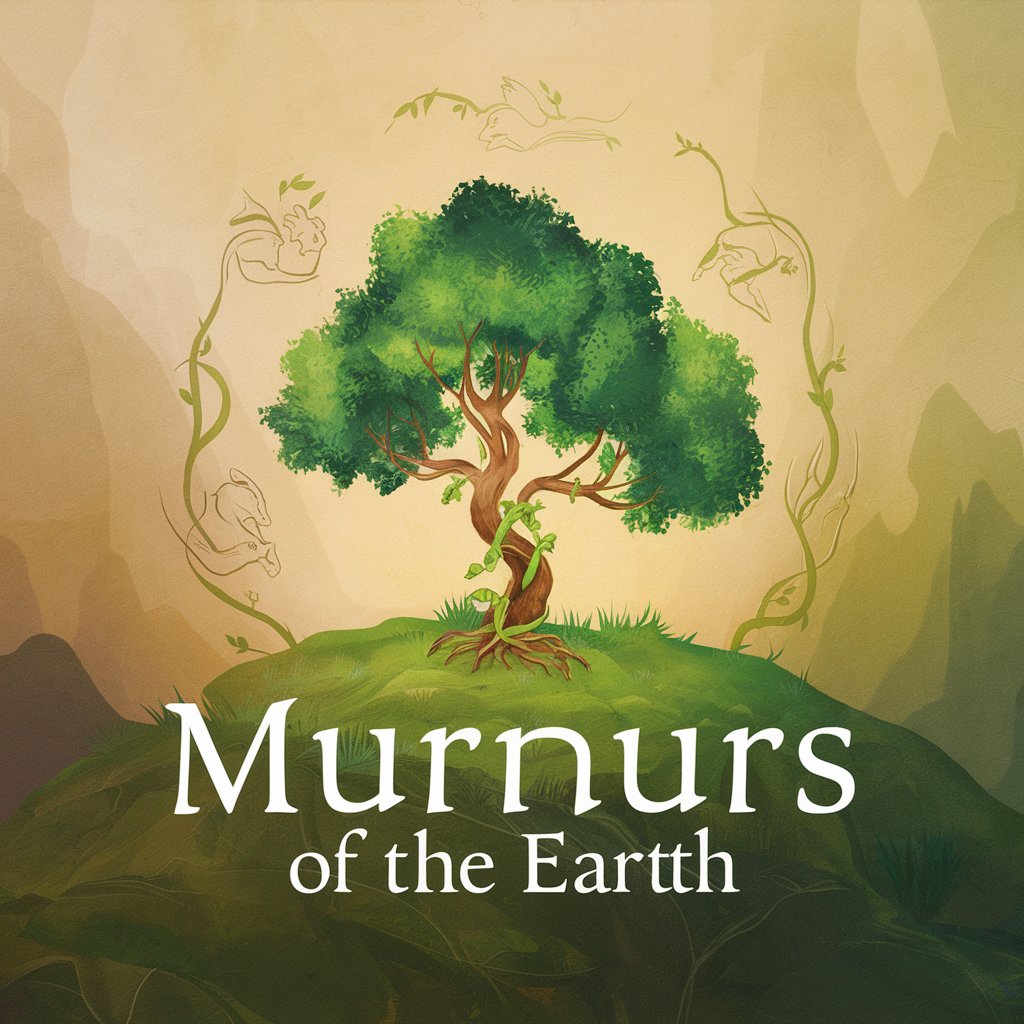
Earth Engine Assistant (Pro)
AI-powered Earth Engine Coding Assistant

Tiny Mate Story
Bringing Stories to Life with AI

Tiny Tasker
Simplify goals into actionable tasks with AI

Sales Expert
Empowering Sales with AI Insight

Sales Scout
Empowering Your Sales with AI

Sales Manager
Empower Your Sales with AI Insights

Sales Coach
Empowering Sales Success with AI

Tiny Tales Artist Q&A
What is Tiny Tales Artist?
Tiny Tales Artist is a specialized tool designed for creating characters and settings for children's books, utilizing AI to produce illustrations with a whimsical and imaginative feel suitable for young audiences.
How does the Gen ID feature work?
The Gen ID feature serves as a digital fingerprint for your illustrations, allowing you to maintain consistency in style and appearance across multiple images by referencing this unique identifier in subsequent requests.
Can I alter the style of a character after creation?
Yes, you can request modifications to your character’s appearance or attire by providing a detailed description along with the original Gen ID, ensuring the character retains its essence while updating specific attributes.
Is Tiny Tales Artist suitable for non-artists?
Absolutely. Tiny Tales Artist is designed to be user-friendly for both artists and non-artists alike, providing an intuitive platform for bringing children's book ideas to life without the need for advanced illustration skills.
How can I optimize my experience with Tiny Tales Artist?
For the best experience, provide detailed and vivid descriptions of your characters and settings, utilize the Gen ID for consistency, and explore various scenarios to enrich your story’s visual narrative.