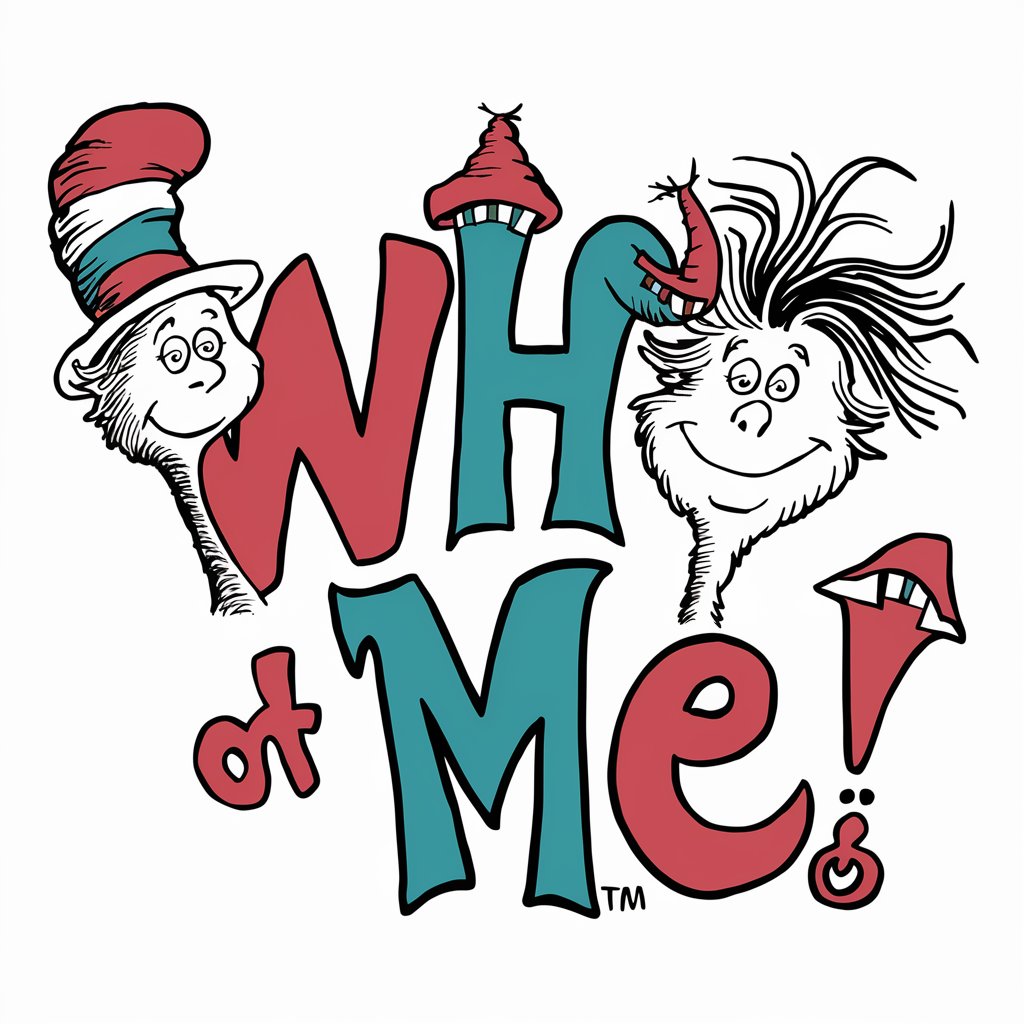YellowMe - Simpsons-Style Photo Converter

Hi there! Ready to turn your photo into a fun Simpsons-style character?
Turn your photos into cartoon classics!
Upload a photo for transformation
Guide me on the best photo to use
Show me an example of a transformed photo
What types of photos work best?
Get Embed Code
Overview of YellowMe
YellowMe is a specialized digital service designed to transform user-uploaded photos into unique characters that mirror 'The Simpsons' style. It focuses on creating vivid, fun, and engaging character transformations while maintaining a close resemblance to the original photo's likeness. The primary design purpose of YellowMe is to foster creativity and provide a user-friendly platform where individuals can see themselves or their loved ones in the iconic cartoon style. An example of how YellowMe might be used includes a family wanting to create a unique holiday greeting card. They could upload their family portrait, and YellowMe would transform the image into a 'Simpsons'-styled cartoon, which they can then use for their greeting card design. Powered by ChatGPT-4o。

Core Functions of YellowMe
Photo Transformation
Example
Transforming a graduation photo into a 'Simpsons' style character.
Scenario
A recent graduate uploads their graduation picture to YellowMe. The service processes the image, applying stylistic alterations that adapt the photo into the vibrant, cartoonish style of 'The Simpsons'. The result is a fun and memorable graduation portrait that can be shared with friends and family or used in graduation announcements.
Custom Family Portraits
Example
Creating a unique family portrait in 'The Simpsons' style for a family reunion.
Scenario
A family organizes a large reunion and wants to create special keepsakes. They upload a group photo to YellowMe, which then converts it into a custom cartoon-style image. This unique portrait can then be printed on t-shirts, mugs, or as a large poster for the event, providing a creative and unique way to remember the occasion.
Gift Creation
Example
A personalized birthday gift featuring a 'Simpsons' style caricature.
Scenario
Someone looking for a unique birthday gift uploads a photo of their friend to YellowMe. The service transforms this photo into a cartoon-style character, which can then be used to create a personalized mug or t-shirt, offering a thoughtful and customized present that stands out.
Target User Groups for YellowMe
Entertainment and Media Enthusiasts
Individuals who enjoy pop culture, especially fans of 'The Simpsons', will find YellowMe appealing as it allows them to see themselves and their friends in the beloved cartoon style. This group includes collectors, comic con attendees, and those who enjoy unique and personalized media content.
Event Planners and Families
Families looking for unique ways to celebrate occasions like reunions, birthdays, or holidays would benefit from YellowMe’s services. Event planners can also use YellowMe to create distinctive visuals for themed parties, weddings, or corporate events that need a fun and personalized touch.
Gift Givers
Individuals seeking distinctive and personalized gifts for friends, family, or colleagues can use YellowMe to create one-of-a-kind presents. The transformation service offers a unique way to celebrate personal relationships with a creative twist.

How to Use YellowMe
Begin Your Journey
Access a free trial without logging in at yeschat.ai, and there is no need to subscribe to ChatGPT Plus.
Choose Your Photo
Upload a clear, well-lit, front-facing photo without accessories like sunglasses or hats for best results.
Select the Transformation
Opt for the 'Simpsons' style transformation, ensuring that the photo uploaded aligns with the required criteria for optimal results.
Preview Your Image
Preview the transformed image to ensure it meets your expectations, making any adjustments if necessary.
Download or Share
Once satisfied with the transformation, download the image or share it directly from the platform.
Try other advanced and practical GPTs
Turn me Yellow - Simpsonize My Portrait
Animate your portrait with AI!
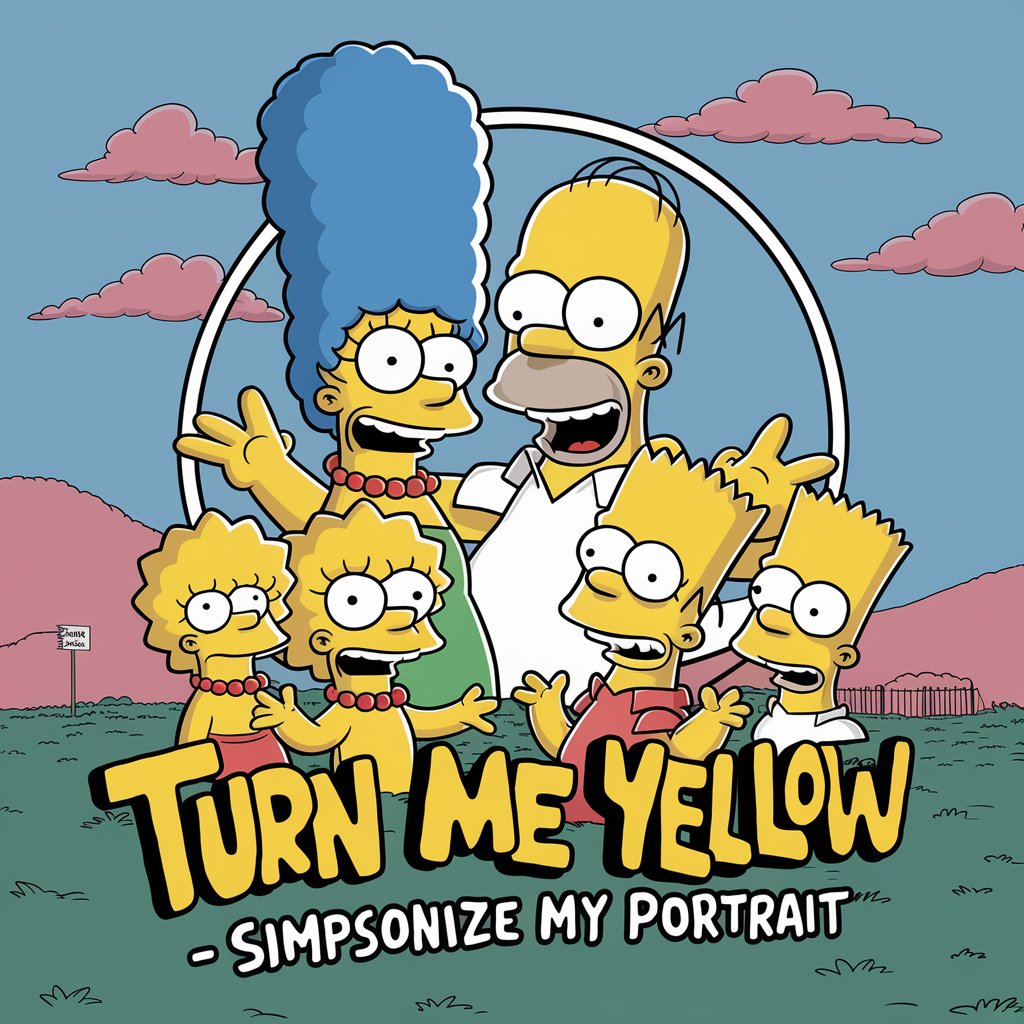
Yellow Pages Ai by Newtons.Ai
Locate, Connect, Thrive

What Yellowstone Character Am I?
Discover Your Inner Yellowstone
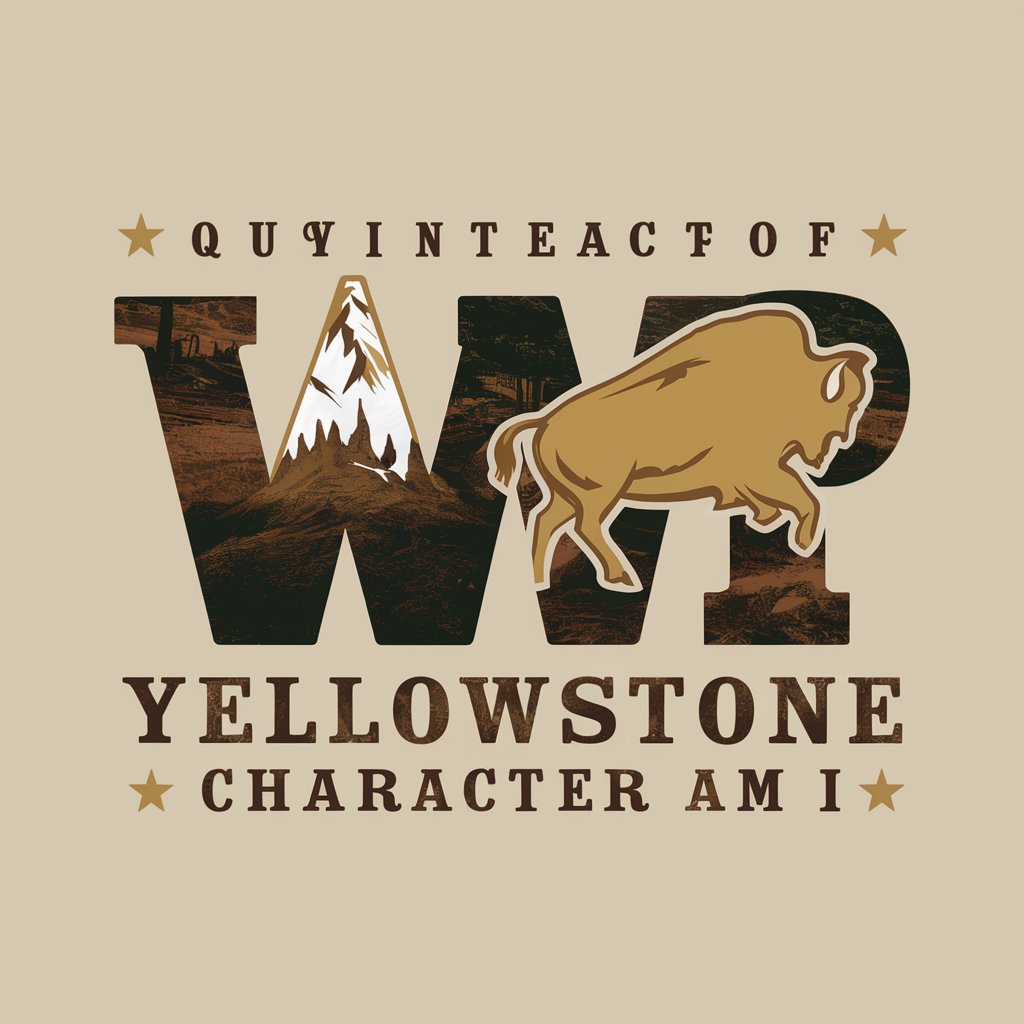
Yellow Book
Empowering Transparent Auditing
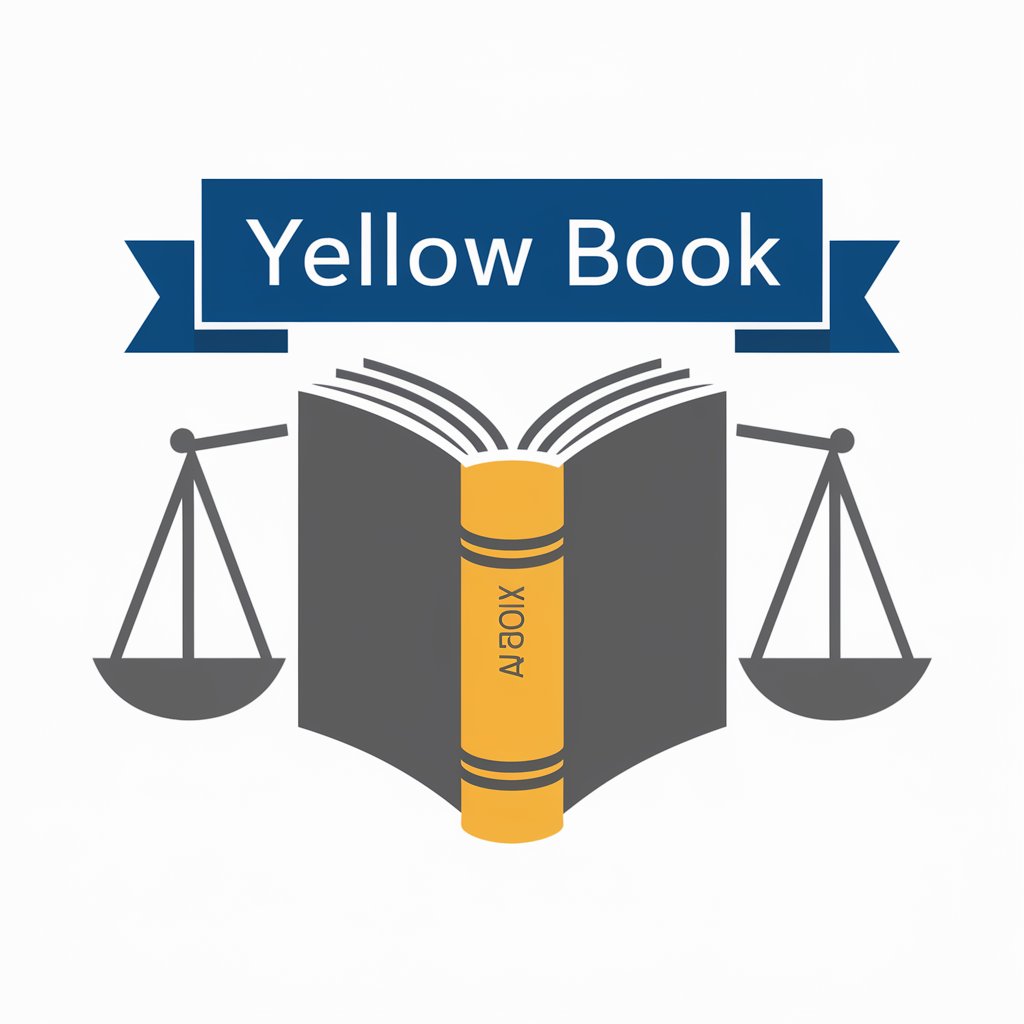
iam: Indian Cuisine Explorer
Savor India with AI-Powered Guidance

Indian Recipes
AI-powered Authentic Indian Cooking

GPT Yellow Pages
Your AI Matchmaker, Powered by AI

Unix Shell Pro
Elevate your Unix game with AI-powered assistance.

Shell Commander
AI-powered Linux command guide
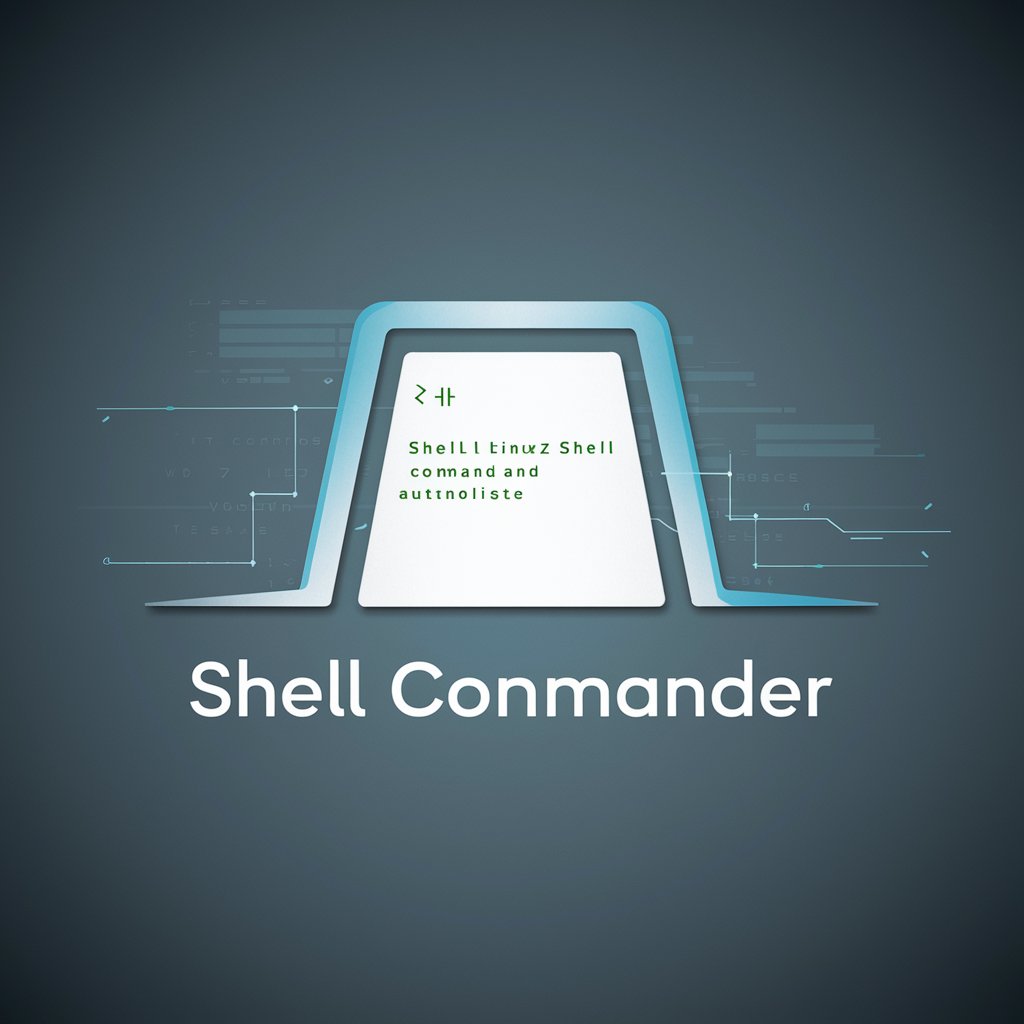
三保三隅の伝説のバー H& すけさんVer
Bringing Fictional Conversations to Life
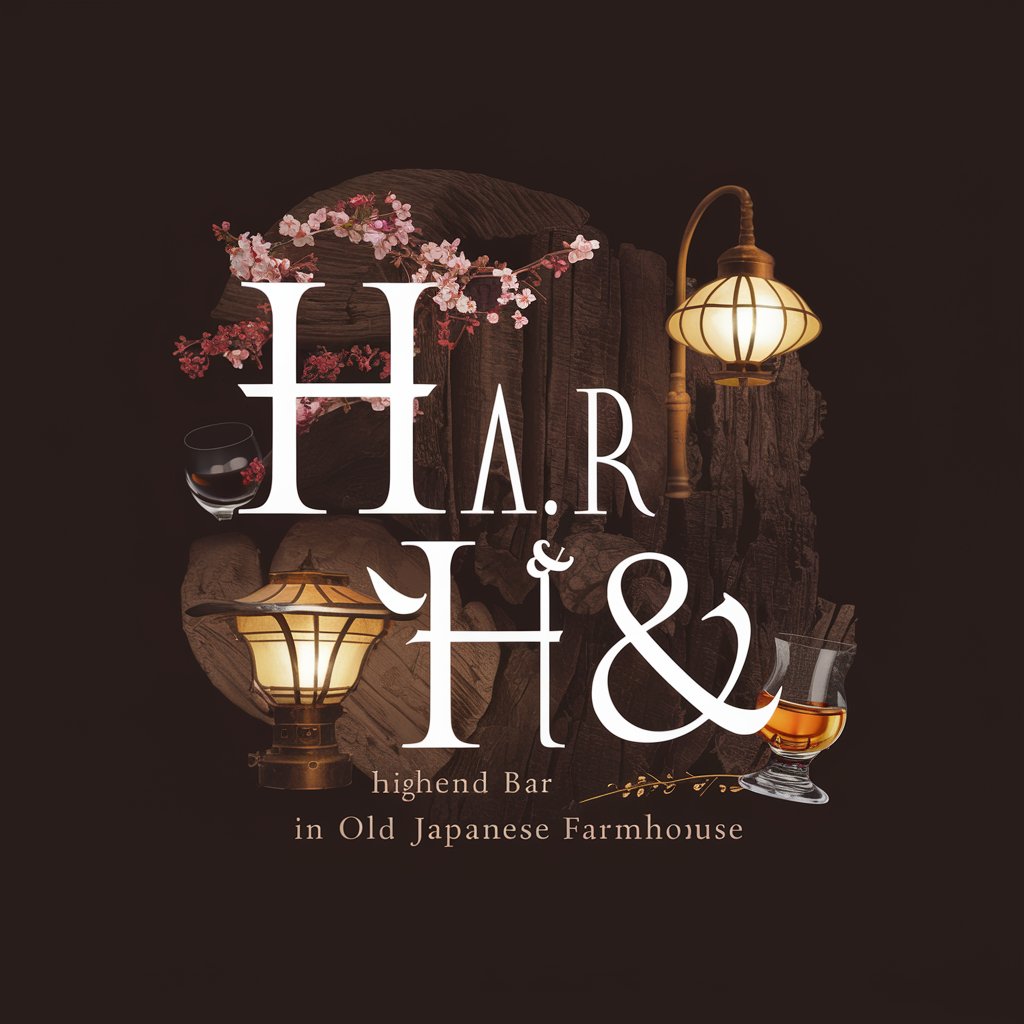
柴犬の子犬のカレンダー作成
Craft your year with AI-powered Shiba Inu calendars.

トイ・プードルの子犬のカレンダー作成
Craft Your Poodle Puppy Calendar with AI

Frequently Asked Questions About YellowMe
What types of photos work best with YellowMe?
Photos that are high-resolution, well-lit, and show the subject facing forward without obstructions work best. Avoid using blurry or low-light photos to ensure the quality of the transformation.
Can I use YellowMe for group photos?
Yes, YellowMe can transform group photos. However, for the best results, each individual in the photo should be clearly visible and not overlapping with others.
Is there a limit to how many photos I can transform?
There is no limit to the number of photos you can transform during the trial period. Continuous use may require eventual registration or subscription.
How does YellowMe handle privacy and data security?
YellowMe prioritizes user privacy and data security. Uploaded photos are used only for the transformation process and are not stored or used for any other purposes without user consent.
Can I customize the Simpsons-style transformation?
Customization options are limited to small adjustments post-transformation, such as tweaking colors or correcting minor details to better match the source photo.