
Style Logo Maker - AI-powered logo design

Welcome! Let's create the perfect logo for you.
Craft Your Brand's Identity with AI
Design a logo that captures the essence of...
Create a visual identity that reflects...
Generate a logo with elements that symbolize...
Imagine a logo that embodies the fusion of...
Get Embed Code
Understanding Style Logo Maker
Style Logo Maker is a specialized tool designed to assist users in conceptualizing logos by providing style guidance and ideas based on images or descriptions provided by the user. It focuses on understanding the user's requirements and preferences to suggest logo styles, elements, and color schemes. This tool does not create logos but serves as a consultant to guide users in refining their logo concepts. For example, if a user uploads an image of a mountain and expresses a desire for a nature-themed business logo, Style Logo Maker would suggest incorporating elements like green and brown color palettes, and perhaps a minimalist design to emphasize eco-friendliness. Powered by ChatGPT-4o。

Core Functions of Style Logo Maker
Style Guidance
Example
For a tech startup, suggest a modern and sleek logo design with vibrant colors to convey innovation.
Scenario
A tech entrepreneur wants a logo that stands out in a competitive market. Style Logo Maker advises on using sharp angles and a dynamic color scheme like electric blue and silver to project a futuristic and cutting-edge image.
Color Scheme Suggestions
Example
For a bakery, recommend warm, inviting colors like pastel pink, yellow, and beige.
Scenario
A bakery owner seeks a logo that reflects warmth and friendliness. Style Logo Maker suggests a color palette that evokes a sense of comfort and welcome, using soft, pastel tones to attract customers.
Element Recommendations
Example
For a fitness brand, propose using bold fonts and dynamic imagery like a silhouette of a runner.
Scenario
The owner of a new gym wants a logo that motivates clients and represents movement and strength. Style Logo Maker recommends incorporating a dynamic human figure in action to symbolize energy and vitality, along with a bold, impactful font.
Ideal Users of Style Logo Maker
Small Business Owners
These users benefit from customized logo advice to establish their brand identity without the overhead of hiring a graphic designer. They can refine their logo concept before approaching a professional for final design work.
Marketing Professionals
Marketing experts looking to brainstorm logo ideas or refresh existing brands will find Style Logo Maker useful for generating initial concepts and discussing these with their teams or clients.
Entrepreneurs
Startups and new business owners benefit from exploring various logo styles that align with their business vision, helping them communicate effectively with graphic designers and ensuring their brand aligns with market expectations.

How to Use Style Logo Maker
1
Visit yeschat.ai for a complimentary trial, no signup or ChatGPT Plus required.
2
Choose the 'Create Logo' option to start your design journey. Here, you'll be prompted to upload an image or describe your brand.
3
Specify your design preferences such as color schemes, font styles, and any symbols you want to incorporate into your logo.
4
Utilize the suggestions provided to refine your logo concept, experimenting with different layouts and elements.
5
Once satisfied with the design, export your logo in various file formats for web or print use, tailored to your needs.
Try other advanced and practical GPTs
Sick Songwriting Lines
Unleash metal mastery with AI lyrics

Twenty Questions
Challenge your mind with AI-powered guesses!
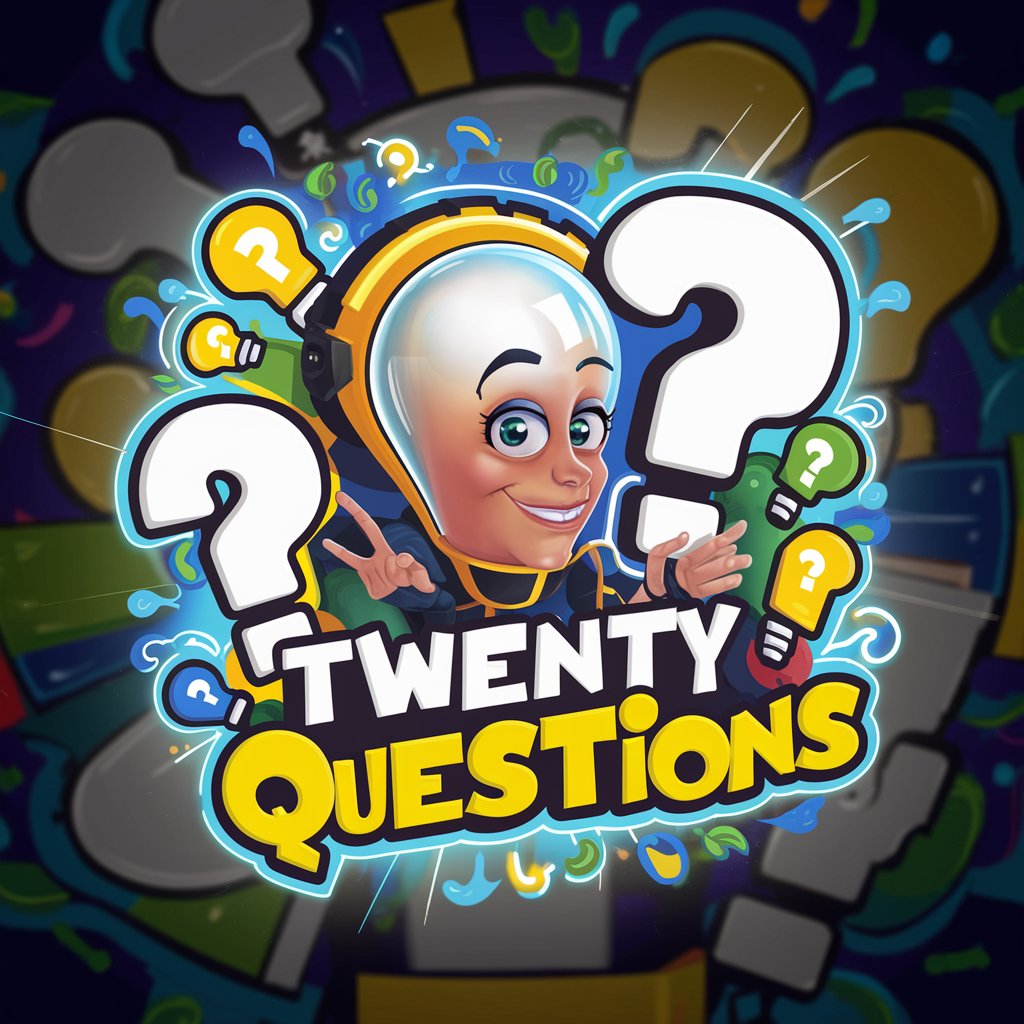
Twenty Q Pal
Guess, Learn, and Visualize with AI!

Twenty Questions Master
Think, Guess, and Learn with AI
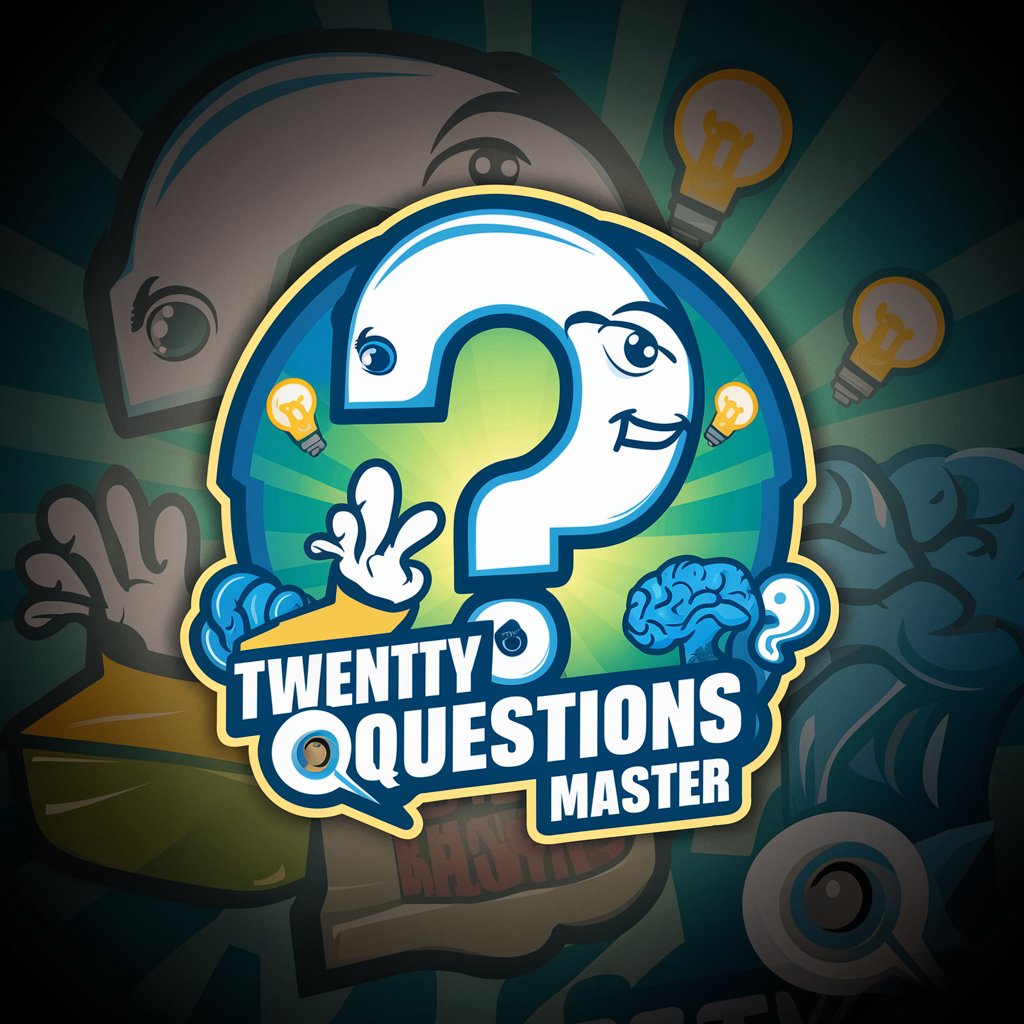
TwentyQ Bot
Unleash Curiosity with AI
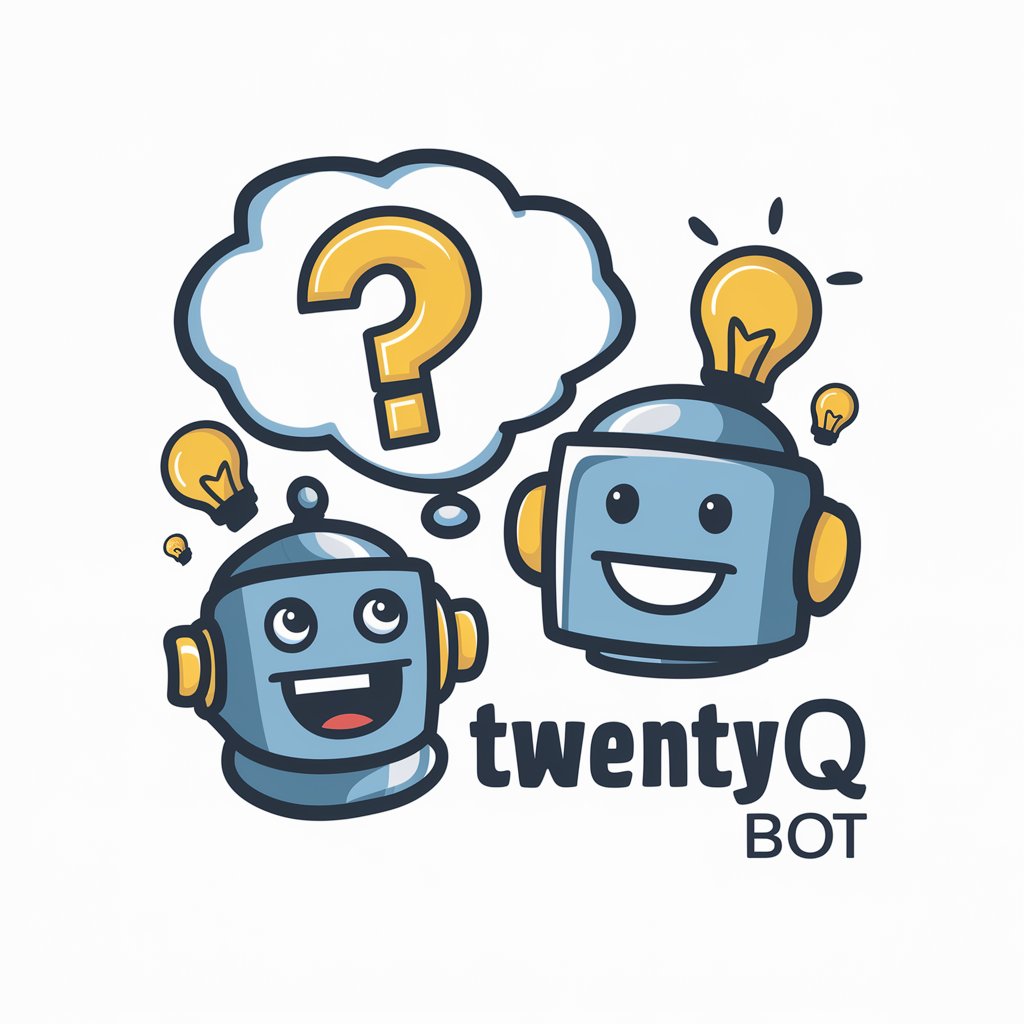
Twenty Questions Game
AI-powered Mind-Reading Fun
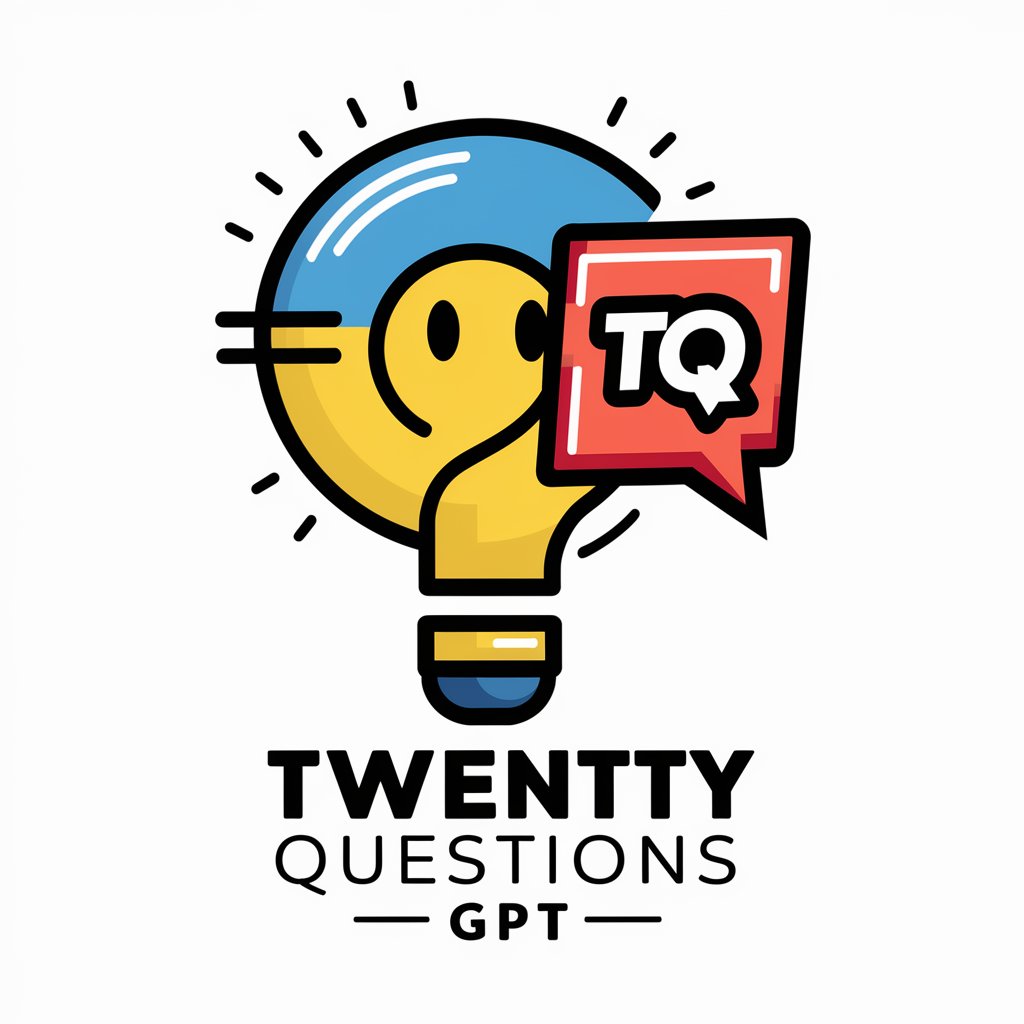
Sick Gainz
AI-Powered Personal Fitness Coach

Sick leave
Automating Your Health Absences

Guess Why I'm Sick!
Diagnose AI patients, sharpen your skills
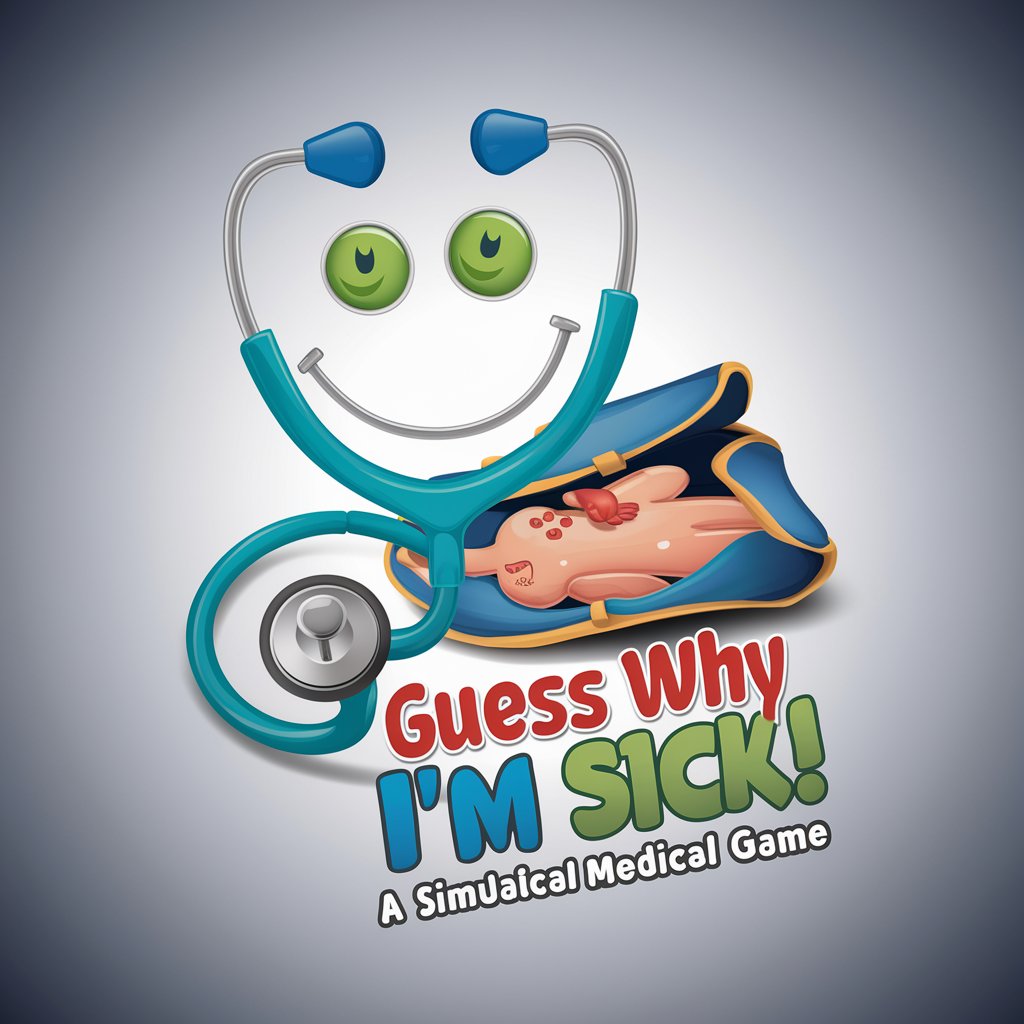
MR Martin
Transforming school governance with AI insight

Mr D
Ignite Creativity with AI Power

Chat GPT中文版
Empowering China's App Innovators with AI

Detailed Q&A about Style Logo Maker
What file formats can I export my logo in using Style Logo Maker?
Style Logo Maker supports a variety of file formats for export, including PNG, JPEG, SVG, and PDF, ensuring compatibility across different platforms and media.
Can I collaborate with others on my logo design in Style Logo Maker?
Yes, Style Logo Maker provides collaboration features that allow you to work together with teammates or stakeholders by sharing your logo designs directly through the platform for real-time feedback and edits.
How does Style Logo Maker handle privacy and security of my logo designs?
All your logo designs are securely stored on our servers with encryption. We respect your privacy and ensure that your data and designs are not shared without your explicit consent.
Are there any pre-designed templates available in Style Logo Maker?
Yes, Style Logo Maker offers a range of pre-designed templates that can be customized to suit your brand's identity, providing a quick start option for those who need inspiration.
What makes Style Logo Maker different from other logo design tools?
Style Logo Maker differentiates itself with AI-powered design suggestions based on current design trends and your brand's unique elements, providing a more intuitive and tailored design experience.





