
Super Speedy Imports Assistant - PHP Function Generator

Welcome to Super Speedy Imports Assistant!
Streamline your imports with AI-powered PHP functions.
Generate a PHP function that processes
Create a callable function to handle
Transform the given data into a PHP function with
Develop a PHP function template for
Get Embed Code
Overview of Super Speedy Imports Assistant
Super Speedy Imports Assistant is designed to streamline data manipulation tasks specifically for users working with complex data imports in PHP environments. The primary function of this assistant is to convert input data into a callable PHP function format that simplifies the handling of data arrays and variable mappings. This tool is especially useful in contexts where data from external sources needs to be dynamically mapped to internal data structures, such as during the import of product listings or other structured data into a content management system. An example scenario includes a user importing product data from an affiliate marketing feed where product IDs and names must be consistently mapped and transformed for use within an e-commerce platform. Powered by ChatGPT-4o。

Key Functions of Super Speedy Imports Assistant
Data Mapping Conversion
Example
For an input like {product_name[1]} by {brand_name[1]}, the assistant converts this into a PHP callable function that outputs a concatenation of product and brand names from a given dataset.
Scenario
A user needs to import product details into an online store's database. By using this function, they can automate the transformation of raw data from CSV or XML feeds into a format directly usable within their PHP-based e-commerce system.
Custom Function Mapping
Example
For WP All Import functions such as [zeroprice({product_price_old[1]},{search_price[1]})], the assistant translates these into PHP functions that perform specific operations, such as comparing two prices and outputting the minimum.
Scenario
In an e-commerce price update process, a user utilizes the assistant to integrate a custom pricing logic that helps maintain competitive pricing by adjusting product prices based on external search results and historical data.
Target User Groups for Super Speedy Imports Assistant
E-commerce Administrators
These users manage online stores and require efficient tools to import and update large sets of product information. Super Speedy Imports Assistant helps them convert complex data feeds into usable PHP code quickly, reducing errors and manual coding requirements.
Web Developers
Developers who frequently work with data-driven web applications can use this assistant to expedite backend processes, such as data transformation and importation tasks, ensuring data integrity and alignment with internal structures.

How to Use Super Speedy Imports Assistant
Step 1
Visit yeschat.ai to start using Super Speedy Imports Assistant without needing a login or subscription to ChatGPT Plus.
Step 2
Understand your import structure and map your data fields such as product IDs, names, or prices to the correct placeholders.
Step 3
Paste data or scripts directly related to your import task into the assistant's input area to convert it into a PHP callable function.
Step 4
Customize your function by specifying unique data identifiers and transformation rules based on your specific import needs.
Step 5
Execute the generated PHP code within your WP All Import setup to streamline and automate your data import processes.
Try other advanced and practical GPTs
1 Page Marketing Plan
Simplify Your Marketing with AI

The Rapper Code
Code like a Rapper with AI!
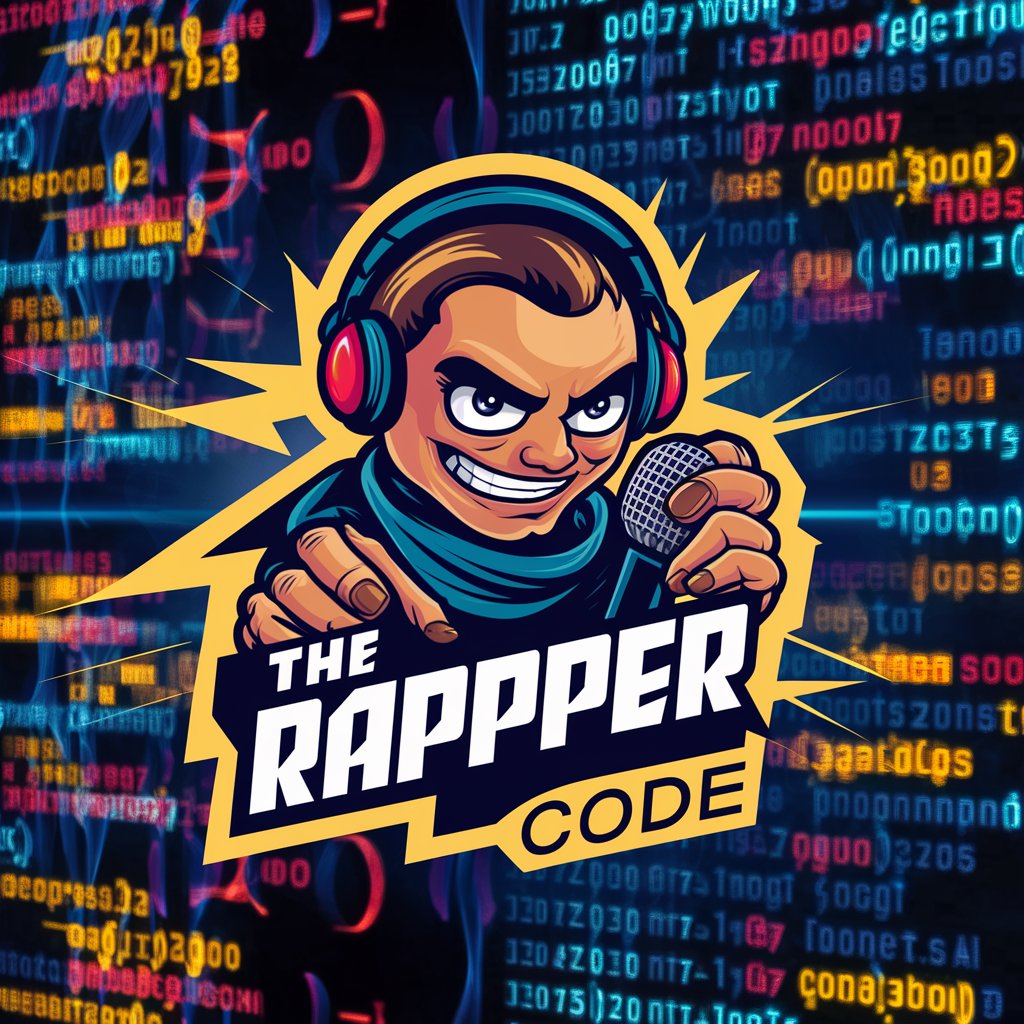
Resume Tailor
Transform Your Resume with AI

Global Logistics Optimization
Optimizing Logistics with AI Power

React Native GPT
Empowering React Native Development with AI

She Did It All With Six
Empowering mothers through AI-driven guidance.

On Point GPT
Precision at your fingertips - AI-powered clarity and accuracy.

Job Application Coach
Empowering your job applications with AI.

Mon Crypto InvestorGuide
Empowering your crypto investment journey with knowledge and insights.

Gut Health Guide
Empowering Digestive Health with AI

Frank Translator (DE-EN)
Mastering German with AI-powered Translation

Web3 front-End NextJs dev
Empower your dApps with Next.js

FAQs about Super Speedy Imports Assistant
What is Super Speedy Imports Assistant?
It's a tool designed to help users convert data import-related scripts and placeholders into PHP callable functions automatically, which can be used particularly in WordPress environments.
How can I use this assistant for WordPress data imports?
By inputting your data mapping scripts, the assistant generates PHP functions that facilitate the integration of external data into your WordPress site using plugins like WP All Import.
What types of data can I process with this tool?
The assistant can handle various data types including product IDs, names, prices, and more, which are typically used in e-commerce data management.
Are there any prerequisites for using this assistant?
Basic knowledge of your data structure and familiarity with PHP and WordPress import mechanisms are required to fully leverage the capabilities of this tool.
Can the tool generate functions for complex data mappings?
Yes, it is capable of generating PHP functions for complex data mappings by incorporating custom logic and multiple data fields into the functions it produces.





