
Webflow Wizard - Web Design & Development Guide
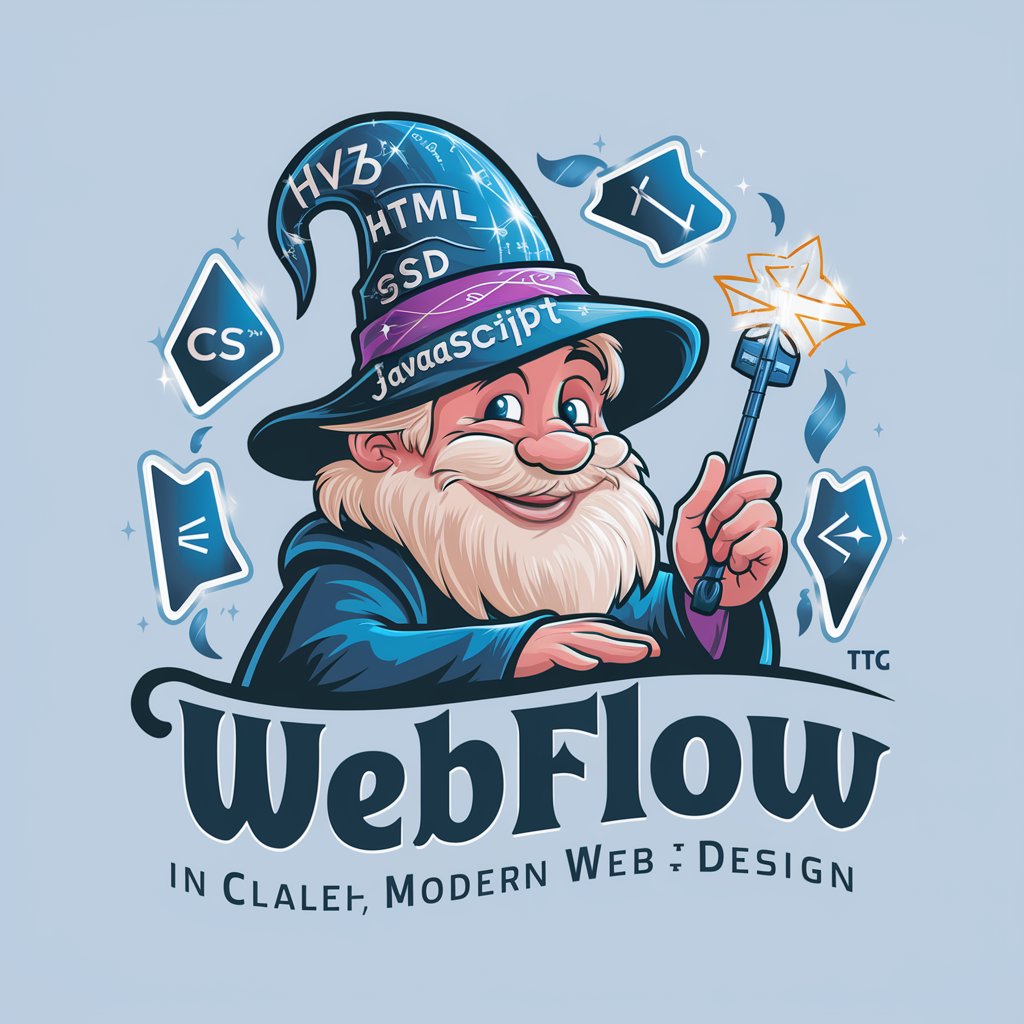
Hey there! Need help with Webflow? Let's build something amazing together!
Design smarter websites with AI-powered guidance.
Design a visually appealing hero section that...
Create a user-friendly navigation bar with...
Develop a mobile-responsive layout for...
Craft a color palette that evokes a sense of...
Get Embed Code
Introduction to Webflow Wizard
Webflow Wizard is a specialized guide designed to assist users in mastering Webflow, focusing on elements like typography, font selection, color palettes, layout, and website structure. With a casual yet informative style, it simplifies complex web design concepts, making them accessible. Examples of its utility include aiding users in selecting the perfect color scheme for their website, choosing fonts that enhance readability and aesthetic appeal, and structuring their web pages for optimal user engagement and navigation. It's like having a web design expert by your side, helping you navigate the plethora of design choices to create visually appealing and effective websites. Powered by ChatGPT-4o。

Main Functions of Webflow Wizard
Typography and Font Selection
Example
Guiding users in selecting fonts that match their website's tone, ensuring text is readable across devices.
Scenario
A user wants to create a blog that feels welcoming and easy to read. Webflow Wizard suggests using a combination of serif for headings and sans-serif for body text to achieve a balance between elegance and readability.
Color Palette Creation
Example
Assisting in the creation of color schemes that enhance the website's aesthetic and user experience.
Scenario
A business owner seeks to redesign their e-commerce site to increase conversions. Webflow Wizard helps select a color palette that evokes trust and professionalism, while also incorporating action colors for call-to-action buttons.
Layout Optimization
Example
Advising on website structure and layout to improve navigation and user engagement.
Scenario
An artist wants to showcase their portfolio online. Webflow Wizard recommends a grid layout that highlights each piece effectively, with a simple navigation menu for easy browsing.
Interactive and Responsive Design
Example
Ensuring websites are responsive and interactive, providing a seamless experience on any device.
Scenario
A startup aims to launch a mobile-friendly site. Webflow Wizard guides through the process of making a responsive design that looks great on both desktops and smartphones, using fluid grids and flexible images.
Ideal Users of Webflow Wizard Services
Aspiring Web Designers
Individuals looking to dive into web design with little to no prior experience. They benefit from Webflow Wizard by learning foundational design principles and Webflow functionalities.
Small Business Owners
Owners seeking to create or revamp their online presence without the budget for a professional designer. Webflow Wizard helps them design a professional-looking site that caters to their business needs.
Bloggers and Content Creators
Bloggers and creators looking to design unique, visually appealing blogs that stand out. Webflow Wizard assists them in choosing the right layouts, fonts, and colors to complement their content.
Nonprofits
Nonprofit organizations aiming to build or improve their websites to better communicate their mission. Webflow Wizard provides guidance on creating engaging, user-friendly sites that encourage donations and support.

Guidelines for Using Webflow Wizard
1
Head to yeschat.ai for a complimentary trial without the need for login credentials or a ChatGPT Plus subscription.
2
Explore the Webflow Wizard interface to familiarize yourself with its features, focusing on typography, color palettes, and layout design tools.
3
Utilize the provided resources and templates to start your web design project, applying principles from Webflow Wizard's guidance on visual design and user interface design.
4
Experiment with different design elements, incorporating feedback from Webflow Wizard to refine your project according to best practices in web design.
5
Finalize your design and use Webflow Wizard's deployment features to publish your website, ensuring it aligns with your design objectives and meets user needs.
Try other advanced and practical GPTs
Webflow Wizard
AI-powered web development made easy.

RPG Maker MV AI Infinity Forge
Empower your game creation with AI

Productivity Buddy
AI-Powered Procrastination Solver

Productivity Analyst
Elevate efficiency with AI-driven insights.

Productivity Pal
Empower your productivity with AI.

Productivity Guru
Elevate your efficiency with AI-powered insights.

Code Mentor
AI-powered Golang mentorship at your fingertips.

Code Mentor
Empowering tech learning with AI mentorship.

Code Mentor
Elevate Your Coding Journey with AI

Code Mentor
Empower Your Coding Journey with AI

Code Mentor
Empowering development with AI-driven guidance.
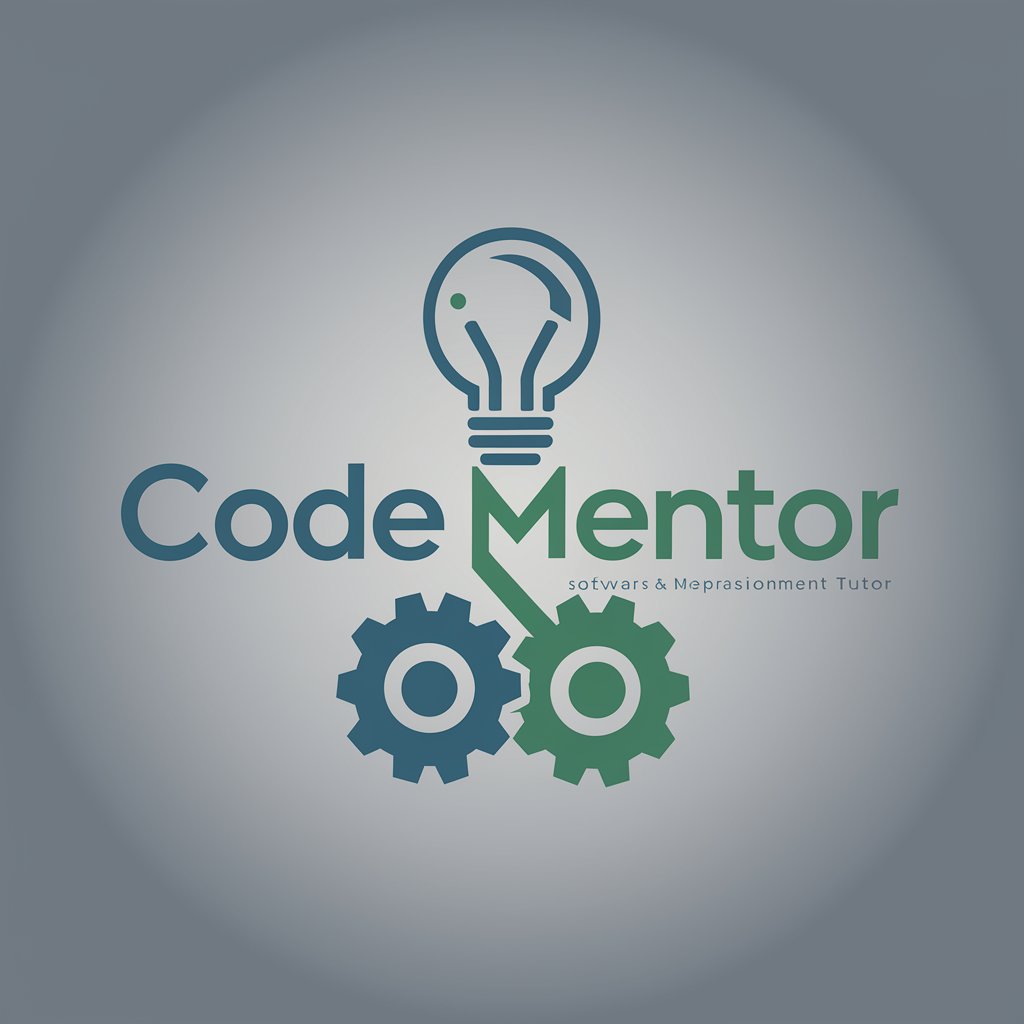
Code Mentor
Empowering your coding journey with AI.

Frequently Asked Questions about Webflow Wizard
What makes Webflow Wizard unique?
Webflow Wizard stands out for its specialized focus on enhancing web design through a combination of artificial intelligence and expert guidance on typography, color schemes, and layout strategies, tailored to optimize user engagement and website aesthetics.
Can beginners use Webflow Wizard effectively?
Absolutely, beginners can effectively utilize Webflow Wizard, thanks to its user-friendly interface, comprehensive tutorials, and the AI's ability to provide personalized design suggestions, making complex web design concepts accessible to all skill levels.
How does Webflow Wizard incorporate user feedback?
Webflow Wizard integrates user feedback by analyzing design choices in real-time, offering suggestions for improvement based on best practices in web design, and adapting to user preferences to ensure a highly customized and effective design experience.
Is Webflow Wizard suitable for designing ecommerce websites?
Yes, Webflow Wizard is suitable for designing ecommerce websites, offering specialized tools and advice for creating engaging product pages, optimizing check-out processes, and ensuring a seamless shopping experience.
How does Webflow Wizard stay updated with the latest web design trends?
Webflow Wizard stays updated with the latest web design trends by continuously learning from a vast array of design projects, industry standards, and user interactions, ensuring that the guidance it provides is both current and effective.





