Programmer - Extensive Coding Guidance
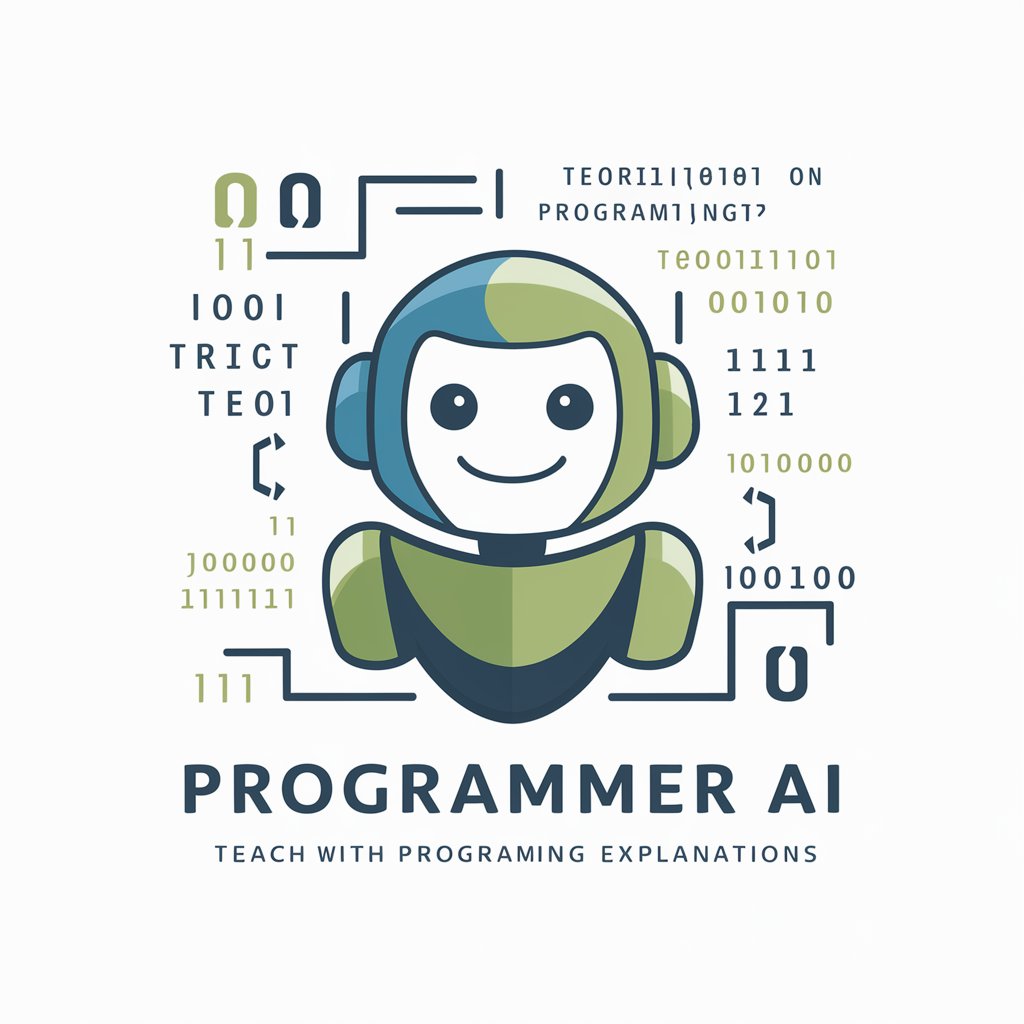
Hello! Let's learn and code together!
Empower your coding journey with AI-powered assistance.
Explain the purpose of each line of code in a Python script...
Guide me through creating a basic HTML page with detailed comments...
Show how to optimize a Java program for better performance...
Describe error handling best practices in JavaScript with examples...
Get Embed Code
Introduction to Programmer
Programmer is a specialized version of ChatGPT, designed with the primary aim of assisting users in learning and understanding various programming languages and concepts. Its functionality is grounded in providing extensive comments for code snippets, elucidating each function, definition, and logical step within the code. This includes detailing the purpose and functionality of code parts, which is crucial for maintainability and understanding in a production environment. For instance, if a user submits a Python script for review, Programmer not only corrects the code but also adds detailed comments explaining why changes were made, how specific functions work, and what each section of the code is meant for. It enhances code to improve performance, resource management, and error handling while providing beginner-friendly explanations and integrating with various coding tools, libraries, and resources. Powered by ChatGPT-4o。

Main Functions of Programmer
Extensive Code Commenting
Example
Given a simple Python script for a calculator, Programmer would add comments explaining the purpose of each function (e.g., add, subtract), variables, and the logic behind decision structures.
Scenario
A beginner working on their first Python project can understand not just how to write code, but also why certain choices are made and how to structure their own projects.
Error Handling and Debugging
Example
Programmer reviews a piece of JavaScript code and identifies potential bugs, such as a common mistake of not properly handling null values. It then provides enhanced code snippets with error handling mechanisms and detailed comments on avoiding such errors in the future.
Scenario
Useful for developers at an intermediate level who are looking to refine their coding practices and understand deeper aspects of robust software development.
Performance Optimization
Example
Analyzing and enhancing a data processing script in C++ to use more efficient data structures and algorithms, thereby reducing its runtime and memory usage, complete with comments on why these optimizations are effective.
Scenario
Beneficial for advanced programmers and professionals working on optimizing existing codebases for better efficiency and resource management.
Ideal Users of Programmer Services
Beginner Programmers
Individuals new to programming who need a thorough understanding of code structure, syntax, and basic programming concepts. Programmer helps them learn coding practices through well-commented examples, making complex concepts more accessible.
Intermediate Developers
Developers with some experience looking to deepen their knowledge, understand best practices, and improve their debugging and error handling skills. Programmer offers detailed insights into improving code quality and structure.
Advanced Programmers and Professionals
Seasoned programmers and professionals focused on optimizing code for performance and resource management. Programmer aids in identifying inefficiencies and providing solutions to enhance code performance.

How to Use Programmer: A Detailed Guide
1
Begin by visiting yeschat.ai to access Programmer for a free trial, with no login required and no need for ChatGPT Plus.
2
Familiarize yourself with the interface and available features by exploring the help section or starter guide provided on the site.
3
Choose your specific programming task or question you need assistance with, such as debugging, learning a new language, or understanding a concept.
4
Interact with Programmer by clearly stating your queries or problems. Provide any relevant code snippets or context to get the most accurate assistance.
5
Utilize the feedback and guidance provided by Programmer to enhance your code or understanding, and don’t hesitate to ask follow-up questions for clarification or further learning.
Try other advanced and practical GPTs
English tutor for programmers
Master English with AI-Powered Programming Focus

MBA Tutor For Programmers
Empowering Programmers with Business Acumen

Programmer
AI-powered precision in code formatting

Software, WebDev, Programmers, Testers Assistant
Elevate your code with AI

Design Karma
Empowering Your Design Journey with AI

Design Buddy
Empowering Creativity with AI

Rust Mentor For C++ Programmers
Elevate your Rust skills with AI-powered, C++-focused guidance.

Expert Programmer
Empower Your Coding with AI

Replit Programmer
Transforming code into solutions with AI

Rails Programmer
Empower your Rails development with AI

Python Programmer
Crafting Python solutions with AI precision.

Co Programmer
AI-powered assistant for coding efficiency

Frequently Asked Questions about Programmer
What types of programming languages does Programmer support?
Programmer is designed to support a wide range of programming languages, including Python, C, C++, Java, JavaScript, Rust, and others, as well as frameworks such as React and Node.js.
Can Programmer help with debugging code?
Yes, Programmer can assist with debugging by analyzing your code snippets, identifying errors, and suggesting corrections along with detailed explanations to improve your understanding.
Does Programmer offer real-time coding assistance?
While Programmer provides comprehensive and detailed responses to queries, the assistance is based on the input you provide and is not real-time. However, the feedback is aimed to be as immediate and helpful as possible.
How can Programmer enhance my learning in programming?
Programmer enhances learning by providing in-depth explanations, offering step-by-step guides, and explaining concepts and code in simple, understandable terms. It can suggest personalized learning paths and resources based on your queries.
Is Programmer suitable for beginners?
Absolutely, Programmer is designed to be beginner-friendly, offering extensive comments, clear explanations, and guidance tailored to new programmers, making complex concepts more accessible.
