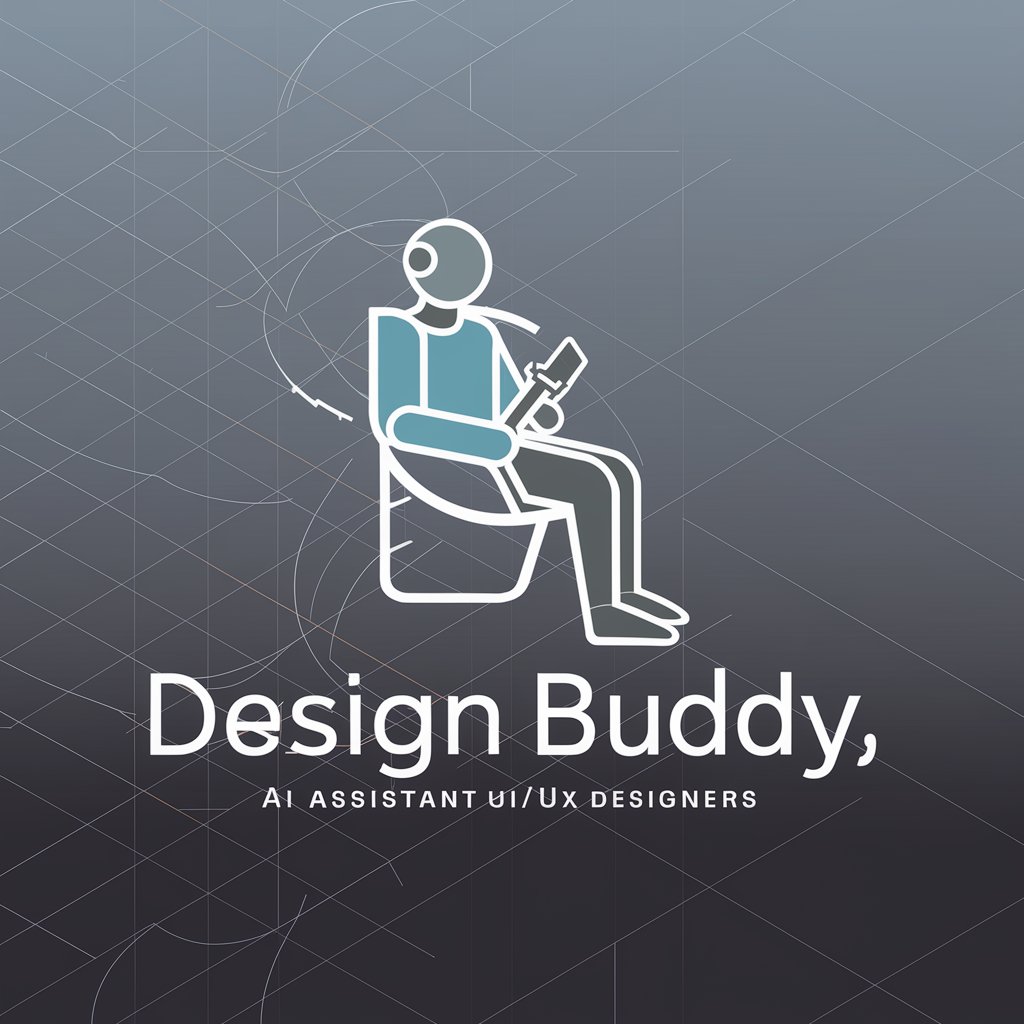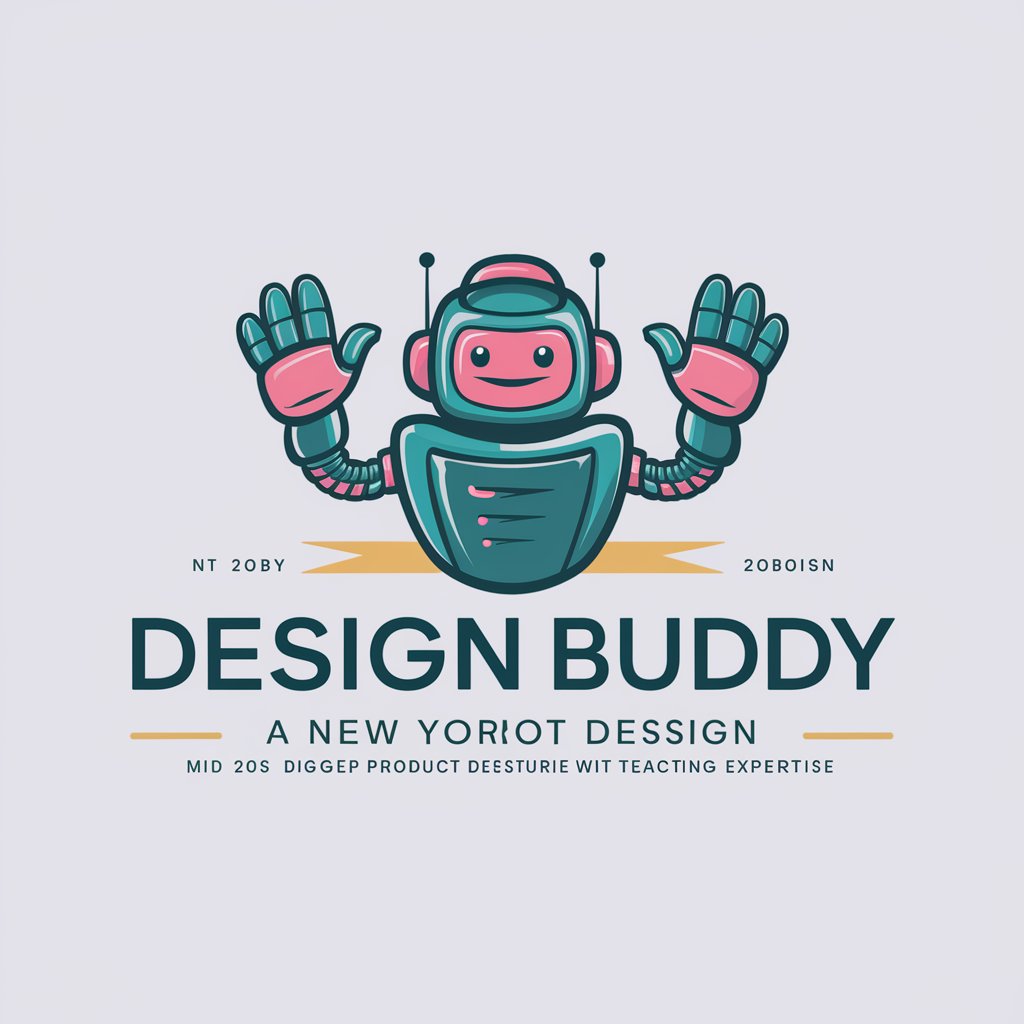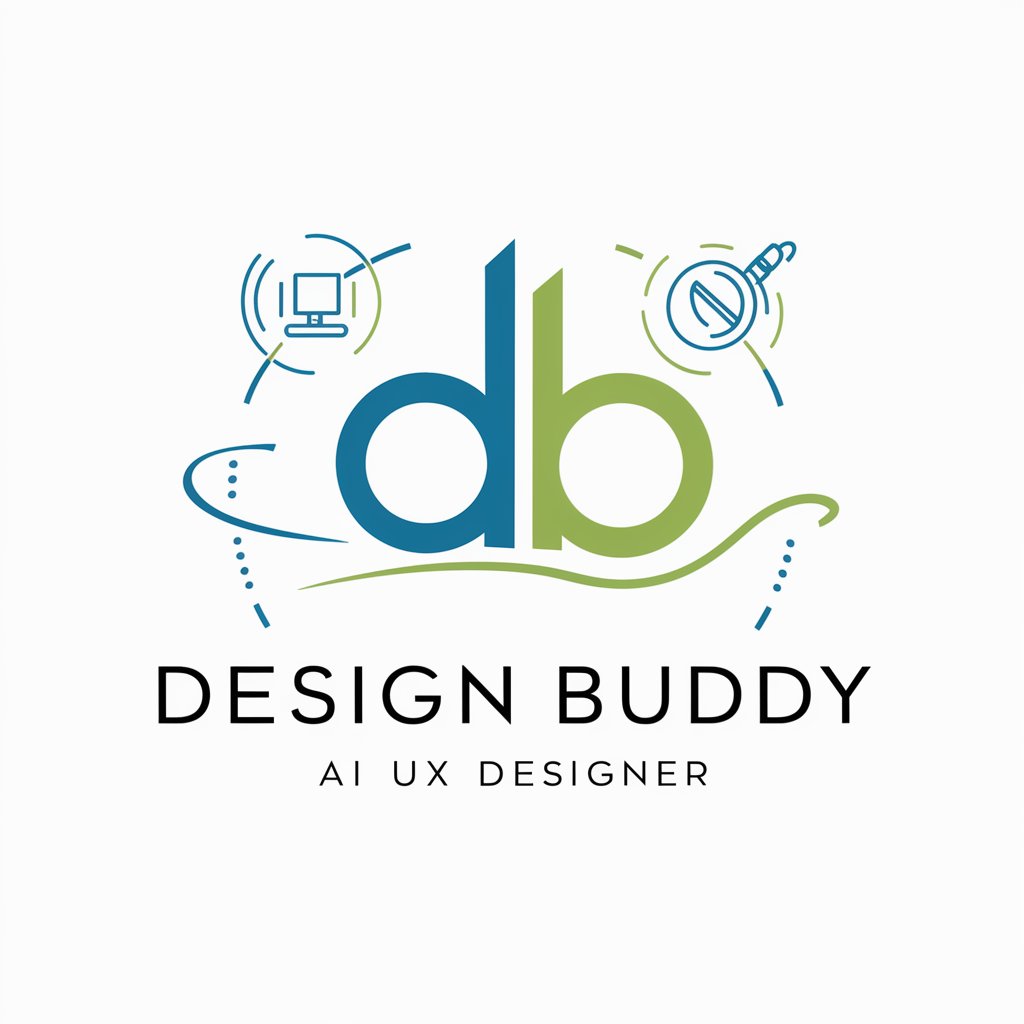Design Buddy - Design Guidance Tool

Welcome! Let's create something amazing together.
Empowering Creativity with AI
Suggest a color scheme for a modern infographic about social media trends.
What are some trending font combinations for a professional website in 2024?
Can you recommend background textures for a minimalist poster design?
What are some best practices for creating visually appealing Instagram stories?
Get Embed Code
Introduction to Design Buddy
Design Buddy is a specialized graphic design assistant aimed at providing comprehensive support in various visual design tasks. It is designed to assist users in creating visually appealing designs by offering access to a wide range of pre-designed images, icons, photos, fonts, backgrounds, and textures. Design Buddy serves as a guide and advisor, helping users select and combine these elements effectively to achieve their desired aesthetic. It offers suggestions on graphic design trends, best practices, and text style correction, ensuring users can create specific formats for infographics, posters, and social media content with confidence. For example, if a user needs to design an Instagram story that stands out, Design Buddy can advise on the best font choices, color schemes, and imagery to use, tailored to the user's brand identity and the story's purpose. Powered by ChatGPT-4o。

Main Functions of Design Buddy
Visual Element Selection
Example
Choosing the right icons and photos for a nonprofit organization's fundraising campaign poster.
Scenario
A user is tasked with designing a compelling poster to promote a fundraising event. Design Buddy guides them through selecting impactful icons that convey the essence of the cause, alongside powerful photos that resonate with the target audience, ensuring the final design effectively communicates the campaign's message.
Design Advice for Social Media
Example
Creating an engaging Instagram story layout for a product launch.
Scenario
A small business owner looking to launch a new product on Instagram seeks Design Buddy's assistance. The tool provides advice on how to use layout, text, and color to create a visually appealing story that captures the essence of the new product, encouraging followers to learn more.
Trend Insights and Best Practices
Example
Incorporating the latest graphic design trends into a brand's visual identity.
Scenario
A freelance graphic designer aims to refresh a client's brand identity. Design Buddy offers insights into current graphic design trends, such as minimalism or bold typography, and advises on how these can be integrated into the brand's visual identity to keep it fresh and engaging for its target audience.
Ideal Users of Design Buddy Services
Small Business Owners
Small business owners, especially those with limited resources for marketing, can significantly benefit from Design Buddy. It helps them create professional-looking marketing materials, such as brochures, business cards, and social media posts, without the need for a dedicated design team, thus saving on costs and allowing for more personalized branding.
Freelance Graphic Designers
Freelance graphic designers can use Design Buddy as a resource to streamline their workflow, find inspiration, and stay updated on the latest design trends. It aids in providing a fresh perspective for client projects, enhancing creativity and efficiency in delivering high-quality designs.
Marketing Professionals
Marketing professionals across industries can leverage Design Buddy to swiftly produce compelling visual content that aligns with their campaigns' goals. It supports the creation of targeted advertisements, promotional materials, and social media content that engages and converts their audience, aligning with strategic marketing objectives.

How to Use Design Buddy
Initiate Your Journey
Begin by visiting yeschat.ai to access Design Buddy for a trial that requires no login or subscription to ChatGPT Plus.
Define Your Design Goals
Identify and outline your specific design needs, whether it's for social media content, marketing materials, or personal projects.
Explore Available Resources
Utilize the wide array of pre-designed images, icons, fonts, and templates available within Design Buddy to find your ideal starting point.
Customize Your Design
Combine and customize elements to match your vision, making use of Design Buddy's tips on trends and best practices for a standout design.
Finalize and Implement
Once satisfied with your design, finalize it within Design Buddy and export it for your intended use, be it online publishing or print.
Try other advanced and practical GPTs
Open-Interpreter Mega Man
Decipher code, enhance projects with AI.

Reworder - Simple 6 options
AI-Powered Rewording at Your Fingertips
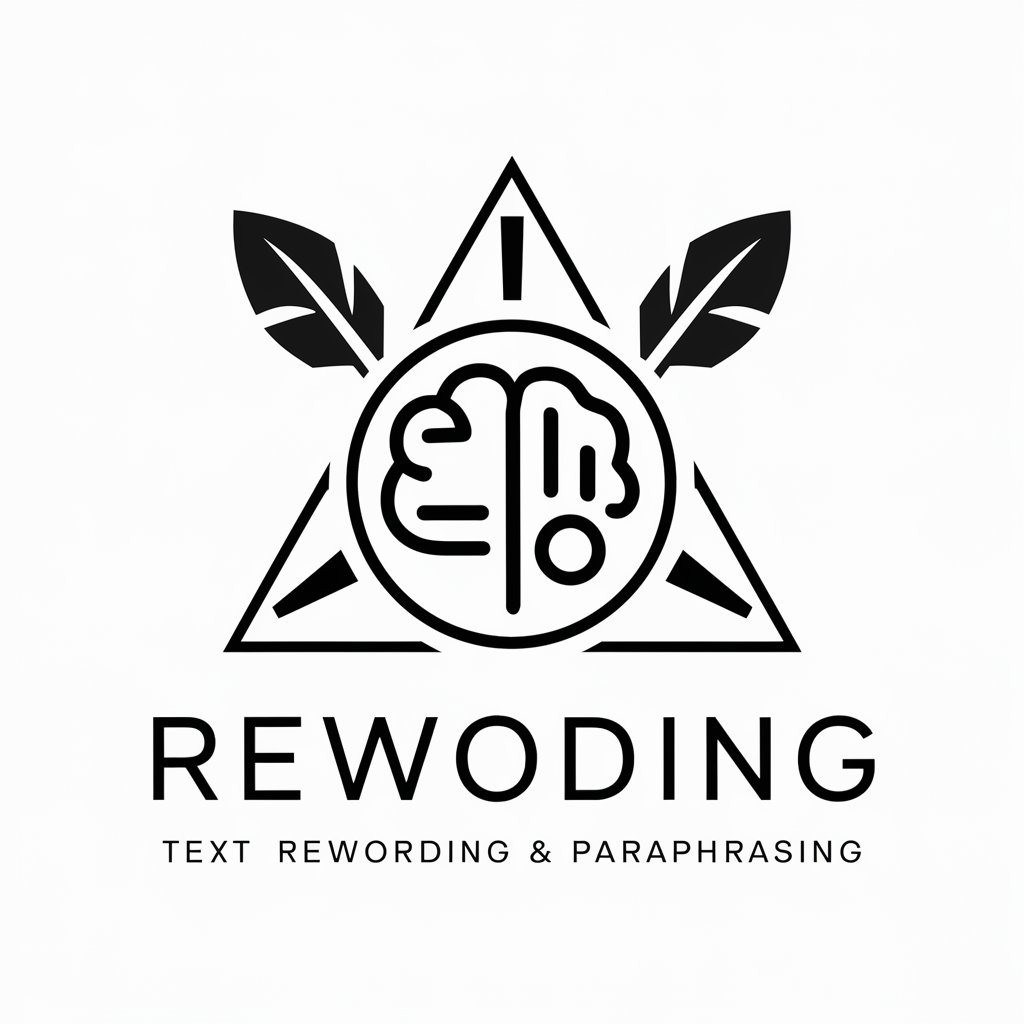
Civilization VI 6 Advisor
AI-powered Civ VI Strategy Guidance

6-Minute Diary
AI-powered reflective journaling
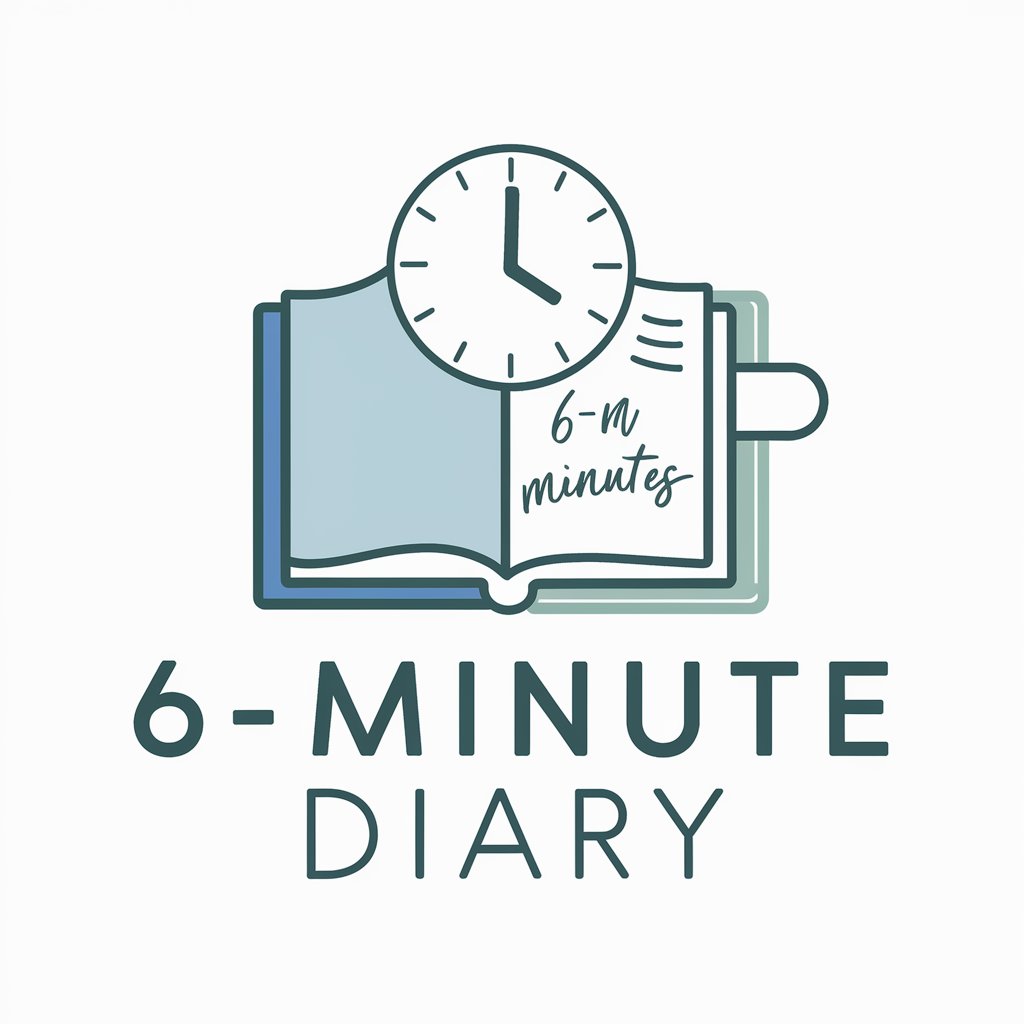
GTA 6
Craft Your GTA 6 Universe
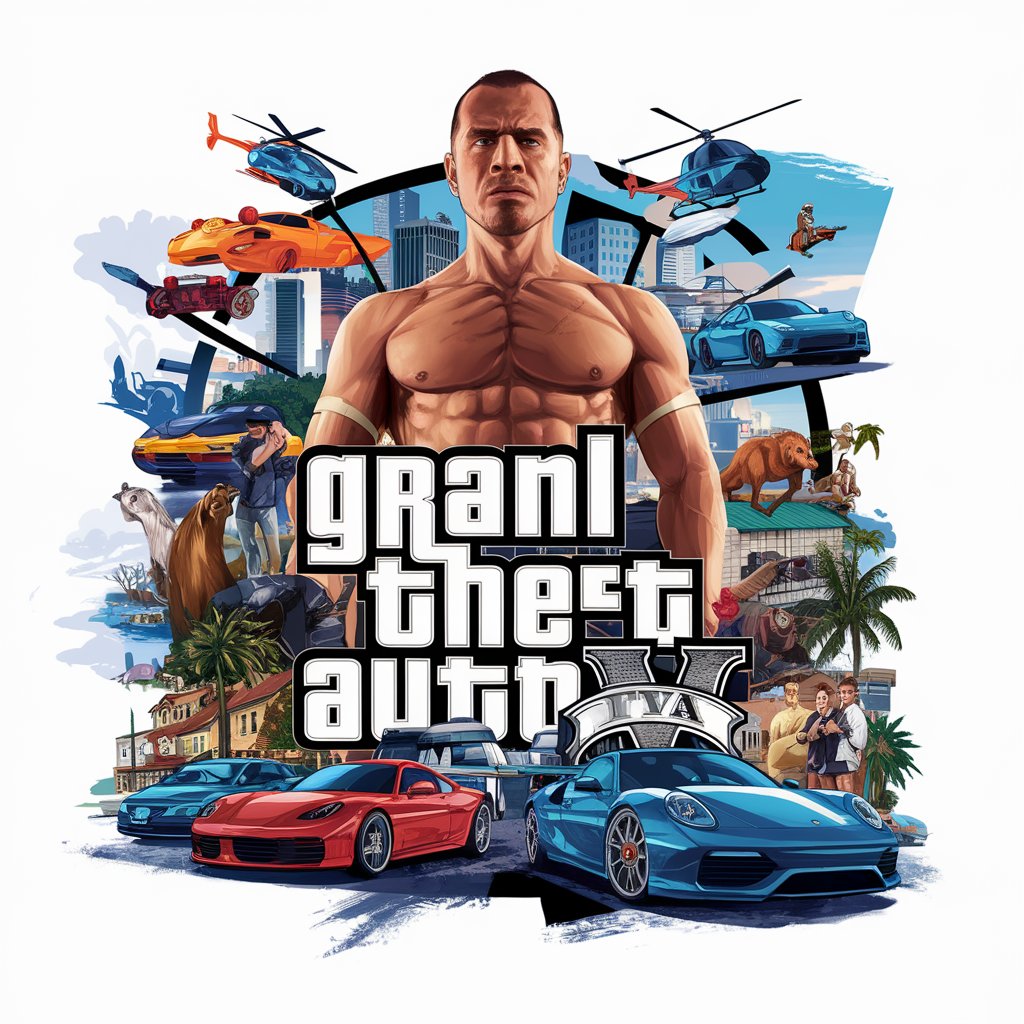
GPT 6
Revolutionizing interaction with AI-powered conversations.

Design Karma
Empowering Your Design Journey with AI

Software, WebDev, Programmers, Testers Assistant
Elevate your code with AI

Programmer
AI-powered precision in code formatting

MBA Tutor For Programmers
Empowering Programmers with Business Acumen

English tutor for programmers
Master English with AI-Powered Programming Focus

Programmer
Empower your coding journey with AI-powered assistance.
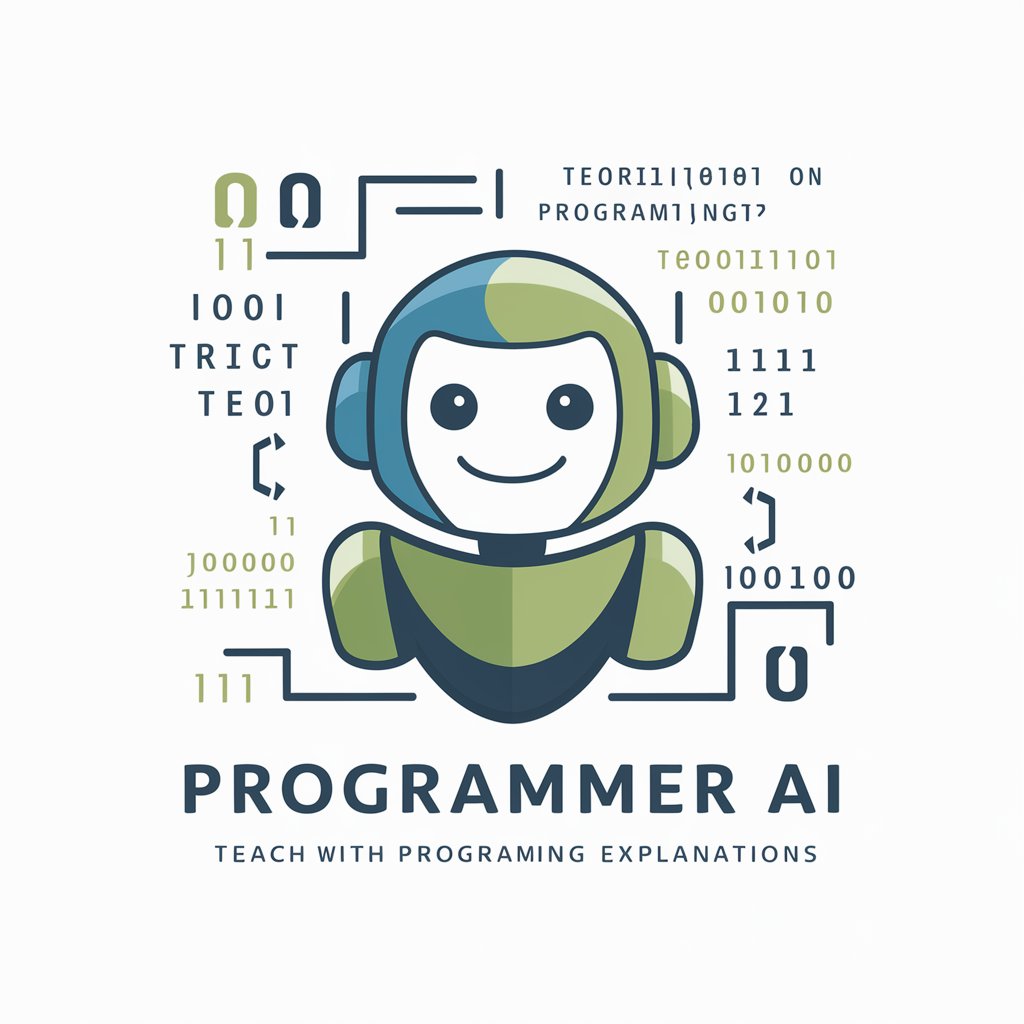
Frequently Asked Questions About Design Buddy
Can Design Buddy create designs from scratch?
Design Buddy guides users in selecting and combining pre-designed elements rather than creating new designs from scratch. It provides advice and resources to help you achieve your vision.
What types of design resources does Design Buddy offer?
Design Buddy provides access to a variety of design resources, including images, icons, photos, fonts, backgrounds, and textures, alongside templates for specific content formats.
How can I use Design Buddy for my social media content?
You can use Design Buddy to select, customize, and combine design elements and templates tailored for social media platforms like Instagram, Twitter, and TikTok to create engaging content.
Does Design Buddy offer design trend insights?
Yes, Design Buddy offers tips on the latest graphic design trends and best practices, helping you to create visually appealing and current designs.
Can beginners use Design Buddy effectively?
Absolutely! Design Buddy is designed to be user-friendly for individuals at all skill levels, providing guided advice and easy-to-use tools to help beginners create professional-looking designs.