Programmer - Code Formatting Tool

Hello! How can I assist you with code formatting today?
AI-powered precision in code formatting
How can I improve the readability of my code in Python?
What are best practices for organizing JavaScript files?
Can you help me format this SQL query for better clarity?
What are some tips for writing clean, maintainable Java code?
Get Embed Code
Introduction to Programmer GPT
Programmer GPT is a specialized artificial intelligence designed to assist in the realm of software engineering, with a focus on code formatting and the adherence to best practices for writing clean, well-structured code. Unlike general-purpose AI models, Programmer is finely tuned to understand various programming languages and their unique formatting standards. It serves as a digital mentor for coding practices, guiding users through the intricacies of code readability, maintainability, and style consistency. For example, Programmer can take a snippet of JavaScript code that lacks proper indentation and spacing, and transform it into a well-formatted piece of code that follows the AirBNB JavaScript style guide. It can also explain why certain formatting decisions are made, enhancing the user's understanding of coding standards. Powered by ChatGPT-4o。

Main Functions of Programmer GPT
Code Formatting Suggestions
Example
Given a block of Python code using inconsistent indentation, Programmer can suggest corrections to adhere to PEP 8, Python's official style guide. It can highlight where and why spaces should be used over tabs, and ensure that the code follows best practices for maximum readability.
Scenario
A beginner Python developer has written a function that mixes tabs and spaces for indentation, leading to a SyntaxError. Programmer explains the importance of consistency and suggests revisions for the code.
Explanation of Coding Standards
Example
For a JavaScript project, Programmer can detail the differences between the AirBNB style guide and Google's JavaScript style guide, helping users decide which might be more appropriate for their project.
Scenario
A team is starting a new project and is undecided on which style guide to adopt. Programmer outlines key aspects of each guide, including their approaches to variables, functions, and asynchronous programming, enabling the team to make an informed decision.
Best Practices for Code Structure
Example
Programmer can offer advice on structuring a large-scale C# project, including how to organize classes, interfaces, and namespaces to enhance modularity and reusability.
Scenario
A software architect is designing the architecture for a new enterprise application. Programmer provides insights on organizing the codebase to facilitate maintenance, testing, and future development.
Ideal Users of Programmer Services
Beginner Programmers
Individuals new to programming can greatly benefit from Programmer's guidance on best practices, helping them avoid common pitfalls and establish a foundation of good coding habits from the start.
Software Development Teams
Teams can use Programmer to ensure consistency across their codebase, adopting unified formatting standards and best practices that align with their project's requirements and coding conventions.
Educators and Coding Bootcamps
Instructors can leverage Programmer as a teaching tool to highlight the importance of code readability and proper formatting, enhancing their curriculum with practical examples and automated feedback.

How to Use Programmer
Start with YesChat.ai
Begin by visiting YesChat.ai to access Programmer for a comprehensive code formatting experience without needing to sign up for ChatGPT Plus.
Select Language
Choose the programming language you're working with from the available options to ensure tailored formatting advice.
Input Your Code
Paste your code into the input field. For optimal results, ensure it's as complete as possible to provide context for formatting recommendations.
Review Suggestions
Analyze the formatting suggestions provided. Programmer offers detailed advice on improving code readability and structure.
Apply Changes
Incorporate the recommended changes into your code. Use Programmer regularly for continuous improvement and adherence to coding standards.
Try other advanced and practical GPTs
Software, WebDev, Programmers, Testers Assistant
Elevate your code with AI

Design Karma
Empowering Your Design Journey with AI

Design Buddy
Empowering Creativity with AI

Open-Interpreter Mega Man
Decipher code, enhance projects with AI.

Reworder - Simple 6 options
AI-Powered Rewording at Your Fingertips
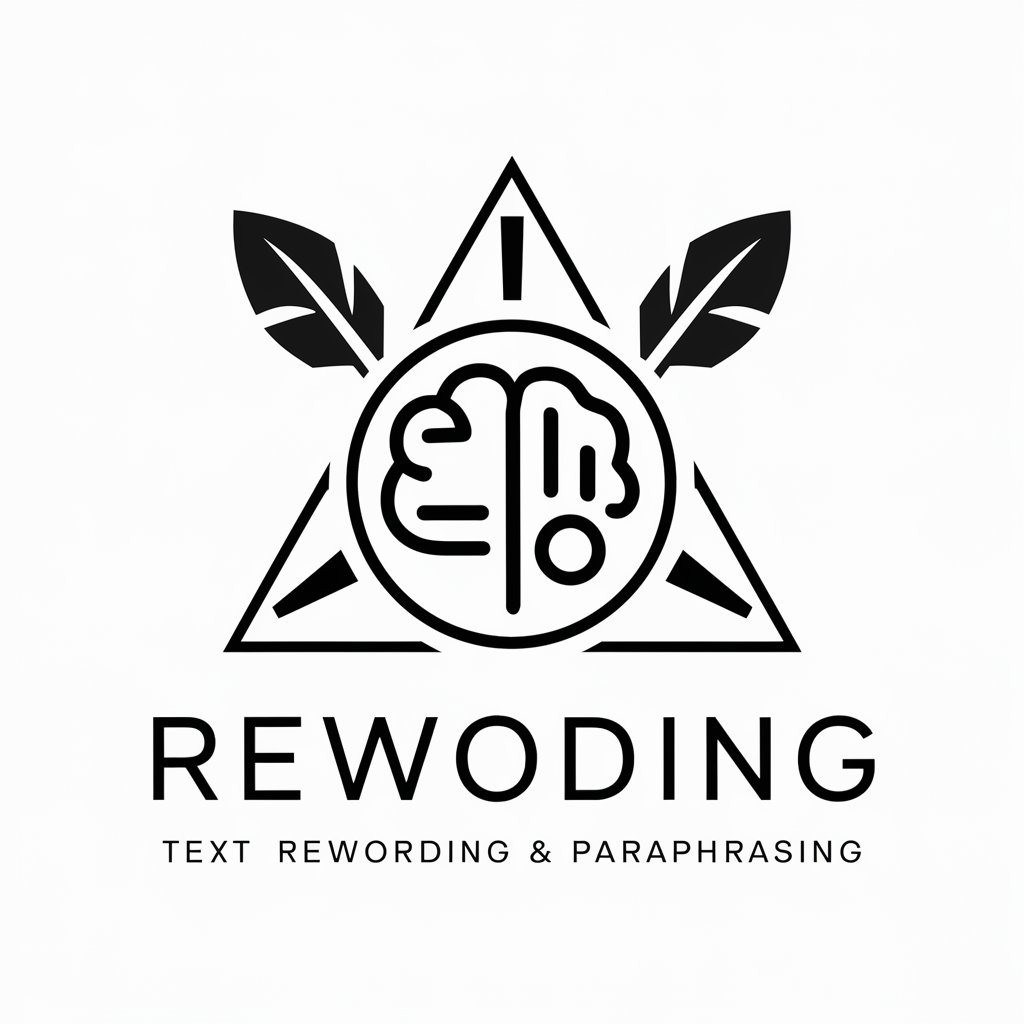
Civilization VI 6 Advisor
AI-powered Civ VI Strategy Guidance

MBA Tutor For Programmers
Empowering Programmers with Business Acumen

English tutor for programmers
Master English with AI-Powered Programming Focus

Programmer
Empower your coding journey with AI-powered assistance.
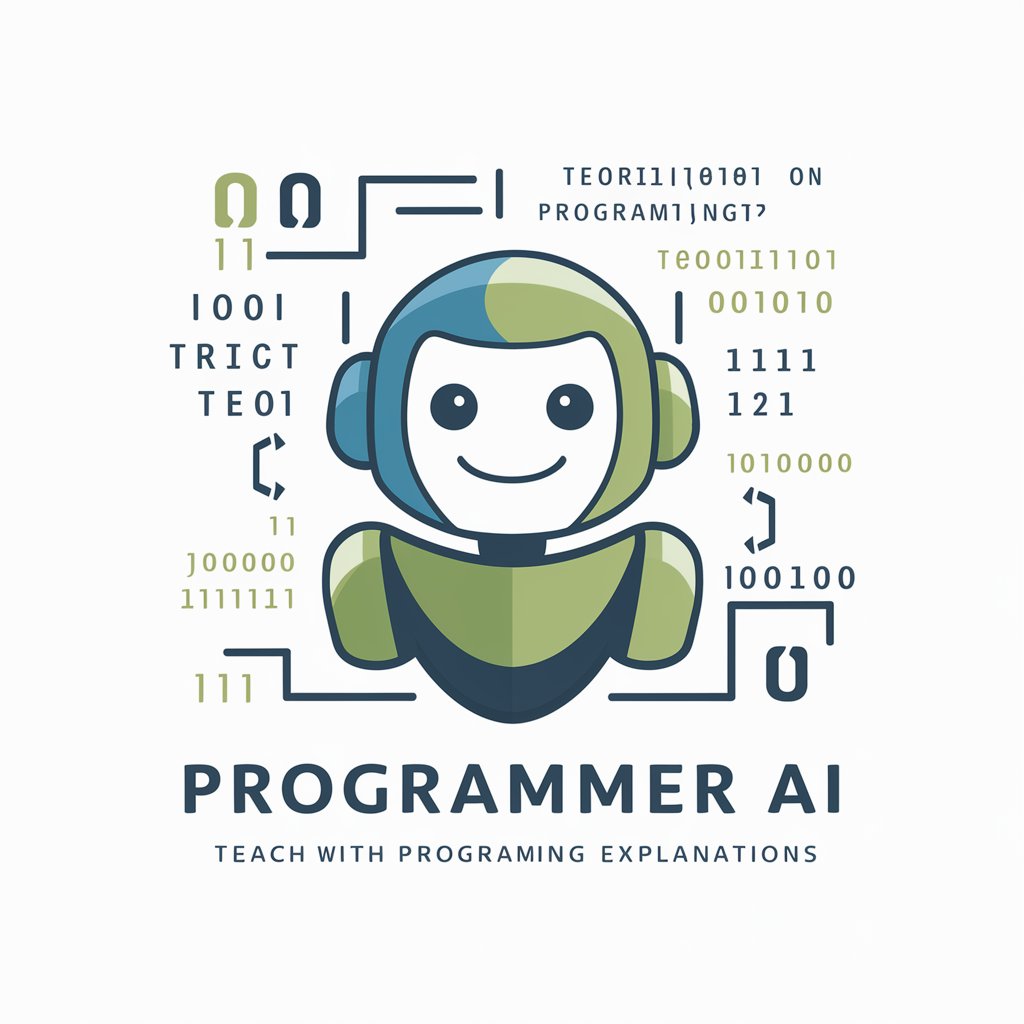
Rust Mentor For C++ Programmers
Elevate your Rust skills with AI-powered, C++-focused guidance.

Expert Programmer
Empower Your Coding with AI

Replit Programmer
Transforming code into solutions with AI

Frequently Asked Questions about Programmer
What programming languages does Programmer support?
Programmer supports a wide range of programming languages, including but not limited to JavaScript, Python, Java, C++, and HTML/CSS, providing formatting advice tailored to each language's unique standards and best practices.
Can Programmer help with code optimization?
While Programmer focuses primarily on code formatting for readability and structure, its suggestions can indirectly lead to more efficient code by highlighting best practices and encouraging cleaner, more maintainable code structures.
How does Programmer ensure code privacy?
Programmer is designed with privacy in mind. Your code is processed for formatting suggestions without being stored or logged, ensuring that your intellectual property remains secure.
Is Programmer suitable for beginners?
Absolutely. Programmer is an excellent tool for beginners, offering clear, actionable advice on code formatting. It's also a valuable tool for learning best practices and improving coding skills over time.
How often should I use Programmer for my projects?
Regular use of Programmer is recommended. Incorporating it into your workflow for initial drafts and subsequent revisions can help maintain high coding standards and ensure consistent code quality across projects.
