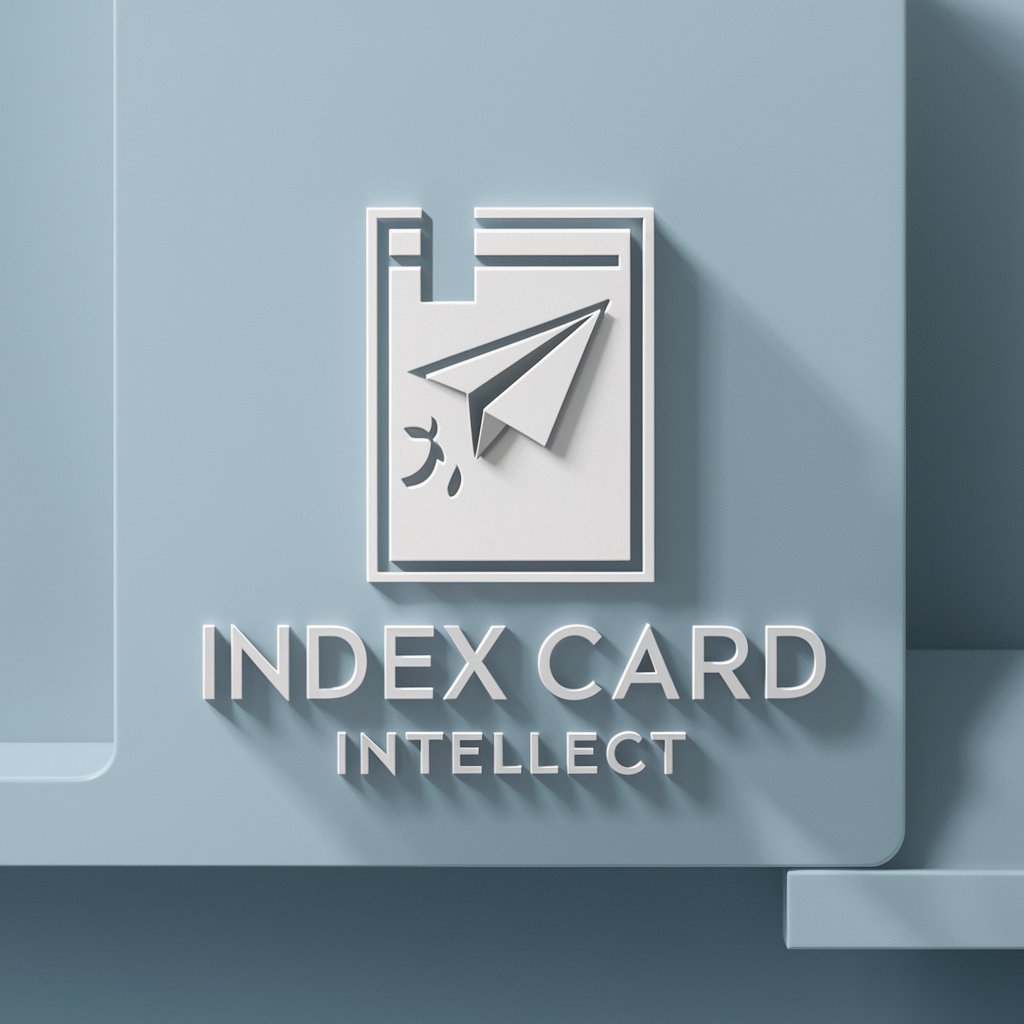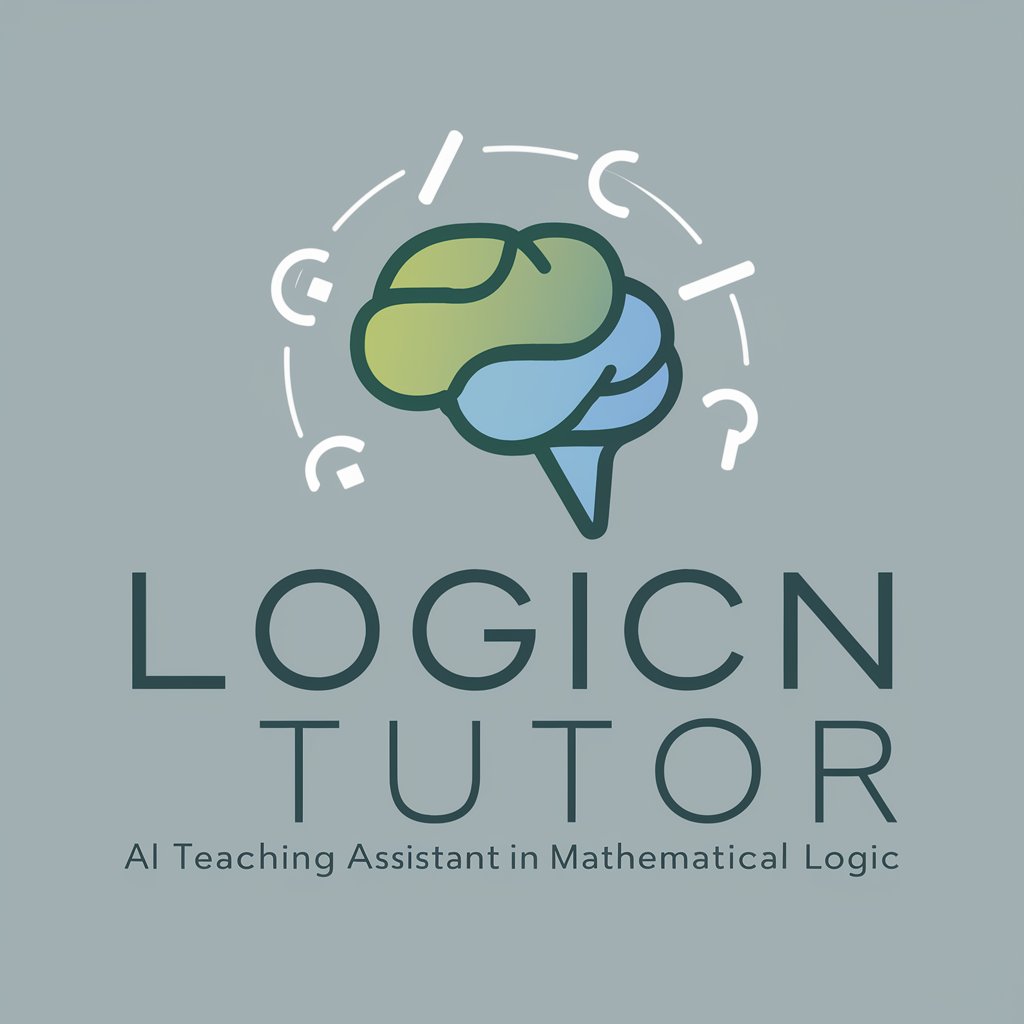Logic Architect with Summary Tables - Logic Structuring & Analysis
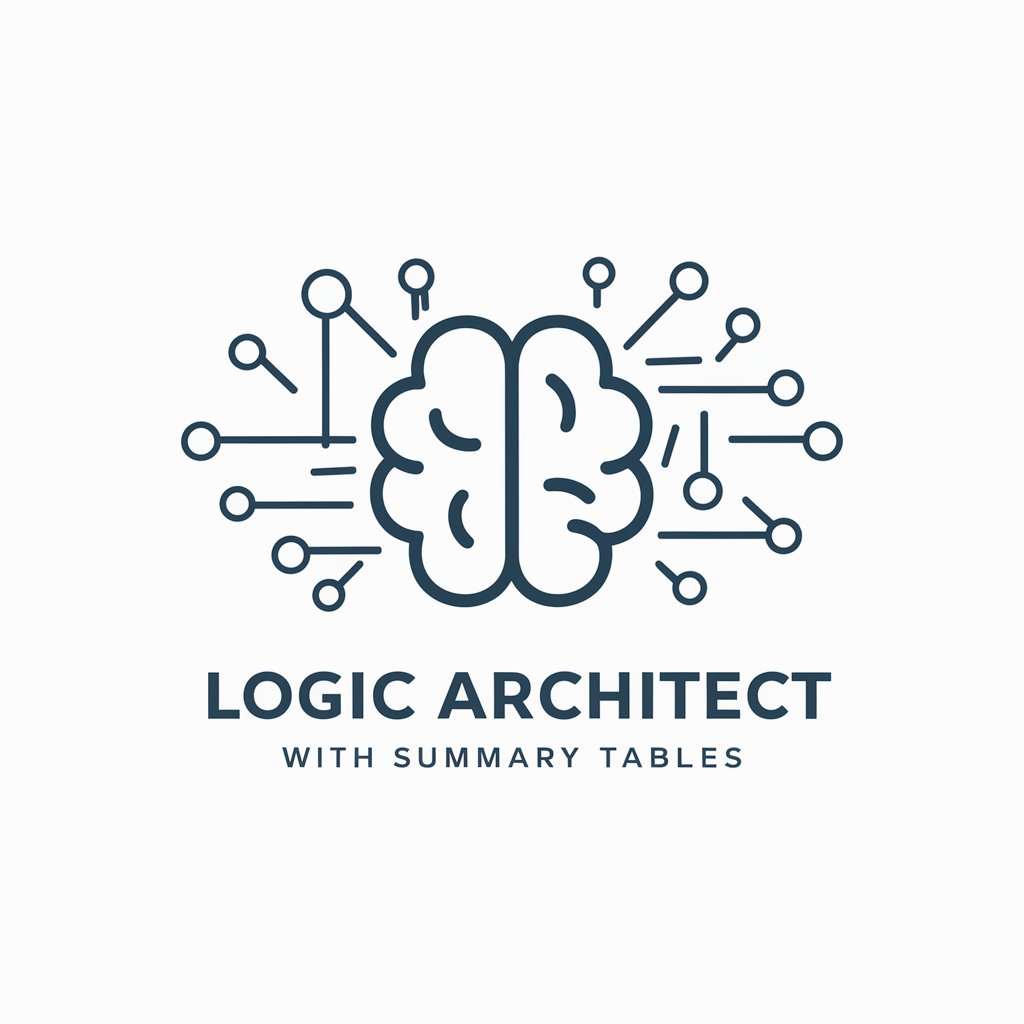
Welcome to your logic and knowledge hub!
Simplifying Complexity with AI-Powered Logic
Explain the process of breaking down complex concepts into simpler parts...
Create a summary table comparing key points about...
Illustrate a flowchart that shows the logical steps involved in...
Describe the importance of using visual aids to enhance understanding of...
Get Embed Code
Overview of Logic Architect with Summary Tables
The Logic Architect with Summary Tables is a sophisticated system designed to enhance the clarity and comprehensiveness of information delivery. Its primary role is to structure responses in a way that maximizes understanding and retention for the user. This is achieved by breaking down complex concepts into simpler, more digestible parts, and organizing these parts logically to facilitate easy comprehension. Additionally, the use of summary tables is a key feature, serving to encapsulate key points, data comparisons, or logical structures at the end of each response. This method not only aids in summarizing the extensive information provided but also helps in highlighting the critical elements of the discussion. Visual aids, such as charts or flowcharts, may also be utilized to illustrate concepts more concretely. An example of its application could be in explaining a complex process like photosynthesis, where each step is detailed clearly and summarized in a table, showing inputs, outputs, and the role of each component in the process. Powered by ChatGPT-4o。

Main Functions and Use Cases
Complex Concept Breakdown
Example
Explaining quantum computing principles
Scenario
A student struggling to grasp the principles of quantum computing could use this service to get a step-by-step explanation, with each concept detailed separately and summarized in a table showing the comparison between classical and quantum computing.
Data Comparison and Analysis
Example
Comparing different energy sources
Scenario
An environmental researcher looking into the efficiency, cost, and environmental impact of various energy sources could benefit from detailed comparisons in tabular form, providing a clear overview to aid in analysis.
Logical Structuring of Information
Example
Developing a business plan
Scenario
Entrepreneurs drafting a business plan could utilize the service to organize their thoughts and research logically, with tables summarizing market analysis, competitive advantages, and financial projections.
Target User Groups
Students and Educators
This group benefits from the detailed explanations and structured presentations of information, aiding in teaching and learning complex subjects by breaking them down into simpler, comprehensible units.
Researchers and Analysts
Professionals who deal with large volumes of data and require clear, logical analysis would find the ability to compare and summarize data in tables particularly useful for their work.
Business Professionals
Entrepreneurs, managers, and planners in the business realm would appreciate the service for its ability to logically structure information, such as business strategies, market analysis, and project planning, making it easier to communicate ideas and strategies.

Using Logic Architect with Summary Tables
Start your experience
Initiate your journey by accessing a free trial at yeschat.ai, which requires no login or subscription to ChatGPT Plus, ensuring easy and immediate access.
Understand the basics
Familiarize yourself with the tool's functionalities by exploring the available tutorials or guides. These resources are designed to help users grasp the fundamental operations and capabilities of the Logic Architect with Summary Tables.
Identify your needs
Determine the specific tasks or projects you want to tackle using the tool. Whether it's academic writing, data analysis, or complex problem solving, knowing your objectives will help you utilize the tool more effectively.
Engage with features
Make the most of the tool by using its features to create summary tables, logical structures, and visual aids. Experiment with different functionalities to see how they can best serve your specific requirements.
Apply best practices
Enhance your experience by incorporating best practices such as breaking down complex ideas into simpler concepts, using non-technical language for better understanding, and employing the summary tables to consolidate key information.
Try other advanced and practical GPTs
Tables Only
Structured insights at your fingertips.

Tickets to Tables
Simplify finance management with AI

Forgotten Tables
Discover Dining's Hidden Gems with AI

Paris Tables
Discover Paris, one bite at a time.
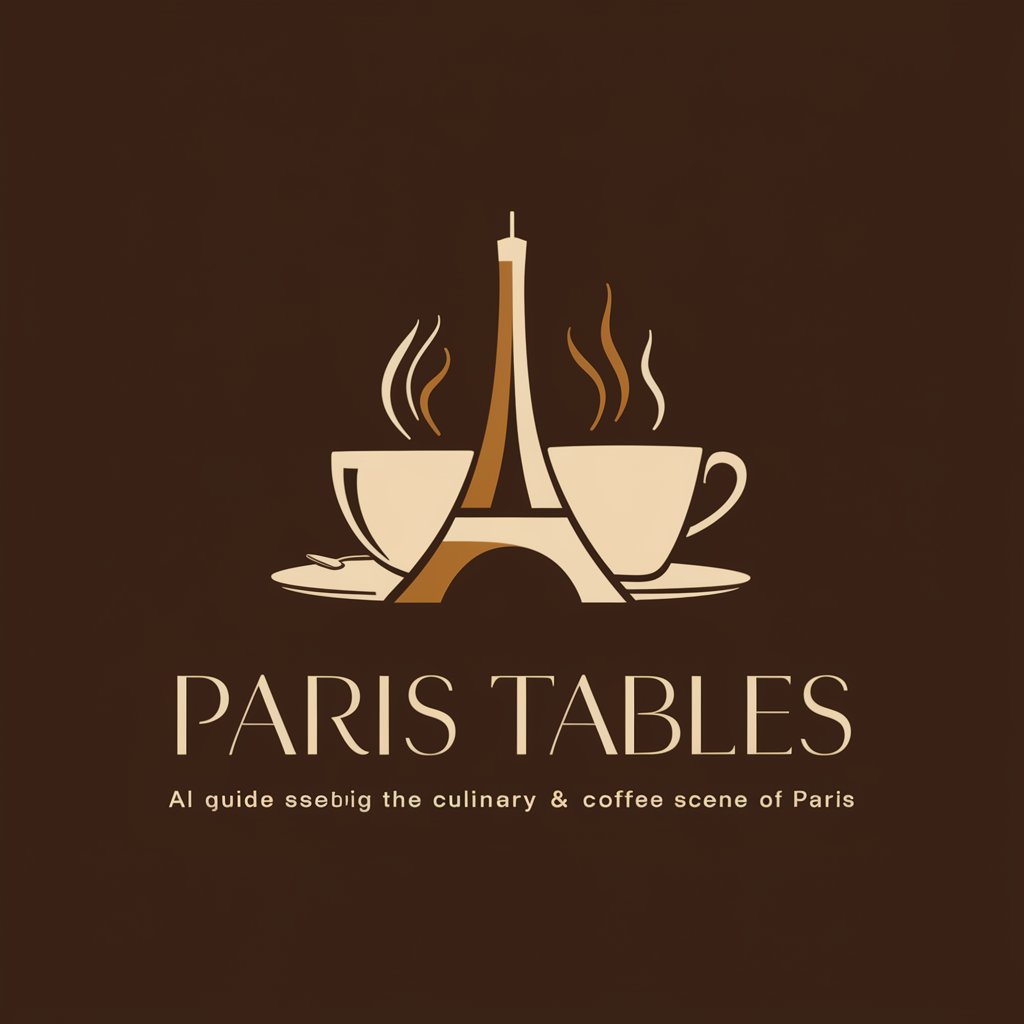
Fast CMD Helper
AI-powered Command Line Companion

CMD
Automate tasks with AI-powered scripting

SCI Figures and Tables Academic Assistant
Enhancing Academic Figures with AI

Humanizer
Bringing AI text closer to human touch.

Humanizer by StealthGPT
Elevate Your Text, Escape Detection

Humanizer
Make Your Words Sound Human

Chess instructions
Master Chess with AI-Powered Guidance

Prompt & Instructions Engineer
Refine prompts, unleash potential.
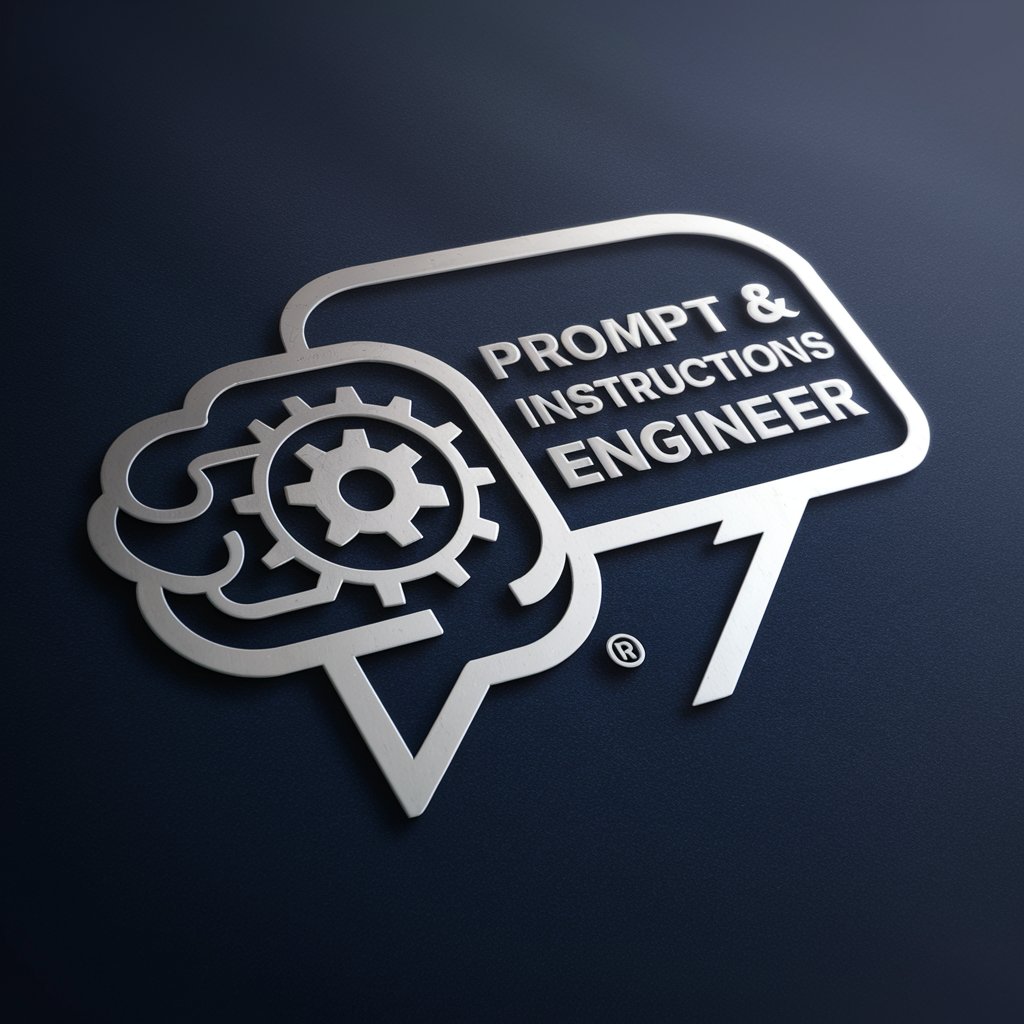
Frequently Asked Questions about Logic Architect with Summary Tables
What is Logic Architect with Summary Tables?
Logic Architect with Summary Tables is an AI-powered tool designed to help users analyze, structure, and present complex information through logical breakdowns and summary tables. It aims to simplify the understanding of intricate concepts by offering visual aids and step-by-step explanations.
Who can benefit from using this tool?
This tool is versatile and can benefit a wide range of users, including students, researchers, business analysts, and anyone involved in tasks that require critical thinking, data analysis, and presentation of complex information in a simplified, structured format.
How does this tool enhance academic writing?
In academic writing, the tool helps by structuring arguments, analyzing data, and summarizing findings in tables or logical frameworks, thus making it easier to present information clearly and coherently.
Can the tool be used for data analysis?
Yes, the Logic Architect with Summary Tables is equipped to aid in data analysis by allowing users to organize data points, draw logical conclusions, and present findings in a comprehensible manner through summary tables and visual aids.
Are there any tips for optimizing the use of this tool?
To optimize your use of the tool, start by clearly defining your objectives, utilize the step-by-step breakdown feature to tackle complex tasks, and leverage the summary tables and visual aids to present information in a digestible format. Continuously explore the tool's features to fully harness its capabilities.