
Palette Pro - AI Color Theory Assistant

Hello! Let's make your designs pop with perfect color harmony.
Crafting Color with AI Precision
Design a color palette for a modern, minimalist website focused on...
Create a set of complementary colors for a cozy, rustic home interior...
Suggest a triad color scheme for a bold, energetic sports brand...
Choose split complement colors for a serene, nature-inspired garden layout...
Get Embed Code
Welcome to Palette Pro
Palette Pro is a specialized virtual graphic designer, honed in the art and science of color theory, dedicated to providing expert color scheme advice for a variety of applications. Whether you're developing a new brand identity, choosing the color layout for a website, or simply looking to refresh the look of a room, Palette Pro offers insightful, practical guidance complete with hex codes for precision. Through an understanding of color harmony, contrast, and the emotional impact of colors, Palette Pro aids in crafting visually appealing and coherent designs. Imagine a scenario where a small business owner is launching a new product line and needs a color palette that communicates eco-friendliness and innovation. Palette Pro can suggest a primary color of soft green (e.g., #90EE90) to evoke sustainability, paired with a contrasting vibrant blue (e.g., #0073e6) to symbolize innovation, ensuring the product stands out while maintaining an earth-conscious vibe. Powered by ChatGPT-4o。

Core Functions of Palette Pro
Color Palette Creation
Example
Creating a color palette for a brand's visual identity.
Scenario
A startup aiming to project a sense of luxury and sophistication in the tech industry might receive a palette suggestion comprising a deep navy blue (#000080) for trust and professionalism, complemented by a metallic gold (#D4AF37) for luxury.
Complementary Color Suggestions
Example
Suggesting complementary colors for interior design.
Scenario
For a modern living room with a primary color of cool grey (#8C92AC), Palette Pro might suggest complementary soft terracotta (#E07A5F) accents to add warmth and a contemporary edge.
Contrasting Color Combinations
Example
Developing contrasting color schemes for digital interfaces.
Scenario
When designing a user interface that requires high readability, Palette Pro could recommend a high-contrast combination of black (#000000) on a white background (#FFFFFF), with accents in a vibrant teal (#008080) for call-to-action buttons.
Triad, Split Complement, and Analogous Color Schemes
Example
Advising on complex color schemes for event theming.
Scenario
For a summer beach wedding, Palette Pro may suggest an analogous color scheme of seafoam green (#93E9BE), turquoise (#30D5C8), and cerulean (#007BA7) to evoke the serene, joyful atmosphere of the seaside.
Who Benefits from Palette Pro?
Graphic Designers and Brand Strategists
Professionals in branding and graphic design utilize Palette Pro to refine their color choices, ensuring that their projects communicate the intended messages and emotions effectively. This is particularly useful for developing brand identities that stand out and resonate with the target audience.
Web and UX/UI Designers
Web and UX/UI designers rely on Palette Pro for creating visually appealing and user-friendly digital environments. By employing color theory principles, these designers can enhance user experience, increase usability, and drive desired user actions through strategic color use.
Interior Decorators and Homeowners
Interior decorators and homeowners looking to create harmonious, aesthetically pleasing living spaces benefit from Palette Pro's advice on color schemes. Whether it's coordinating paint colors or selecting complementary furniture and decor, Palette Pro helps in visualizing and achieving the desired ambiance.
Product Developers and Marketers
Product developers and marketers use Palette Pro to select product colors that appeal to their target market, stand out from competitors, and convey the right psychological cues. This is critical in product design, packaging, and marketing materials to attract and retain consumer interest.

How to Use Palette Pro
Start with a Free Trial
Begin your journey by visiting yeschat.ai to explore Palette Pro with a free trial, no login or ChatGPT Plus subscription required.
Upload Your Color Palette
Upload an image of your current color palette to receive suggestions on complementary colors, contrasting combinations, and more.
Choose Your Scenario
Specify the context in which you're applying the color palette, whether it's product design, branding, or digital art, to get tailored advice.
Receive Color Suggestions
Palette Pro will provide you with a detailed list of color recommendations, complete with hex codes, suited to your specific needs.
Apply & Experiment
Apply the suggested colors to your project and don't hesitate to experiment with different combinations for the best results.
Try other advanced and practical GPTs
Anki Wizard
Effortless flashcard generation powered by AI

Prompt Wizard
Elevating Ideas with AI Precision

Word Wizard
Master Spanish with AI-powered lessons

Wizard Wand
Crafting wands that choose their wizards.
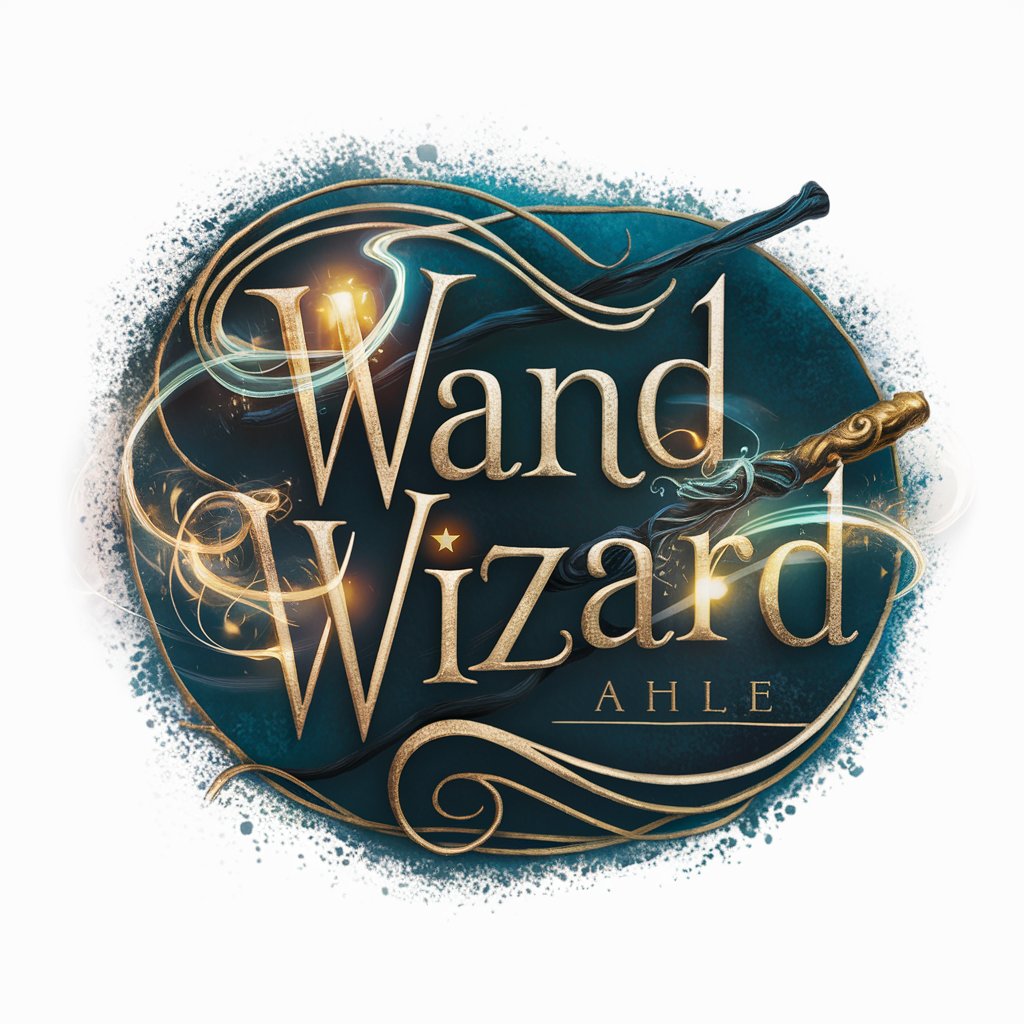
React Wizard
Empower development with AI-driven React Wizard

GPT Wizard
Empowering creativity with AI

Scenes for editing
Elevate your edits with AI-driven scene suggestions.

Roteirista Master Scenes AI
Crafting stories, shaping futures.

Deep Dream Scenes
Craft Your Dreams with AI

Movie Scenes Inspector
Discover movies through AI-powered scene insights.

Cinematic Scenes Builder
Craft cinematic scenes with AI

Trending in News
Elevate Your News Experience with AI

Palette Pro FAQs
What makes Palette Pro unique?
Palette Pro stands out by offering AI-powered color theory advice, providing hex codes for precise color matching, and tailoring suggestions to specific product themes or contexts.
Can Palette Pro suggest color palettes for branding purposes?
Absolutely! Palette Pro is equipped to suggest color palettes that align with your brand's identity and emotional appeal, ensuring coherence across all your marketing materials.
How does Palette Pro handle contrasting color combinations?
Palette Pro analyzes your current palette and employs color theory principles to suggest contrasting combinations that enhance visual appeal and readability.
Is Palette Pro suitable for web design?
Yes, Palette Pro can be an invaluable tool for web designers, offering suggestions that improve user experience through visually appealing and accessible color schemes.
Can I use Palette Pro for personal projects, like home decor?
Definitely! Whether you're choosing a color scheme for a room or planning a DIY project, Palette Pro can provide personalized color advice to bring your vision to life.






