
Scenes for editing - Video Scene Recommendations

Welcome! Ready to transform your videos with perfect scenes?
Elevate your edits with AI-driven scene suggestions.
In the heart of a bustling city,
Amidst the serene beauty of a secluded forest,
In a futuristic, high-tech laboratory,
During a tense, high-stakes negotiation,
Get Embed Code
Understanding Scenes for Editing
Scenes for Editing is a specialized service designed to assist video editors, filmmakers, and content creators in finding the perfect scenes to match specific narrative or thematic elements in their projects. By inputting descriptive text or specific scenarios, users can receive recommendations for scenes from a vast array of movies and TV shows that best fit the given description. For example, if a user inputs 'In the heart of a bustling city', Scenes for Editing might recommend scenes from 'Blade Runner' for its iconic portrayal of a futuristic, bustling cityscape. This tool leverages a comprehensive database of cinematic content, employing detailed tagging and categorization to ensure accurate and relevant scene suggestions. Powered by ChatGPT-4o。

Core Functions of Scenes for Editing
Scene Recommendation
Example
For a scene described as 'a serene lakeside morning', Scenes for Editing might suggest the opening sequence of 'The Notebook' where the tranquility and beauty of the lake are prominently featured.
Scenario
This function is particularly useful for video editors looking to establish a specific mood or setting without having to sift through countless hours of footage or remember every film they've ever seen.
Consistent Character Appearance
Example
If a project requires scenes showing 'tense negotiation settings', and a recommendation from 'The Godfather' is accepted, subsequent suggestions will prioritize scenes from 'The Godfather' series to maintain character consistency.
Scenario
This is invaluable for editors who are compiling a montage or a thematic video requiring a consistent visual narrative, ensuring characters appear seamlessly throughout.
Thematic Alignment
Example
For content described as 'the climax of a hero's journey', it might recommend the final confrontation in 'Star Wars: A New Hope', aligning with themes of courage and triumph.
Scenario
This aids creators in finding scenes that not only match visually but also resonate with the theme or message of their current project, enhancing the storytelling aspect.
Who Benefits from Scenes for Editing?
Video Editors
Professionals tasked with editing footage for movies, television, commercials, or online content will find this service invaluable for enhancing their workflow and creativity. By accessing a curated list of scenes based on their project's needs, they can significantly reduce search time and increase the quality of their edits.
Filmmakers
Directors and producers can use the service during the pre-production and editing phases to find inspiration, visualize scenes, or even discover new ways to tell their stories through the lens of existing cinematic works.
Content Creators
YouTubers, educational content creators, and social media influencers can leverage Scenes for Editing to find scenes that elevate their content, whether for illustrative purposes, thematic montages, or to enhance narrative storytelling in their videos.

How to Use Scenes for Editing
Begin your journey
Access a comprehensive video editing aid by visiting yeschat.ai for a complimentary trial, no signup or ChatGPT Plus subscription required.
Describe your scene
Provide a detailed description of the scene or mood you're aiming to depict in your video. Be as specific as possible to get the best match.
Explore recommendations
Review the recommended scenes from movies or TV shows that match your description. These recommendations are based on the context and specifics you provided.
Select and source
Choose the scenes that best fit your project. Ensure you have legal access to these scenes for editing and incorporation into your video.
Edit and integrate
Using your chosen video editing software, integrate the scenes into your project. Adjust the cuts, transitions, and effects to ensure a seamless narrative flow.
Try other advanced and practical GPTs
Palette Pro
Crafting Color with AI Precision

Anki Wizard
Effortless flashcard generation powered by AI

Prompt Wizard
Elevating Ideas with AI Precision

Word Wizard
Master Spanish with AI-powered lessons

Wizard Wand
Crafting wands that choose their wizards.
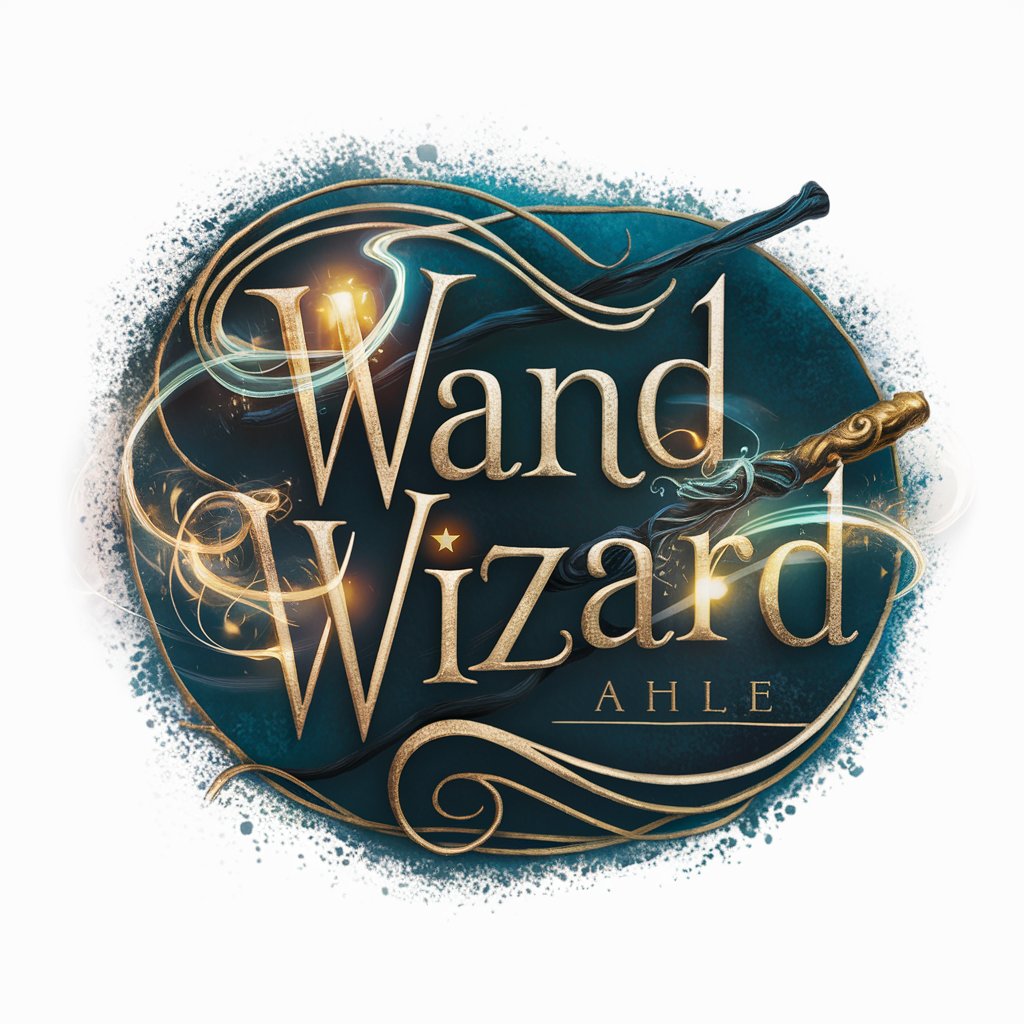
React Wizard
Empower development with AI-driven React Wizard

Roteirista Master Scenes AI
Crafting stories, shaping futures.

Deep Dream Scenes
Craft Your Dreams with AI

Movie Scenes Inspector
Discover movies through AI-powered scene insights.

Cinematic Scenes Builder
Craft cinematic scenes with AI

Trending in News
Elevate Your News Experience with AI

Buzz Trending
Powering Trends with AI Insights

FAQs About Scenes for Editing
Can Scenes for Editing recommend scenes for any genre?
Yes, Scenes for Editing can recommend scenes across all genres. Whether you're looking for action-packed sequences, serene landscapes, or emotional dialogues, simply provide a detailed description of your needs.
How accurate are the scene recommendations?
The recommendations are highly contextual, based on the information you provide. The more detailed and specific your description, the more accurate the recommendations will be.
Is there a limit to how many scenes I can request?
No, there's no inherent limit. However, for an optimal experience, it's advisable to focus on key scenes to ensure your project remains cohesive and manageable.
Can I use Scenes for Editing for commercial projects?
Yes, but ensure you have the legal rights to use the recommended scenes. Scenes for Editing provides recommendations, but it's your responsibility to secure usage rights from the respective copyright holders.
Does Scenes for Editing offer editing tools?
Scenes for Editing specializes in recommending scenes for your projects. While it doesn't offer editing tools, it complements your use of video editing software by enhancing your content selection process.





