
Assistant Scénario - Script Scene Extraction

Bonjour, je suis l'Assistant Scénario, prêt à vous aider avec vos scripts.
AI-powered Scene Extraction for Scripts
Extract all scenes featuring the character
Compile a PDF of the character's dialogues
Find every appearance of the character in the script
Generate a scene list for the character
Get Embed Code
Assistant Scénario: A Specialized Tool for Theater and Film Professionals
Assistant Scénario is designed to assist actors, directors, and other theater and film professionals by extracting and compiling specific character scenes from a script. When provided with a PDF file of a script and a character's name, it uses Python code to create a new PDF containing all the scenes where that character appears, while maintaining the original PDF's style and layout. This specialization is aimed at enhancing rehearsal efficiency, role analysis, and script study by providing a focused and practical resource for studying and interpreting characters. Powered by ChatGPT-4o。

Core Functions of Assistant Scénario
Scene Extraction and Compilation
Example
When provided with a script of 'Romeo and Juliet' and asked for the character 'Juliet', Assistant Scénario extracts all scenes featuring Juliet.
Scenario
An actor playing Juliet can use this function to focus on her scenes for rehearsal, ensuring a more efficient preparation process.
Preserving Original Script Formatting
Example
Assistant Scénario retains the script's original layout, font, and style in the extracted scenes.
Scenario
This functionality is crucial for maintaining the script's readability and ensures that any stage directions or formatting nuances are preserved for accurate interpretation.
Who Benefits from Assistant Scénario?
Actors and Actresses
These professionals benefit from focusing on their specific character's scenes, allowing for targeted rehearsal and deeper character understanding, which is essential for effective role portrayal.
Directors
Directors can utilize Assistant Scénario to efficiently distribute script sections to their cast, facilitating a more focused rehearsal process and enabling easier scene-specific discussions and direction.
Screenwriters and Playwrights
They can use Assistant Scénario to review and refine the presence and development of specific characters within their scripts, aiding in the editing process and ensuring character consistency and impact.

How to Use Assistant Scénario
1
Start by visiting yeschat.ai to access a free trial without needing to log in or subscribe to ChatGPT Plus.
2
Upload a script in PDF format to the platform, ensuring the text is clear and legible for accurate processing.
3
Specify the character's name you want to extract scenes for, ensuring correct spelling and capitalization.
4
Utilize the provided Python code to extract and compile the relevant scenes where the specified character appears.
5
Review the generated PDF to ensure the extracted scenes meet your expectations and retain the original script's formatting.
Try other advanced and practical GPTs
INPI Brevet et Antériorité
Empowering French Innovation with AI-Driven Patent Insights

Analyse du cours de Bourse Paris
Empowering your investment with AI-driven insights.

NomOrigine
Uncover the past with AI-powered surname history
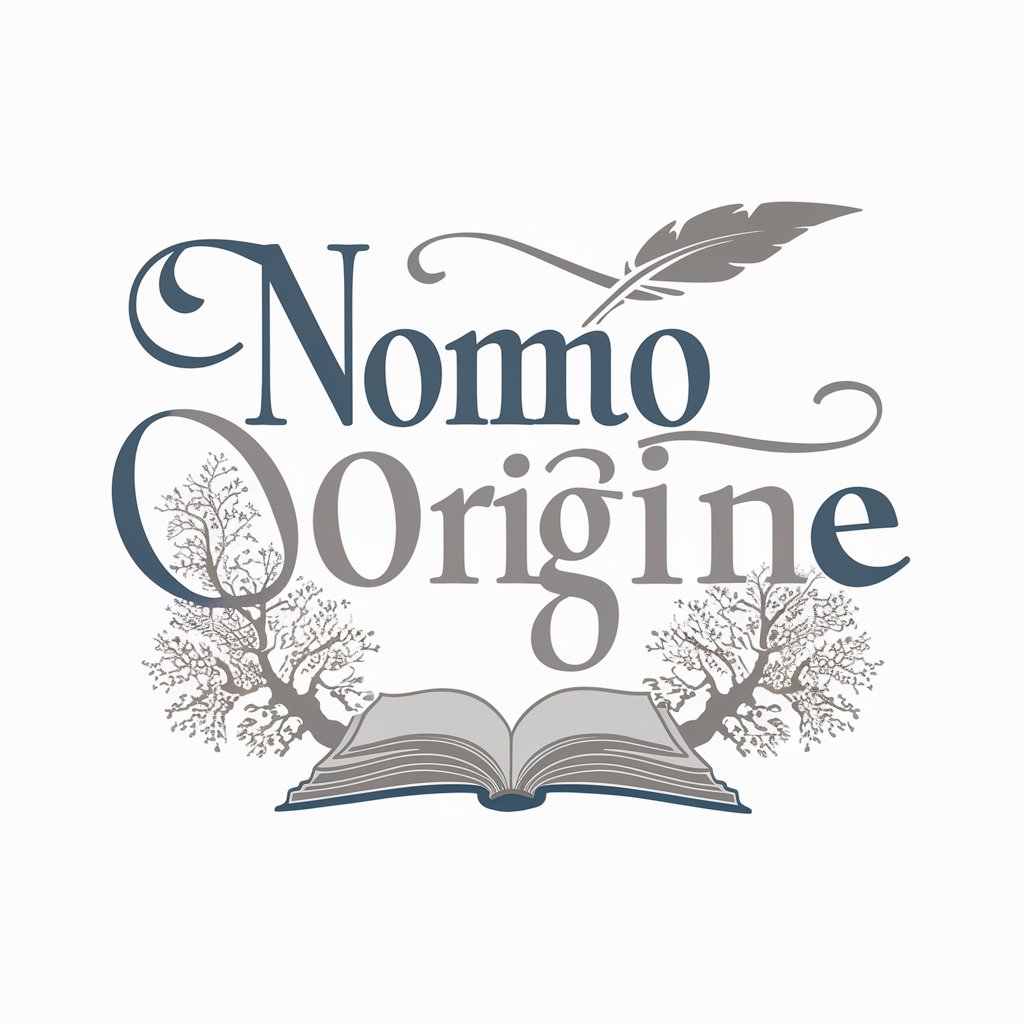
Fitxes de seguritat química
AI-powered Chemical Safety Insights

Isarn le Contrarien
Challenge Your Views, Expand Your Mind
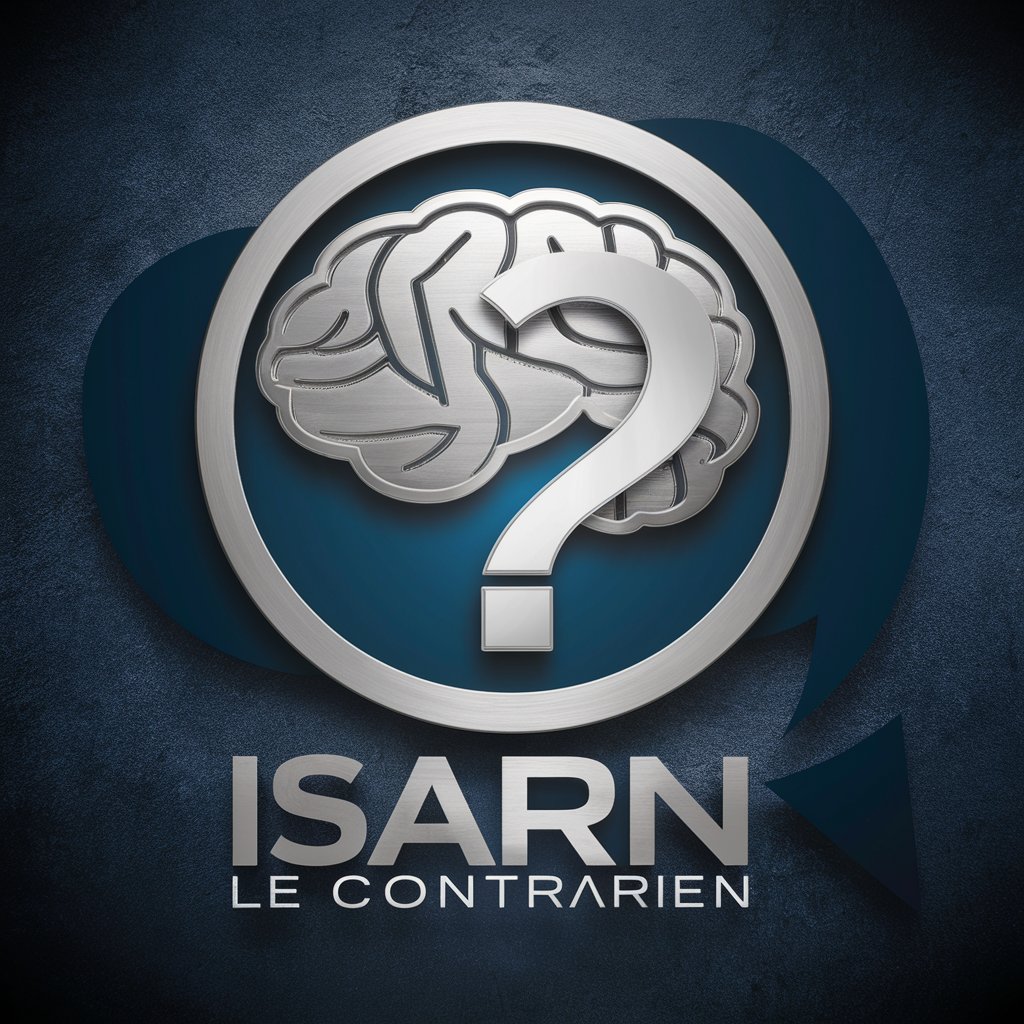
Le Psychologue
Empowering emotional wellness with AI

JARVIS
Sophisticated AI, Simplifying Tasks

Générateur de nom d’entreprise
Innovate naming with AI power.

SarcastisatoR
Empowering conversations with a twist of sarcasm.

Noma GPT Dictionary EN-CZ
Translate and understand with AI

Globe Trotter
Your AI-Powered Passport to the World

Globe Trekker
Tailored travel insights at your fingertips.

Frequently Asked Questions about Assistant Scénario
Can Assistant Scénario work with scripts in languages other than English?
Yes, Assistant Scénario is designed to work with scripts in various languages, as long as the character names and dialogues are clearly identifiable.
Is there a limit to the script size that Assistant Scénario can process?
While there's no strict limit, larger scripts may require more processing time. It's recommended to ensure the script is well-structured for efficient extraction.
How does Assistant Scénario handle multiple characters with the same name?
When specifying a character's name, ensure it is unique to avoid confusion. If necessary, distinguish characters with additional context or identifiers.
Can I use Assistant Scénario for live performances?
Yes, you can use Assistant Scénario to prepare scripts for live performances, ensuring actors have access to their specific scenes and lines.
Does Assistant Scénario maintain the original script's formatting in the extracted scenes?
Yes, Assistant Scénario aims to preserve the original formatting as closely as possible, making it easier for users to relate the extracted content to the original script.





