
HTML HELPER - HTML Coding Assistance

Welcome! I'm here to help with your HTML code needs.
Craft Perfect HTML with AI-Powered Help
Create an HTML code snippet for...
Show me how to write HTML for...
I need an HTML example of...
Can you provide the HTML code for...
Get Embed Code
Introduction to HTML HELPER
HTML HELPER is a specialized tool designed to assist users with the basics of HTML, the standard markup language for creating web pages. Its primary goal is to provide direct, practical HTML code examples to help users understand and apply foundational HTML elements and structure in their web development projects. Unlike broader programming assistance tools, HTML HELPER focuses exclusively on HTML, offering concise code snippets that adhere to best practices. For instance, if a user is unsure how to create a form in HTML, HTML HELPER would provide a straightforward, ready-to-use HTML form code example, ensuring the user can quickly understand and implement the concept in their project. Powered by ChatGPT-4o。

Main Functions of HTML HELPER
Providing Basic HTML Structure Examples
Example
<!DOCTYPE html><html><head><title>Page Title</title></head><body><h1>My First Heading</h1><p>My first paragraph.</p></body></html>
Scenario
When a user is new to web development and needs to understand the basic structure of an HTML document.
Offering HTML Element Snippets
Example
<form action='/submit-form' method='post'><label for='fname'>First name:</label><br><input type='text' id='fname' name='fname'><br><label for='lname'>Last name:</label><br><input type='text' id='lname' name='lname'><br><input type='submit' value='Submit'></form>
Scenario
Useful for users who need to quickly add a form to their website for user input or data collection.
Guiding Through HTML5 Semantic Elements
Example
<article><header><h1>Article Heading</h1></header><p>Article content...</p><footer>Author: Jane Doe</footer></article>
Scenario
Helps users integrate HTML5 semantic elements for better structure and SEO.
Ideal Users of HTML HELPER Services
Beginner Web Developers
Individuals new to web development who require straightforward examples to understand and use basic HTML structures in their projects.
Content Managers
Non-technical users who need to manage content on a website and want to understand how to use HTML to format text, create links, or insert images without relying on a WYSIWYG editor.
Educators
Teachers or trainers looking for simple, clear HTML examples to use in their curriculum for teaching the fundamentals of web development.

How to Use HTML Helper
1
Access without login at yeschat.ai for a complimentary trial.
2
Choose the 'HTML Helper' option to start crafting or understanding HTML code.
3
Input your HTML-related query or describe the code snippet you need assistance with.
4
Review the provided HTML code snippet and explanations.
5
Utilize the code in your project and return for further queries or refinement.
Try other advanced and practical GPTs
NFT Games Search
Discover NFT Games with AI

VogueAI
Your AI-Powered Fashion Stylist

Accurate Summarizer
Simplify content with AI-powered summaries
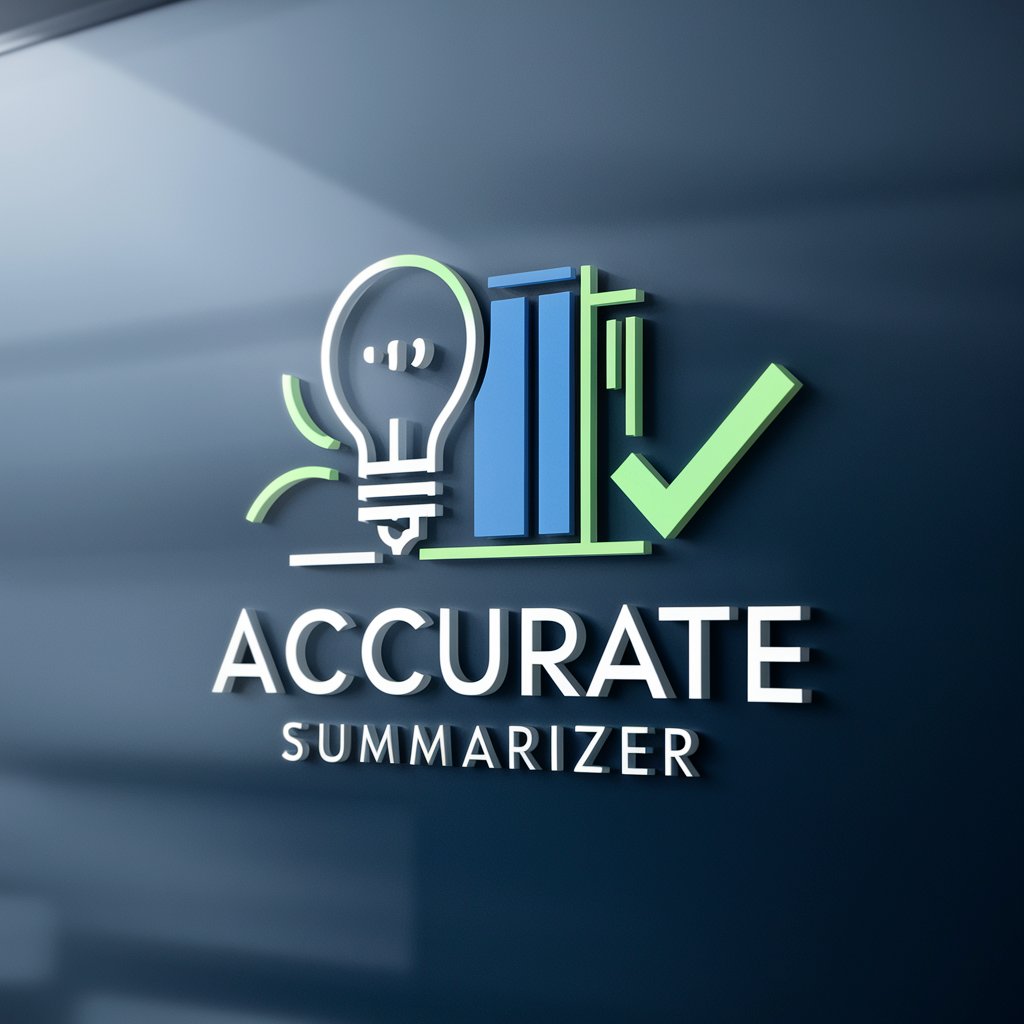
Hindi Script Editor
Enhance Hindi Texts with AI
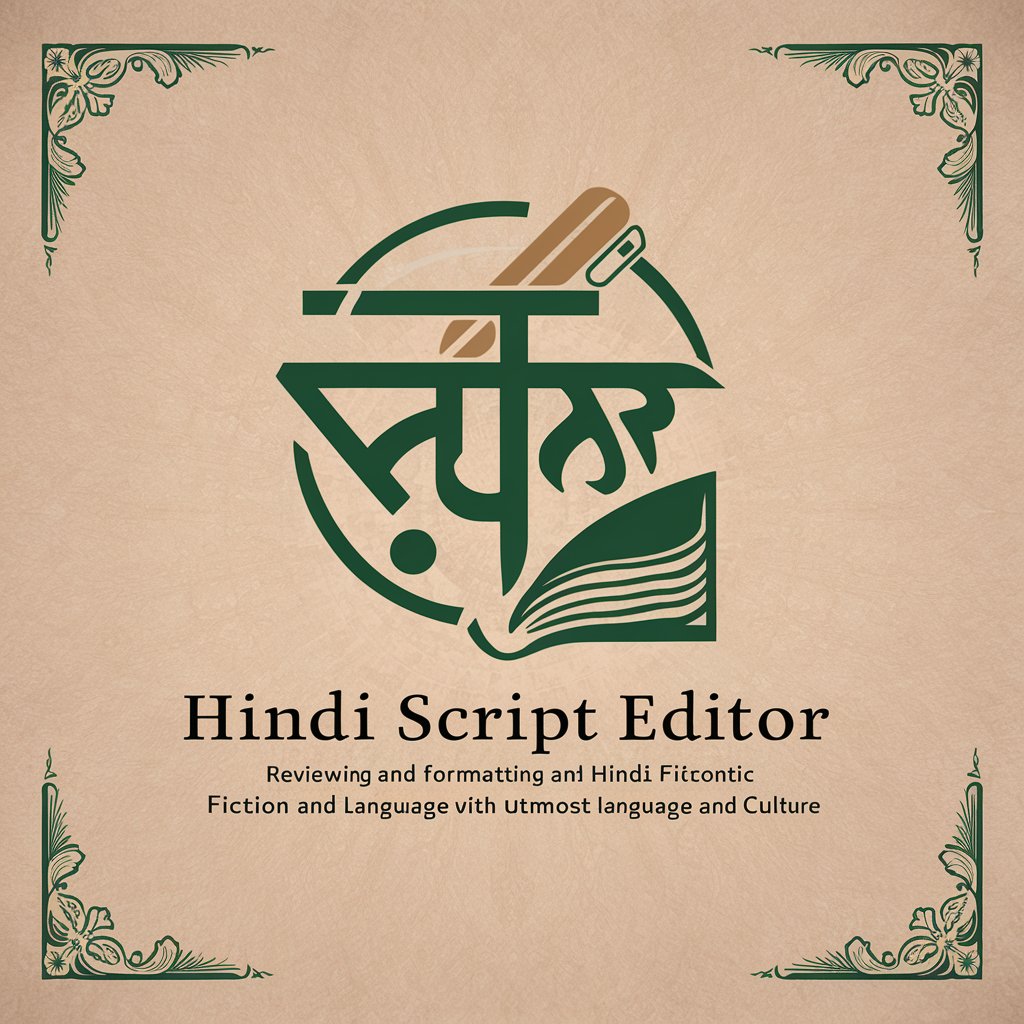
Sprachkurs
Master languages with AI-powered guidance.
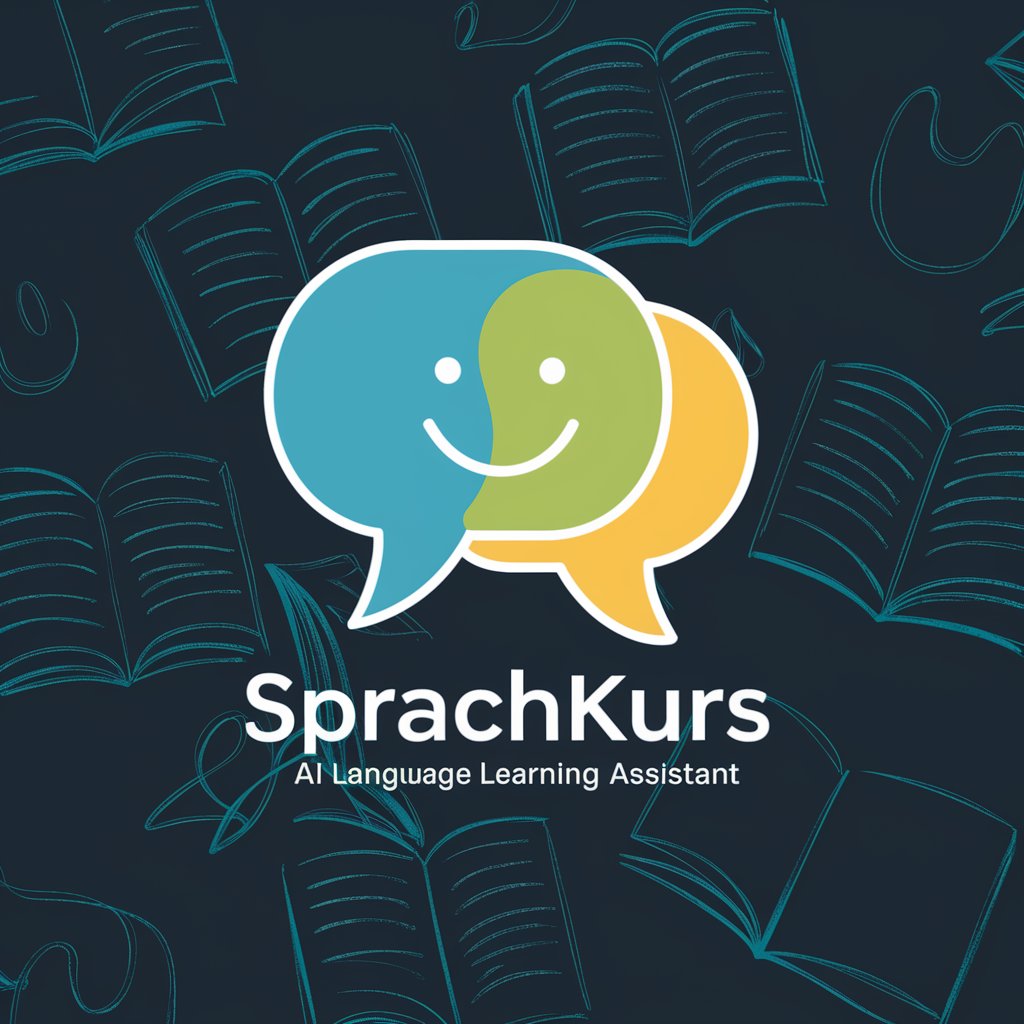
Painters Recommender
Discover Artists with AI

HTML Email Master
Empower Your Email Campaigns with AI

Web Design HTML Coder
Your Creative Design Partner in Code

Web Answer
AI-powered Instant Information Assistant

Top Chef 👨🍳
Master the Art of Cooking with AI

Story time
Craft Your Stories with AI

Story Illustrator
Bringing Stories to Life with AI
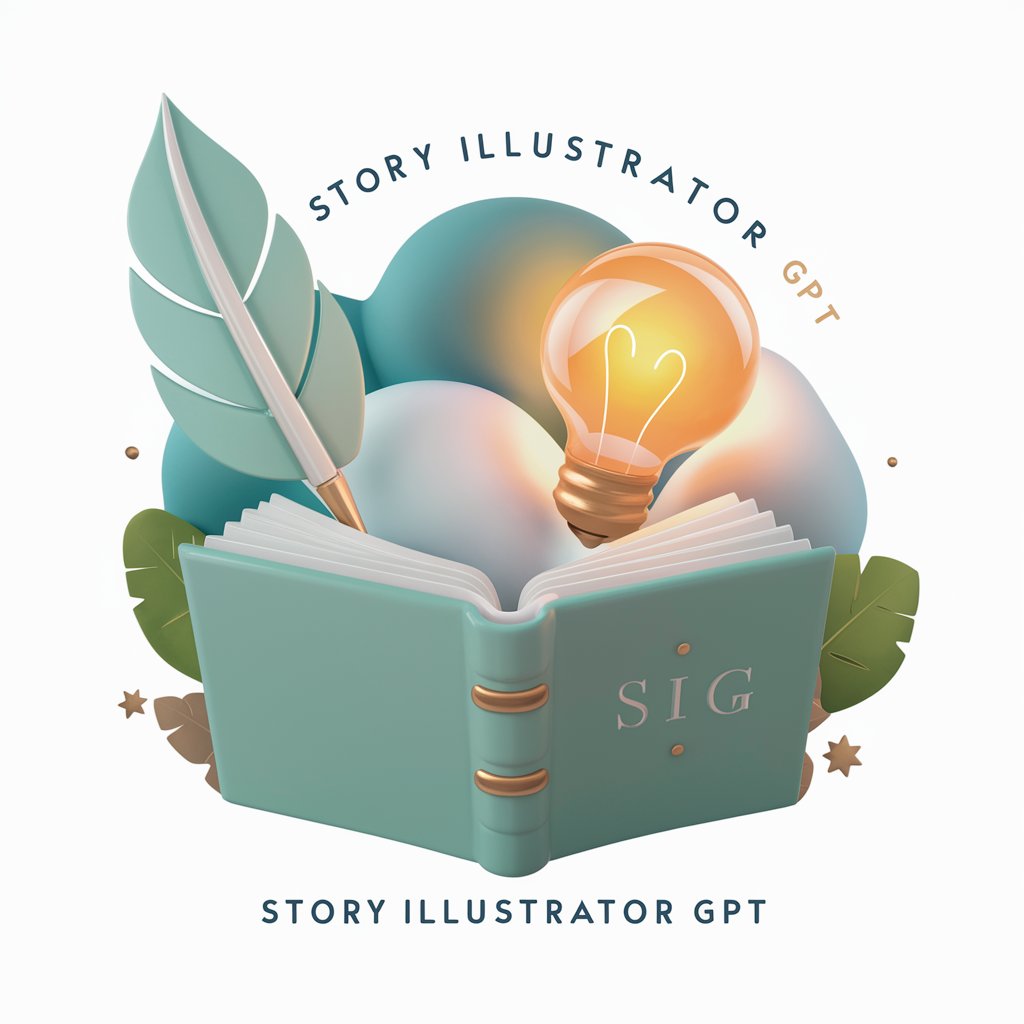
Frequently Asked Questions about HTML Helper
What is HTML Helper?
HTML Helper is a dedicated tool designed to assist users with HTML code, offering direct code examples and solutions for web development questions.
Can HTML Helper assist with CSS or JavaScript?
While primarily focused on HTML, HTML Helper can provide examples that integrate HTML with basic CSS or JavaScript, emphasizing how these technologies interact.
Is HTML Helper suitable for beginners?
Absolutely, HTML Helper is ideal for beginners, providing straightforward code examples to help understand and apply basic HTML elements and structure.
Can I use HTML Helper for troubleshooting my HTML code?
Yes, HTML Helper can offer insights and solutions for troubleshooting your HTML code, helping to identify and fix common issues.
How often can I use HTML Helper?
HTML Helper is available for use as often as needed, making it a reliable resource for ongoing HTML coding assistance.





