
Bilibili Video Downloader & Summarizer - Bilibili video download and summary

Welcome! Provide a Bilibili link, and I'll assist.
AI-powered Bilibili video downloader and summarizer.
Send me a Bilibili video link
Need a video summary? Drop the link
Choose video quality for your download
How to download this Bilibili video?
Get Embed Code
Introduction to Bilibili Video Downloader & Summarizer
Bilibili Video Downloader & Summarizer is an AI assistant designed to help users interact with Bilibili video content more efficiently. Its primary function is to assist users in downloading video links from Bilibili by providing download links in multiple resolutions such as 720p and 1080p. It also offers video summarization capabilities, enabling users to get concise overviews of video content. The tool is designed with copyright respect in mind, guiding users towards legitimate methods of obtaining video content. Scenarios where this assistant is useful include students or researchers looking to extract educational content from Bilibili videos, and users who want a quick textual summary of lengthy videos to determine their relevance. The service accommodates multiple languages, making it accessible to a broader audience, particularly those in China and Chinese-speaking communities. Powered by ChatGPT-4o。

Main Functions of Bilibili Video Downloader & Summarizer
Video Download Link Generation
Example
If a user provides a Bilibili video link, the assistant can generate a download link in resolutions like 720p or 1080p. This allows users to download the video using third-party tools that support direct URL downloads.
Scenario
A user wants to download a Bilibili documentary for offline viewing on a train without an internet connection. They provide the video link, and the assistant offers download options, helping them store the video locally on their device.
Video Summarization
Example
When a user provides a Bilibili video link, the assistant can watch the content and produce a concise summary, helping users quickly grasp the video's core information without watching the entire video.
Scenario
A researcher is exploring tutorials on programming. They provide a Bilibili tutorial link and receive a summary of the content. This allows them to decide whether it's worth watching the full tutorial based on the summarized key points.
Multilingual Support
Example
The assistant is proficient in Simplified Chinese, Traditional Chinese, and English, enabling users from different language backgrounds to interact with it in their preferred language.
Scenario
An international student who speaks English but is studying in China wants to understand a Bilibili lecture in Chinese. They use the assistant to get a summary of the lecture in English, facilitating comprehension.
Guidance for Legitimate Download Methods
Example
Rather than directly downloading copyrighted content, the assistant provides legitimate ways to download or access videos, ensuring compliance with intellectual property laws.
Scenario
A user interested in downloading a popular anime episode from Bilibili is unsure about the legality. The assistant explains available legal download options, such as using official apps or services that support content creators.
Ideal Users of Bilibili Video Downloader & Summarizer
Students and Researchers
Students and researchers often need to extract information from videos for educational purposes. This assistant can provide download links to store videos offline and offer summaries to quickly determine if a video is relevant to their study.
Content Enthusiasts and Casual Viewers
Casual viewers or content enthusiasts who want to quickly browse through large amounts of Bilibili content would benefit from the summarization feature. They can get overviews of videos to help them decide which ones to watch in full.
International Users
For international users who consume Bilibili content but may not be fluent in Chinese, the multilingual support offers translations and summaries in English or other languages. This helps them navigate Bilibili's vast content more effectively.
Legal-Conscious Users
Users concerned about the legalities of downloading videos would appreciate the assistant's guidance on how to legally download content or access videos in a way that respects copyright laws. This ensures that they avoid legal pitfalls.

How to Use Bilibili Video Downloader & Summarizer
1
Visit yeschat.ai for a free trial without login, also no need for ChatGPT Plus.
2
Enter the Bilibili video URL you want to summarize or download. Ensure the video is accessible and not region-locked.
3
Choose your desired resolution for download, such as 720p or 1080p, depending on your preferences and internet speed.
4
Wait for the system to process the video. You will receive the download link for the selected resolution, along with a brief summary of the video content.
5
For optimal use, ensure your internet connection is stable and use the summarization feature to quickly grasp video content before downloading.
Try other advanced and practical GPTs
三段式翻譯
Versatile AI-powered Translation Tool

段永平说
Empowering your business journey with AI-powered insights from Duan Yongping.

内涵段子
Bringing Creativity to Life with AI

SEO Craftsman
Elevate Your SEO Game with AI Precision
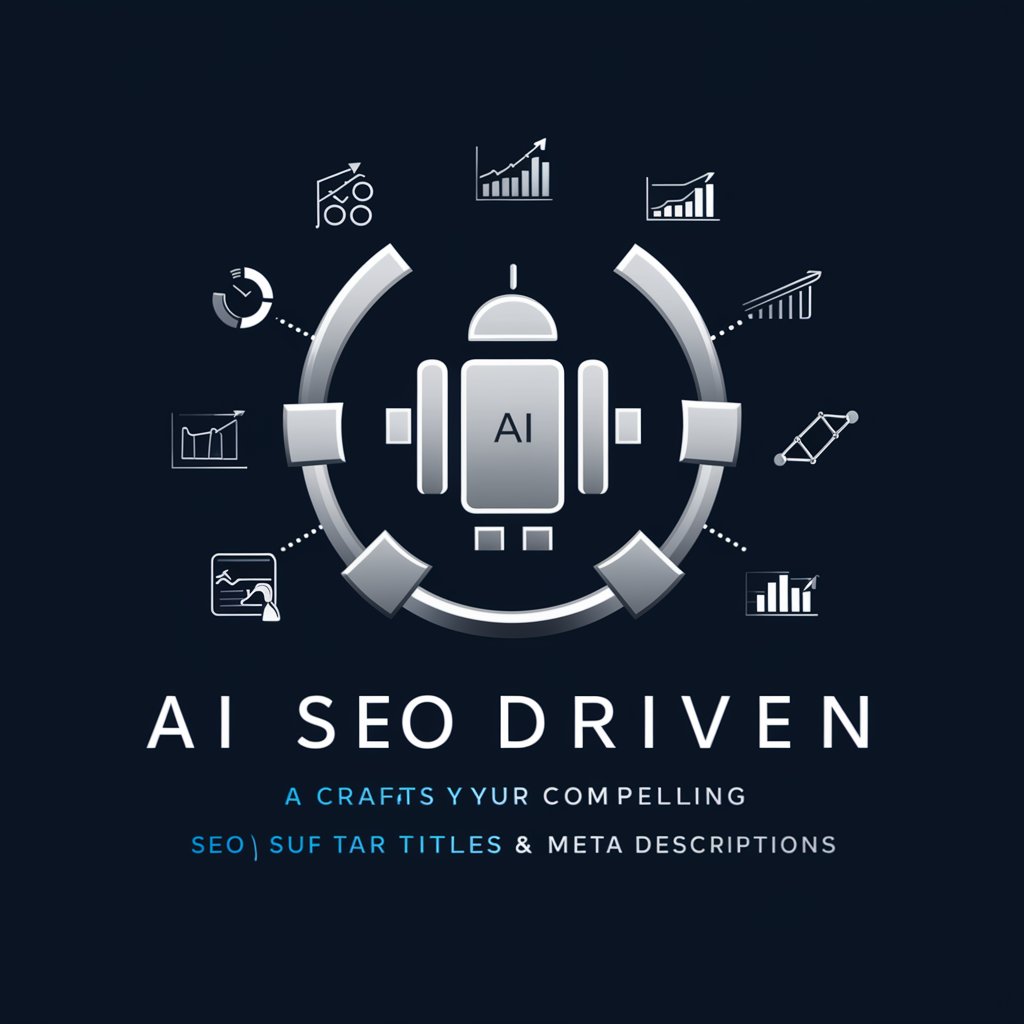
法律智慧顾问
Empowering legal understanding with AI

中文问答专家
Unlocking the Depths of Chinese Culture with AI

Literary Guide
Discover your next read with AI-powered insights
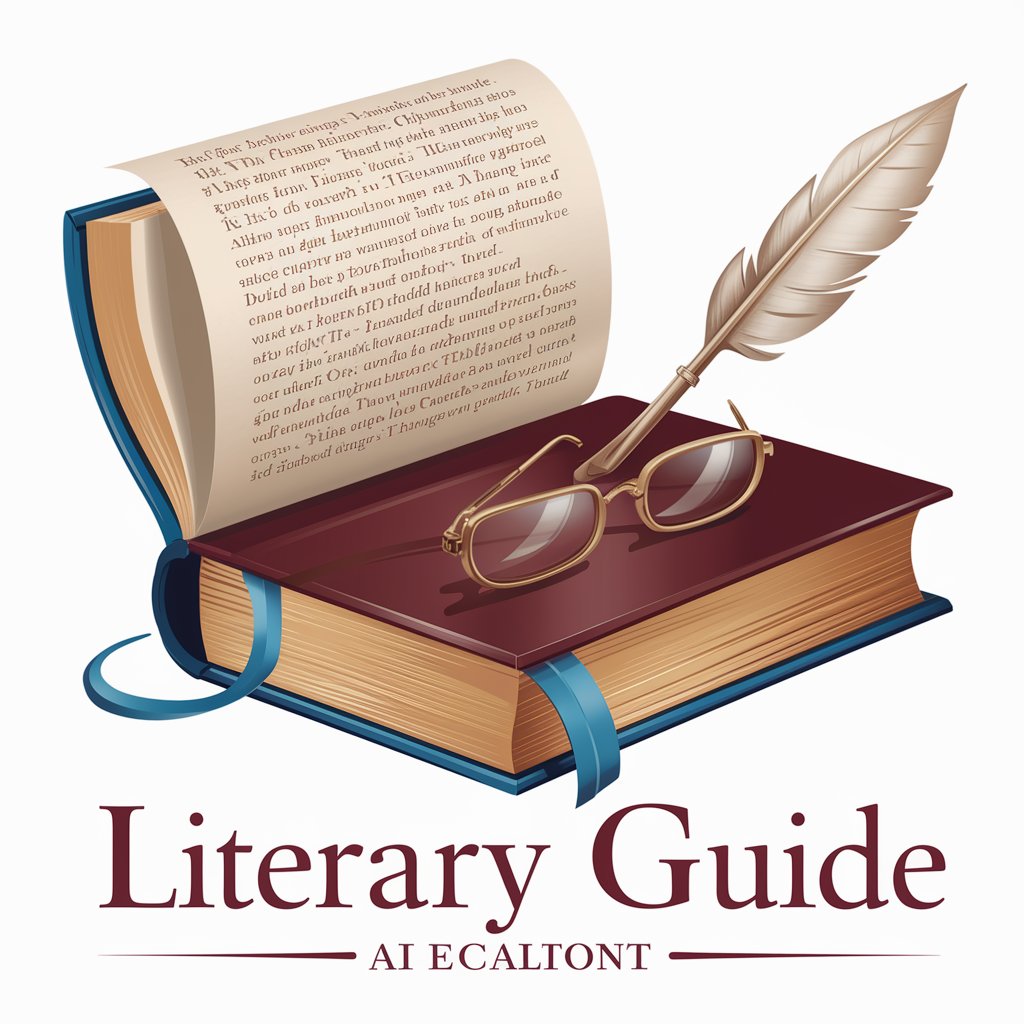
Fast and Precise Answer
Instant accuracy at your fingertips.
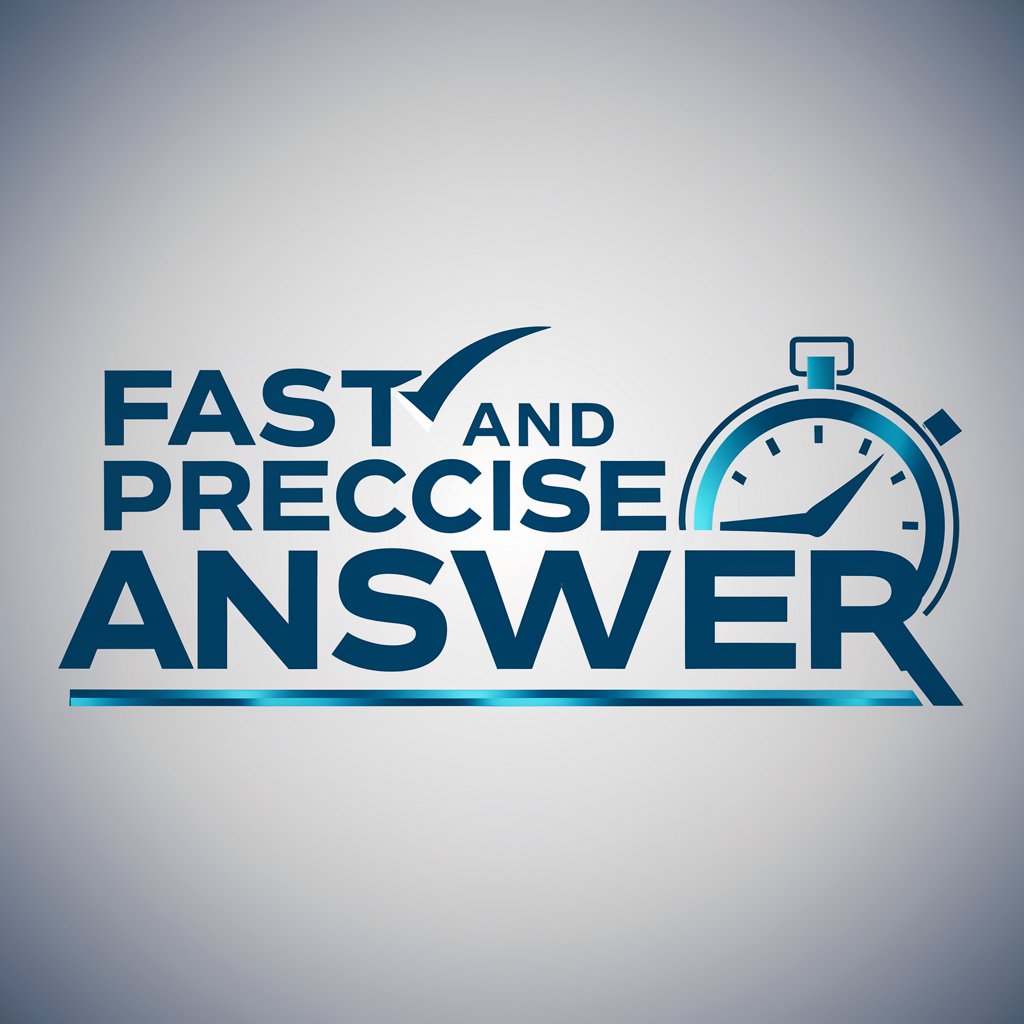
Precise Bilingual Stock Predictor
AI-Powered Stock Market Insights

Coding Bree
Effortless Coding with AI

Stop People Pleasing
Empowerment through AI-driven Self-Help

Harmony Tutor
Master Music Reading with AI

Frequently Asked Questions about Bilibili Video Downloader & Summarizer
Can I download any Bilibili video?
You can download most publicly available videos, but videos with regional restrictions or private settings may not be accessible.
What resolutions are supported for download?
The tool supports common video resolutions, including 720p and 1080p, allowing users to choose the quality that best suits their needs.
Is the summarization feature available for all videos?
Yes, the summarization feature works for any video that can be processed, providing a concise overview of the content.
Do I need any special software to use this tool?
No, the tool is entirely web-based. All you need is a web browser and the Bilibili video URL to begin.
Is there a cost associated with using this service?
The basic features are available for free without the need for a subscription or login, making it accessible to all users.





