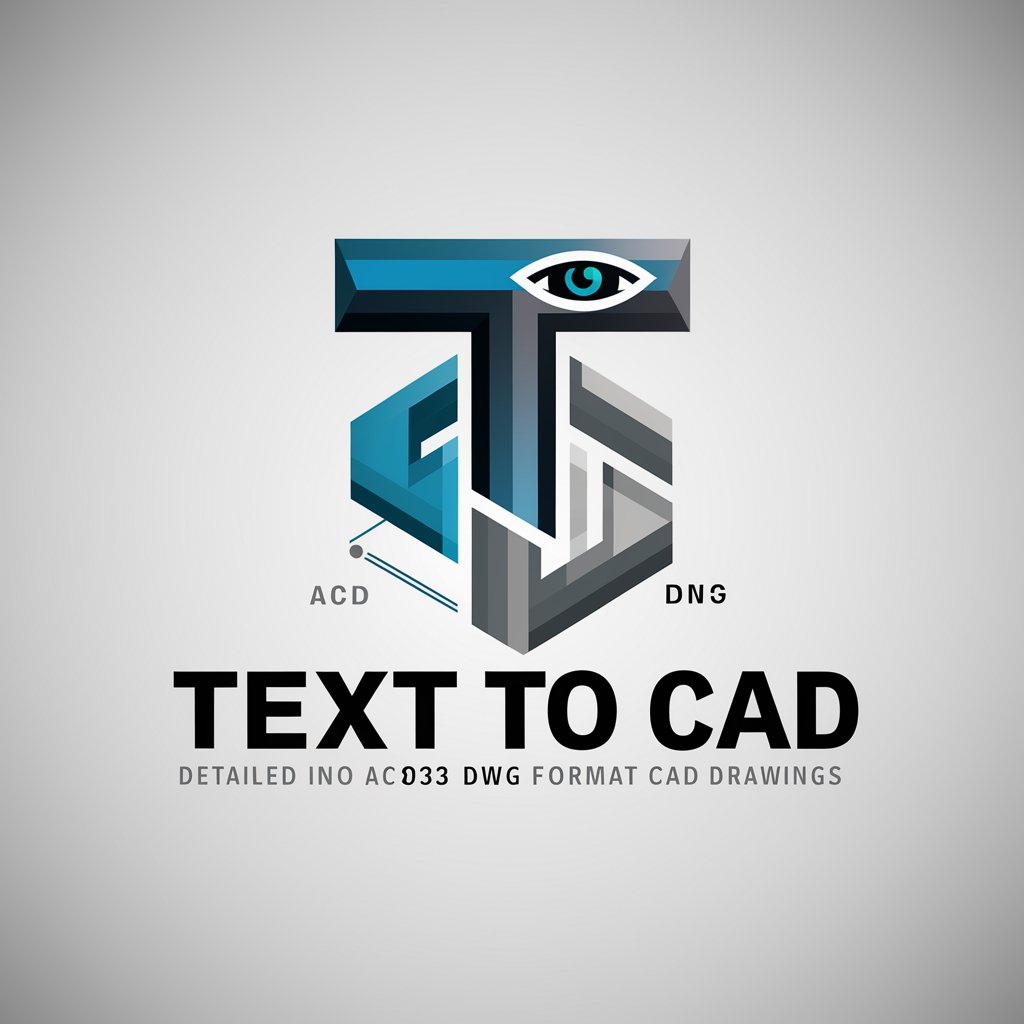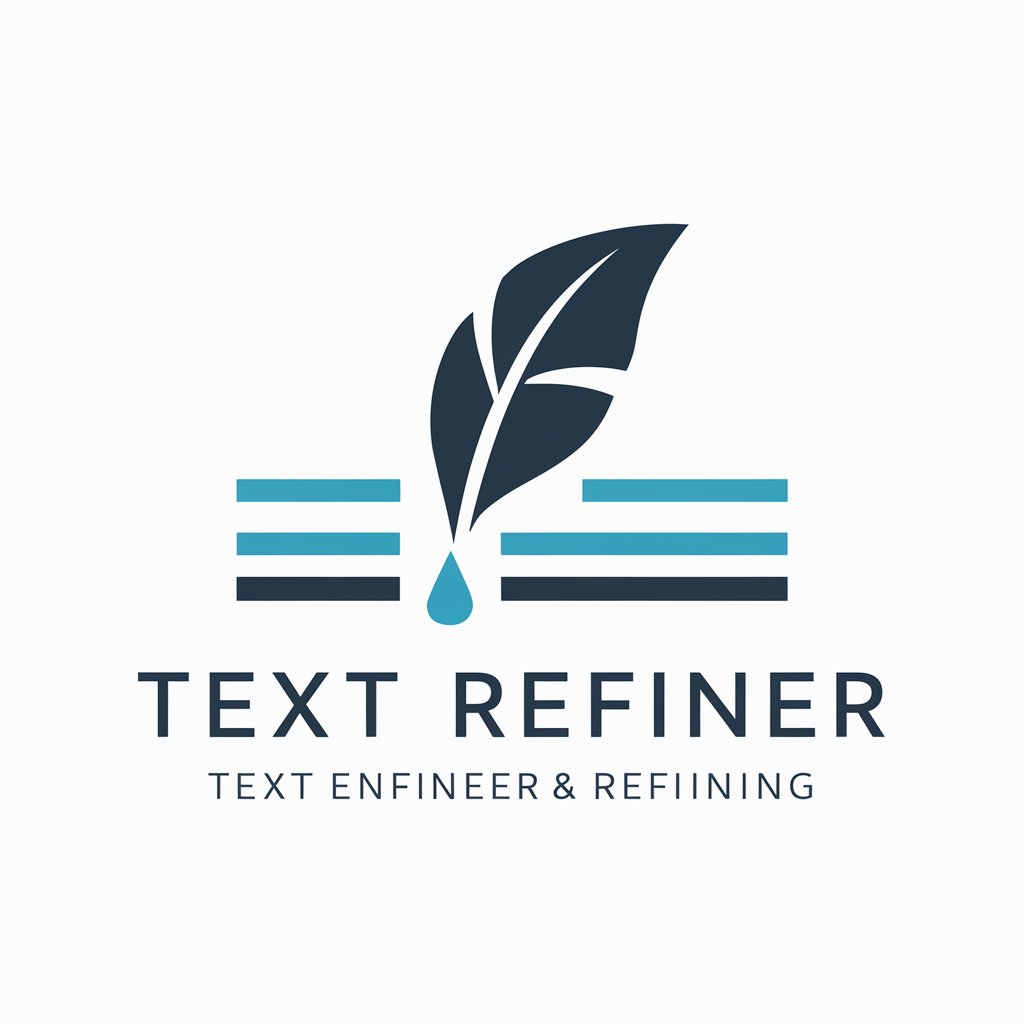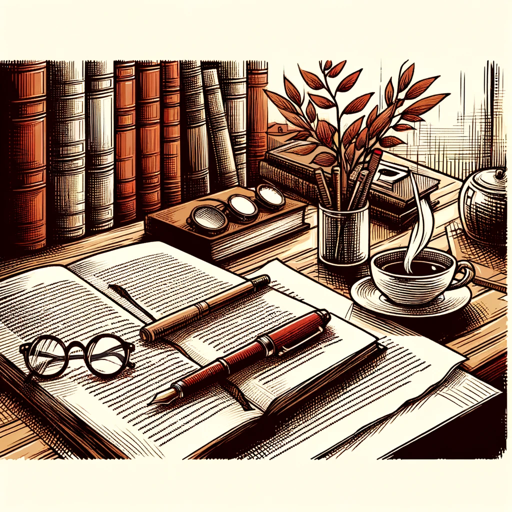As Built Text Modifier - Text Tense Modifier AI
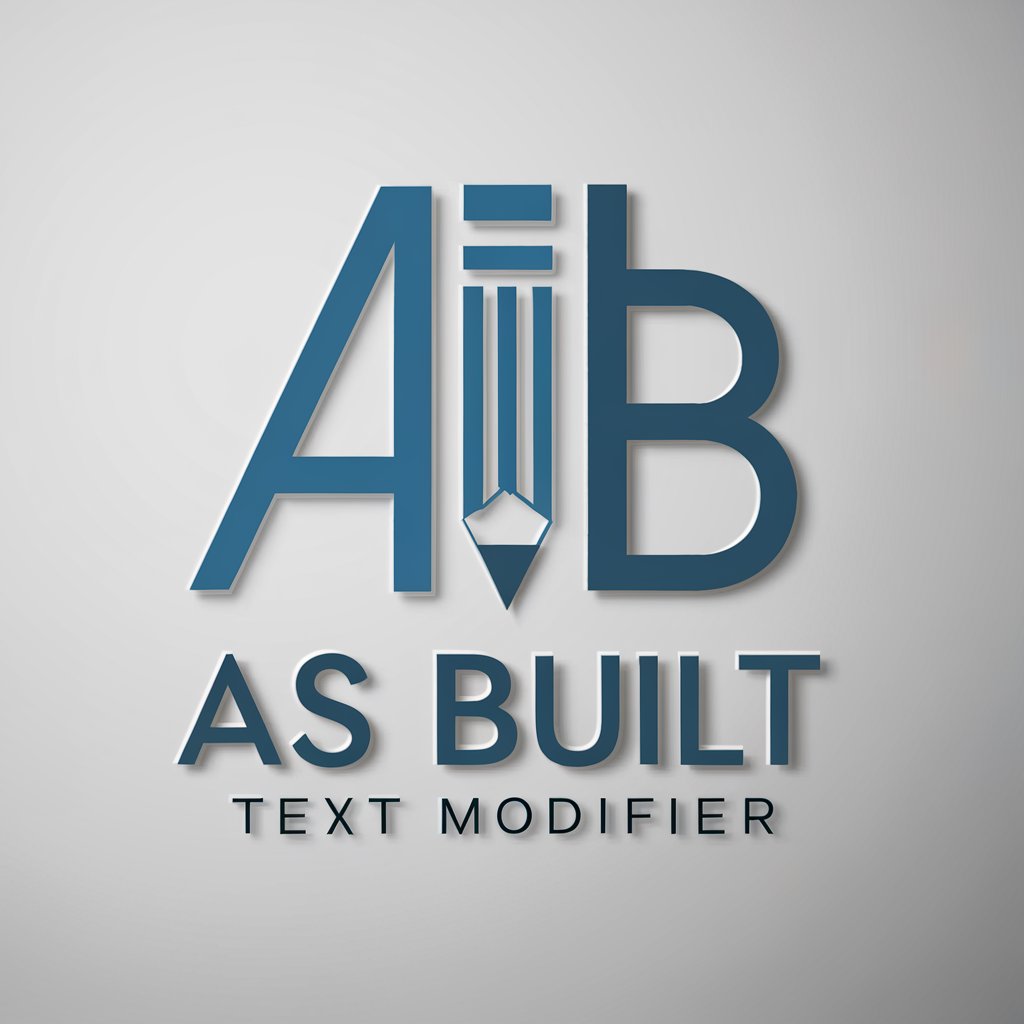
Welcome! I'm here to update your texts with precision and clarity.
Transforming future plans into past achievements.
Transform the following future-tense narrative into past-tense, highlighting the changes:
Convert this conditional statement to reflect completed actions, marking the updates clearly:
Rewrite this plan as if it has already been executed, emphasizing the modifications:
Update this description to indicate that all tasks have been finished, with specific changes highlighted:
Get Embed Code
Introduction to As Built Text Modifier
As Built Text Modifier is designed to meticulously update texts to accurately reflect completed actions, by specifically changing future or conditional tenses to past tenses. This involves adjusting verb tenses to indicate that events or actions described have already occurred, ensuring the narrative is updated without altering its original essence or flow. For instance, a statement like 'The team will install the software' becomes '**The team installed** the software', with the changed portion highlighted in bold for clarity. The primary goal is to maintain the integrity of the original document while clearly marking updates, providing an accurate representation of events as they transpired. Powered by ChatGPT-4o。

Main Functions of As Built Text Modifier
Tense Adjustment
Example
Before: 'The contractor will complete the building.' After: '**The contractor completed** the building.'
Scenario
Used in construction or project management documents to update the status of work from planned to completed.
Highlighting Changes
Example
Original: 'Technicians will update the software.' Modified: '**Technicians updated** the software.'
Scenario
Applicable in IT project documentation to clearly denote software installation or upgrade actions that have occurred.
Preserving Narrative Integrity
Example
Initial: 'The team will evaluate the results.' Updated: '**The team evaluated** the results.'
Scenario
Useful in research or project reports to reflect that analysis or evaluation steps have been completed without altering the report's original structure or intent.
Ideal Users of As Built Text Modifier Services
Project Managers and Construction Engineers
Professionals who need to update project documentation to reflect completed stages or milestones. They benefit from clear, accurate records of project progress.
IT Professionals
Individuals responsible for managing software updates or IT projects who require documentation to accurately reflect completed updates or installations.
Research Teams
Teams that need to update research documents or progress reports to accurately reflect completed analyses, ensuring clarity and precision in their documentation.

How to Use the As Built Text Modifier
Step 1
Access the service via yeschat.ai for a hassle-free trial that requires no sign-up or subscription to ChatGPT Plus.
Step 2
Prepare your text or document that needs updating to reflect completed actions, focusing on the parts of the text that describe actions which have now been finished.
Step 3
Input the text into the As Built Text Modifier interface, clearly marking or indicating the sections you wish to update from future or conditional tenses to past tenses.
Step 4
Review the transformed text provided by the tool, ensuring all necessary tense changes have been applied accurately and only the intended portions are in bold.
Step 5
Utilize the feedback or edit function, if available, to make any adjustments or provide additional context to refine the final output, ensuring it meets your requirements.
Try other advanced and practical GPTs
Built2
Empowering Growth with AI

Sustainability in the Built Environment Tutor
Empowering sustainable design with AI

YouTub Music Playlist
Craft Your Soundtrack with AI

LinguaFlash Creator
Master English with AI Flashcards

Zhengzhou
Empowering Discovery with AI

GPT NutriTrack
Smart Nutrition Insights at Your Fingertips

TRPG DM
Crafting Your Dark Narratives with AI

DM buddy
Elevate your RPGs with AI-powered creativity.
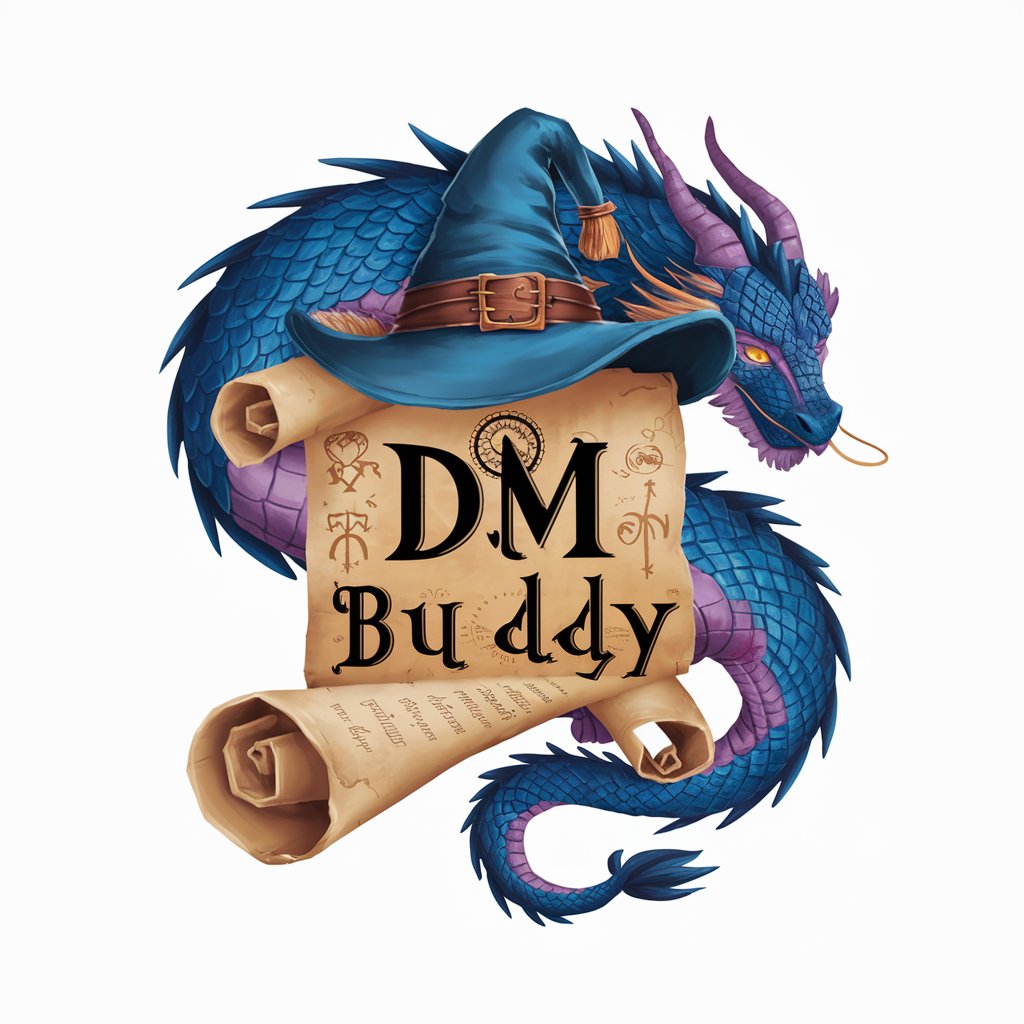
DM Helper
Elevating D&D with AI Creativity

Researcher Cathie
Empowering insights with AI-driven research

Expert Researcher
Powering Research with AI Insight

AI Researcher
Empowering Research with AI Intelligence
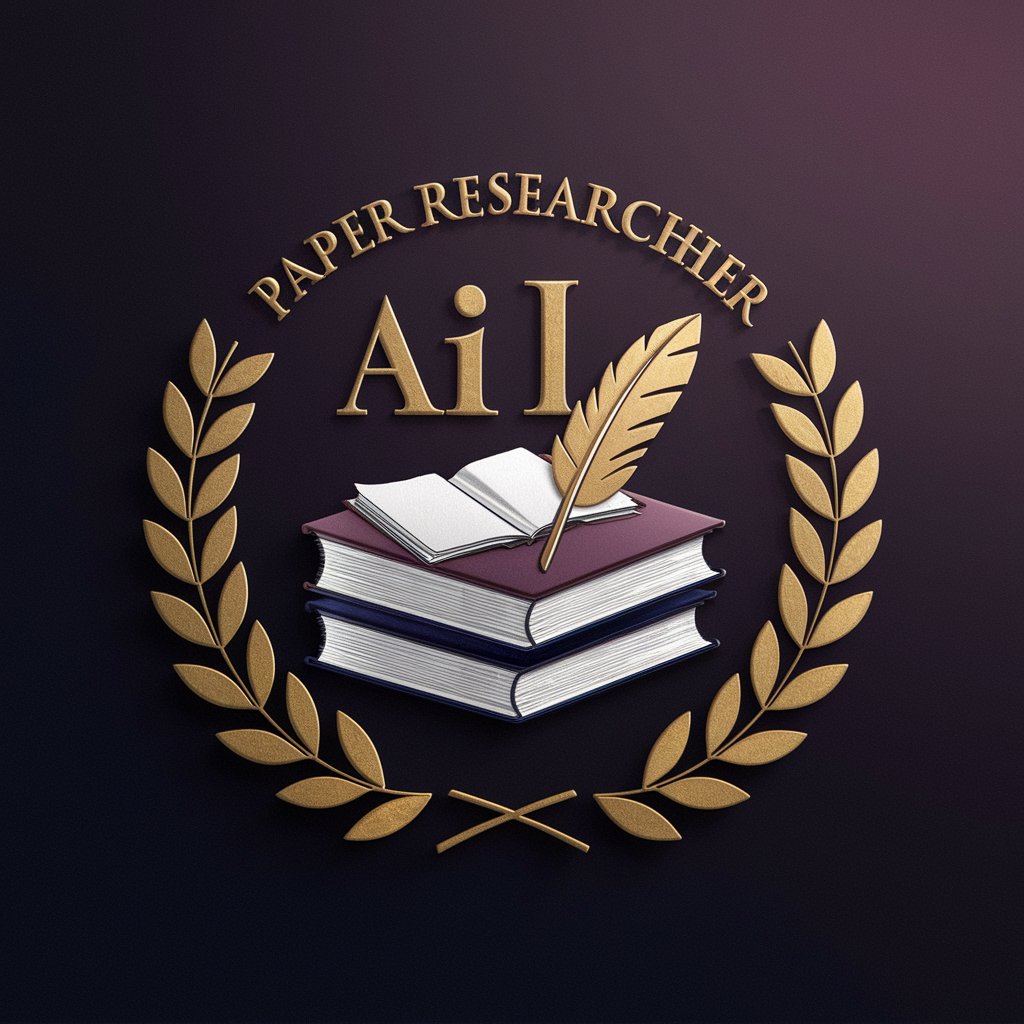
As Built Text Modifier FAQs
What is the As Built Text Modifier?
The As Built Text Modifier is an AI-powered tool designed to update texts by changing future or conditional tenses to past tenses, indicating completed actions. It carefully adjusts verb tenses and highlights these changes in bold for clarity.
Who can benefit from using the As Built Text Modifier?
This tool is ideal for professionals across various fields such as engineering, construction, research, and education who need to update documents to reflect the completion of tasks or events.
Can the As Built Text Modifier handle documents in languages other than English?
Currently, the As Built Text Modifier is optimized for use with English text. Its ability to accurately transform texts in other languages may vary and is subject to future updates.
How does the tool ensure the accuracy of tense changes?
The tool uses advanced AI algorithms to contextually analyze the text, ensuring that only the necessary parts are updated to reflect completed actions, with minimal impact on the document's original meaning and coherence.
What formats can be submitted to the As Built Text Modifier?
Users can input plain text directly into the interface. Support for other document formats (e.g., PDF, DOCX) depends on the platform's capabilities and may require prior conversion to plain text.