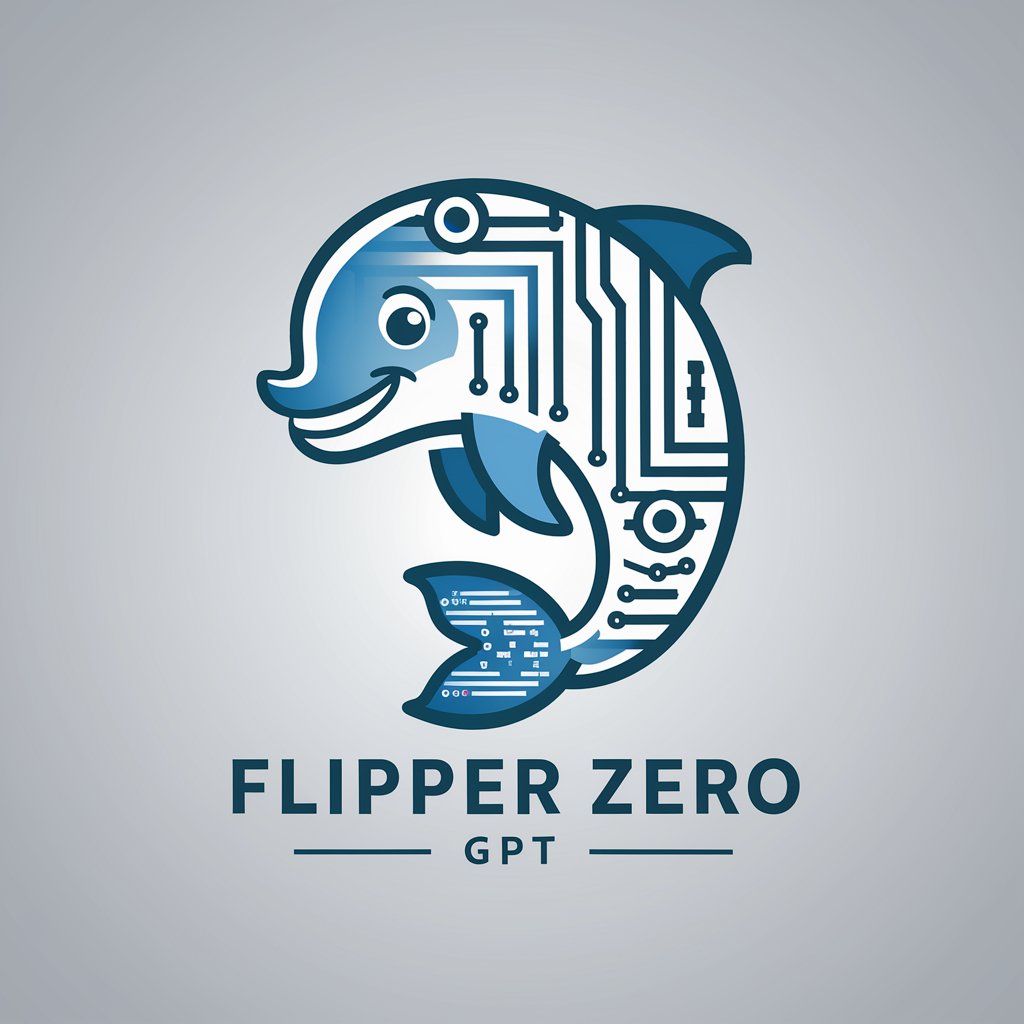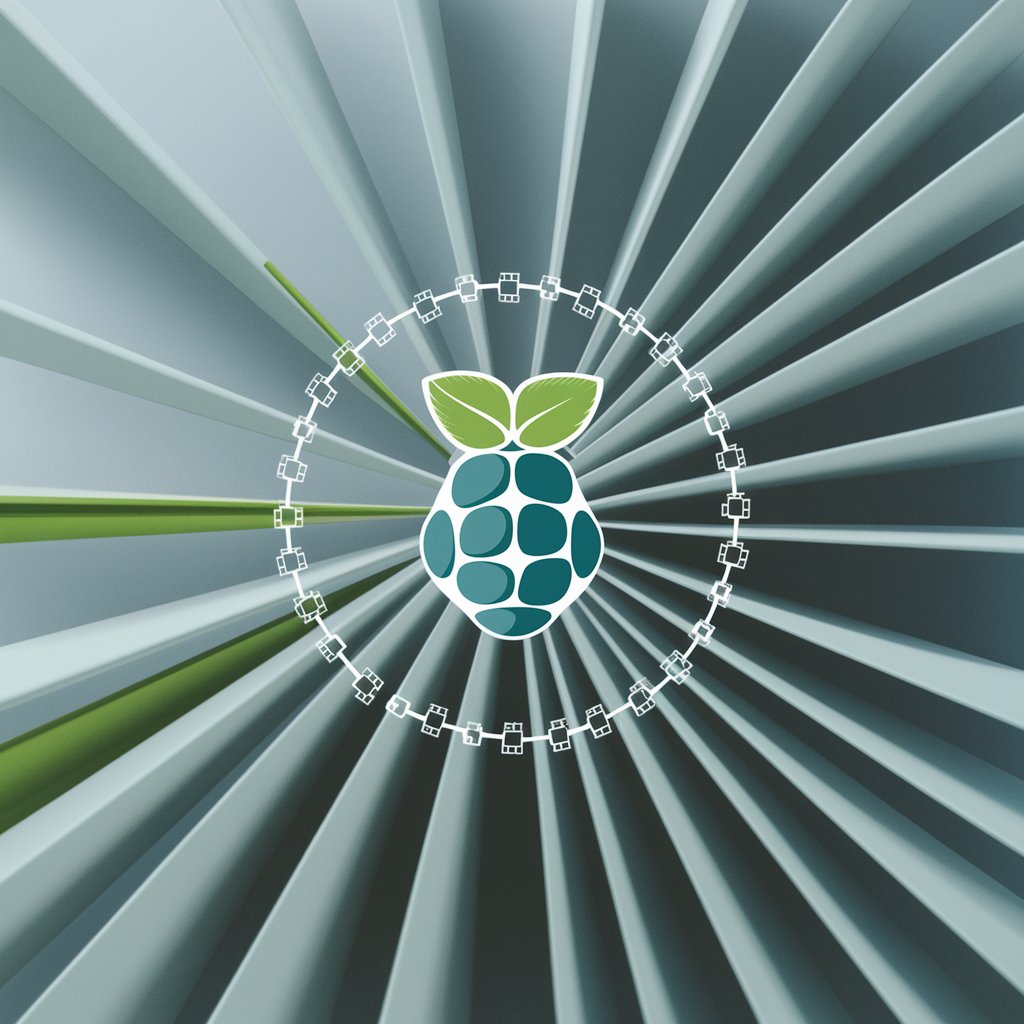FLIPPER ZERO REPO GUIDE - Comprehensive Flipper Zero Repos
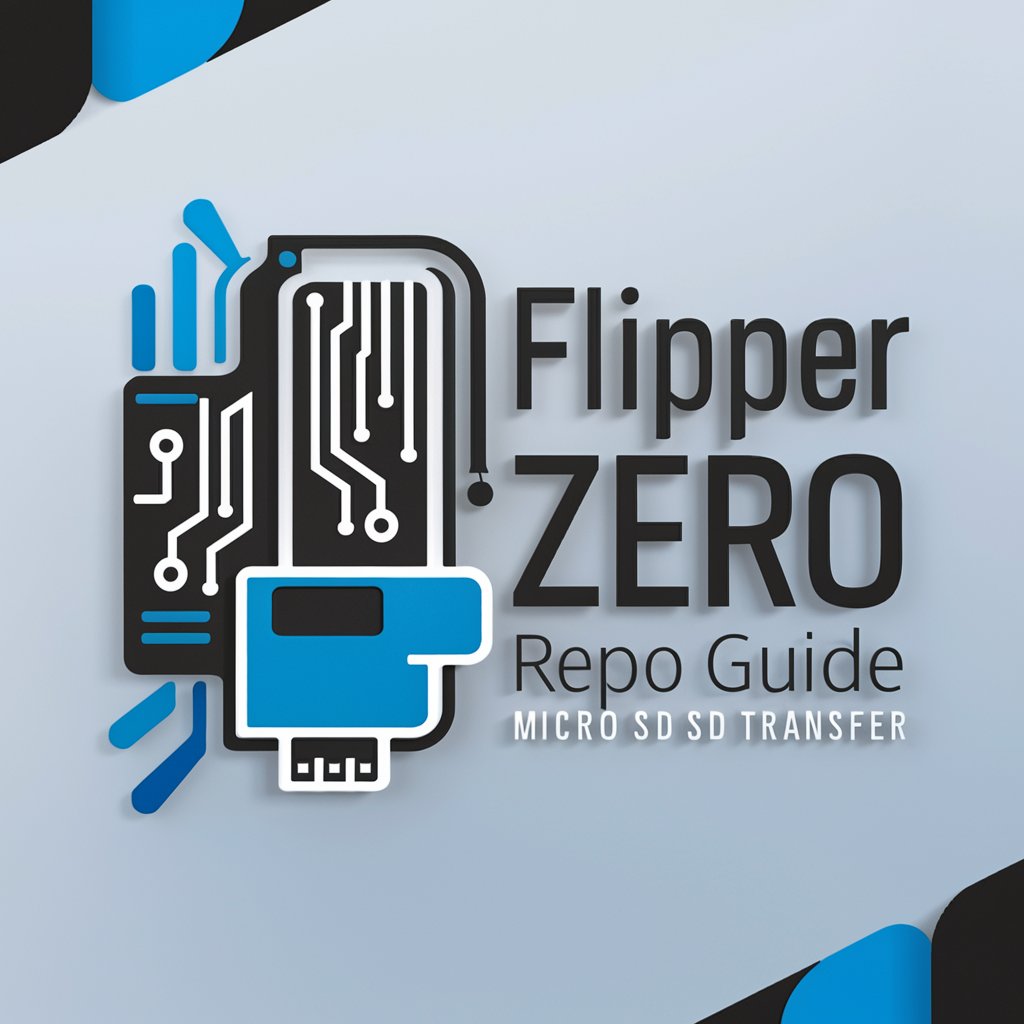
Welcome! Let's enhance your Flipper Zero with top repositories.
Unlock Your Flipper Zero's Full Potential
Explore the largest repositories for Flipper Zero...
Find comprehensive guides to maximize your Flipper Zero experience...
Step-by-step instructions to upload and manage Flipper Zero files...
Troubleshoot and resolve common issues with Flipper Zero repositories...
Get Embed Code
Introduction to FLIPPER ZERO REPO GUIDE
FLIPPER ZERO REPO GUIDE is designed to be an essential tool for enthusiasts and users of the Flipper Zero device, aiming to enhance their experience by providing access to a vast array of resources. At its core, this guide is about navigating the expansive world of repositories that are compatible with Flipper Zero, a multi-functional tool for IT specialists, security researchers, and hardware hobbyists. The purpose is to facilitate the discovery, download, and installation of the largest and most useful repositories. Through comprehensive search techniques and detailed instructions, it assists users in enriching their Flipper Zero with additional functionalities, from RFID emulation to customizing LED patterns. An example scenario involves a user looking to extend the device's capabilities with advanced RFID tools. This guide would provide step-by-step instructions for finding a repository with these tools, downloading the content, and transferring it to an external micro SD card for use with their Flipper Zero. Powered by ChatGPT-4o。

Main Functions of FLIPPER ZERO REPO GUIDE
Repository Discovery
Example
Finding the most extensive repositories for Flipper Zero functionalities.
Scenario
A user wants to explore NFC cloning capabilities. The guide aids in locating a reputable repository containing NFC tools and guides them through downloading and adding these tools to their device.
Step-by-Step Installation Instructions
Example
Detailed guide on transferring repository content to Flipper Zero via an external micro SD card.
Scenario
A user has downloaded a desirable repository but is unsure how to proceed. The guide provides detailed instructions for transferring the downloaded files to an SD card and ensuring their Flipper Zero recognizes and utilizes the new additions.
Troubleshooting
Example
Assisting users in resolving common issues encountered during the download or installation process.
Scenario
A user encounters an error message while attempting to upload a new repository to their device. The guide offers troubleshooting steps to identify and fix the issue, ensuring a smooth update process.
Ideal Users of FLIPPER ZERO REPO GUIDE Services
Hardware Hobbyists
Individuals who enjoy modifying and customizing their electronic devices. They benefit from the guide's detailed instructions on adding new functionalities to their Flipper Zero, enhancing their hobbyist projects.
Security Researchers
Professionals in cybersecurity fields who use Flipper Zero for security testing and research. The guide helps them find and install the latest tools and repositories, keeping their devices up-to-date with the newest security features.
IT Specialists
IT experts who utilize Flipper Zero in their work for network testing, diagnostics, or educational purposes. They find value in the guide's ability to streamline the process of enhancing the device's capabilities with specific IT tools and applications.

How to Use FLIPPER ZERO REPO GUIDE
Initiate Your Search
Start by accessing yeschat.ai for a complimentary trial that requires no sign-up or subscription to ChatGPT Plus.
Identify Your Needs
Consider what specific repositories or types of content you're seeking for your Flipper Zero device, such as RFID tools, infrared templates, or custom scripts.
Utilize the Guide
Ask FLIPPER ZERO REPO GUIDE for the largest and most comprehensive repositories available, specifying any particular focus if necessary.
Download and Prepare
Follow the provided links to download the repositories. Ensure your Flipper Zero is ready and you have a micro SD card formatted appropriately.
Transfer and Enjoy
Copy the downloaded files to your micro SD card, insert it into your Flipper Zero, and navigate through its interface to utilize the new functionalities.
Try other advanced and practical GPTs
HAAS Repo Live Monitor
AI-powered GitHub Repository Monitoring

Repo Explorer
AI-powered coding guidance for modern web development

Cofounder Repo Helper
Empowering SAAS innovation through AI collaboration.

Repo Explorer
Explore trending GitHub repositories, powered by AI.

Repo Analyzer
Empower your code with AI-driven insights.

Repo Ranger
Elevate code security and pipeline efficiency with AI.

Lingo Chat
Revolutionize language learning with AI

Bird Detective
Unlock the mysteries of birds with AI

Daily Exercise Guide
AI-Powered Personal Fitness at Your Fingertips

OKR Assistant
Empower Goals with AI-driven Insights

CV Builder and Job Scout
Elevate Your Career with AI-Powered Assistance

Script Polisher
Elevate Your Script with AI

FLIPPER ZERO REPO GUIDE Q&A
What is FLIPPER ZERO REPO GUIDE?
FLIPPER ZERO REPO GUIDE is a specialized tool designed to assist users in finding, downloading, and utilizing the largest and most comprehensive repositories for Flipper Zero devices, enhancing their functionality.
Can FLIPPER ZERO REPO GUIDE help me if I'm new to Flipper Zero?
Absolutely. The guide provides step-by-step instructions tailored for users of all skill levels, making it easy for newcomers to start enhancing their Flipper Zero with new repositories.
What kind of repositories can I find with FLIPPER ZERO REPO GUIDE?
The guide can help you find a wide range of repositories, including but not limited to, RFID tools, infrared remote templates, custom scripts, and games designed specifically for Flipper Zero.
Is there a cost to using FLIPPER ZERO REPO GUIDE?
No, there is no cost. You can start using FLIPPER ZERO REPO GUIDE through a free trial on yeschat.ai, with no need for a ChatGPT Plus subscription.
How often is the information updated?
The information provided by FLIPPER ZERO REPO GUIDE is frequently updated to ensure users have access to the latest and most extensive repositories available for their Flipper Zero devices.