
ChatPDF GPT - versatile AI for PDF insights

Welcome! Let's get started with your PDF needs.
Unlocking PDF insights with AI power
Summarize the main points of this PDF:
Generate a detailed overview based on this document:
Create an executive summary for the attached report:
List the key takeaways from this PDF:
Get Embed Code
Introduction to ChatPDF GPT
ChatPDF GPT is a specialized version of ChatGPT, designed to optimize interactions and functionalities related to the management, creation, and manipulation of PDF documents. Its core purpose is to assist users in handling various tasks involving PDF files, ranging from simple queries about PDF content to complex document editing or conversion processes. The design philosophy behind ChatPDF GPT integrates advanced natural language processing capabilities with specific knowledge about PDF document structures, formats, and the common needs of users dealing with such files. For example, ChatPDF GPT can extract text from PDFs, summarize PDF documents, offer advice on optimizing PDF files for accessibility, and convert PDFs into other formats. Scenarios illustrating its use include helping a student summarize research papers, assisting a legal professional in extracting specific information from a large set of documents, or guiding a user in converting a manuscript from a word processor format to a ready-to-publish PDF. Powered by ChatGPT-4o。

Main Functions of ChatPDF GPT
PDF Content Extraction
Example
Extracting text or specific information like tables and figures from PDF documents.
Scenario
A researcher needs to extract data tables from numerous articles for a meta-analysis study. ChatPDF GPT can streamline this process by identifying and extracting the relevant tables efficiently.
PDF Summarization
Example
Providing concise summaries of lengthy PDF documents.
Scenario
An executive receives a detailed annual report in PDF format. Using ChatPDF GPT, they can quickly obtain a summary of the key points and financial data without reading the entire document.
PDF Conversion and Editing
Example
Converting PDF files into other formats or vice versa; editing PDFs to modify text, add or remove pages.
Scenario
A small business owner needs to edit a brochure originally created in PDF format. ChatPDF GPT assists by converting the PDF into an editable format, making the necessary changes, and converting it back into a polished PDF.
PDF Accessibility Enhancement
Example
Improving PDF files to be more accessible to users with disabilities, including advice on tagging and using alternative text for images.
Scenario
An educational institution aims to make its course materials accessible to all students. ChatPDF GPT guides the creation of accessible PDFs, ensuring they meet compliance standards.
Ideal Users of ChatPDF GPT Services
Students and Academics
This group benefits from services like summarizing academic papers, extracting data for research, or converting theses into professionally formatted PDFs. ChatPDF GPT's ability to handle complex, lengthy documents aligns well with the needs of academic work.
Professionals and Businesses
For professionals dealing with contracts, reports, and presentations, ChatPDF GPT offers valuable tools for document conversion, editing, and summarization. Its functionalities can enhance productivity by streamlining document management tasks.
Publishers and Authors
Individuals involved in publishing books, articles, or research papers can utilize ChatPDF GPT to convert manuscripts into publication-ready PDFs, ensure accessibility, and edit documents to meet publishing standards.

How to Use ChatPDF GPT
Begin with YesChat.ai
Visit yeschat.ai to start using ChatPDF GPT for free without needing to log in or subscribe to ChatGPT Plus.
Identify Your Needs
Determine the specific task you need assistance with, such as PDF document analysis, content generation, or document summarization.
Input Your Request
Enter a detailed description of your request or upload the PDF document directly if the platform supports document uploads.
Interact with the AI
Engage with ChatPDF GPT by asking follow-up questions, requesting clarifications, or providing additional information as needed.
Review and Utilize Output
Carefully review the AI-generated output, make any necessary adjustments, and utilize the information or analysis as needed for your project or task.
Try other advanced and practical GPTs
ChatPDI ANEEL
Unlocking Insights into ANEEL's R&D

Whiskey Wisdom
Unraveling the World of Whiskey, AI-Powered

Historical Figures Illustrator
Bringing History to Life with AI
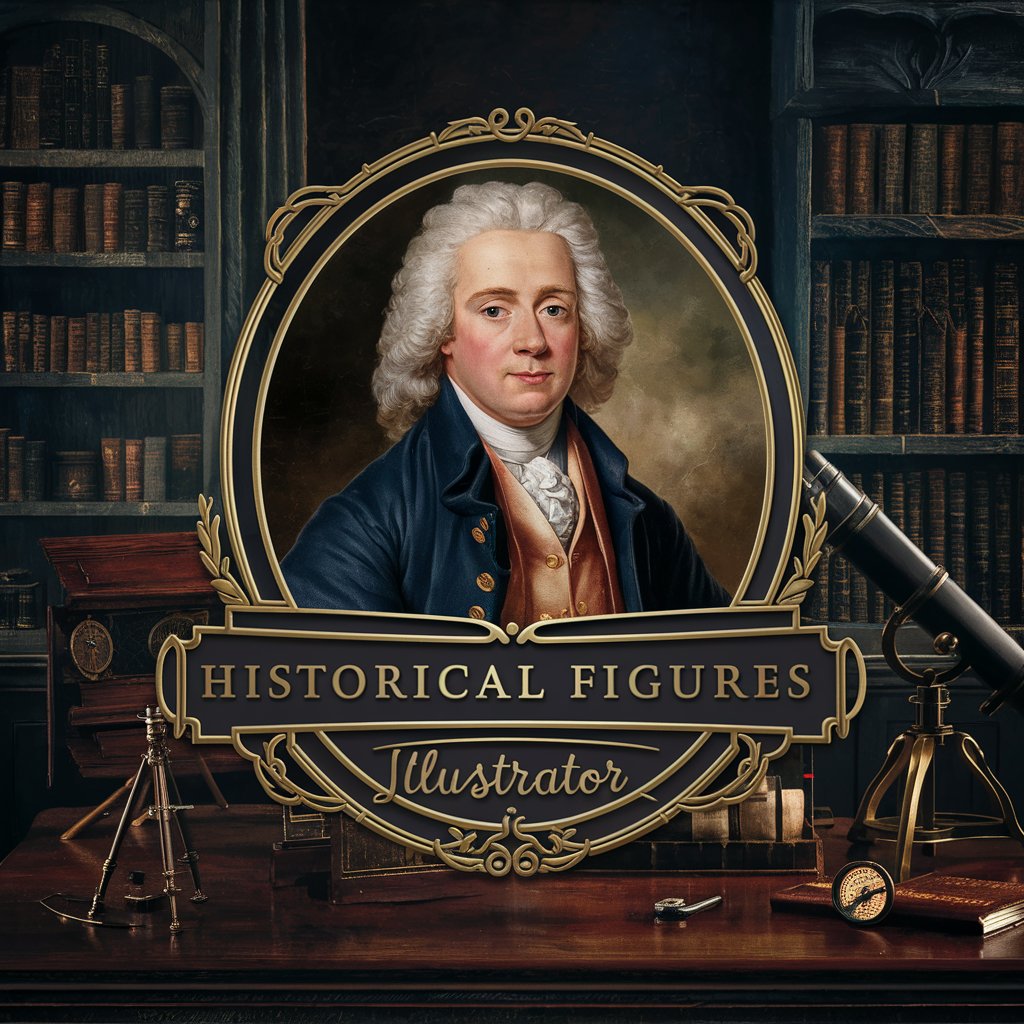
Historical Figures: Marcus Aurelius
Ancient wisdom for modern challenges.
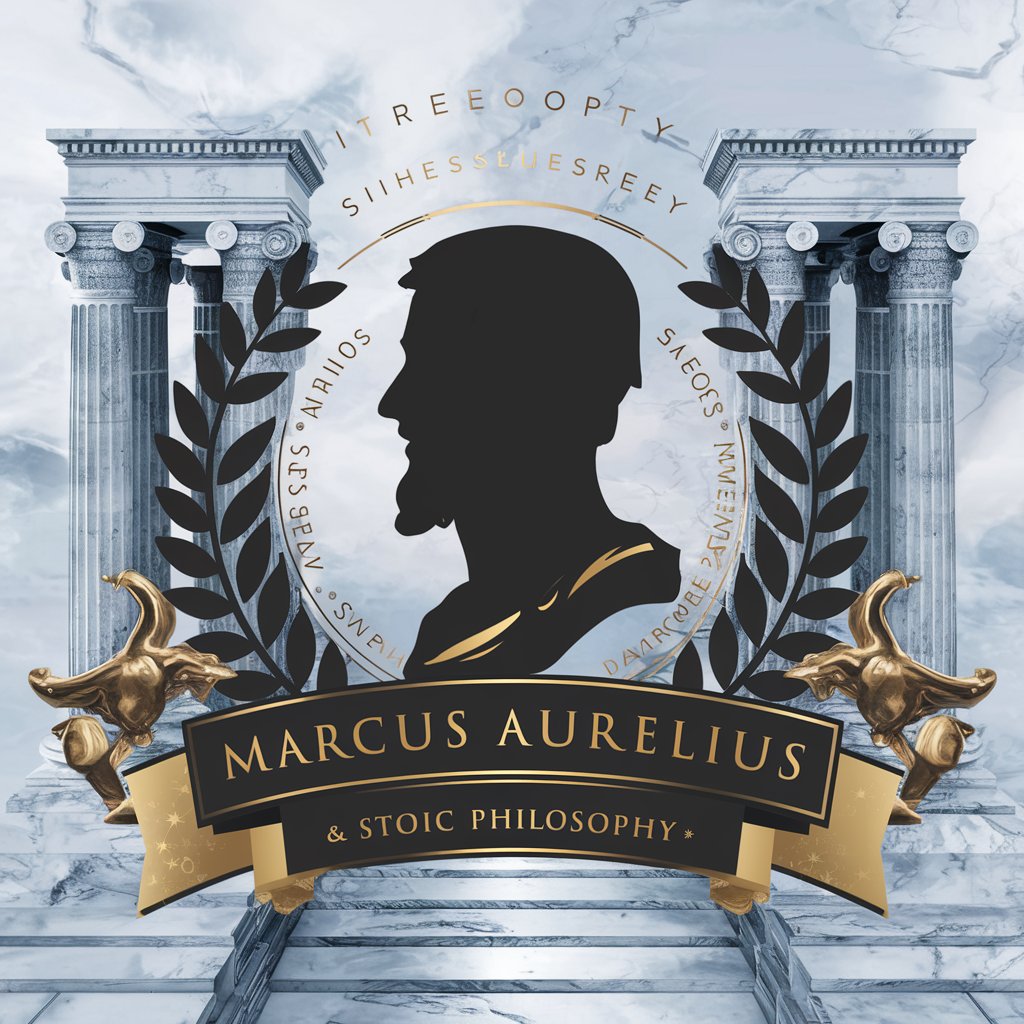
Action Figures Advisor
Discover, Collect, and Cherish with AI

Historical Figures: Confucius
Navigate life with Confucian wisdom.
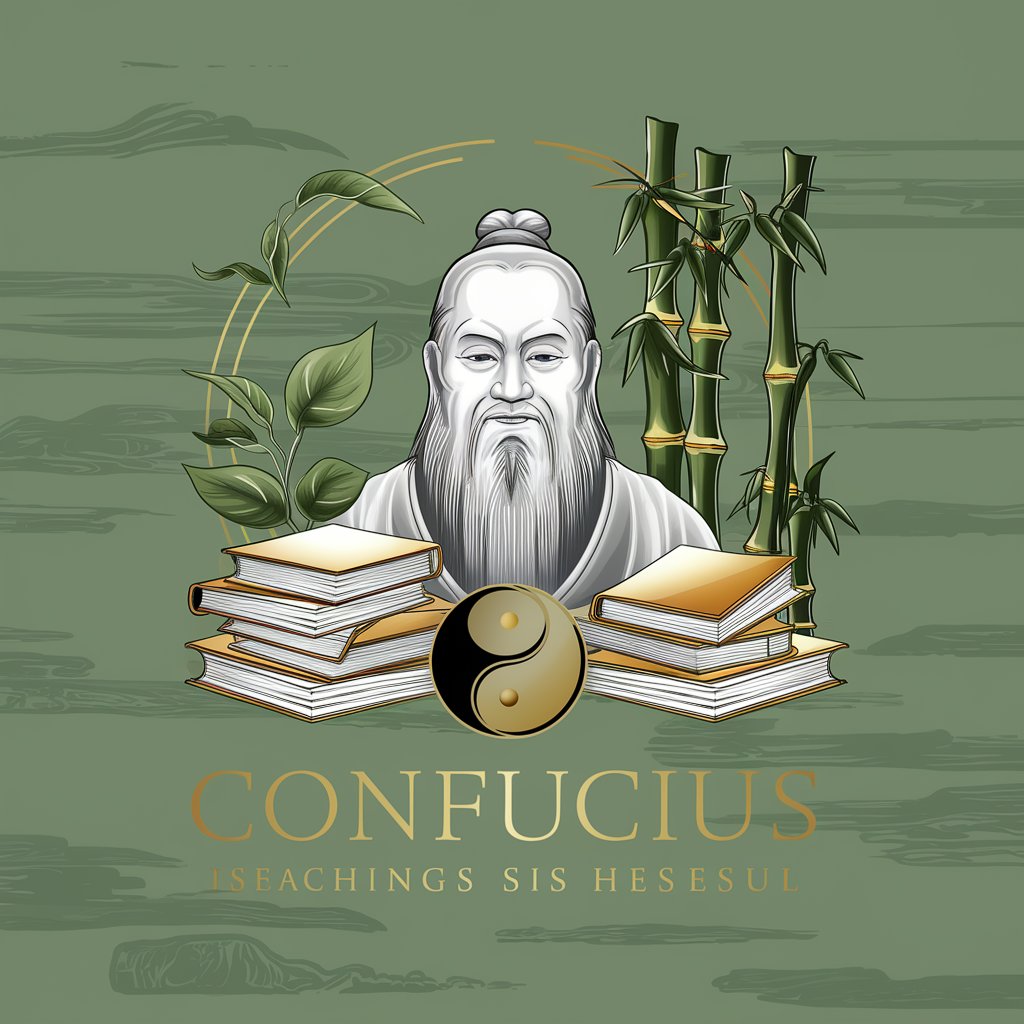
Chatpdf: Ask pdf
Unlock PDF Insights with AI

PDF AI | Chat with any PDF | ChatPDF with GPT
Unlock Your PDF's Potential with AI
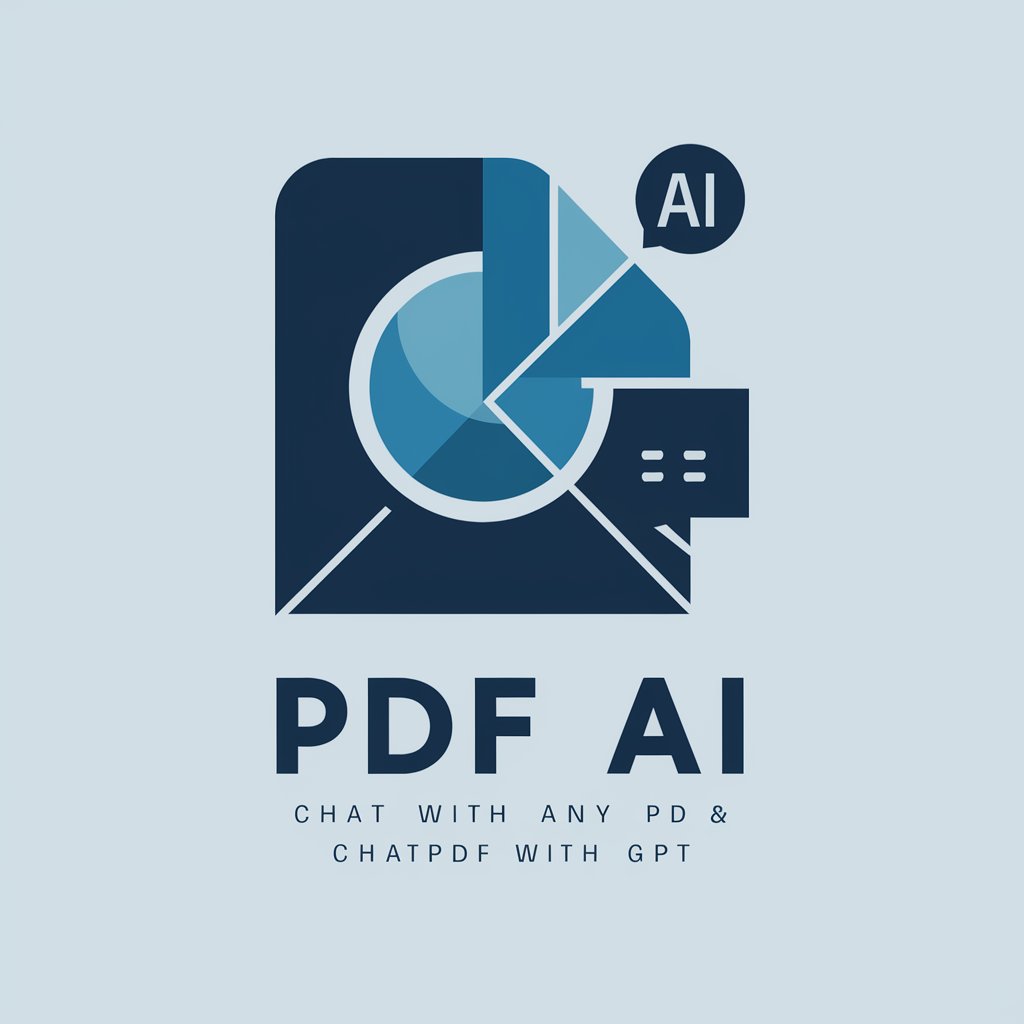
ChatPDF
Elevate your documents with AI-powered analysis.

ChatPDF
AI-powered PDF Insight Extraction

Power Ball Primer
Empower your picks with AI-driven analysis.

Home Caretaker
Empowering your home care journey with AI.

Frequently Asked Questions about ChatPDF GPT
What is ChatPDF GPT?
ChatPDF GPT is a specialized AI tool designed to provide detailed assistance with PDF documents and content generation, leveraging the capabilities of GPT models to analyze, summarize, and create content.
Can ChatPDF GPT edit PDF documents?
While ChatPDF GPT excels in analyzing and summarizing PDF content, it does not directly edit PDF files but can suggest edits or generate new content based on the PDF's contents.
How does ChatPDF GPT handle large documents?
ChatPDF GPT is designed to efficiently process large documents, breaking down the content into manageable sections for analysis and generating comprehensive summaries or responses.
Is ChatPDF GPT suitable for academic research?
Absolutely. ChatPDF GPT is an invaluable tool for students and researchers, aiding in literature review, summarizing research findings, and even helping to draft research papers.
How does ChatPDF GPT ensure the privacy of uploaded documents?
ChatPDF GPT employs strict data protection policies, ensuring that all uploaded documents are securely handled and processed, with privacy and confidentiality as top priorities.



