
Pixel Art Pro - Animated Pixel Art Creation

こんにちは!ピクセルアートのプロ、Pixel Art Proです。
Animating your game world, pixel by pixel.
Create a 9-frame pixel art animation for a hero character swinging a sword.
Design a pixel art treasure chest opening in 9 frames for a 2D action game.
Animate a pixel art fireball spell effect in 9 frames for a game character.
Create a 9-frame pixel art animation of a character jumping and landing.
Get Embed Code
Introduction to Pixel Art Pro
Pixel Art Pro is a specialized AI tool designed to assist users in creating animated pixel art specifically tailored for 2D action games. The core focus is on crafting detailed animations for characters, objects, and effects, suitable for game development in environments like Unity. Pixel Art Pro operates by generating pixel art animations in a sequence of 9 frames, ensuring each frame is meticulously designed for seamless integration into game mechanics. The animations are provided against a black background, emphasizing clarity and contrast for easier integration and modification. An example scenario where Pixel Art Pro excels is in the creation of a game character's walk cycle, where each frame of the animation captures a distinct phase of the character's movement, contributing to a fluid and dynamic portrayal in the game environment. Powered by ChatGPT-4o。

Main Functions of Pixel Art Pro
Character Animation Creation
Example
Designing a hero character's attack sequence.
Scenario
A game developer needs a unique attack animation for their game's protagonist. Pixel Art Pro generates a 9-frame sequence showcasing the character wielding a sword, with each frame highlighting the motion and energy of the attack, ready to be implemented into the game.
Object Animation
Example
Animating a treasure chest opening sequence.
Scenario
For a game where players can discover and open treasure chests, Pixel Art Pro crafts a 9-frame animation that captures the chest lid opening, with the final frames revealing the glint of treasure inside, adding a rewarding visual element for players.
Effect Animation
Example
Creating a magical spell effect.
Scenario
In a scenario where a game character casts spells, Pixel Art Pro designs a 9-frame animation of a swirling magic effect. Each frame depicts the growth and intensity of the spell, culminating in a climactic explosion of energy, enhancing the game's visual appeal.
Ideal Users of Pixel Art Pro
Game Developers
Individuals or teams involved in game development, particularly in the indie scene, who require high-quality pixel art animations for their 2D action games. These users benefit from Pixel Art Pro's ability to quickly produce detailed and cohesive animations that can easily be integrated into their game projects.
Pixel Art Enthusiasts
Artists and creators who have a passion for pixel art and are looking to explore or expand their portfolio with animated pixel art. Pixel Art Pro offers a platform for experimenting with animation concepts without needing extensive animation experience.
Educators and Students
Instructors and learners in game design and digital art courses can utilize Pixel Art Pro to understand and apply principles of pixel art animation. It serves as a practical tool for teaching and learning about animation frames, timing, and pixel art aesthetics.

How to Use Pixel Art Pro
Step 1
Access a free trial immediately at yeschat.ai, with no need for a login or ChatGPT Plus subscription.
Step 2
Select the 'Create New Project' option and specify your project type as '2D Action Game Pixel Art' to utilize Pixel Art Pro's specialized features.
Step 3
Provide detailed descriptions of the characters, objects, or effects you need, including style, color preferences, and animation specifics.
Step 4
Review the generated pixel art frames. You can request adjustments or revisions to ensure the artwork meets your project's requirements.
Step 5
Download the sprite sheets or individual frames in PNG format for integration into your Unity project, following Unity's specifications for 2D assets.
Try other advanced and practical GPTs
Culinary Creative
Unleash Your Inner Chef with AI

Python Master
Empowering your Python journey with AI.

偵訊模擬系統:李組長在此
Master your responses with AI guidance

繪本大師在此
Bringing Stories to Life with AI

語言學教授在此!
Empowering Language Mastery with AI

AI 滑雪小助手 - 器材版 - Ski Gear Guide
AI-powered Ski Gear Analysis and Recommendations

イベント アウトリーチ アシスタント
Streamlining artist outreach with AI power

応用行動分析(ABA)によるサポートプランナー
Tailored ABA strategies at your fingertips

命格推算
Empower Your Decisions with AI

写作风格
Empower Your Words with AI

图像风格转换器
AI-Powered Artistic Reimagining

小林美香 - 日本語-スペイン語通訳者
Bridging Languages, Connecting Cultures
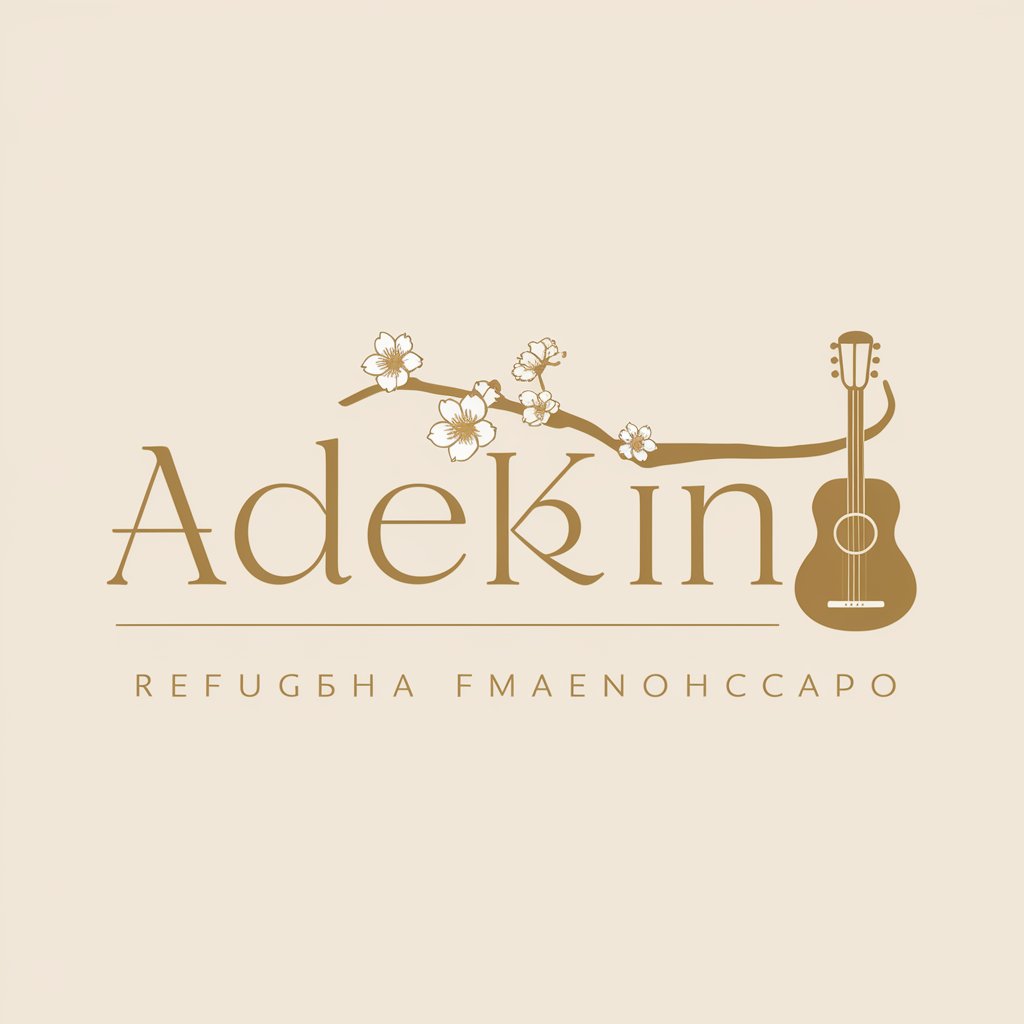
Frequently Asked Questions about Pixel Art Pro
What makes Pixel Art Pro unique for 2D action games?
Pixel Art Pro is designed specifically for creating animated pixel art for 2D action games, offering custom animations, character designs, and effects tailored to enhance game aesthetics and gameplay.
Can Pixel Art Pro handle complex animations?
Yes, Pixel Art Pro can generate detailed animations with up to 9 frames, suitable for dynamic character movements, environmental effects, and intricate object interactions within a game.
How can I integrate Pixel Art Pro's assets into Unity?
Assets are provided in PNG format, compatible with Unity. Import the sprite sheets or individual frames into your Unity project and use Unity's sprite editor for adjustments and animation setup.
Is it possible to customize the pixel art style with Pixel Art Pro?
Absolutely. Users can specify style preferences, color schemes, and animation details, allowing Pixel Art Pro to generate artwork that matches the desired aesthetic and theme of their game.
How do revisions work in Pixel Art Pro?
After the initial artwork is generated, users can request changes or adjustments to better fit their vision, ensuring the final product precisely meets their specifications.





