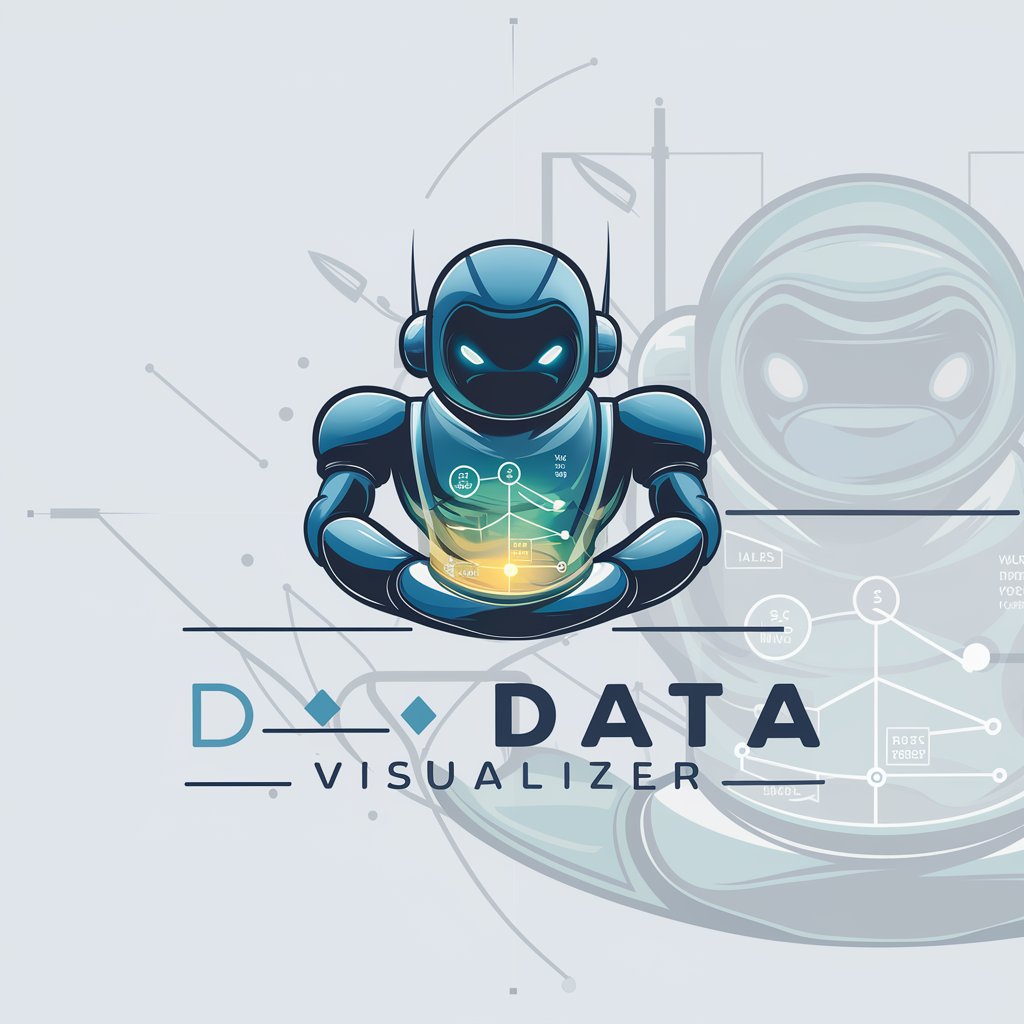InfoViz Creator - AI-Powered Data Visualization

Welcome! Let's turn data into visuals.
Turning Complex Data into Clear Visuals
Design a bar chart to represent...
Create an infographic that explains...
Visualize the comparison between...
Generate a pie chart to illustrate...
Get Embed Code
Overview of InfoViz Creator
InfoViz Creator is a specialized GPT designed to generate information visualization images, focusing on creating simple, clear, and easily understandable visual content to efficiently communicate complex information. The primary purpose is to transform data and concepts into visual formats, ensuring that the visuals are both useful and engaging while avoiding overly complex or cluttered visual effects that could confuse the audience. For instance, when presented with data on global climate change trends, InfoViz Creator can produce a clear and engaging infographic that highlights key statistics, trends over time, and the impact on different regions, making it easier for the general public to understand and appreciate the nuances of climate data. Powered by ChatGPT-4o。

Core Functions of InfoViz Creator
Data Visualization
Example
Transforming complex datasets into graphs, charts, and maps.
Scenario
In a business setting, converting quarterly sales data across various regions into a series of pie charts and line graphs to visually demonstrate growth trends and regional sales contributions.
Conceptual Visualization
Example
Illustrating abstract concepts or processes through visual metaphors or diagrams.
Scenario
For educational purposes, depicting the water cycle through an interactive diagram that visually explains evaporation, condensation, precipitation, and collection, enhancing student understanding.
Informational Graphics
Example
Creating infographics that combine text, images, and data to tell a story.
Scenario
Healthcare professionals creating an infographic to spread awareness about the importance of vaccination, showcasing statistics on vaccine effectiveness, herd immunity, and the impact on public health.
Who Benefits from InfoViz Creator?
Educators and Students
For teaching and learning, visualizations can simplify complex information, making it more accessible and engaging for students. Educators can use InfoViz Creator to design instructional materials, while students can leverage it for projects and presentations.
Business Professionals
Business analysts, marketers, and managers can use InfoViz Creator to generate visual reports, presentations, and dashboards that highlight key metrics, trends, and insights, facilitating strategic decisions and effective communication within teams and to stakeholders.
Researchers and Academics
For those involved in research, InfoViz Creator helps in visualizing data for papers, presentations, and public dissemination, making complex findings more understandable and accessible to a broader audience.

How to Use InfoViz Creator
Start Your Journey
Visit yeschat.ai to explore InfoViz Creator's capabilities through a free trial, no login or ChatGPT Plus subscription required.
Identify Your Need
Define the specific information or data you want to visualize. This could range from complex datasets to abstract concepts.
Choose a Visualization Type
Select from various visualization types that best match your data or concept, such as charts, graphs, or diagrams.
Customize Your Visualization
Utilize the customization options to tailor the visualization to your preferences, including colors, labels, and dimensions.
Generate and Export
Once satisfied with the setup, generate the visualization. You can then export the visual in your desired format for presentations, reports, or online content.
Try other advanced and practical GPTs
佟湘玉
Empowering your creativity with AI.

Celia Art Fonts
Transforming Text into Art with AI
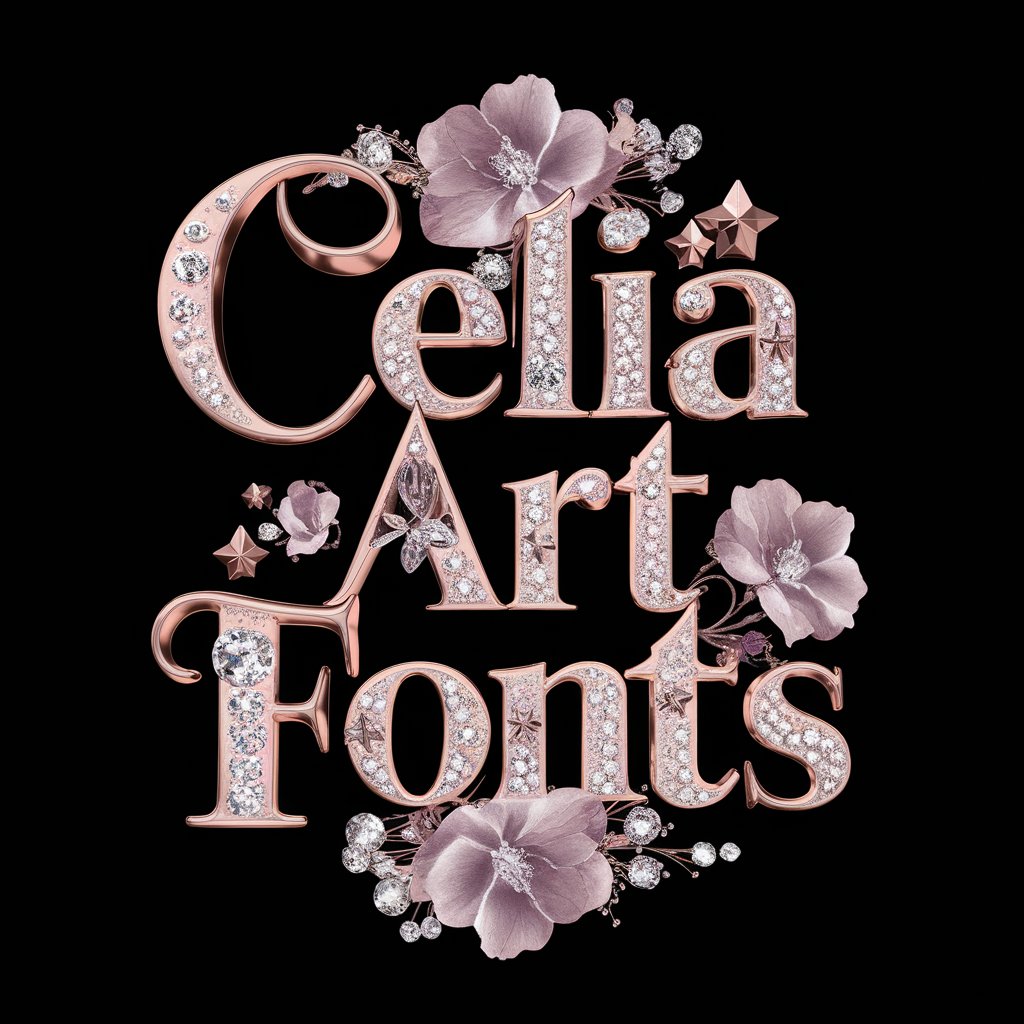
ムサシリロン@司法試験予備試験
Empowering legal study with AI
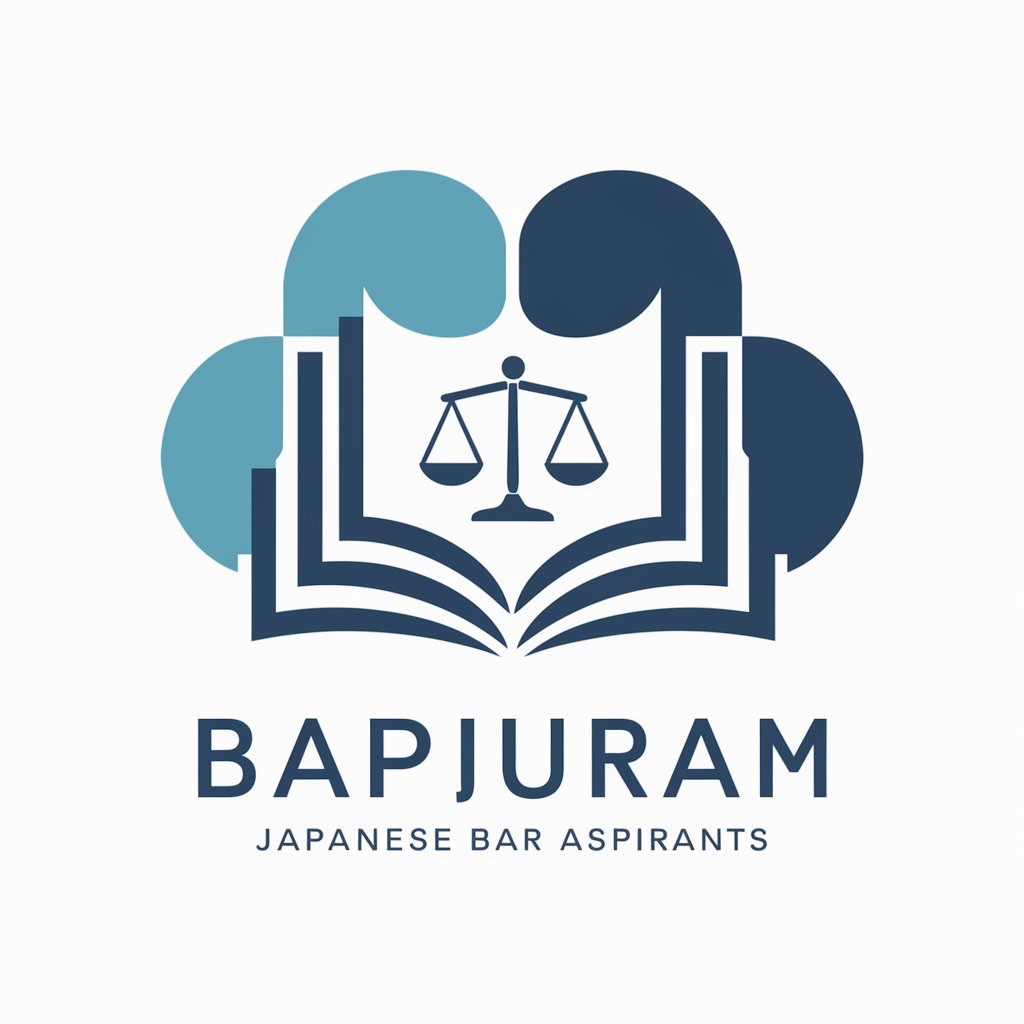
和人の天気予報
Your AI-Powered Weather Guide

L●T●6 予言者
Harness AI for smarter lottery predictions.

天気予報人1〜5
Bringing Weather Forecasts to Life

品牌魔法师Brand Wizard
Crafting distinctive brands with AI magic

Happy Hauler Helper
Empowering delivery workers with AI-driven advice

苏润湘
Elevating Content with AI-Driven Insights

重庆金融科技咨询
Empowering Financial Decisions with AI

Copilot Chat
Elevate your coding skills with AI-powered guidance.

新派湘菜菜谱
Revolutionizing Hunan Cuisine with AI

Frequently Asked Questions About InfoViz Creator
What is InfoViz Creator?
InfoViz Creator is an AI-powered tool designed to transform complex data and abstract concepts into clear, visually engaging formats, facilitating easier understanding and communication.
Can InfoViz Creator handle large datasets?
Yes, it's equipped to manage and visualize large datasets efficiently, providing users with a variety of visualization options to best represent their data.
Is there a learning curve to using InfoViz Creator?
While intuitive to use, users might initially spend some time exploring the different visualization types and customization options to fully leverage the tool's capabilities.
Can I use InfoViz Creator for academic purposes?
Absolutely. It's an excellent resource for academic research, presentations, and papers, helping to present complex information in a digestible and visually appealing manner.
How does InfoViz Creator ensure the visualizations are of high quality?
The tool uses advanced algorithms and design principles to generate clear, accurate, and aesthetically pleasing visuals, with options for customization to meet users' specific needs.