
Notion Navigator - AI-Powered Notion Enhancer

您好,我是Notion專家,請問我任何問題。
Unleash your productivity with AI
Notion中如何創建新頁面?
Notion整理技巧有哪些?
如何在Notion中设置提醒?
Notion整合工具的方式是什麼?
Get Embed Code
Notion Navigator Introduction
Notion Navigator is a specialized tool designed to enhance productivity and organization within the Notion platform. Its core purpose is to guide users through the vast functionalities of Notion, from setting up an efficient workspace to leveraging Notion's advanced features for complex project management and content creation. For example, Notion Navigator can assist a user in organizing project timelines, managing databases, and creating customized templates, thereby streamlining workflows and improving project collaboration. Powered by ChatGPT-4o。

Main Functions of Notion Navigator
Workspace Optimization
Example
Guiding the integration of Google Calendar with Notion for centralized scheduling.
Scenario
A freelancer needs to manage multiple projects simultaneously and wants a unified view of their deadlines and appointments.
Content Creation and Management
Example
Using Notion AI to generate engaging social media posts or advertising copy.
Scenario
A digital marketer looking for efficient ways to produce creative content for various campaigns.
Customized Templates Creation
Example
Designing a YouTube video production management system within Notion.
Scenario
A content creator needs to streamline their video production process from scripting to publishing.
Project and Database Management
Example
Setting up an inventory management system for a small business.
Scenario
A small business owner wants to track their stock levels, sales, and orders all in one place.
Ideal Users of Notion Navigator
Freelancers and Independent Professionals
Those who manage multiple projects or clients and require a flexible system to organize their work, schedules, and resources efficiently.
Content Creators and Digital Marketers
Individuals or teams in need of a dynamic platform for content planning, creation, and distribution, including leveraging AI for content generation.
Small Business Owners
Businesses seeking an all-in-one solution for inventory management, order processing, and customer relationship management without the need for complex software.
Educators and Students
Those in educational environments who require organized spaces for lesson planning, student tracking, and collaborative projects.

How to Use Notion Navigator
Begin with a Free Trial
Start by visiting yeschat.ai to access a free trial of Notion Navigator, with no login or ChatGPT Plus subscription required.
Explore Features
Familiarize yourself with Notion Navigator's features, including AI-driven content generation, template customization, and task automation.
Set Up Your Workspace
Create your personalized workspace by integrating existing tools and templates, aligning with your project's requirements.
Engage with AI
Utilize the AI capabilities for content creation, from drafting documents to generating social media posts, enhancing efficiency.
Optimize Your Experience
Regularly review and adjust your setup to match your evolving needs, ensuring Notion Navigator remains an effective tool for your projects.
Try other advanced and practical GPTs
Bilingual News and Knowledge Assistant
Empowering bilingual knowledge exploration with AI.

專業郵件助手
Craft perfect emails with AI power

Masked Artist Graffiti Generator(覆面アート落書きジェネレーター)
Unleash Creativity with AI Graffiti Art

克苏鲁一号
Unleash cosmic horror with AI.

亚历克斯
Powering game development with AI-driven insights.

巧克力
Your Adorable AI Companion

CPSS解決方案顧問 (無窮迴圈探索)
AI-powered Continuous Solution Exploration

英文Email剖析和回覆GPT
Decipher and Respond to Emails with AI
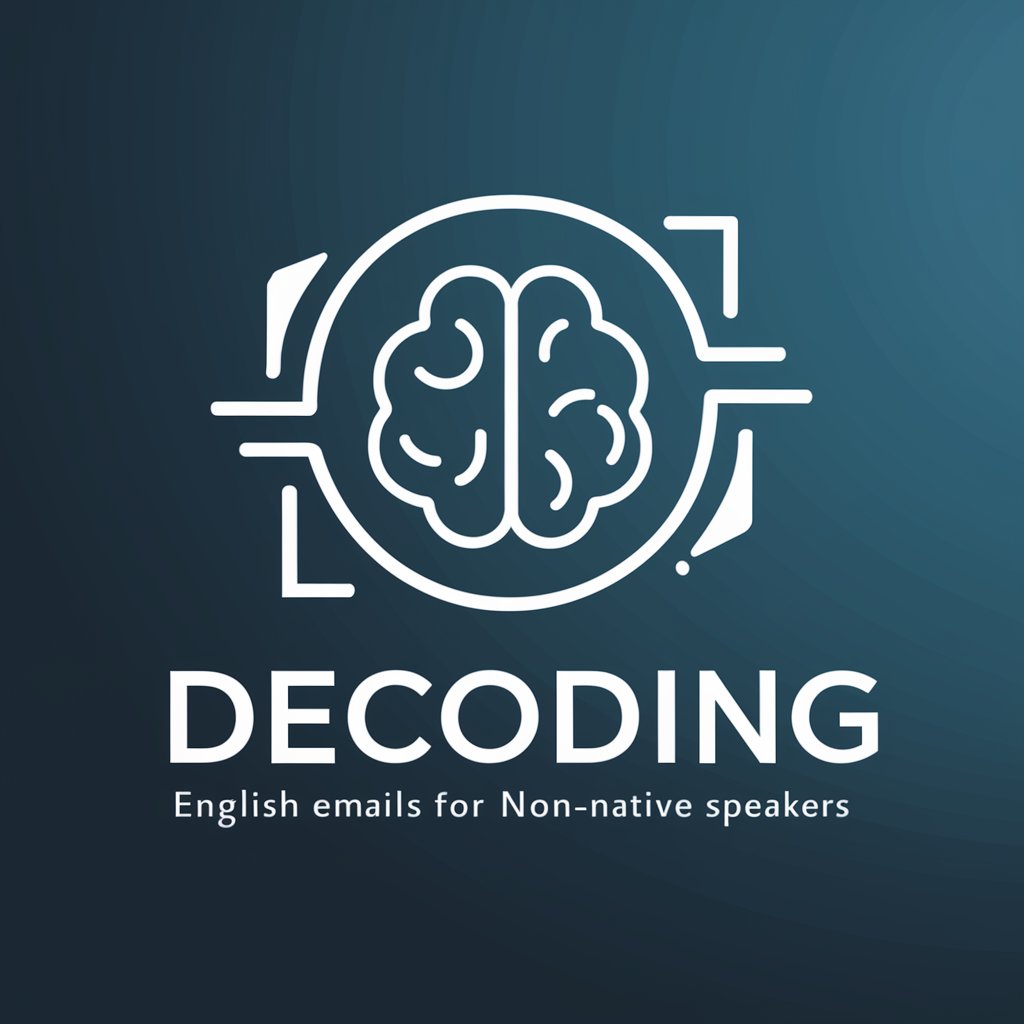
习惯养成教练
Empower Your Habits with AI

小智·柒
Empowering Your Journey to Excellence

活力餐桌
Empower Your Wellness Journey with AI

原子习惯
Build Better Habits with AI

Frequently Asked Questions about Notion Navigator
What is Notion Navigator?
Notion Navigator is an AI-powered tool designed to enhance productivity within Notion by streamlining tasks, content creation, and data management.
How does Notion Navigator's AI feature work?
The AI feature within Notion Navigator assists in generating content, from text blocks to structured databases, based on user prompts and data inputs.
Can I integrate Notion Navigator with other tools?
Yes, Notion Navigator can be integrated with various external tools and platforms, allowing for a seamless workflow across applications.
Is Notion Navigator suitable for team collaboration?
Absolutely, Notion Navigator facilitates team collaboration by offering shared workspaces, real-time updates, and collaborative editing features.
How do I customize templates in Notion Navigator?
Templates in Notion Navigator can be customized by modifying elements, adding AI-generated content, and tailoring them to specific project needs.





