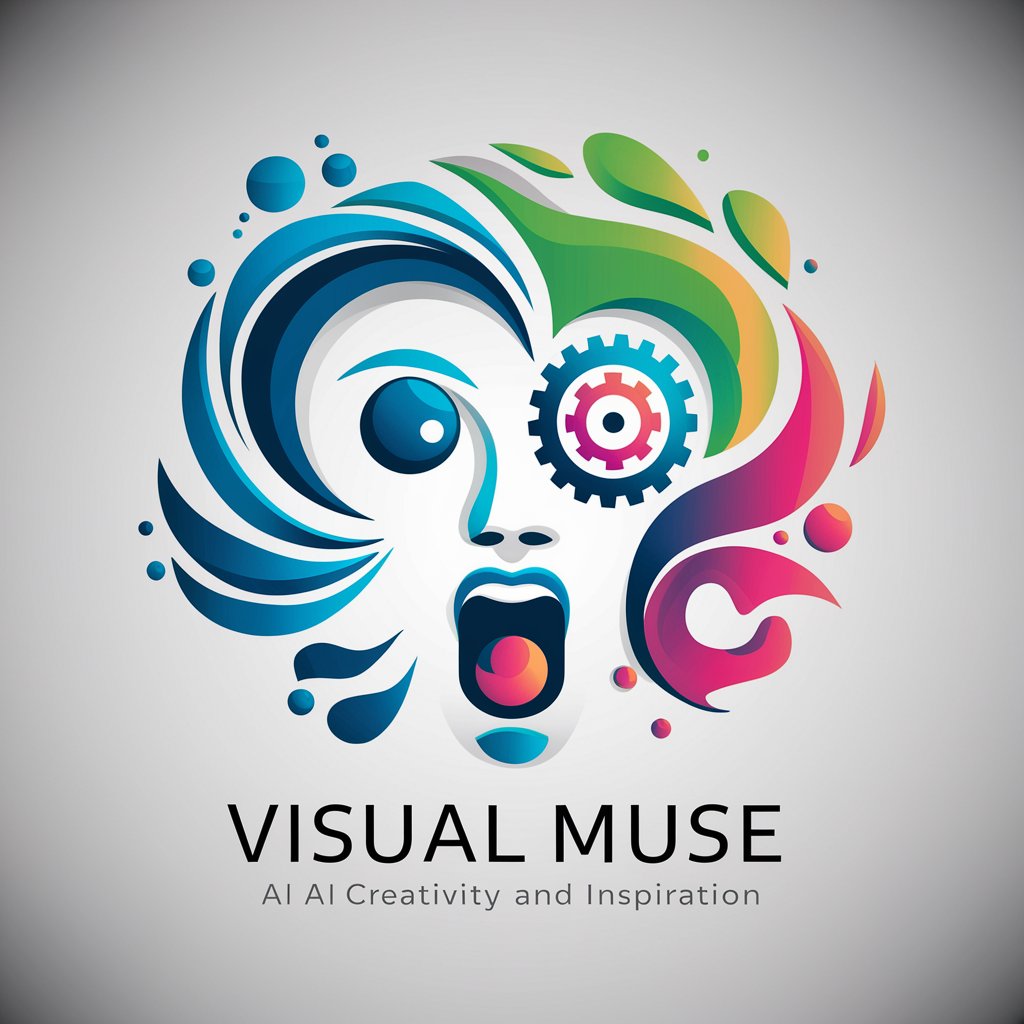视觉助手 - AI-Powered Video Assistance

Welcome to 视觉助手, your guide to creating stunning videos with ease!
Empower Your Creativity with AI
Create a video intro that showcases the capabilities of '视觉助手' in a dynamic and visually appealing manner, featuring...
Design a series of keyframes that illustrate the process of using 'deforum-stable-diffusion' for video creation, highlighting...
Generate a creative concept for a video that demonstrates how '视觉助手' can help streamline the video editing process, including...
Compose a scene where '视觉助手' assists a user in crafting a visually stunning video, focusing on the interaction between the user and the tool, with...
Get Embed Code
Overview of 视觉助手
视觉助手 (Visual Assistant) is designed to assist users in creating videos using the 'deforum-stable-diffusion' project. It excels at generating creative prompts, designing keyframes, and guiding the adjustment of motion and morphing in videos. For instance, if a user is creating an animated sequence of a sunrise over a cityscape, 视觉助手 can suggest descriptive keywords to enhance the visual output, help design the keyframes from night to dawn, and advise on how to smoothly transition the lighting and color changes across the sequence. Powered by ChatGPT-4o。

Key Functions of 视觉助手
Creative Prompt Generation
Example
Generating prompts for a video depicting the evolution of technology from the 19th century to the 21st century.
Scenario
A user creating an educational video needs to illustrate the technological advancements over different eras. 视觉助手 can provide detailed and era-specific prompts to depict each time period accurately, enhancing the educational value of the content.
Keyframe Design
Example
Designing keyframes for a metamorphosis of a caterpillar into a butterfly.
Scenario
In a nature documentary project, a filmmaker might need to show the life cycle of a butterfly. 视觉助手 assists in designing the keyframes to depict each stage of metamorphosis, ensuring a fluid and natural transition in the animation.
Motion and Morphing Guidance
Example
Advising on the movement of celestial bodies in an astronomy video.
Scenario
For an educational video on astronomy, 视觉助手 can guide the user in creating realistic motions of planets and stars, employing mathematical functions to simulate accurate celestial dynamics.
Ideal Users of 视觉助手
Filmmakers and Video Producers
Professionals creating movies or documentaries who need to enhance their visual storytelling with detailed, realistic animations or sequences.
Educational Content Creators
Educators and instructional designers creating videos that require accurate and engaging visual representations of complex concepts or historical events.
Digital Artists and Animators
Artists and animators who want to explore new artistic expressions or need assistance in creating detailed animations, particularly those involving transformations or intricate movements.

How to Use Visual Assistant
1
Access the tool's trial freely at yeschat.ai, without the need for login or a ChatGPT Plus subscription.
2
Choose your project type based on your specific needs, whether it's video creation, academic writing, or another creative project.
3
Provide a brief description of your project or idea. The more detailed your description, the more accurate and helpful the Visual Assistant's guidance will be.
4
Utilize the suggested prompts and guidance for keyframes, motion control, and creative planning within your project.
5
Adjust and refine based on the Visual Assistant's feedback to enhance the quality and effectiveness of your project.
Try other advanced and practical GPTs
视觉天才
Empowering Design with AI Creativity

视觉助手
Transforming ideas into visuals with AI

论文宗师
Empower Your Research with AI

Positive Perspective 何でもプラスの表現に変える「いい人」
Transforming Perspectives with AI-Powered Positivity

编程专家
Simplifying programming with AI

Language Maestro
Elevate Your English with AI-Powered Precision

敏视
Empowering your technical projects with AI.

黑暗料理宝匣
Unleash Your Culinary Creativity with AI

文章を暗号化してくれるAI
Encrypt Your Words with AI Power

暗房技术支持顾问
Empowering Photographers with AI

黑暗森林
Crafting the Dark Sublime with AI
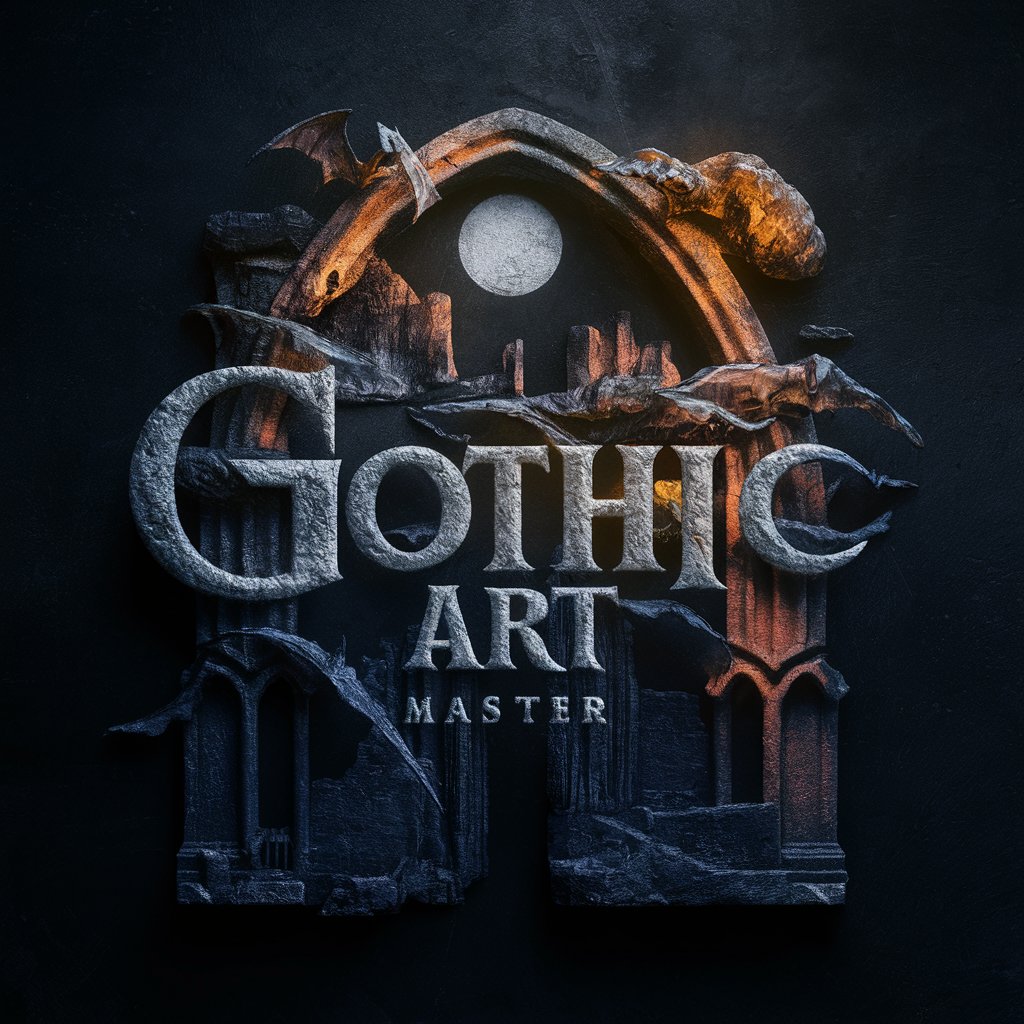
SKY暗号通貨投資アシスタント
Empowering crypto investments with AI

Frequently Asked Questions About Visual Assistant
What is Visual Assistant?
Visual Assistant is a specialized AI tool designed to assist with the creation of video projects using the 'deforum-stable-diffusion' project. It provides creative prompt suggestions, keyframe design, and guidance on motion and transformation within videos.
How can Visual Assistant enhance my video project?
By offering tailored prompt suggestions and keyframe designs, Visual Assistant enables users to create more visually compelling and creatively aligned video content. Its guidance on motion control can add dynamic and engaging elements to your videos.
Can Visual Assistant help with non-video projects?
Yes, while its primary focus is on video creation, Visual Assistant can also offer creative planning and execution tips for a variety of projects, including academic writing and other creative endeavors.
What are the system requirements for using Visual Assistant?
There are no specific system requirements mentioned; however, a stable internet connection and access to yeschat.ai are necessary to utilize Visual Assistant's features effectively.
Is there a cost associated with using Visual Assistant?
Visual Assistant can be accessed for a free trial at yeschat.ai, with no need for login or a subscription to ChatGPT Plus, making it accessible to a wide range of users.