
Resume Builder - AI-Powered Resume Creation

Welcome to Resume Builder! Let's create your perfect resume.
Empower Your Job Search with AI
Describe your most recent job experience, including your role and key responsibilities.
List your top skills and any certifications or special training you have received.
What is your highest level of education, and what did you study?
What job titles or career paths are you targeting with your new resume?
Get Embed Code
Overview of Resume Builder
Resume Builder is an advanced, AI-driven platform designed to assist individuals in creating highly effective and personalized resumes. By integrating data collection and analysis, dynamic template selection, content customization, language optimization, and error detection and correction, it streamlines the resume creation process. The tool gathers user inputs such as work history, education, skills, and job targets to generate a tailored resume. Depending on the user's career stage and targeted industry, it suggests the most suitable format—chronological, functional, or combination. For example, for a user with a long employment gap, Resume Builder might recommend a functional format to focus on skills over chronological work history. This AI system not only tailors content to match job descriptions, optimizing for Applicant Tracking Systems (ATS), but also enhances readability and impact by recommending action verbs, quantifiable achievements, and concise descriptions. Powered by ChatGPT-4o。

Core Functions of Resume Builder
Dynamic Template Selection
Example
Choosing a chronological format for a seasoned professional with steady career progression.
Scenario
A user inputs their extensive work history, showing progression from a junior role to a senior position. Resume Builder analyzes this data and selects a chronological template to highlight this upward trajectory effectively.
Content Customization and ATS Optimization
Example
Incorporating industry-specific keywords for a software engineering position.
Scenario
For a software engineer targeting a new role, Resume Builder identifies and integrates relevant keywords such as 'Python', 'system design', and 'agile methodology' into the resume content, aligning with common requirements in job descriptions to pass through ATS filters.
Language Optimization
Example
Enhancing descriptions with action verbs and quantifiable achievements.
Scenario
A user describes their experience with 'Managed a team'; Resume Builder suggests refining this to 'Led a team of 10 to achieve a 20% increase in productivity', making the achievement more impactful and quantifiable.
Error Detection and Correction
Example
Correcting grammatical mistakes and inconsistencies in tense.
Scenario
Resume Builder reviews the resume and identifies errors such as misuse of 'their' instead of 'there' and corrects past and present tense inconsistencies, ensuring a polished final document.
Target User Groups for Resume Builder
Job Seekers
Individuals actively seeking employment or aiming to transition into new roles will find Resume Builder invaluable for creating resumes tailored to specific job openings, enhancing their chances of passing ATS filters and impressing potential employers.
Career Changers
Those looking to pivot into new industries or roles can benefit from Resume Builder's functionality to emphasize transferable skills and relevant experiences, thus crafting a compelling narrative that supports their career change.
Recent Graduates
New graduates entering the job market can leverage Resume Builder to highlight their academic achievements, internships, and relevant skills in a professional format, making a strong first impression despite limited work experience.

How to Use Resume Builder
Step 1
Start by visiting yeschat.ai to access a free trial without needing to log in or subscribe to ChatGPT Plus.
Step 2
Input your personal information, work history, education, and skills. Be as detailed as possible to ensure a comprehensive resume.
Step 3
Select the job you're targeting. Resume Builder will suggest the most suitable resume format (chronological, functional, combination) based on your career stage and industry.
Step 4
Customize your resume by choosing from a variety of templates and tailoring the content with recommended keywords and phrases for ATS optimization.
Step 5
Review the final version of your resume. Make use of the tool's error detection feature to correct any grammatical or spelling mistakes, and enhance the language with suggested action verbs and quantifiable achievements.
Try other advanced and practical GPTs
Mr. Shakespeare
Deciphering Shakespeare with AI

ChatGPT Personification Bot
Empowering Conversations with AI Personas

ビジネス日本語ChatGPT
Master Business Japanese with AI

Simple Answers
Simplify your search with AI
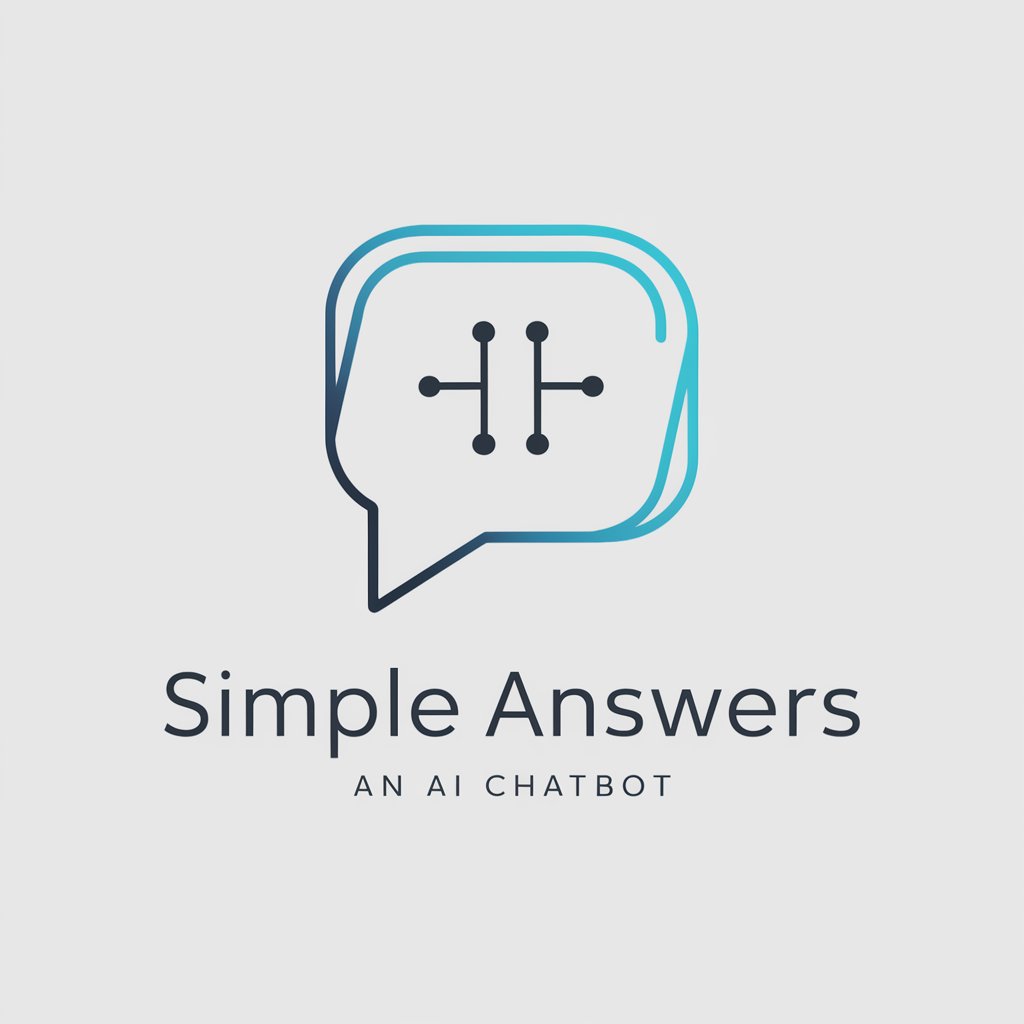
ChronoCoder
Streamlining Code with AI Precision
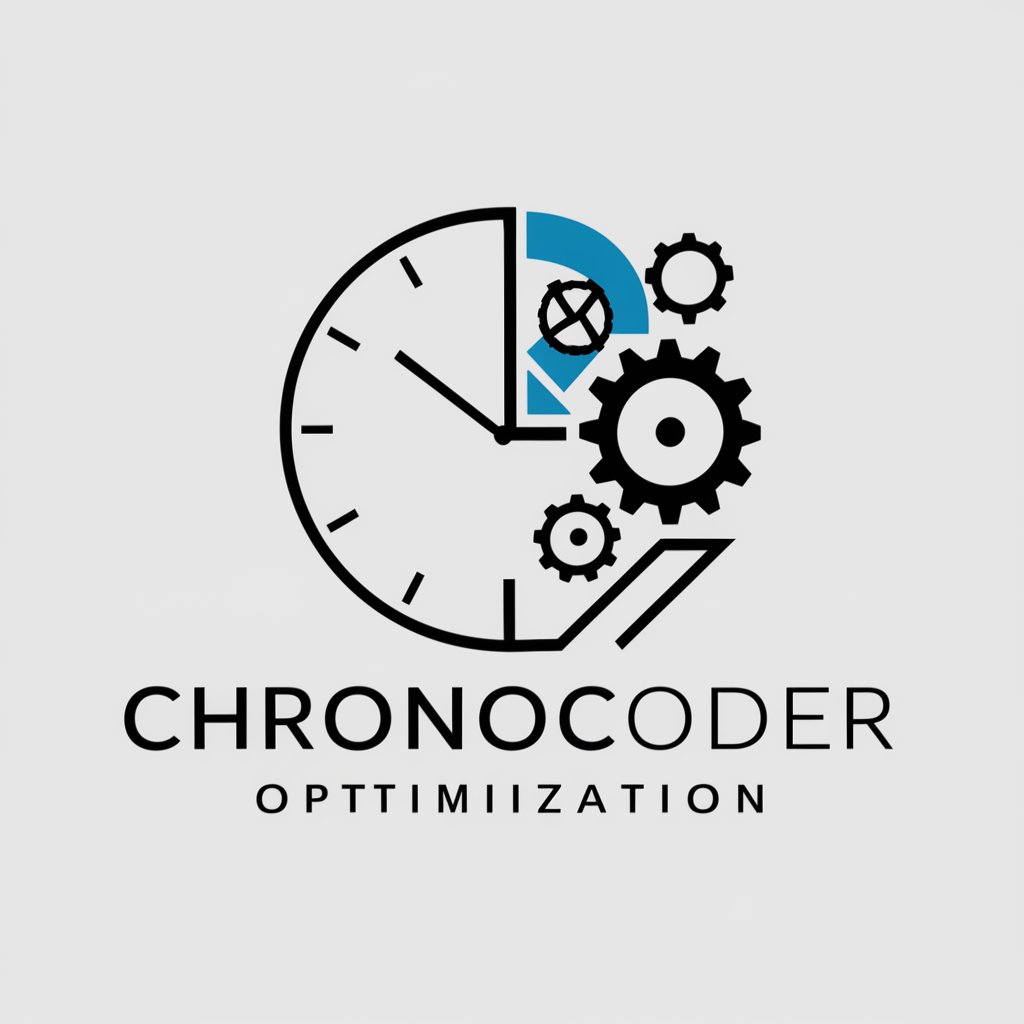
Anti AI Detector Tool
Unveil the human touch in AI-written text.

Resume Builder
Craft Your Edge with AI

SEO
Empower Your Content with AI

Rédac TOP DE CATÉGORIE
Elevate Your French Content with AI
Slide Explainer ✅
Unlock slide insights with AI power

Video Game Combatant Instructor
Craft Your Fighter, Shape Your Arena

Legal Assistant
Empowering legal document creation with AI

Frequently Asked Questions about Resume Builder
How does Resume Builder optimize my resume for ATS?
Resume Builder analyzes job descriptions and uses relevant keywords and phrases in your resume to ensure it is optimized for Applicant Tracking Systems (ATS), increasing your chances of getting noticed by employers.
Can Resume Builder help me if I'm changing industries?
Yes, it offers a combination resume format that emphasizes your skills and achievements while also detailing your work history, making it ideal for those looking to change industries.
What kind of templates does Resume Builder offer?
Resume Builder offers a variety of templates, from modern and professional to creative, ensuring there's a style that fits everyone's needs and preferences.
Is there a limit to how many resumes I can create with Resume Builder?
No, you can create and customize as many resumes as you need, tailoring each one to different job applications for the best results.
How can I ensure my resume stands out with Resume Builder?
By utilizing the tool's customization features, including templates, ATS-optimized content, and error correction, you can create a polished and professional resume that highlights your unique qualifications and achievements.





