
Resume Builder - AI-powered Resume Crafting

Hello, let's craft your perfect resume together!
Craft Your Edge with AI
Could you help me optimize my LinkedIn profile for a tech job?
What are the key elements to include in a resume for a data science position?
How can I effectively highlight my project management skills on my resume?
What strategies can I use to make my resume stand out in the software development industry?
Get Embed Code
Introduction to Resume Builder
Resume Builder is a specialized tool designed to assist users in creating, optimizing, and personalizing their resumes and LinkedIn profiles for job applications. It leverages industry insights and technological expertise to guide users through the process of highlighting their skills, experiences, and achievements in a manner that is both appealing to recruiters and compatible with Applicant Tracking Systems (ATS). Through a user-friendly interface, Resume Builder offers personalized suggestions, examples of effective phrasing, and formatting tips to ensure resumes stand out. An example scenario might involve a user entering their work history and skill set, and Resume Builder providing suggestions on how to best structure this information, use impactful language, and select keywords that increase visibility to potential employers. Powered by ChatGPT-4o。

Main Functions of Resume Builder
Resume Customization and Optimization
Example
For a software engineer with 5 years of experience, Resume Builder suggests emphasizing specific programming languages and projects, and demonstrates how to quantify achievements (e.g., 'Led a team of 10 in developing an app that increased company revenue by 20%').
Scenario
The user inputs their job history and skills. Resume Builder analyzes this information and offers tailored advice on enhancing their resume's appeal to tech industry recruiters.
LinkedIn Profile Enhancement
Example
Guiding a marketing professional to craft a compelling LinkedIn summary that showcases their expertise in digital marketing and their role in increasing online engagement by 40% over two years.
Scenario
The user seeks to improve their LinkedIn presence. Resume Builder provides insights on profile optimization, including profile picture advice, headline crafting, and the importance of recommendations.
Interview Preparation
Example
Offering a list of commonly asked interview questions in the user's field, along with tips on structuring responses that highlight their strengths and experiences relevant to the job they're applying for.
Scenario
A user is preparing for job interviews. Resume Builder offers a customizable interview prep module with industry-specific questions and advice on presenting oneself confidently.
Ideal Users of Resume Builder Services
Job Seekers
Individuals actively seeking employment or looking to advance their careers will find Resume Builder invaluable. The tool is particularly beneficial for those needing to navigate the complexities of modern job applications, such as optimizing resumes for ATS or enhancing their LinkedIn profiles to attract recruiters.
Career Changers
People looking to transition into a new industry or role can leverage Resume Builder to effectively showcase transferable skills, reframe their experiences to align with their desired career path, and understand the nuances of applying for roles in a different field.
Recent Graduates
New graduates entering the job market can benefit from Resume Builder's guidance on presenting academic achievements, internships, and part-time work in a professional context, helping them stand out despite a lack of extensive work experience.

How to Use Resume Builder
1
Visit yeschat.ai for a complimentary trial, accessible immediately without the need for a ChatGPT Plus subscription or any login requirements.
2
Choose the type of resume you need assistance with, whether it's for a job application, academic purposes, or any specific industry.
3
Input your professional experience, educational background, skills, and any other relevant information into the Resume Builder interface.
4
Utilize the AI-powered suggestions to refine and tailor your resume, focusing on impactful language and industry-specific terminology.
5
Preview your completed resume, make any necessary adjustments, and then download it in your preferred format for sharing with potential employers or for personal use.
Try other advanced and practical GPTs
Resume Builder
Empower Your Job Search with AI

Mr. Shakespeare
Deciphering Shakespeare with AI

ChatGPT Personification Bot
Empowering Conversations with AI Personas

ビジネス日本語ChatGPT
Master Business Japanese with AI

Simple Answers
Simplify your search with AI
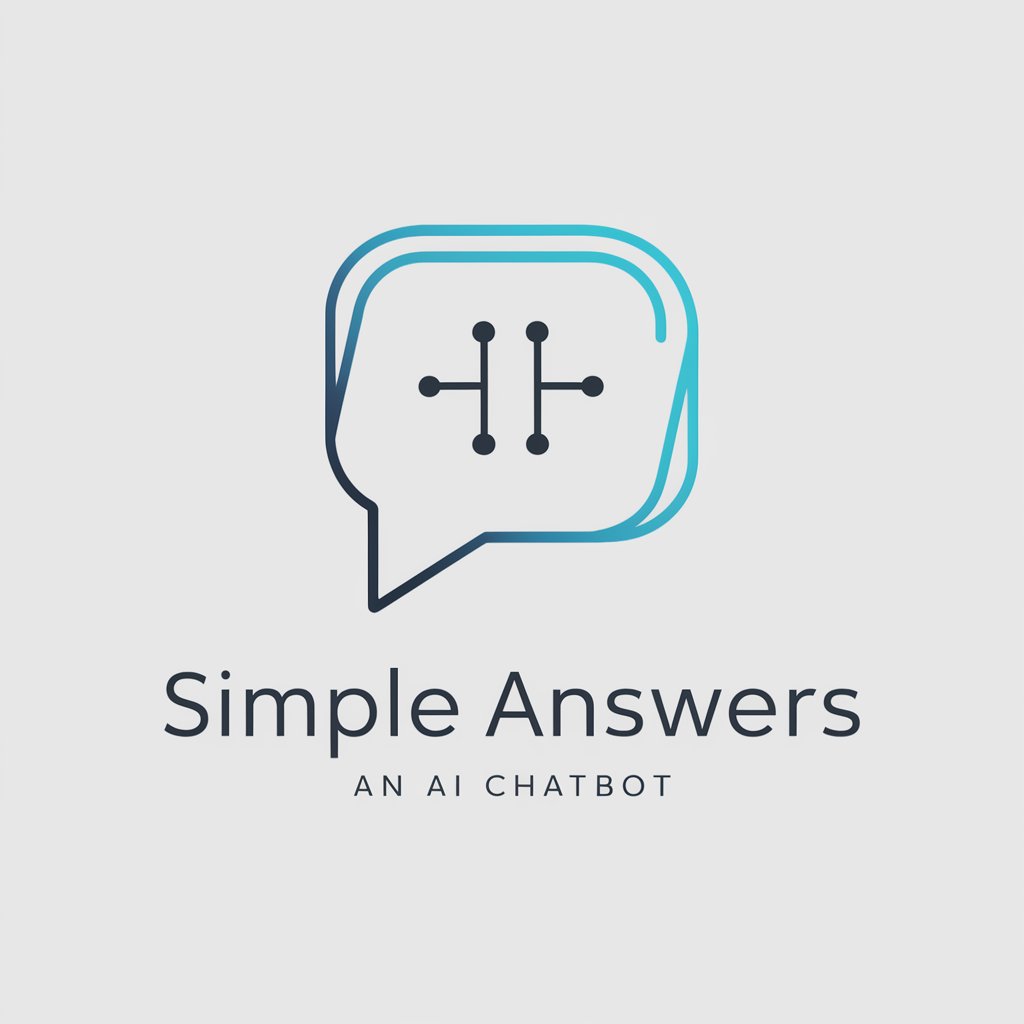
ChronoCoder
Streamlining Code with AI Precision
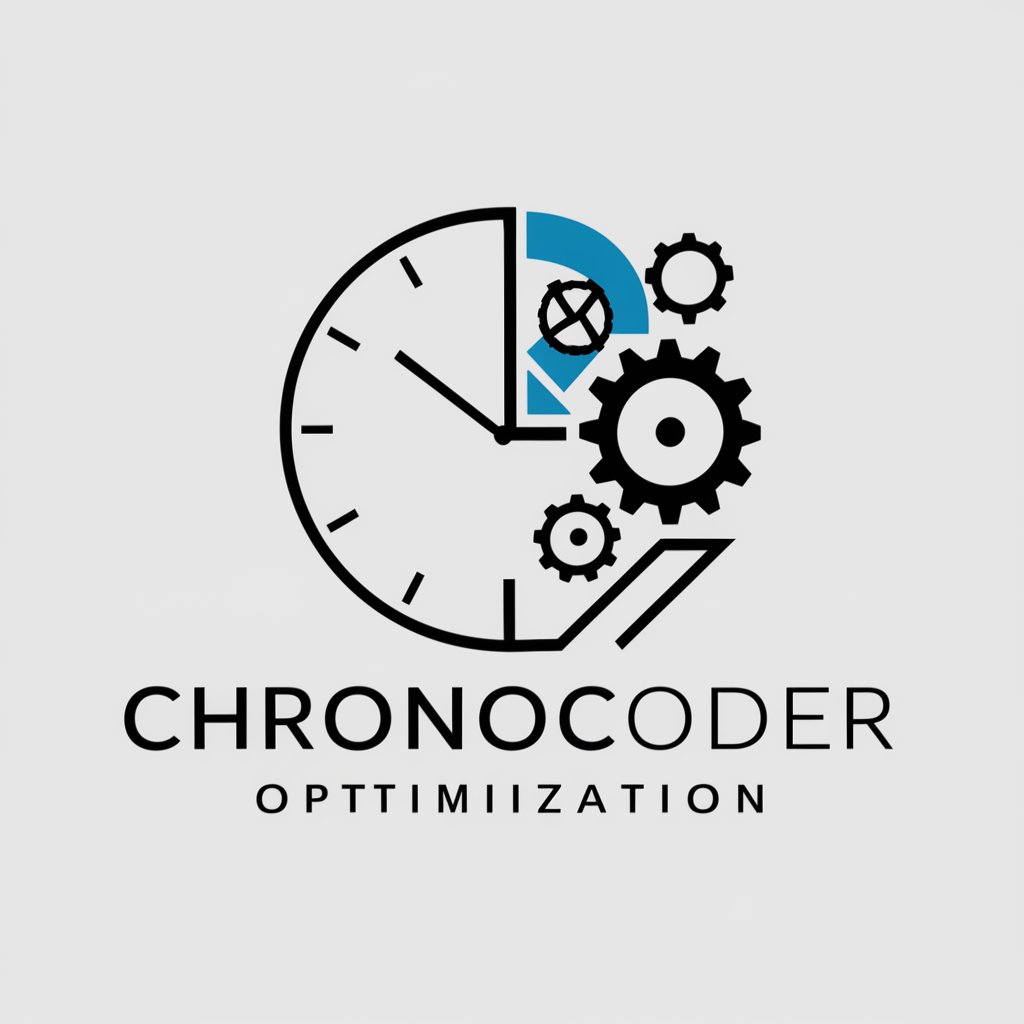
SEO
Empower Your Content with AI

Rédac TOP DE CATÉGORIE
Elevate Your French Content with AI
Slide Explainer ✅
Unlock slide insights with AI power

Video Game Combatant Instructor
Craft Your Fighter, Shape Your Arena

Legal Assistant
Empowering legal document creation with AI

Imagination
Bringing Your Ideas to Life with AI

Frequently Asked Questions About Resume Builder
What makes Resume Builder stand out from other resume-building tools?
Resume Builder leverages AI to provide personalized suggestions and optimizations, focusing on impactful language and industry-specific terms to help users craft resumes that stand out to employers.
Can Resume Builder assist with resumes for specific industries?
Yes, Resume Builder is designed to cater to a wide range of industries by offering tailored suggestions and terminologies relevant to each field, enhancing the resume's effectiveness for targeted job applications.
How does the AI in Resume Builder improve my resume?
The AI analyzes your inputted data to suggest improvements in language, structure, and content, ensuring your resume is concise, impactful, and aligned with industry standards.
Is there a cost to use Resume Builder?
Resume Builder offers a free trial accessible without login or a ChatGPT Plus subscription, allowing users to experience its features before deciding on any potential upgrades.
Can I edit my resume after downloading it from Resume Builder?
Yes, once you download your resume, you have the freedom to make further edits or adjustments as you see fit, ensuring your document remains up-to-date and reflective of your current skills and experiences.





