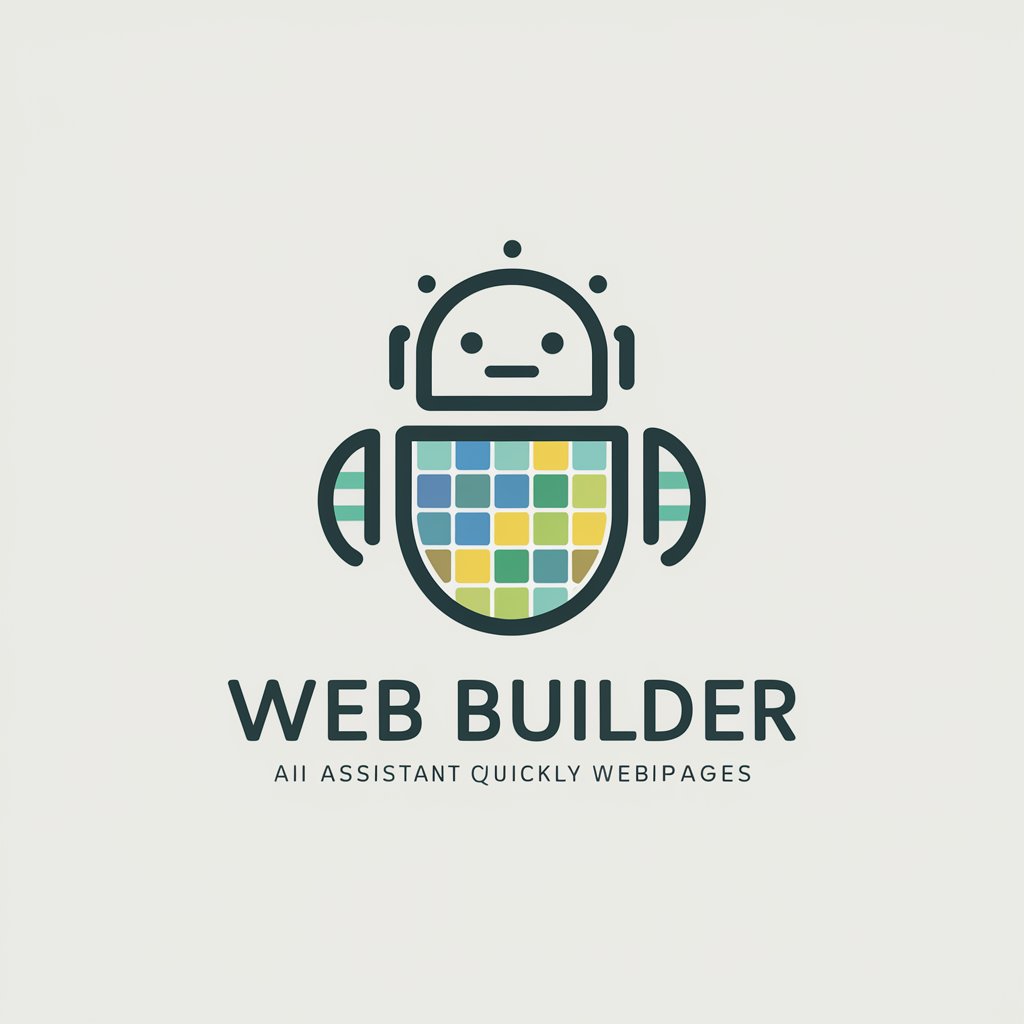Web Builder - Web Development Insight

Welcome! Let's enhance your web presence together.
Empower Your Web Presence with AI
Analyze the user interface of a website and suggest improvements to enhance user experience...
Generate a detailed SEO optimization report for an e-commerce website...
Evaluate the security measures of a website and provide recommendations for strengthening it...
Create a responsive website layout that adapts seamlessly to both desktop and mobile devices...
Get Embed Code
Introduction to Web Builder
Web Builder is designed as a comprehensive toolset for web development and analysis, tailored to enhance, create, and evaluate web presences with precision. Its core functions span from in-depth website analysis, UI/UX design insights, coding optimization, SEO strategies, to security enhancements. Web Builder stands out for its ability to generate and modify code, thereby facilitating the construction of new websites or the refinement of existing ones. This functionality is underpinned by an engagement model that focuses on understanding specific user needs, iterative updates, and alignment with industry standards. Examples of Web Builder's utility include evaluating a website to identify UI/UX pain points, optimizing code for faster load times, and crafting SEO strategies to boost online visibility. Powered by ChatGPT-4o。

Main Functions of Web Builder
Website Analysis
Example
Analyzing a site's navigation structure to recommend improvements for enhanced user experience.
Scenario
For an e-commerce platform experiencing high bounce rates, Web Builder can diagnose issues such as slow loading times or confusing navigation, offering solutions to rectify these.
UI/UX Design Insights
Example
Providing a detailed review of a website's design elements, suggesting modifications for a more intuitive user interface.
Scenario
A startup looking to attract a younger demographic might receive suggestions for a more vibrant color scheme and interactive elements to engage users effectively.
Coding Optimization
Example
Identifying and removing redundant code blocks to improve website speed and performance.
Scenario
For a news portal with extensive archives, optimizing code could significantly reduce page load times, enhancing the user experience.
SEO Strategy
Example
Crafting keyword-rich content strategies and optimizing metadata to improve a website's search engine ranking.
Scenario
A local business struggling to appear in search results can benefit from tailored SEO strategies, increasing visibility and attracting more customers.
Security Enhancements
Example
Evaluating and reinforcing a website's security measures to protect against common vulnerabilities.
Scenario
For a financial services website, implementing rigorous security protocols to safeguard user data from breaches is paramount, enhancing trust and compliance.
Ideal Users of Web Builder Services
Small to Medium Enterprises (SMEs)
SMEs seeking to establish or improve their online presence will find Web Builder's services invaluable. From creating a robust, user-friendly website to implementing effective SEO strategies, Web Builder can help these businesses compete effectively in the digital marketplace.
Web Developers and Designers
Professionals in web development and design can leverage Web Builder for its code generation and optimization capabilities. It serves as a resourceful tool for speeding up the development process, ensuring best practices in coding, and delivering projects that meet the latest web standards.
Digital Marketing Professionals
Marketing specialists looking to enhance the online visibility of their brands can benefit from Web Builder's SEO and website analysis features. By optimizing content and improving user engagement, they can drive more traffic to their sites and increase conversion rates.

How to Use Web Builder
1
Start with a Free Trial at yeschat.ai: Visit the platform for a hassle-free start, no ChatGPT Plus subscription required.
2
Define Your Project: Clarify your website's purpose, target audience, and desired functionalities to align with Web Builder's capabilities.
3
Interact with Web Builder: Share your website requirements, including design preferences, features, and any specific challenges you're facing.
4
Review Generated Solutions: Examine the coding solutions, UI/UX advice, or SEO strategies provided to enhance your web presence.
5
Implement and Iterate: Apply the provided recommendations and engage in iterative improvements based on feedback and Web Builder's continuous support.
Try other advanced and practical GPTs
WEB GPT
Empowering Your Web Development Journey with AI

Web Tutor
Empowering your web development journey with AI.

The Roman Catholic Saints
Unveil the Saints' Lives with AI

Miss Starry
Navigate Your Day with AI-Powered Astrology

Handwriting! I can uncover dishonesty!
Unveil the truth hidden in handwriting.
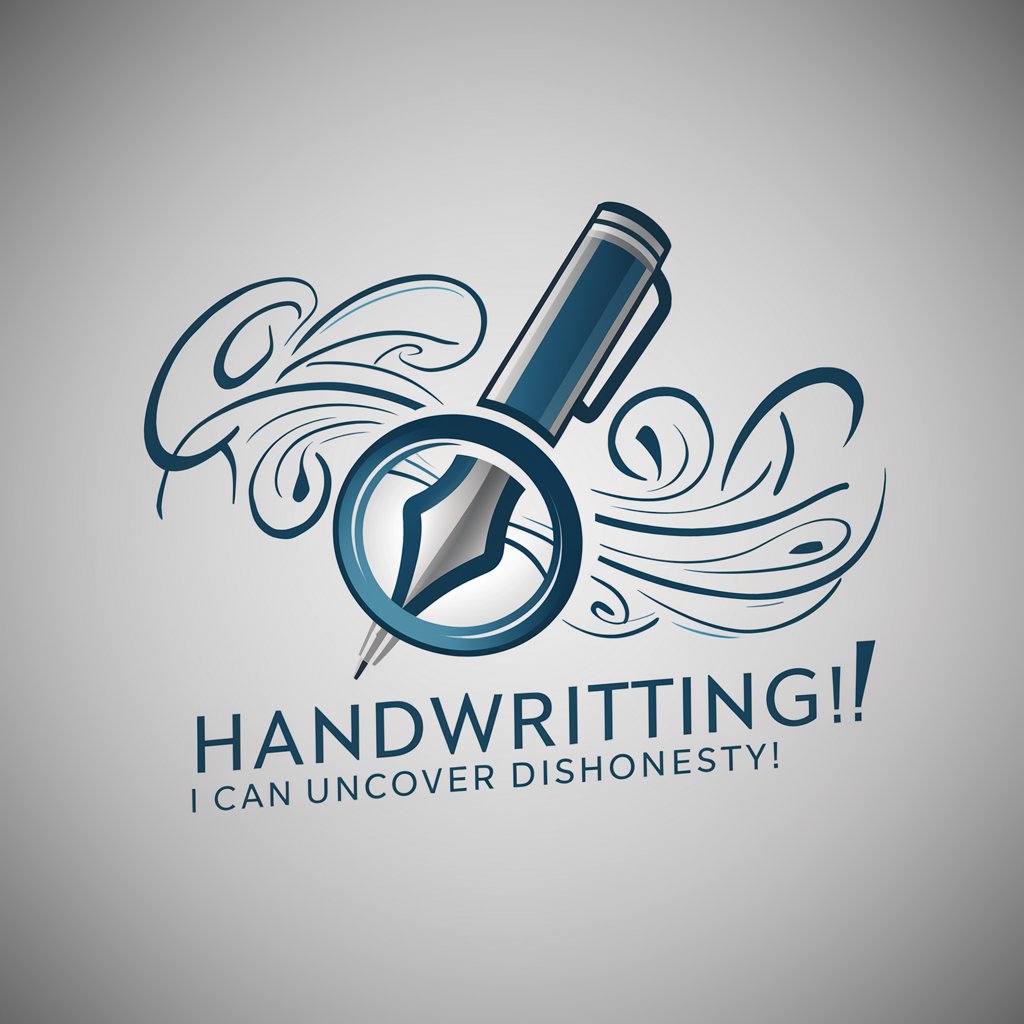
Code Mentor Ts
Elevate Your Coding Journey with AI

Web Crafter
Crafting Dynamic Web Experiences with AI

Web Architect
Empowering Development with AI

Novel Muse
Empowering Stories with AI
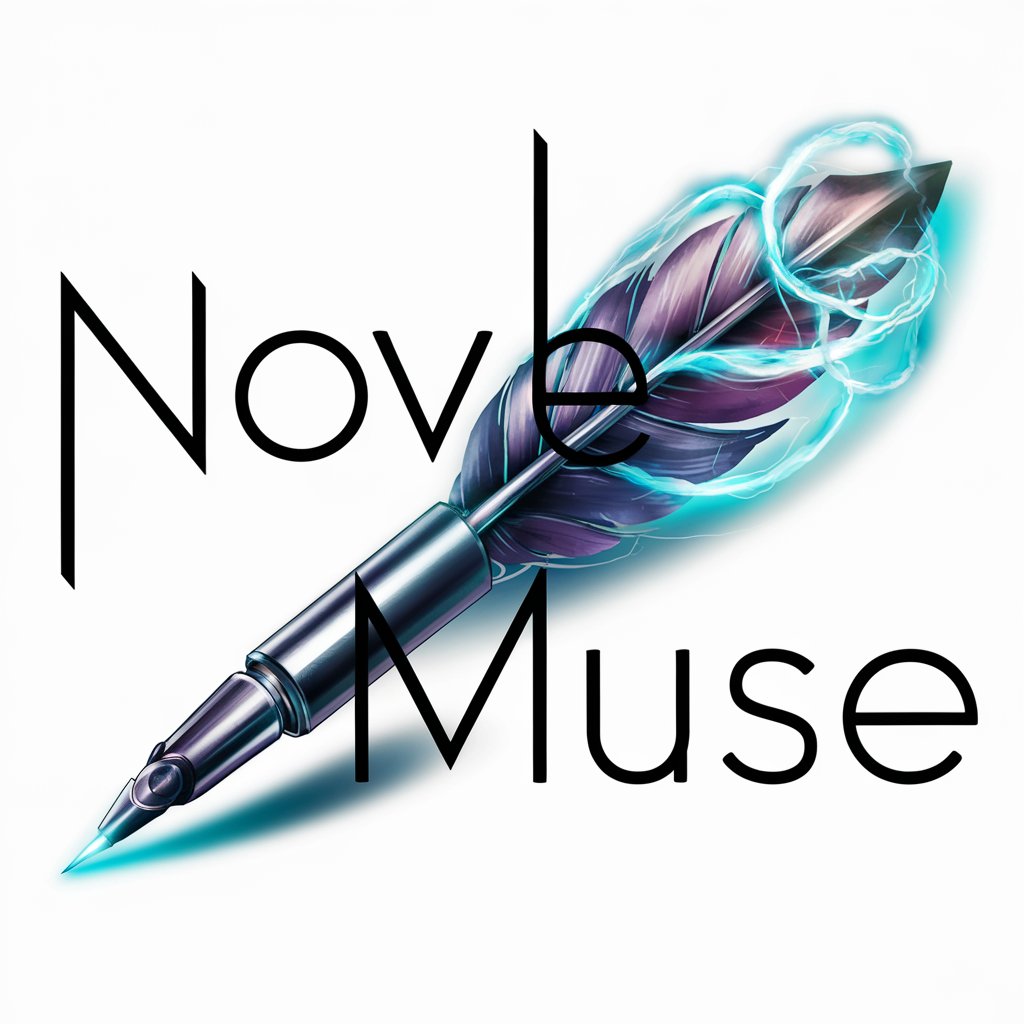
Novel Painter
Bringing Novel Characters to Life with AI

Novel Weaver
Igniting creativity with AI-driven storytelling

K-Gia
Empowering Inquiry with AI Precision

Web Builder FAQs
What is Web Builder capable of?
Web Builder specializes in web development tasks, offering website analysis, UI/UX advice, coding solutions, SEO optimization, and security recommendations.
Can Web Builder design a website from scratch?
Yes, it can guide the creation of a new website by generating code, providing design tips, and ensuring SEO-friendly practices.
How does Web Builder help with existing websites?
It offers detailed analysis and improvement suggestions on design, coding efficiency, SEO, and security for better performance and user experience.
Does Web Builder support mobile-responsive design?
Absolutely, it emphasizes the importance of mobile responsiveness for enhanced user experience and improved SEO rankings.
Can Web Builder improve my site's SEO?
Yes, it provides SEO optimization strategies focusing on content relevance, keyword integration, and technical SEO to improve search engine visibility.