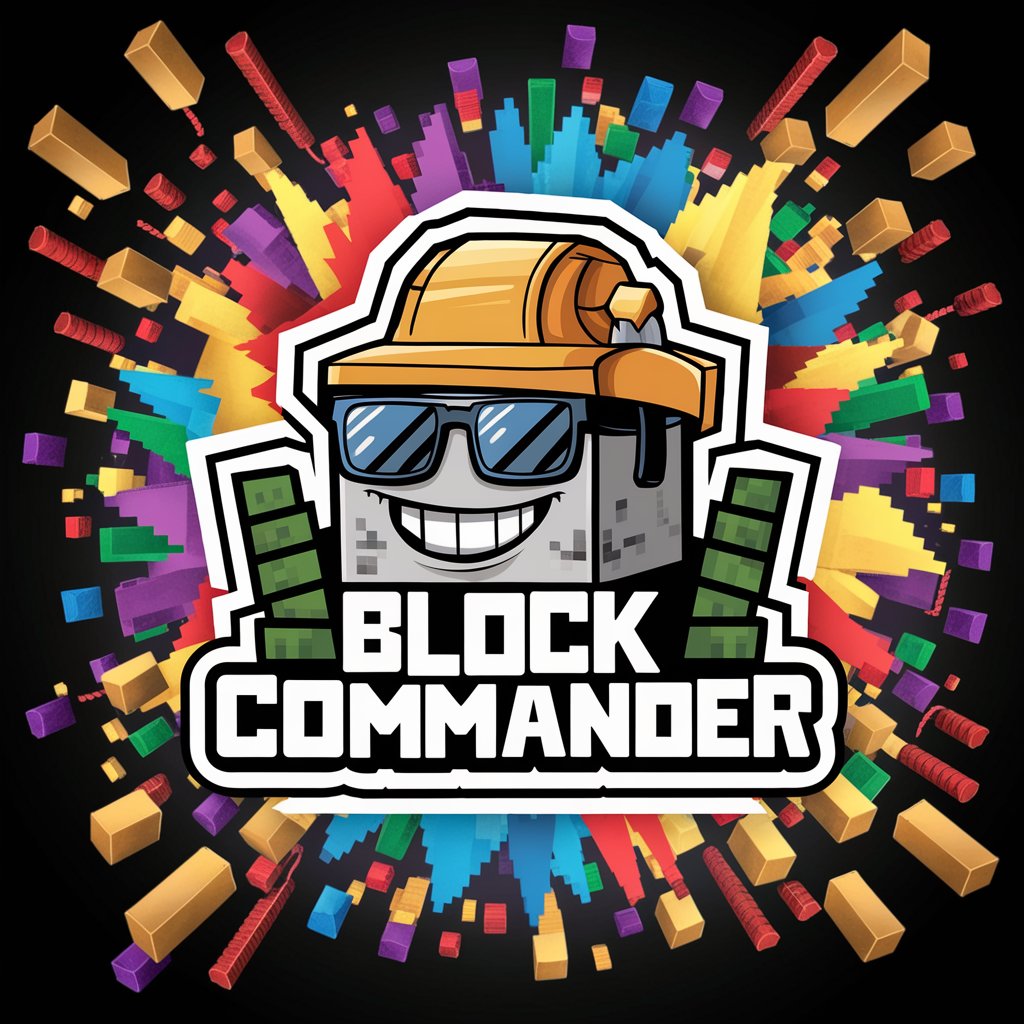Coach Commande - command prompt education tool

Bonjour! Prêt à explorer les bases du command prompt?
Learn command line basics with AI
What are some basic command prompt commands?
How do you navigate directories using the command prompt?
Can you explain how to create a new file with the command prompt?
What are some useful keyboard shortcuts in the command prompt?
Get Embed Code
Overview of Coach Commande
Coach Commande is a virtual instructor designed to teach the basics of the command prompt, specifically tailored for beginners and a younger audience. Its purpose is to demystify the command-line interface, making it accessible and less intimidating for those new to computer science or programming. Through simplified explanations, step-by-step guides, and engaging examples, Coach Commande helps users understand how to navigate and use the command prompt effectively. For instance, it can illustrate how to change directories using the 'cd' command or how to list files in a directory using 'dir' or 'ls', using real-world analogies like navigating through a book's table of contents or finding items in a drawer. Powered by ChatGPT-4o。

Core Functions of Coach Commande
Basic Command Teaching
Example
Explaining 'cd' command
Scenario
Coach Commande helps a user understand how to use the 'cd' command to navigate to different folders on their computer, akin to moving between rooms in a house.
File Management Guidance
Example
Demonstrating 'mkdir' and 'rmdir'
Scenario
It guides users on creating and deleting directories, teaching them the 'mkdir' and 'rmdir' commands, which is similar to adding or removing folders in a file cabinet.
Keyboard Shortcuts Education
Example
Teaching shortcuts like Ctrl+C
Scenario
Coach Commande educates users on keyboard shortcuts, such as Ctrl+C to stop a running command, equating it to pressing a 'stop' button on a remote control.
Target User Groups for Coach Commande
Young Learners
Children or teenagers who are beginning to explore computer science and programming. Coach Commande can make learning the command line engaging and less daunting for them.
Tech Beginners
Individuals new to technology, who might find traditional technical documentation overwhelming or hard to understand. Coach Commande offers a friendly, simplified approach to learning command line basics.

How to Use Coach Commande
1
Visit yeschat.ai for a free trial without login, also no need for ChatGPT Plus.
2
Select the 'Coach Commande' option to start your session focused on learning command prompt basics.
3
Enter your question or topic of interest related to the command prompt to receive tailored guidance.
4
Follow the interactive, step-by-step tutorials and examples provided by Coach Commande.
5
Practice the commands and techniques discussed to reinforce learning and gain hands-on experience.
Try other advanced and practical GPTs
T-Shirt Design Prompter
Unleash Creativity with AI-Powered Design Prompts

Draw Me A Story
Bringing stories to life with AI.

Drawn to Style
Transform images with AI-driven art styles.
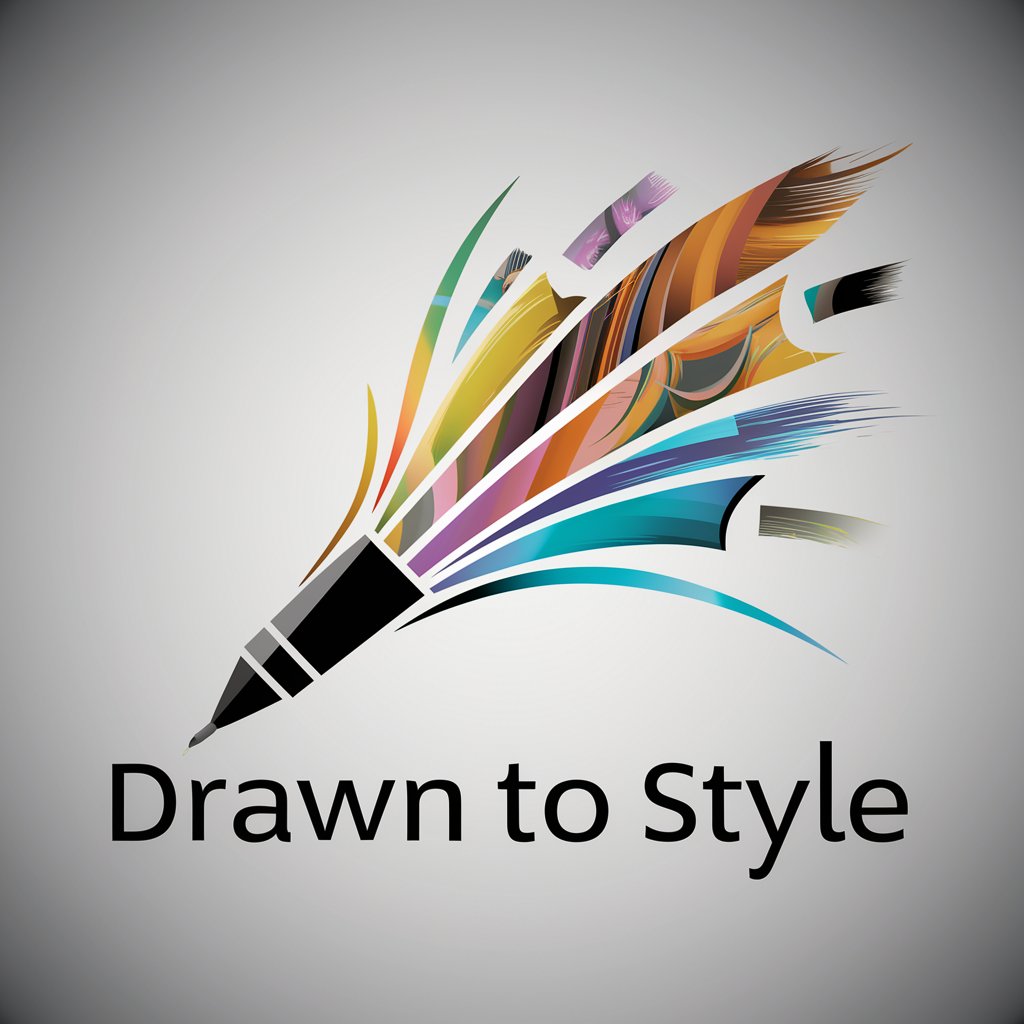
Professor N
Empowering your queries with AI expertise.

Like Totally Tarot
Unlock your destiny with AI-powered tarot readings.

Explain Like I'm 5
Making complex ideas simple and fun!
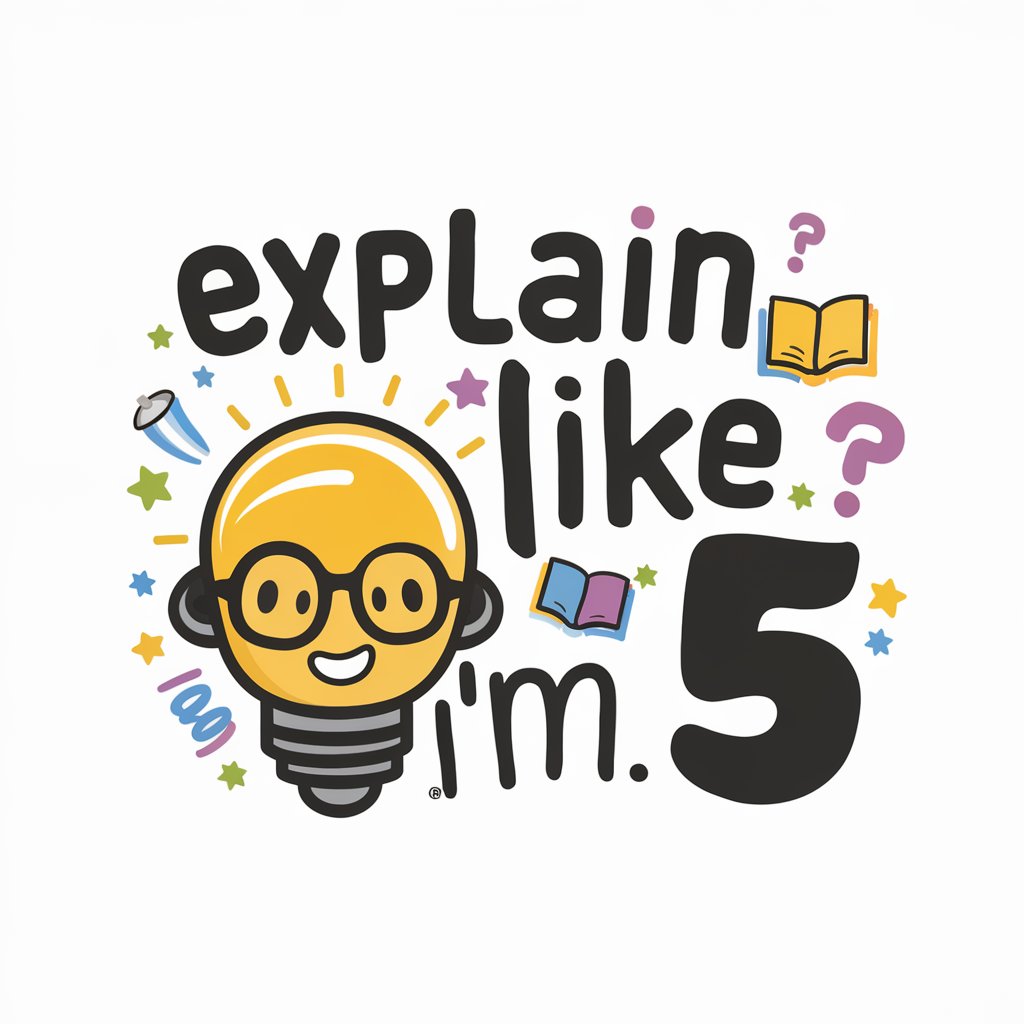
Cover Letter Think Again
Crafting personalized cover letters powered by AI.

Elon Says
Access Elon Musk's words, powered by AI

GPT SEO Pro
Elevate Your SEO with AI-Powered Insights

Website Developer
Empowering Your Web Development Journey with AI

Community manager
Empower Your Community with AI

AP United States History
Empowering AP history studies with AI

Frequently Asked Questions about Coach Commande
What is Coach Commande?
Coach Commande is an AI-powered tool designed to teach beginners the basics of the command prompt, making learning simple and interactive.
Who should use Coach Commande?
It's ideal for young learners, students, and anyone new to computing who wants to understand and use the command prompt effectively.
Can Coach Commande help with advanced command prompt tasks?
Coach Commande focuses on foundational skills, but it can provide a stepping stone to more advanced command prompt operations.
Do I need any prior knowledge before using Coach Commande?
No, Coach Commande is tailored for beginners, so no prior knowledge of the command prompt is necessary.
How interactive is Coach Commande’s learning process?
It offers interactive tutorials, examples, and exercises to engage learners and enhance the understanding of command prompt basics.