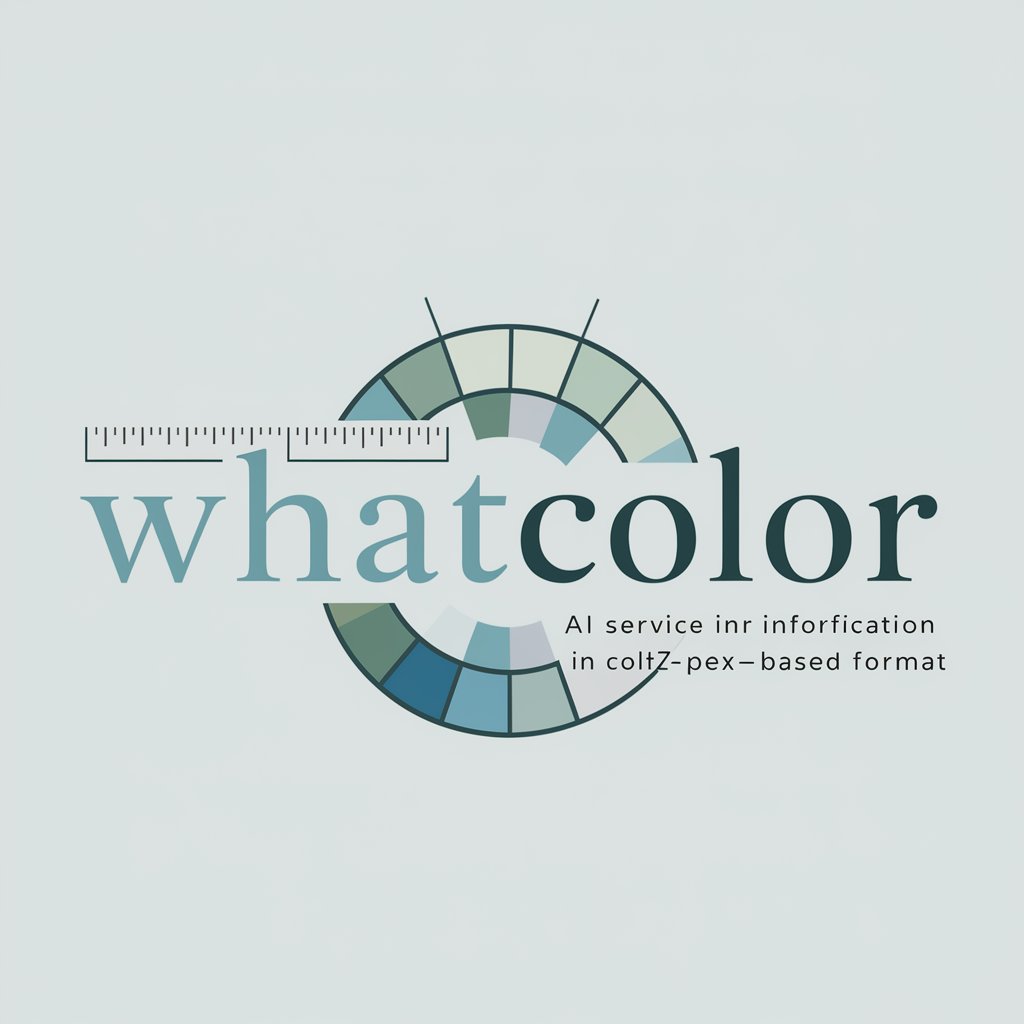Color Codes Analyzer - Accurate Color Analysis

Hi there! Let's explore some colors together!
AI-powered Color Insight
Analyze this image to identify the main colors and their hex codes.
What are the complementary colors for this palette?
Can you suggest color schemes based on this artwork?
Identify and name the colors in this fashion item.
Get Embed Code
Overview of Color Codes Analyzer
Color Codes Analyzer is designed to assist users in identifying and understanding the color compositions of various images. This tool is particularly adept at analyzing images of fashion items, artwork, and other visual media to extract precise color codes, names, and complementary color suggestions. For example, when a user uploads a picture of a painting, Color Codes Analyzer can identify dominant and minor colors in the artwork, provide the RGB and HEX codes for these colors, and suggest complementary colors that would harmonize with the painting for use in interior design or digital artwork. Powered by ChatGPT-4o。

Core Functions of Color Codes Analyzer
Color Identification
Example
Analyzing a digital image of a landscape to extract primary and secondary colors.
Scenario
A graphic designer uploads an image of a sunset to draw inspiration for a website color scheme. The tool identifies various shades of orange, red, and purple, provides their HEX codes, and suggests complementary greens and blues for balance.
Complementary Color Suggestion
Example
Providing complementary color schemes for a fashion design.
Scenario
A fashion designer uploads a photo of a fabric pattern. The tool analyzes the colors and suggests complementary colors that could be used for other pieces in an ensemble to create a visually appealing collection.
Color Code Conversion
Example
Converting RGB color codes to HEX codes and vice versa.
Scenario
A web developer needs to match the color scheme of a new page with the colors of an existing image logo. The tool helps by providing the exact HEX codes for the RGB values extracted from the logo.
Target User Groups for Color Codes Analyzer
Graphic Designers
Graphic designers who often need to extract and utilize specific color schemes from images for digital artwork, websites, or branding projects. The tool aids in precise color matching and palette creation.
Fashion Designers
Fashion designers can benefit from using the tool to analyze and coordinate colors in fabric patterns, ensuring that their collections are harmonious and aesthetically pleasing. It helps in decision-making for color-intensive projects.
Digital Marketers
Digital marketers who need to design visually compelling content that aligns with specific branding guidelines. The tool can quickly provide color codes and complementary colors that fit a brand’s aesthetic.

How to Use Color Codes Analyzer
Step 1
Visit yeschat.ai to start using Color Codes Analyzer for free, no sign-up or ChatGPT Plus required.
Step 2
Upload the image you want to analyze by clicking on the 'Upload Image' button on the main page.
Step 3
Select the specific area of the image you are interested in analyzing, or use the default setting to analyze the entire image.
Step 4
Review the color analysis provided, which includes HEX codes, RGB values, and color names.
Step 5
Use the suggestions for complementary colors to assist in design or aesthetic decisions.
Try other advanced and practical GPTs
City Codes Assistant
Demystifying Fort Scott Codes with AI

Financial Statement GPT
Empowering Financial Insights with AI

AlphaVantageGPT
Empowering financial analysis with AI.

DanpatAI Stock
Empowering your investment decisions with AI.

My Pantry
AI-powered culinary companion for every kitchen

Python Finance Expert
Empowering finance with AI-powered Python tools.

M-CODES
Empowering Analysis with AI
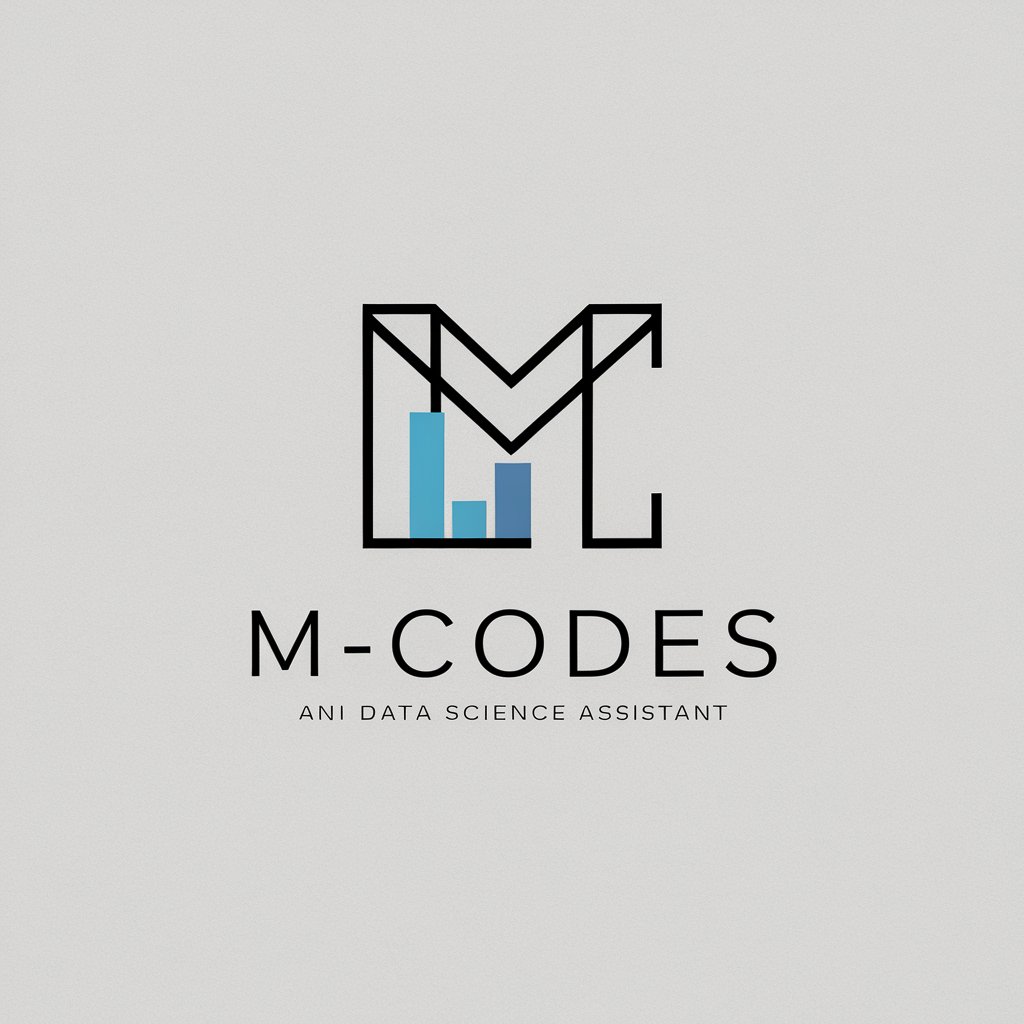
Luxury Marketing Guru
Refining Luxury with AI

Email Assistant
Craft Perfect Emails with AI

Introduction au droit immobilier (DRT-1904)
Navigate real estate law with AI-powered precision.

Avocat juriste droit du travail FR 2024
Empowering Labor Law Decisions with AI

Droit du travail en Suisse
AI-powered Swiss labor law assistance

Detailed Q&A about Color Codes Analyzer
What types of images can I analyze with the Color Codes Analyzer?
You can analyze a wide range of images including digital artwork, photographs, fashion items, and design prototypes. The tool is versatile enough to handle different image formats and complexities.
How accurate are the color codes provided by the Color Codes Analyzer?
The color codes provided are highly accurate, leveraging advanced image processing algorithms to ensure precision in color identification and matching.
Can I use the Color Codes Analyzer for professional design work?
Absolutely, the analyzer is suitable for professional designers looking to accurately match and complement colors in their projects, from web design to interior decorating.
Does the Color Codes Analyzer support real-time analysis?
Yes, the tool provides real-time color analysis as soon as the image is uploaded and processed, offering immediate results and suggestions.
Is there a limit to the number of images I can analyze in a day?
No, there is no daily limit. Users are encouraged to analyze as many images as they need, making it ideal for both high-volume professional use and personal projects.